Bitmap Halftone FX
Plugin ActionScript for Adobe Photoshop CS & CC
This Adobe Photoshop Fx Tool will apply a bitmap halftone effect to any image and is designed with built-in Photoshop functionalities (the Bitmap Image Mode).
The inspiration comes from several media, both digital and traditional: posters, adv, videogames, musical videos, memes, cinematics..these effects can be applied to a wide variety of these same applications.
It can be used to create frames for .gif animations. The animations must be done manually.
The code is designed to work with any image, at any resolution and depth. The final result will be in RGB Mode 8-bit regardless of the starting format: remember you can switch back to your settings and change them once the ActionScript have finished.
In case your starting photo is less than 1000 pixels it will be resized in order for the Filters and Pattern to work correctly and always give you the best result.
The Scripts will behave differently basing on your starting photo and Document ratio but the final results will be always consistent and you have a wide array of Pattern sizes to choose from.
Special Thanks to TheOrangeBox for helping in the creation of Bitmap Halftone FX
Special Thanks to TheOrangeBox for helping in the creation of Bitmap Halftone FX
______________________________________________________________________
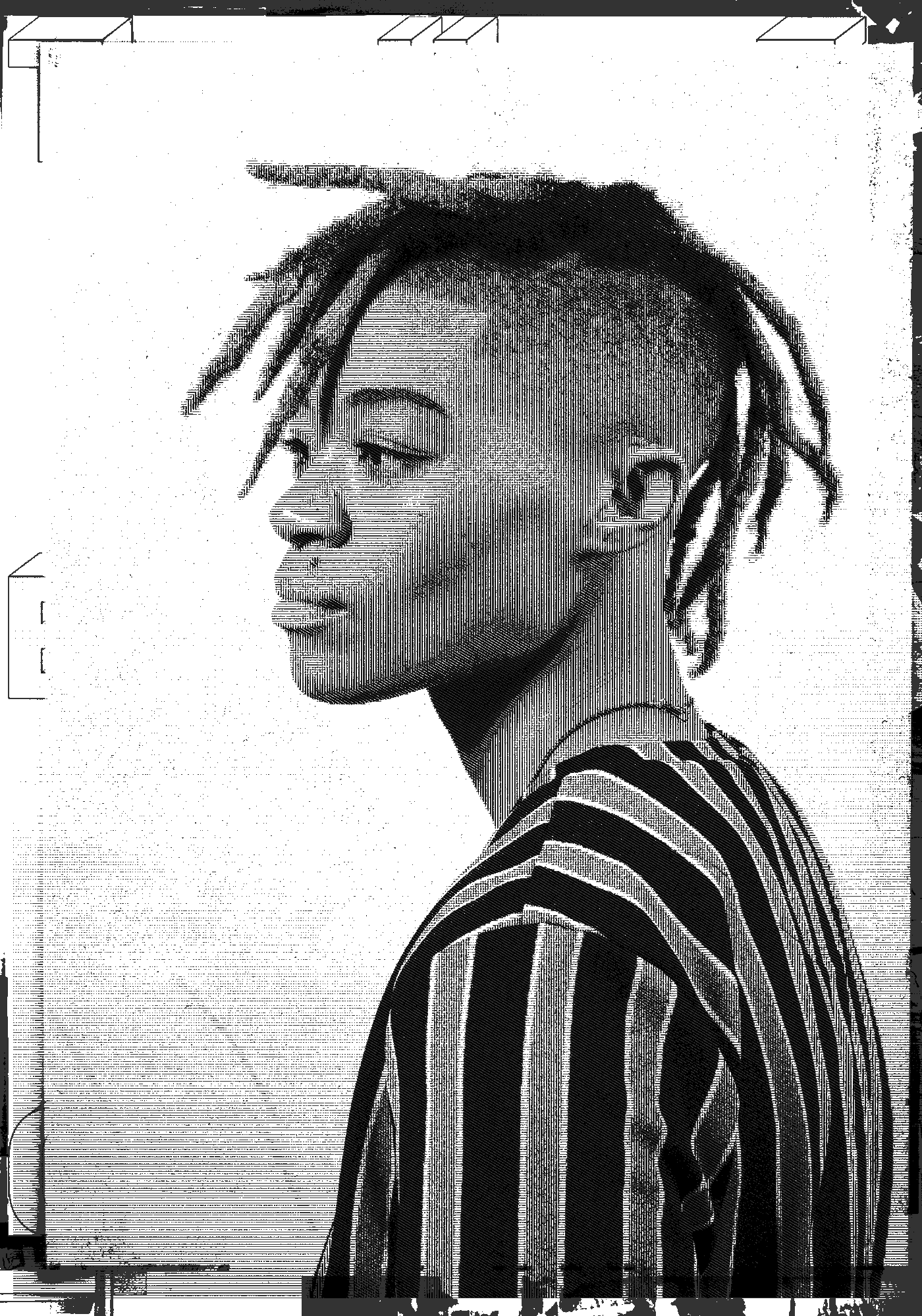


Create Beautiful Posters and Illustrations
Create complex posterized effects with Halftone Bitmap circles and lines that will give a vintage, historic, technical or even underground look to your image.
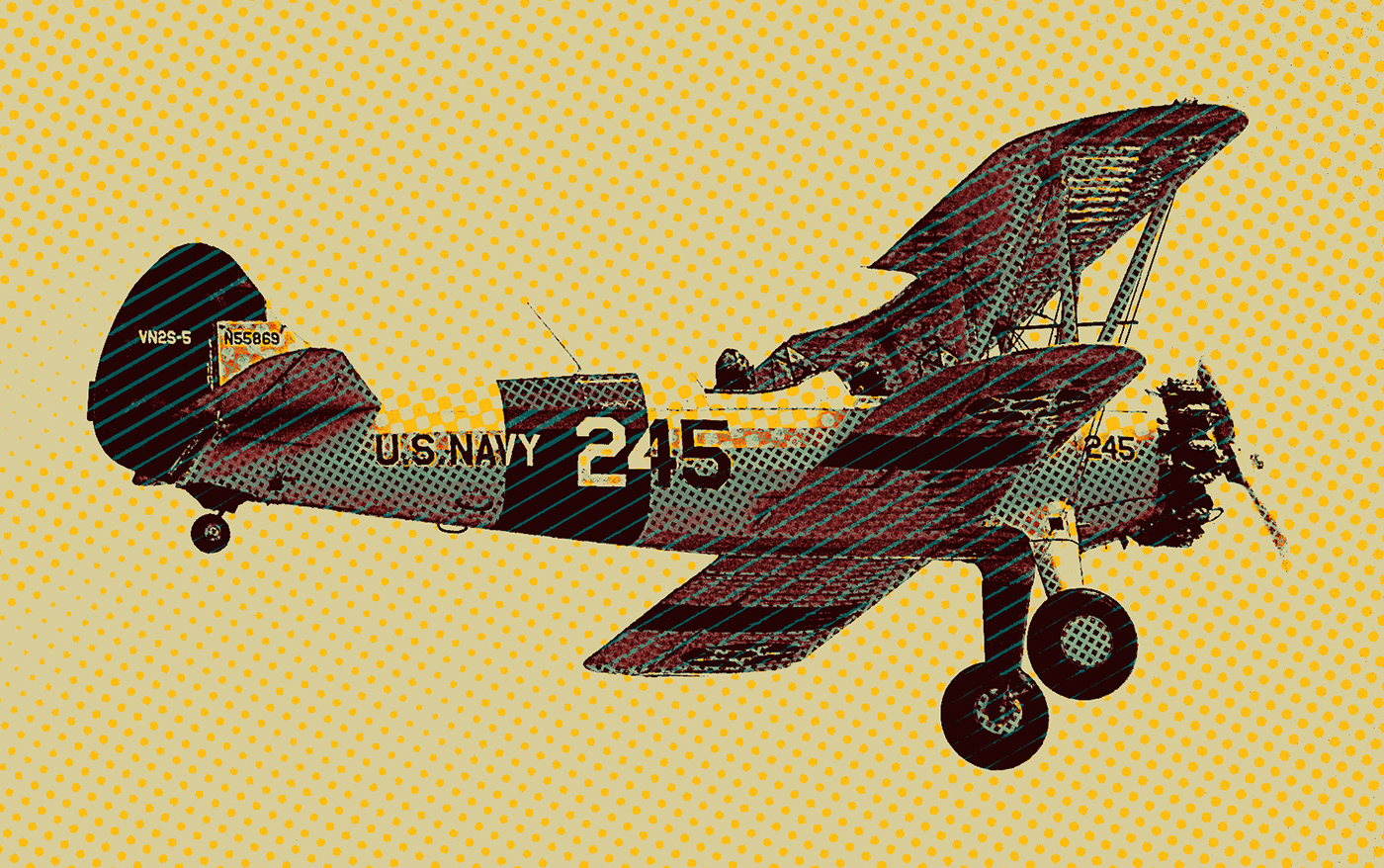



Customize Highlights, Midtones and Shadows
Being in control of the image structure with endless options will let you create a lot more than you would normally creating all these effects by hand.

Great for Digital and Traditional Artworks
This Plugin ActionScript is great for many type of Media: it can create effects that are useful in a wide variety of situations.


High Quality Mock-Ups included
Create unique scenarios using the provided mock-ups to amaze and surprise your followers with fantastic posters and prints

Create Endless Variations of Your Work
Includes professional Mock-ups and premade Color Gradients to fully customize presentation




Car Illustrations kind concession of by Andrey Tkachenko - Illustrations down below kind concession of Petra Oravakangas
Images used only as case scenario for Bitmap FX Plugin, All Copyrights Reserved by the respective artists.



Have Total Control of Your Artwork
Customize Shadows, Highlights and Midtones with circles, lines, diamonds, crosses in different sizes and directions: there are millions of options!

Choose from Millions of Different Pattern Combinations
Circles, lines, diamonds, crosses in different sizes and directions and for midtones, shadows and highlights depending on your image.



Create Gif Animations
It's very easy to create simple gif animations such as the ones below, and come up with your own unique one depending on the task
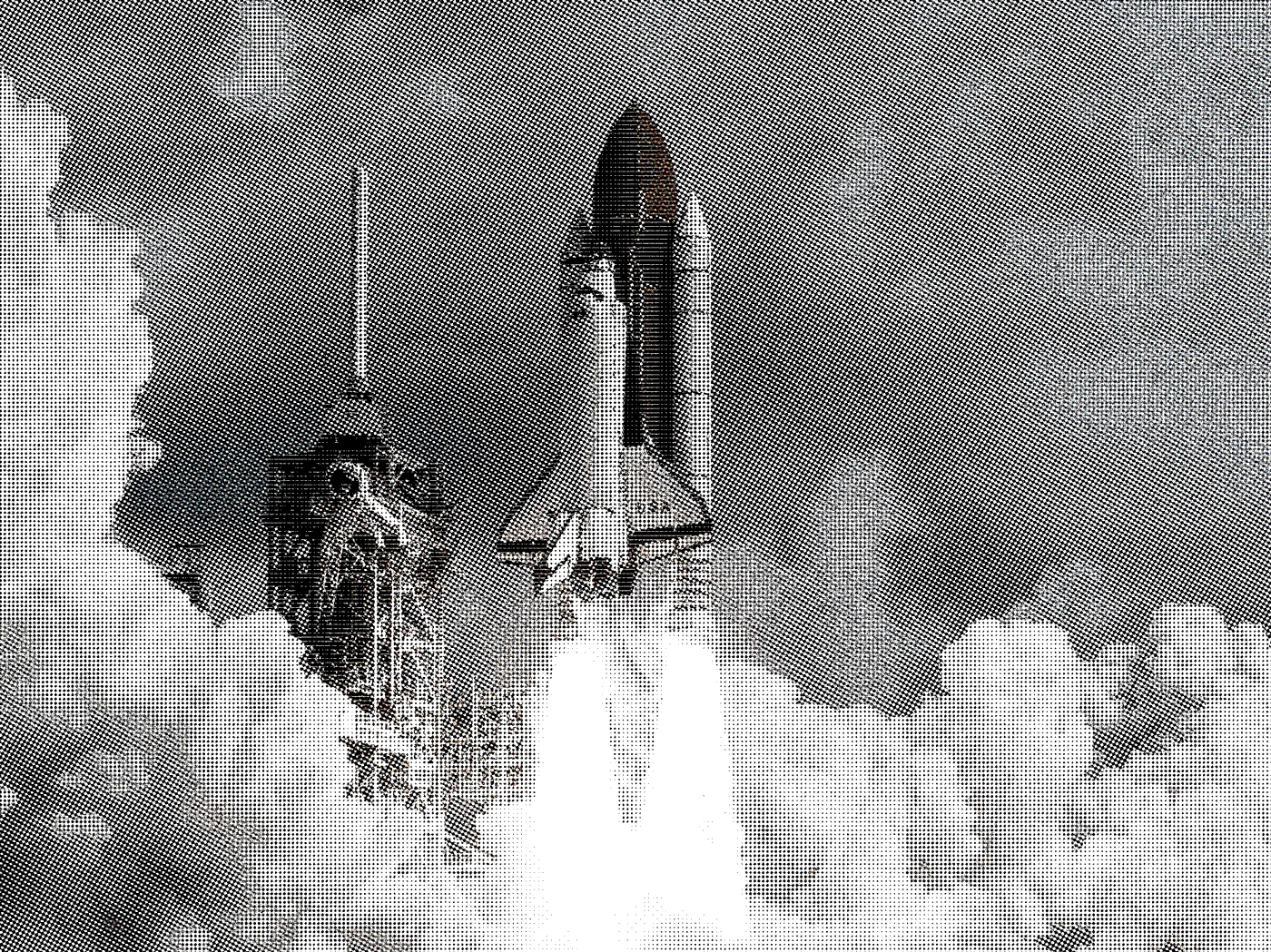


Works With Any Type of Image
Looks perfect on photography, illustrations, drawings...anything that Photoshop can Open.
Fit for printing and digital purposes


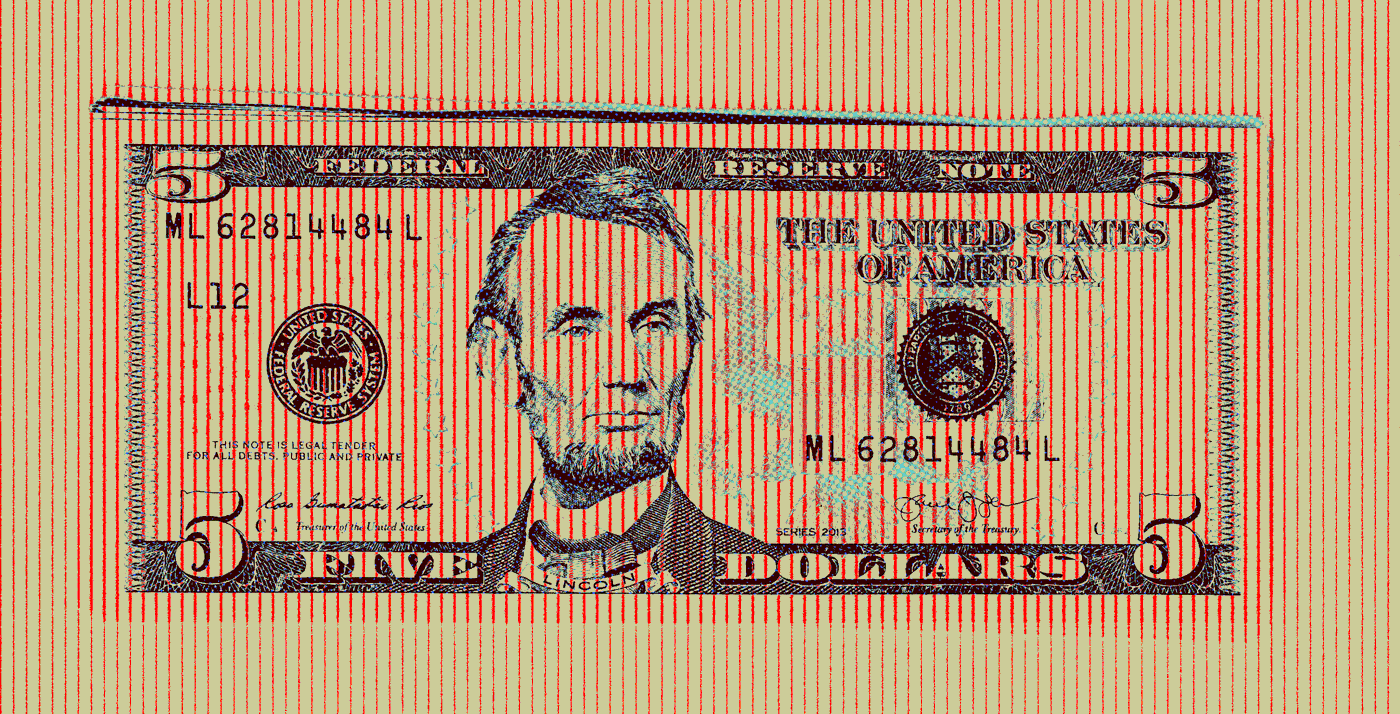

Have Total Control on the Final Result
Choose between hundreds of Pattern types and Colors and finally showcase your work with 7 different High Quality Mock-ups


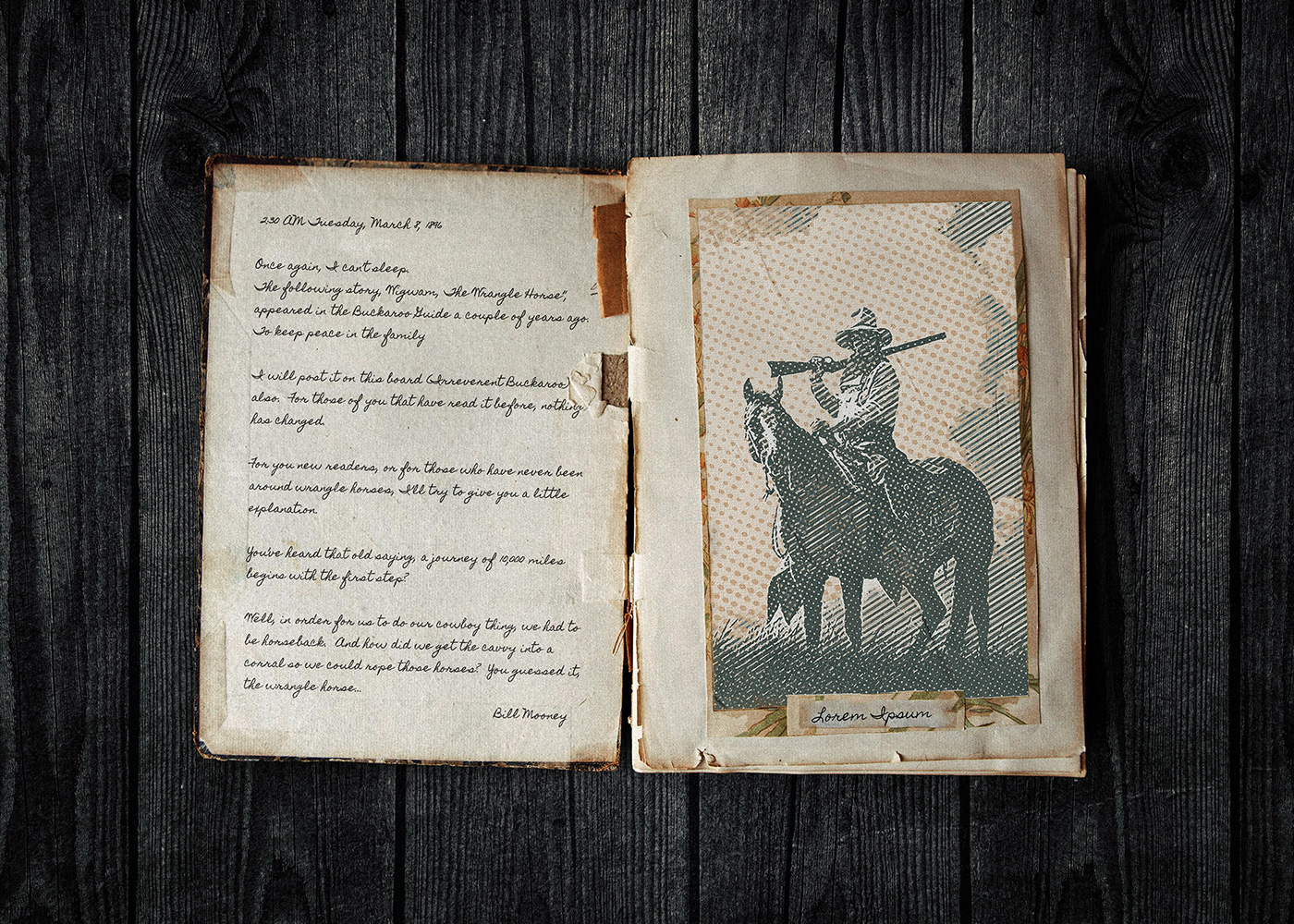
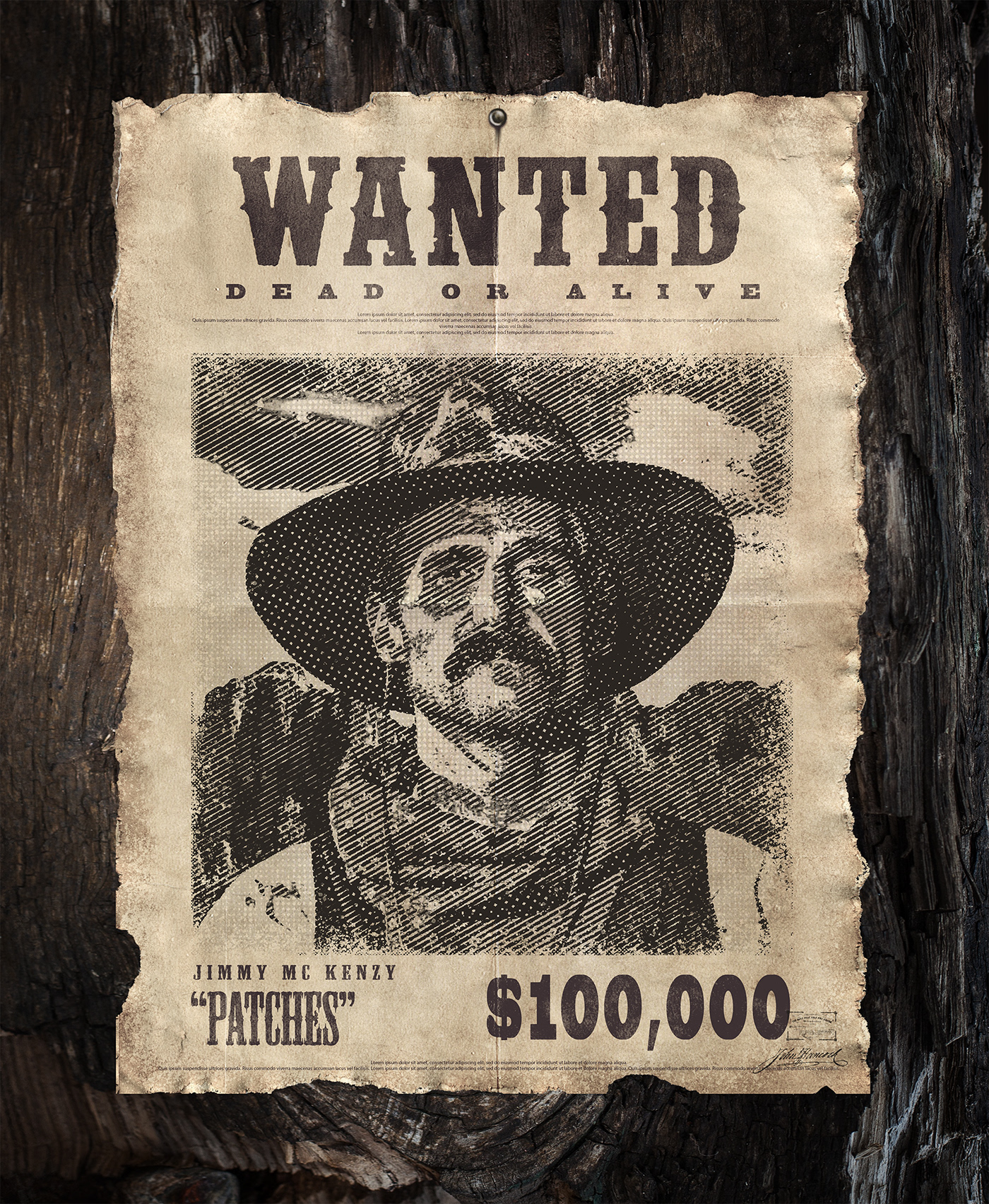
Includes 6 High Resolution Professional Mock-ups
psd format - easy to use with Smart Objects - precise blending






One Click Use and Easy Installation Process
Includes Tutorial and Instructions - Author Support Included if you purchase at Graphicriver.net
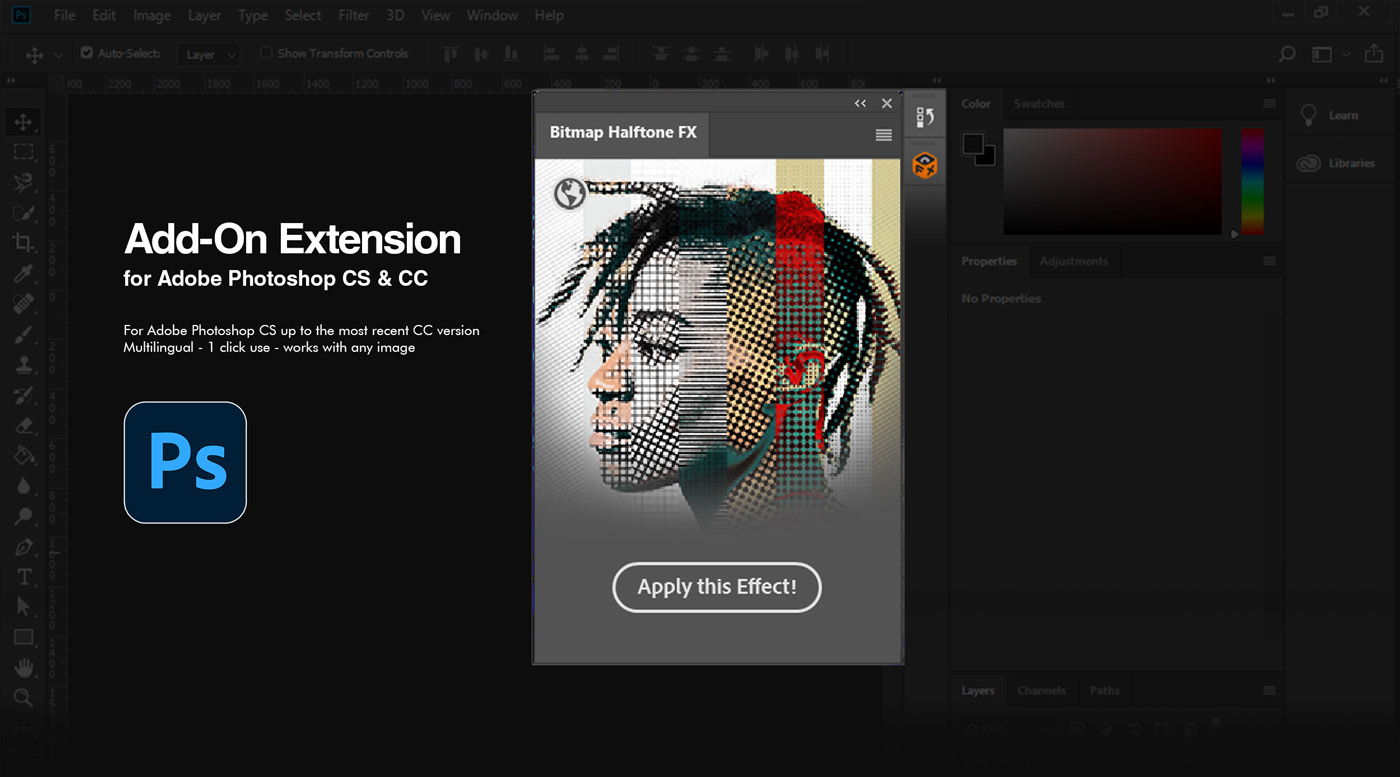
This Adobe Photoshop Fx Tool will apply a bitmap halftone effect to any image and is designed with built-in Photoshop functionalities (the Bitmap Image Mode).
The inspiration comes from several media, both digital and traditional: posters, adv, videogames, musical videos, memes, cinematics..these effects can be applied to a wide variety of these same applications.
It can be used to create frames for .gif animations. The animations must be done manually.
The code is designed to work with any image, at any resolution and depth. The final result will be in RGB Mode 8-bit regardless of the starting format: remember you can switch back to your settings and change them once the ActionScript have finished.
In case your starting photo is less than 1000 pixels it will be resized in order for the Filters and Pattern to work correctly and always give you the best result.
The Scripts will behave differently basing on your starting photo and Document ratio but the final results will be always consistent and you have a wide array of Pattern sizes to choose from.
Special Thanks to TheOrangeBox for helping in the creation of Bitmap Halftone FX
______________________________________________________________________
Gianluca Giacoppo




