Daily UI Challenge
Я очень рад, что наконец-то завершил этот челлендж за 100 дней - очень долгих
и утомительных 100 дней! Я начал проходить Daily UI challenge еще в самом начале своего обучения на профессию UX|UI дизайнера. Иногда было очень сложно заставить себя сесть за новый вызов, но я брал себя в руки и приступал к работе. Возможно, данные дизайны
не могут быть использованы на практике и не решают реальные проблемы дизайна,
но я определенно прокачал свои навыки и стал лучше как дизайнер. Я смог попрактиковаться и разработать множество макетов и элементов пользовательского интерфейса, о которых сам даже и не подумал бы. А главное, я существенно прокачал свои навыки в таких программах, как Figma, Adobe Photoshop, Adobe Illustrator, Adobe After Effects, Adobe Premiere Pro, что и являлось моей основной целью на данный челлендж.
и утомительных 100 дней! Я начал проходить Daily UI challenge еще в самом начале своего обучения на профессию UX|UI дизайнера. Иногда было очень сложно заставить себя сесть за новый вызов, но я брал себя в руки и приступал к работе. Возможно, данные дизайны
не могут быть использованы на практике и не решают реальные проблемы дизайна,
но я определенно прокачал свои навыки и стал лучше как дизайнер. Я смог попрактиковаться и разработать множество макетов и элементов пользовательского интерфейса, о которых сам даже и не подумал бы. А главное, я существенно прокачал свои навыки в таких программах, как Figma, Adobe Photoshop, Adobe Illustrator, Adobe After Effects, Adobe Premiere Pro, что и являлось моей основной целью на данный челлендж.
В своей работе я использовал логотипы любимых брендов, ресурсы с flaticon.com, freepick.com, pexels.com и unsplash.com. Огромное спасибо всем авторам за возможность использования ваших крутых работ!
P.S. Отдельный респект тем, кто долистает столь длинный кейс до конца! Я знаю,
что он получился чрезмерно объемным, и вы устанете, даже не дойдя до половины,
но я не хотел разбивать целостный проект на части.
I am very glad that I have finally completed this challenge in 100 days - a very long
and tedious 100 days! I started taking the Daily UI challenge at the very beginning
of my training to become a UX|UI designer. Sometimes it was very difficult to force myself to sit down for a new challenge, but I pulled myself together and got to work. Perhaps these designs cannot be used in practice and do not solve real design problems, but I have definitely improved
my skills and become better as a designer. I was able to practice and develop a lot of layouts
and user interface elements that I wouldn't even think about myself. And most importantly,
I have significantly improved my skills in programs such as Figma, Adobe Photoshop, Adobe Illustrator, Adobe After Effects, Adobe Premiere Pro, which was my main goal for this challenge.
and tedious 100 days! I started taking the Daily UI challenge at the very beginning
of my training to become a UX|UI designer. Sometimes it was very difficult to force myself to sit down for a new challenge, but I pulled myself together and got to work. Perhaps these designs cannot be used in practice and do not solve real design problems, but I have definitely improved
my skills and become better as a designer. I was able to practice and develop a lot of layouts
and user interface elements that I wouldn't even think about myself. And most importantly,
I have significantly improved my skills in programs such as Figma, Adobe Photoshop, Adobe Illustrator, Adobe After Effects, Adobe Premiere Pro, which was my main goal for this challenge.
In my work, I used logos of my favorite brands, resources with flaticon.com, freepick.com, pexels.com and unsplash.com. Many thanks to all the authors for the opportunity
to use your cool works!
to use your cool works!
P.S. A separate respect to those who scroll through such a long case to the end! I know that it turned out to be excessively voluminous, and you will get tired before you even get to the half, but I didn't want to break the whole project into parts.
#1. Sign up

#2. Checkout

#3. Landing page

#4. Calculator

#5. App icon

#6. Profile

#7. Settings

#8. Error page

#9. Music player

#10. Social share

#11. Flash Messages

#12. Single Product

#13. Direct messaging

#14. Countdown

#15. On/Off Switch

#16. Pop-up

#17. Email receipt

#18. Analytics

#19. Leaderboard

#20. Location Tracker

#21. Monitoring Dashboard

#22. Search

#23. Onboarding

#24. Boarding Pass

#25. TV App

#26. Subscribe

#27. Dropdown

#28. Contact Us

#29. Map

#30. Pricing

#31. File upload

#32. Crowdfunding campaign

#33. Customize product

#34. Car interface

#35. Blog post
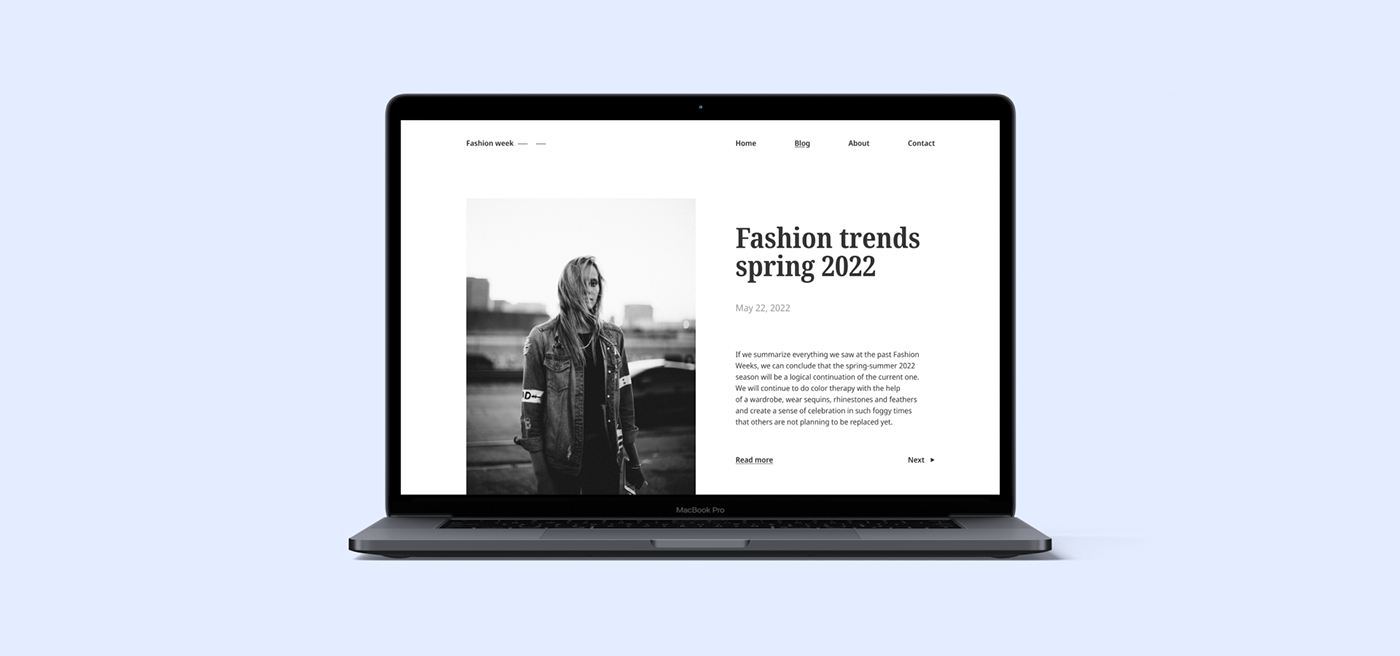
#36. Special offer

#37. Weather

#38. Calendar

#39. Testimonials

#40. Recipe

#41. Workout tracker

#42. ToDo List

#43. Food Menu

#44. Favorites

#45. Info Card
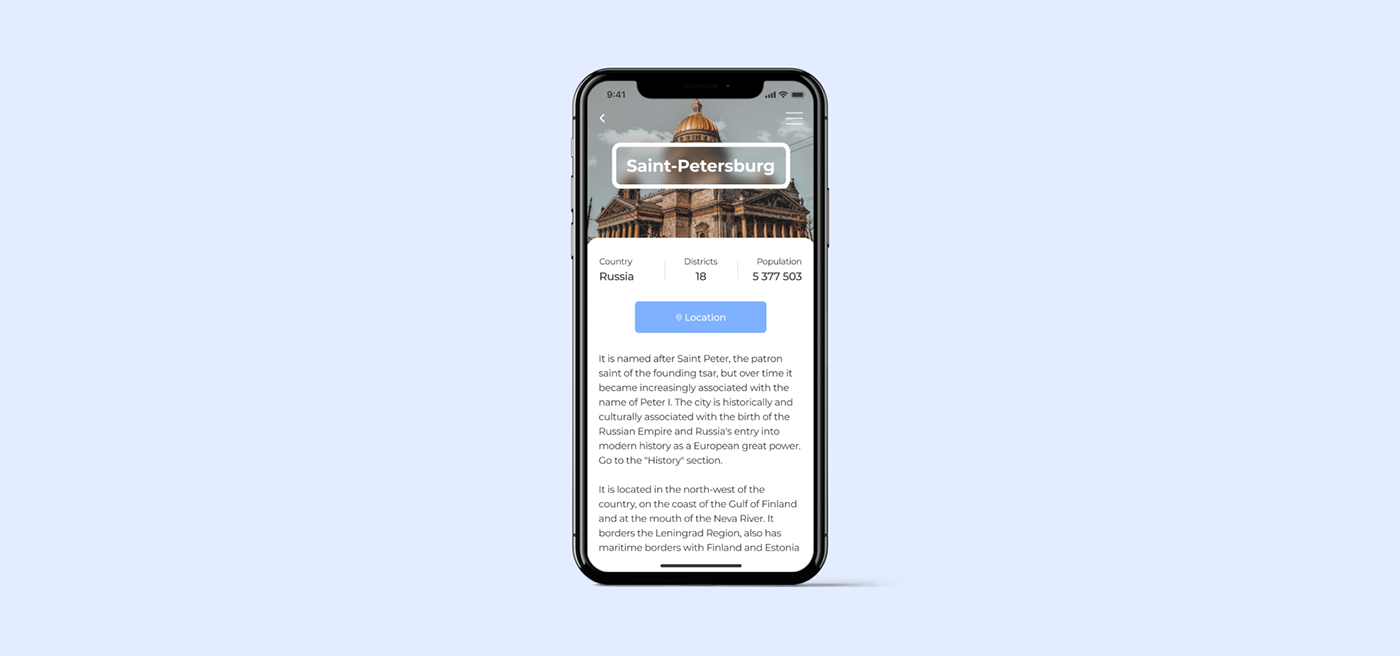
#46. Invoice

#47. Activity feed

#48. Coming soon

#49. Notifications

#50. Job listing

#51. Press page

#52. Daily UI Logo

#53. Header navigation

#54. Confirm reservation

#55. Icon set

#56. Breadcrumbs

#57. Video player

#58. Shopping cart

#59. Background pattern

#60. Color picker

#61. Redeem coupon

#62. Workout of the day

#63. Best of...

#64. Select user type

#65. Notes widget

#66. Statistics

#67. Hotel Booking

#68. Flight search

#69. Trending

#70. Event listing

#71. Schedule
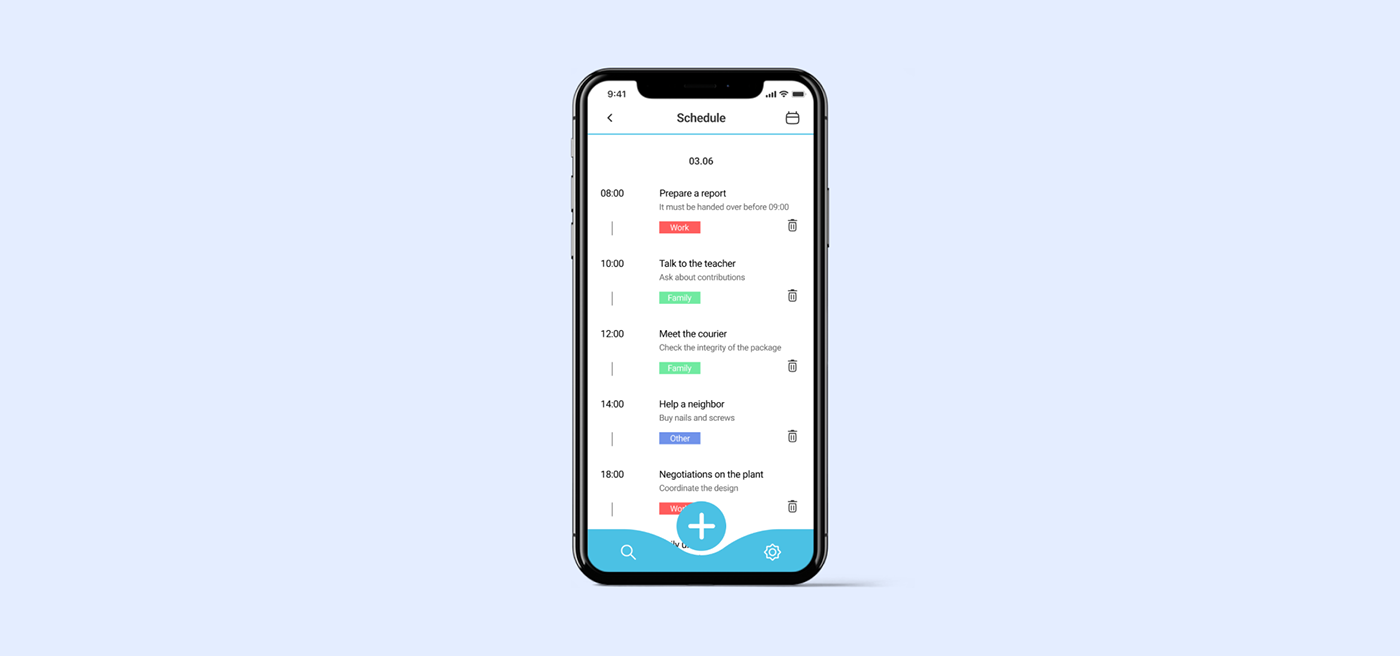
#72. Image slider

#73. Virtual reality
#74. Download App

#75. Pre-order

#76. Loading

#77. Thank you

#78. Pending invitation

#79. Itinerary

#80. Datepicker

#81. Status update

#82. Form

#83. Button

#84. Badge

#85. Pagination

#86. Progress bar

#87. Tooltip

#88. Avatar

#89. Terms of service
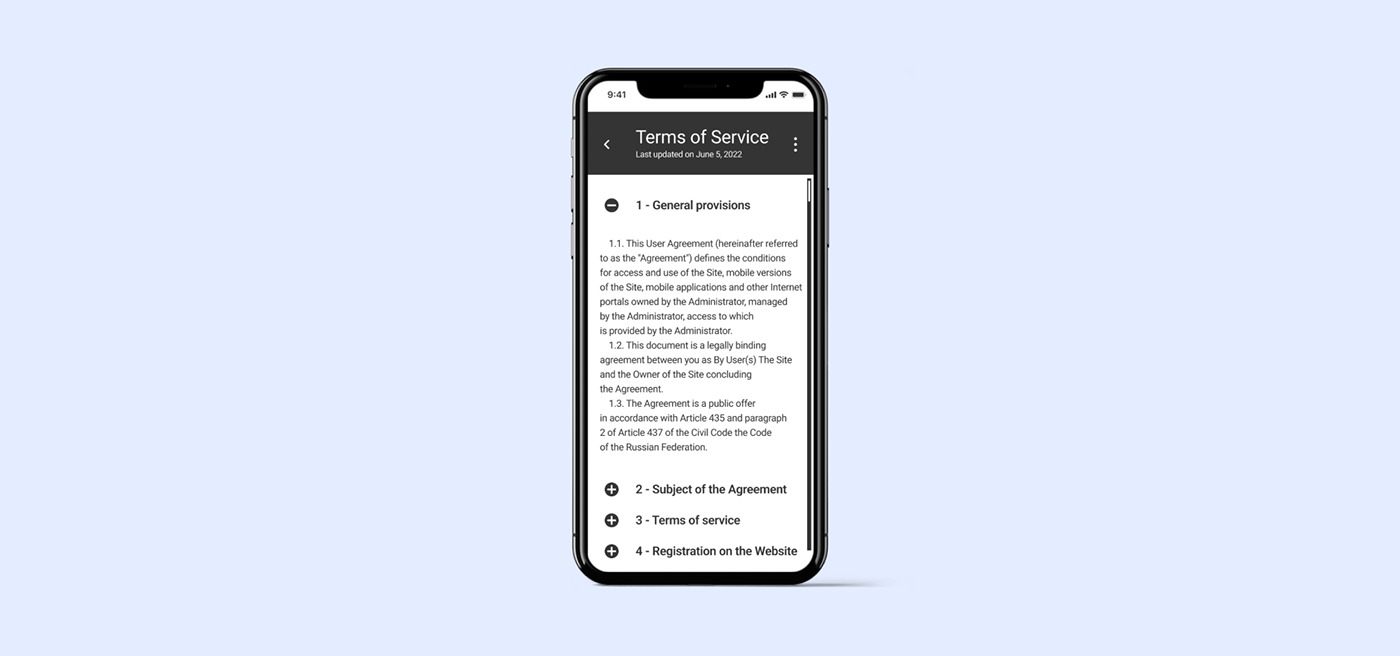
#90. Create new

#91. Curated for you

#92. FAQ

#93. Splash screen

#94. News

#95. Product tour

#96. In stock

#97. Giveaway

#98. Advertisement

#99. Categories

#100. Redesign Daily UI Landing Page












