Etch a Sketch
with Arduino + Processing
A friend of mine got an Etch a Sketch game for Christmas in the 90's. I remember it was amazing. And I remember I never got one for Christmas. But.
But I got an Arduino for Christmas this year from my girlfriend. Cool. I'm still experimenting with it but I thought: I could design MY own Etch a Sketch!
So, with the great simplicity of Arduino, the awesome potentialities of Processing and my passion for design - no, hey, ok: I do have to work on the joystick :) - here are the results.
Let me show how it works before I tell you how I made it.
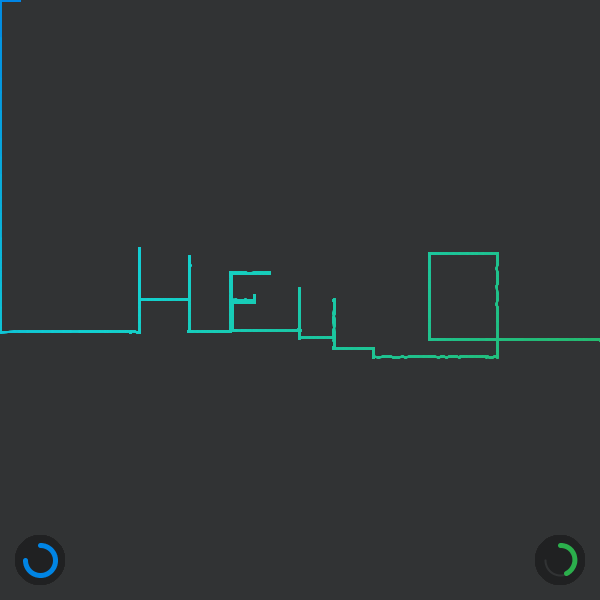
This is a screen from the app I've created with Processing.
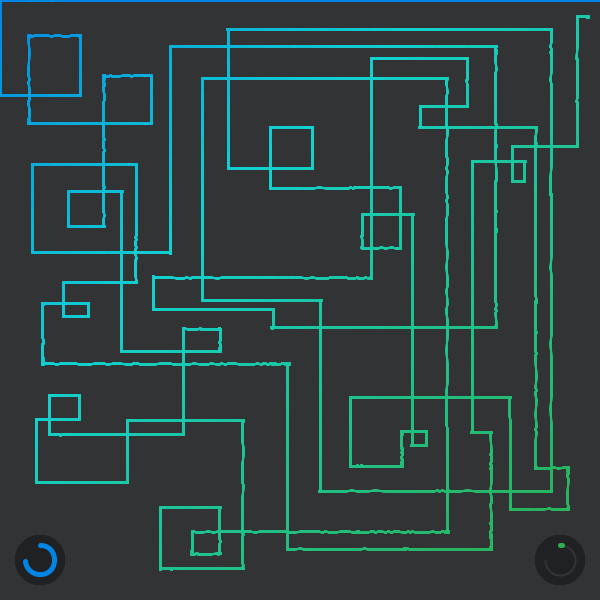
There are two potentiometers on the joystick (they rotate 270° each): the one on the right, moves the pen horizontally; the one on the left, moves it vertically. Depending on the pen position, the stroke changes color.
Two icons on the bottom of the screen tell you the amount of the rotation for each potentiometer. The values of the two angles fly from Arduino to the computer through the serial port.
Ok, so: let's build the circuit.
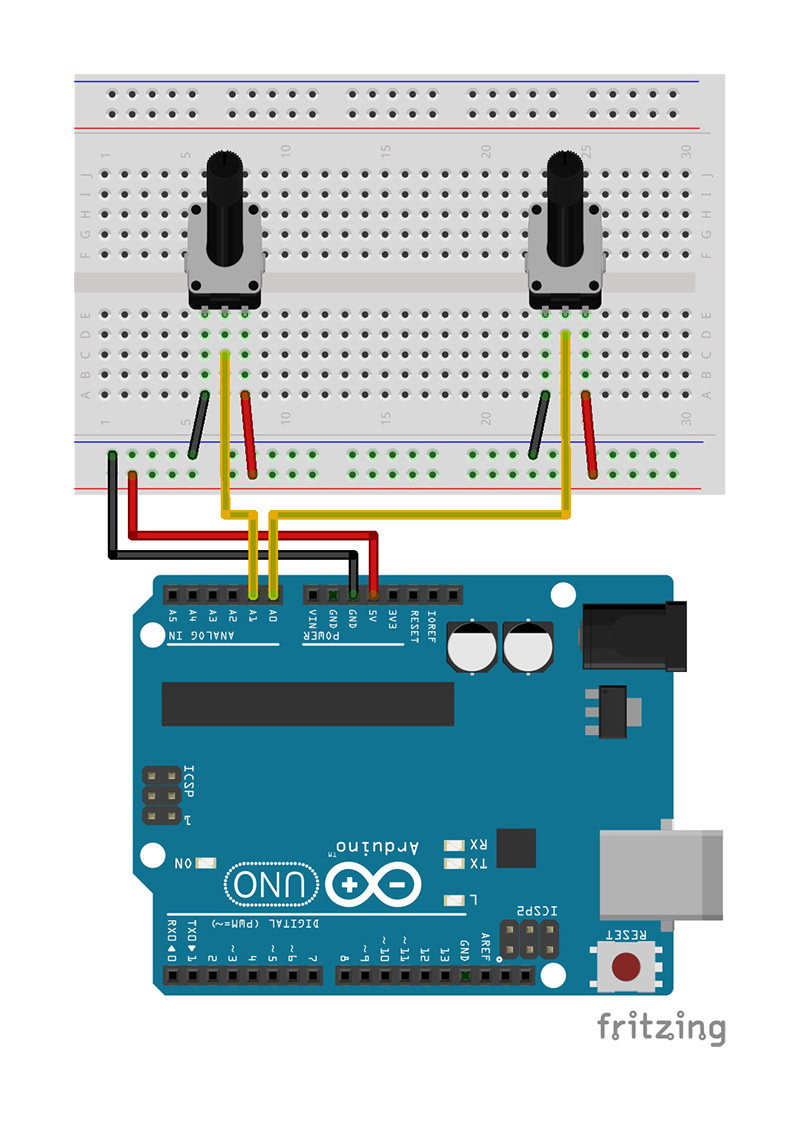
The circuit schematic is quite simple.
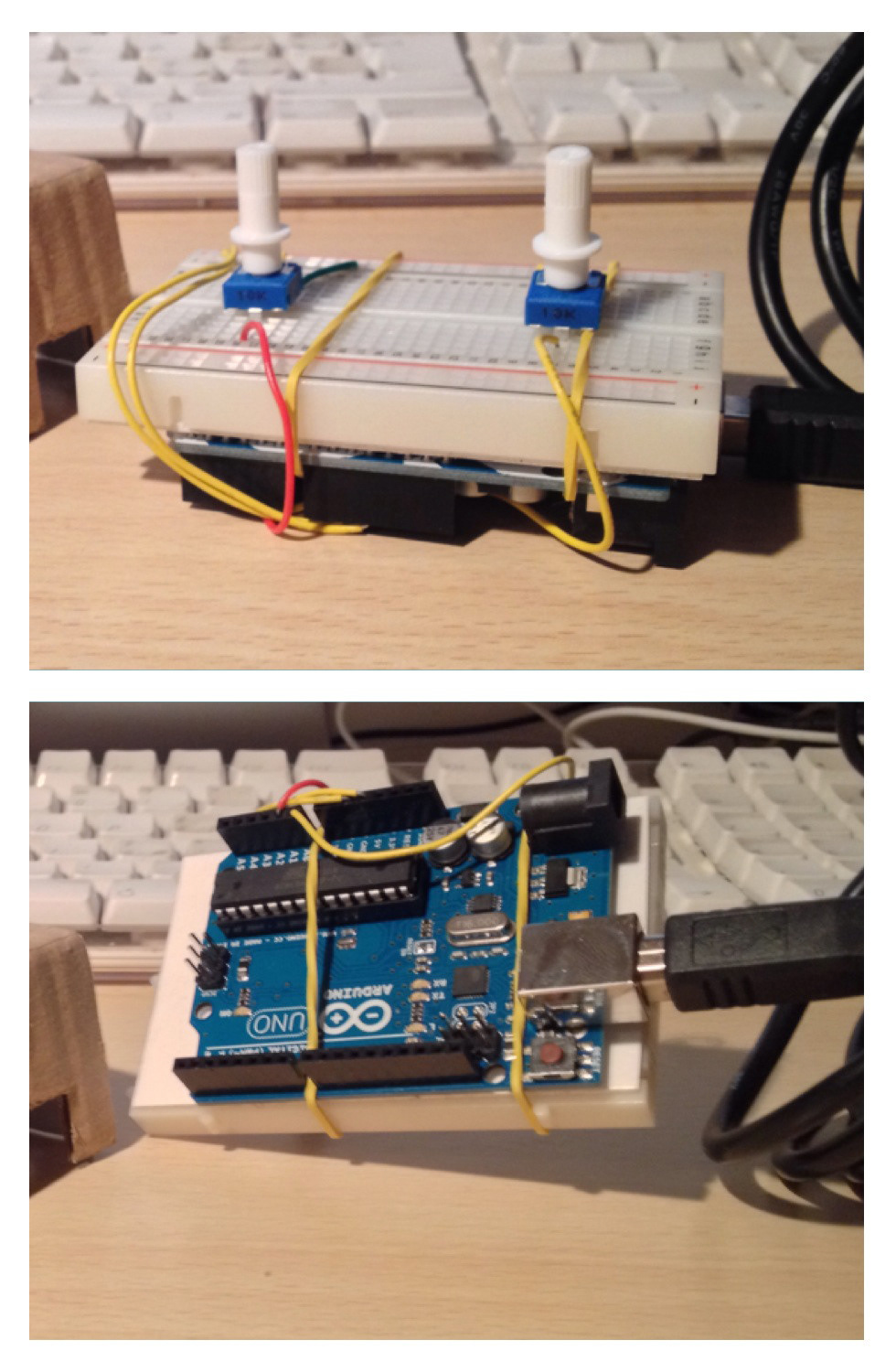
You can't say an Arduino project is finished until you design and build a case to wrap all the stuff up, right?
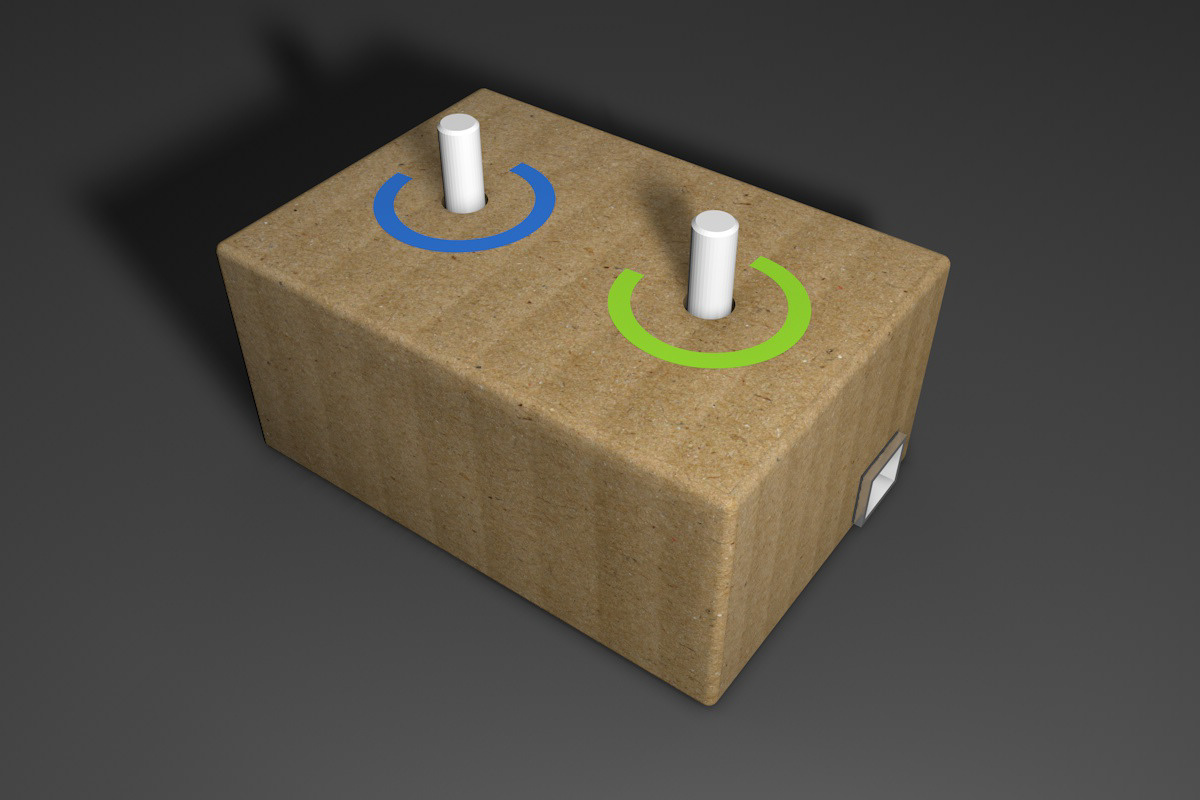
Here is the design I thought about using cardboard pieces from the kitchen trash can. Hey, it looks nice on Cinema 4D!
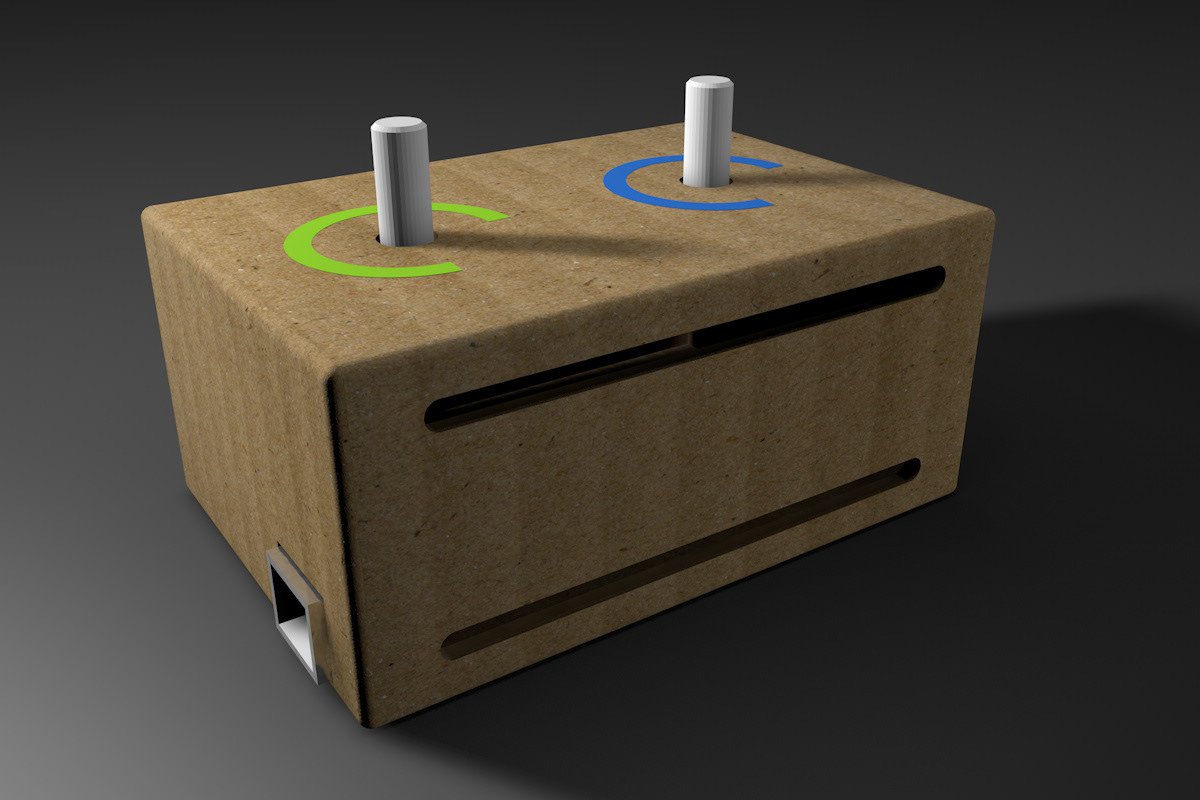
Let some air in. I don't think it's necessary but I HAD to add a Braun-like detail on my joystick. :)
And here it is. Ok, I know: it looked way cooler on Cinema 4D. I'll work on it. :)


