Activity 1 - Digital Citizenship
Reflection on Social Media and Me
Digital Citizenship has a lot of different meanings to it. It’s about communicating, understanding technology, access, and other things related to those words. Social media is a big part of your digital identity, so when using social media, you must be a responsible internet user and protect all of your personal information. It is important to always be aware of what you’re posting; it can affect you, your reputation, and other people. Teens today face some issues that are related to this topic. Their friends can be posting pictures of them without their permission, or they can be talking bad about them. On social media, you must respect other people and their decisions. If you are posting something, for example, a picture of your friend on the internet and they don’t want it posted, you shouldn’t post it.
Activity 2 - Word Cloud

Social Media Wordcloud

What is Love Wordcloud
Activity 3 - Distorted Reality
Digitally Distorted: Photoshopped or Not Photoshopped?

Faith Hill - Photoshopped
· Digitally distorted
· Skin looks clear/flawless
· On the cover of a magazine (needs to look good)
· Doesn’t look very natural
Capture 1 – Not photoshopped
· Not digitally distorted
· Looks natural
· A picture from the television
Oprah - Photoshopped
· Digitally distorted
· Head looks pasted
· Body tone does not match with head
Capture 2 – Not photoshopped
· Not digitally distorted
· It’s a candid shot
· Covers like this don’t have editing
· Candid shows what people really seem to look like
OJ - Photoshopped
· Digitally distorted
· Mugshots don’t turn out like that
· The cover; to attract buyers (made to look noticeable)
Lebanon – Photoshopped
· Digitally distorted
· Too much smoke
· Looks pasted
· Smoke seems to be repeating the same pattern
More Digitally Distorted Photos
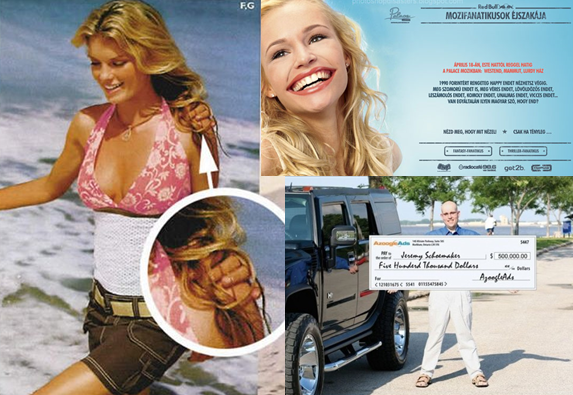
Jessica Simpson
http://www.pleated-jeans.com/2012/02/29/18-funny-photoshop-fails/lmaogtfo-7/
Digitally distorted because the picture appears that she is alone, but since she has a hand on her shoulder, the other person must have been edited out.
RedBull Advertisement
http://www.pleated-jeans.com/2012/02/29/18-funny-photoshop-fails/weirdnewsfiles/
Digitally distorted because the woman in the picture has a really wide mouth—it is unreal and obviously photoshopped.
Fake Win
http://www.pleated-jeans.com/2012/02/29/18-funny-photoshop-fails/demotivationalposters-org/
Digitally distorted because it shows that he is holding cheque, but there is no reflection of it on the car or on the ground (shadow).
Activity 4 - Screenshots, Annotations and Screencasting
Using the Skitch Program to Annotate

Using the Screencast-o-matic Program to Show how Skitch is Used
Activity 5 - Introduction to the Camera
Learning the Basics and Terminology
Functions and Features
Shutter Speed
- Camera user chooses shutter speed; the camera will set an appropriate aperture for correct exposure level
- Mode is not used often; has important parts
- Allows camera users to control the movement in pictures
- Often used for taking pictures of objects that are moving fast; shutter speed allows pictures to “freeze” fast objects
Aperture
- Camera user chooses which aperture to use; the camera will select an appropriate shutter speed for proper exposure
- Mode is useful when user is sure of the camera’s meter and aperture
- Controls the depth of field
- Important when controlling your pictures depth of field (narrow aperture is recommended)
Depth of Field
- Images with are focused or not in focus (specific areas)
- In photography, depth of field is one of the foundation concepts
- Shallow depth of fields would mean there’s not much focus within an image
F-Stops
- Aperture’s physical size
- Aperture’s measured in f-stops (each f-stop indicates a number; divides the camera lens’ focal length)
- Finds the result of depth of field
- Small numbered f-stops (f2.8 or f4.0) means little depth of field and large aperture
- Large numbered f-stops (f16 or f22) means lots of depth of field and small aperture
ISO
- A setting that’s automatically used in Full Auto Mode (depends on light level and the picture being taken)
- Setting (ISO speed) is adjustable in Program Mode
Exposure
- Controls the amount of light in a camera shot
- Underexposed shots are when shots are “too dark” (not enough light in the camera sensor)
- Overexposed shots are when shots are “too white” or “burned” (a lot of light in the camera sensor)
- Four basic factors that control exposure: ambient light (more controlled in photo studios), aperture, shutter speed, and ISO (last three factors can be controlled; the “exposure triangle”)
Lens
- 3 types of camera lens
- Normal lens, wide angle lens, and telephoto lens
Automatic Features
- Full Auto Mode: selects aperture, shutter speed, flash use & ISO setting
- Program Mode: selects aperture and shutter speed that matches current conditions
- Aperture Priority Mode: selects appropriate shutter speed that matches the aperture being used for a right exposure
Digital Sensors
- Some cameras allow different combinations of aperture and shutter speed (depending on the camera sensor)
- Aperture’s have sizes that camera sensors capture light into
- Wider apertures capture more light in the sensors
- With exposure, the camera sensor controls the amount of light it captures
- With shutter speed, more light will be captured in the sensors when it takes longer
Camera Modes
- Different modes for different situations (landscape, portrait, night, etc)
- Full Auto Mode, program mode, aperture priority mode, shutter speed priority mode, and manual mode
Shutter Speed
- Camera user chooses shutter speed; the camera will set an appropriate aperture for correct exposure level
- Mode is not used often; has important parts
- Allows camera users to control the movement in pictures
- Often used for taking pictures of objects that are moving fast; shutter speed allows pictures to “freeze” fast objects
Aperture
- Camera user chooses which aperture to use; the camera will select an appropriate shutter speed for proper exposure
- Mode is useful when user is sure of the camera’s meter and aperture
- Controls the depth of field
- Important when controlling your pictures depth of field (narrow aperture is recommended)
Depth of Field
- Images with are focused or not in focus (specific areas)
- In photography, depth of field is one of the foundation concepts
- Shallow depth of fields would mean there’s not much focus within an image
F-Stops
- Aperture’s physical size
- Aperture’s measured in f-stops (each f-stop indicates a number; divides the camera lens’ focal length)
- Finds the result of depth of field
- Small numbered f-stops (f2.8 or f4.0) means little depth of field and large aperture
- Large numbered f-stops (f16 or f22) means lots of depth of field and small aperture
ISO
- A setting that’s automatically used in Full Auto Mode (depends on light level and the picture being taken)
- Setting (ISO speed) is adjustable in Program Mode
Exposure
- Controls the amount of light in a camera shot
- Underexposed shots are when shots are “too dark” (not enough light in the camera sensor)
- Overexposed shots are when shots are “too white” or “burned” (a lot of light in the camera sensor)
- Four basic factors that control exposure: ambient light (more controlled in photo studios), aperture, shutter speed, and ISO (last three factors can be controlled; the “exposure triangle”)
Lens
- 3 types of camera lens
- Normal lens, wide angle lens, and telephoto lens
Automatic Features
- Full Auto Mode: selects aperture, shutter speed, flash use & ISO setting
- Program Mode: selects aperture and shutter speed that matches current conditions
- Aperture Priority Mode: selects appropriate shutter speed that matches the aperture being used for a right exposure
Digital Sensors
- Some cameras allow different combinations of aperture and shutter speed (depending on the camera sensor)
- Aperture’s have sizes that camera sensors capture light into
- Wider apertures capture more light in the sensors
- With exposure, the camera sensor controls the amount of light it captures
- With shutter speed, more light will be captured in the sensors when it takes longer
Camera Modes
- Different modes for different situations (landscape, portrait, night, etc)
- Full Auto Mode, program mode, aperture priority mode, shutter speed priority mode, and manual mode
Introduction to the Camera
Photoshop: Filtered Gallery




