Note to students!
Create a new Photoshop Unit in your BeHance portfolio. All your work completed in this Unit must be posted in your Photoshop Unit. Be sure to Identify new activities with a new title, for example "activity 1," or "activity 2," etc
Activity 1: Digital Painting
Intent:
Digital Painting is a method of creating an art object (painting) digitally and/or a technique for making digital art in the computer. As a method of creating an art object, it adapts traditional painting medium such as acrylic paint, oils, ink, etc. and applies the pigment to traditional carriers, such as woven canvas cloth, paper, polyester etc. by means of computer software driving industrial robotic or office machinery (printers). As a technique, it refers to acomputer graphics software program that uses a virtual canvas and virtual painting box of brushes, colors and other supplies. The virtual box contains many instruments that do not exist outside the computer, and which give a digital artwork a different look and feel from an artwork that is made the traditional way.
(source wikipedia)
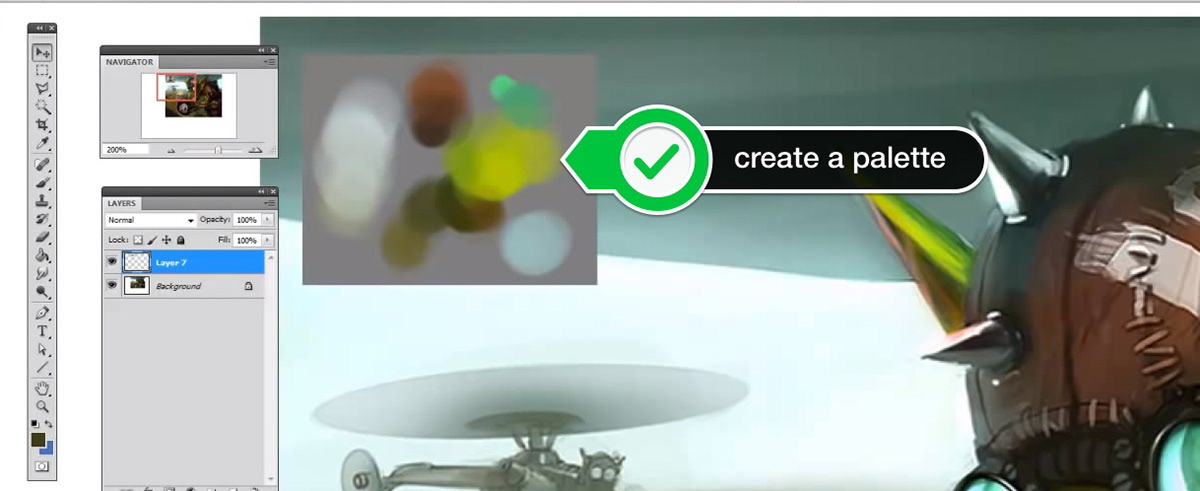
Task:
complete the following activity in the presentaton.
Activity 2 - Digital Silkscreen
Intent:
Students will experiment with the Modern Art approach of silk screening through digital media making in Photoshop. Students should take a look at silk screen art created by Andy Warhol.
It was during the 1960s that Warhol began to make paintings of iconic American products such as Campbell’s Soup Cans and Coca-Cola bottles, as well as paintings of celebrities such as Marilyn Monroe, Elvis Presley, Troy Donahue, Muhammad Ali and Elizabeth Taylor. He founded “The Factory,” his studio during these years, and gathered around himself a wide range of artists, writers, musicians, and underground celebrities. He began producing prints using the silkscreen method. His work became popular and controversial.
source: http://en.wikipedia.org/wiki/Andy_warhol
Silkscreen is a printing technique that uses a woven mesh to support an ink-blocking stencil. The attached stencil forms open areas of mesh that transfer ink or other printable materials which can be pressed through the mesh as a sharp-edged image onto a substrate. A roller or squeegee is moved across the screen stencil, forcing or pumping ink past the threads of the woven mesh in the open areas.
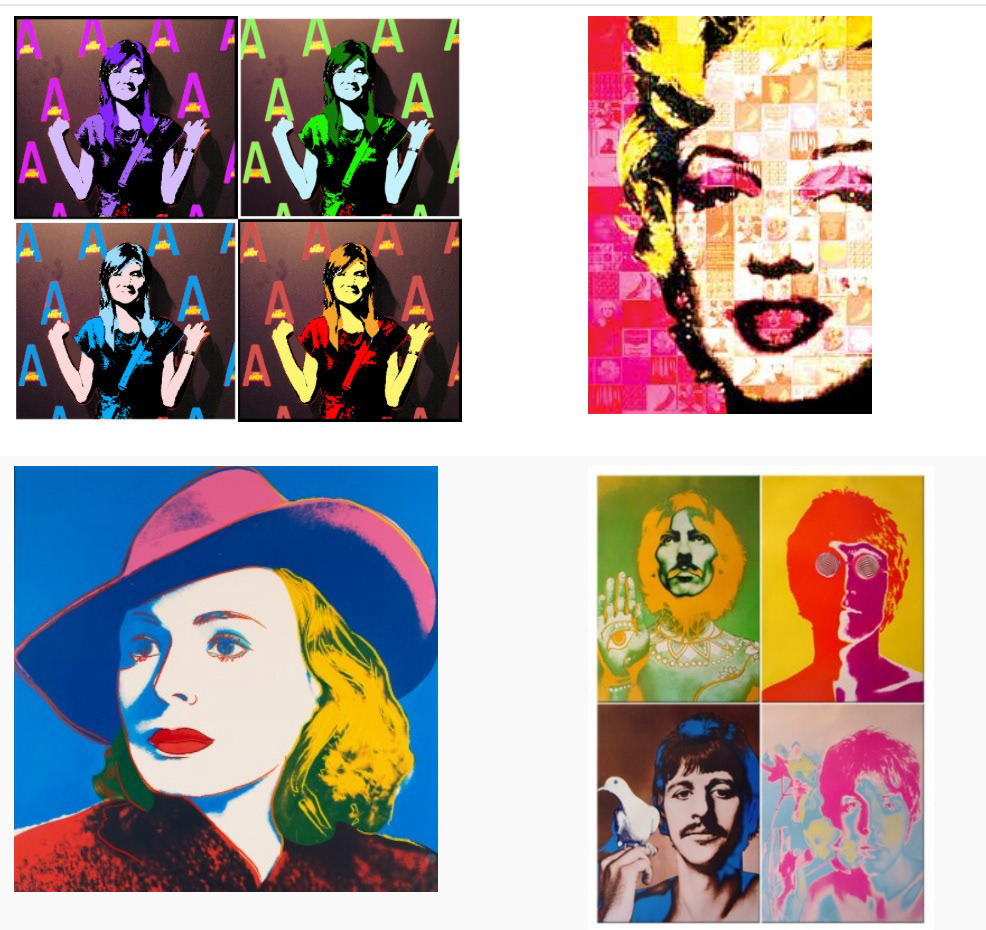
Task:
Follow the instruction in the provided presentation.
Activity 3: Digital Surrealism
Intent:
Students will experiment with the Modern Art approach of surrealistic making through digital media making in Photoshop. Students should take a look at collage art created by Salvador Dali, Jerry Uelsmann or Max Ernst.
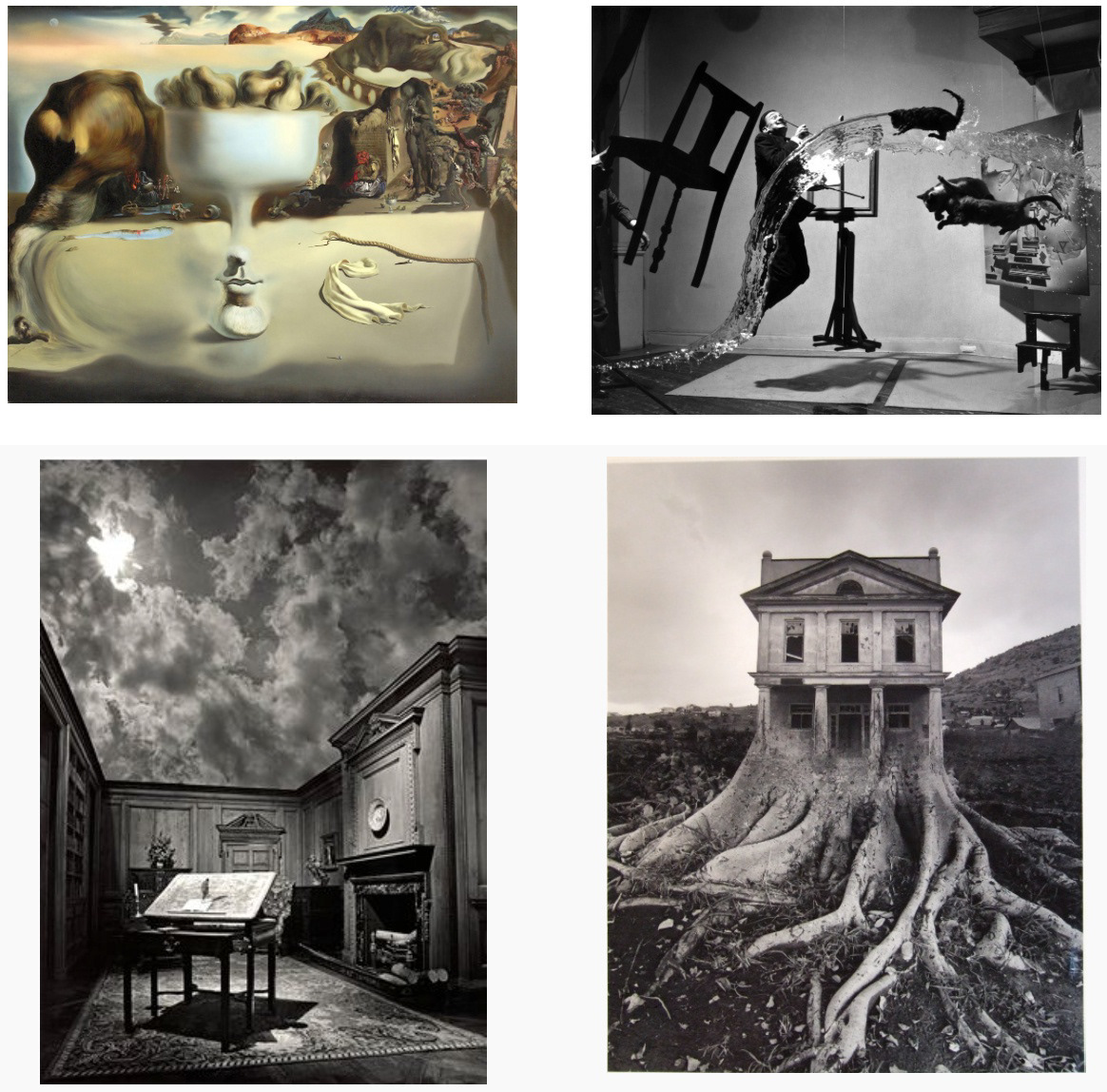
Breton’s Definition of Surrealism (Surrealist Manifesto), 1929:
Task:
To create a Digital Surrealistic image, students should follow the activity presentation (below):
Activity 4: Digital Multi-image
Intent:
Students experiment with a new approach to hotomerg in Photoshop. This time, to use Photomerge, and all photos must be taken using different shots and angles. Your goal is to emulate PhotoMerge.
One of my favourite photographers is David Hockney. Hockney’s photocollages were called “joiners”. Joiners were made up from a series of individually photographed details. he pasted his prints, hundreds of them in his larger compositions, onto a single background.
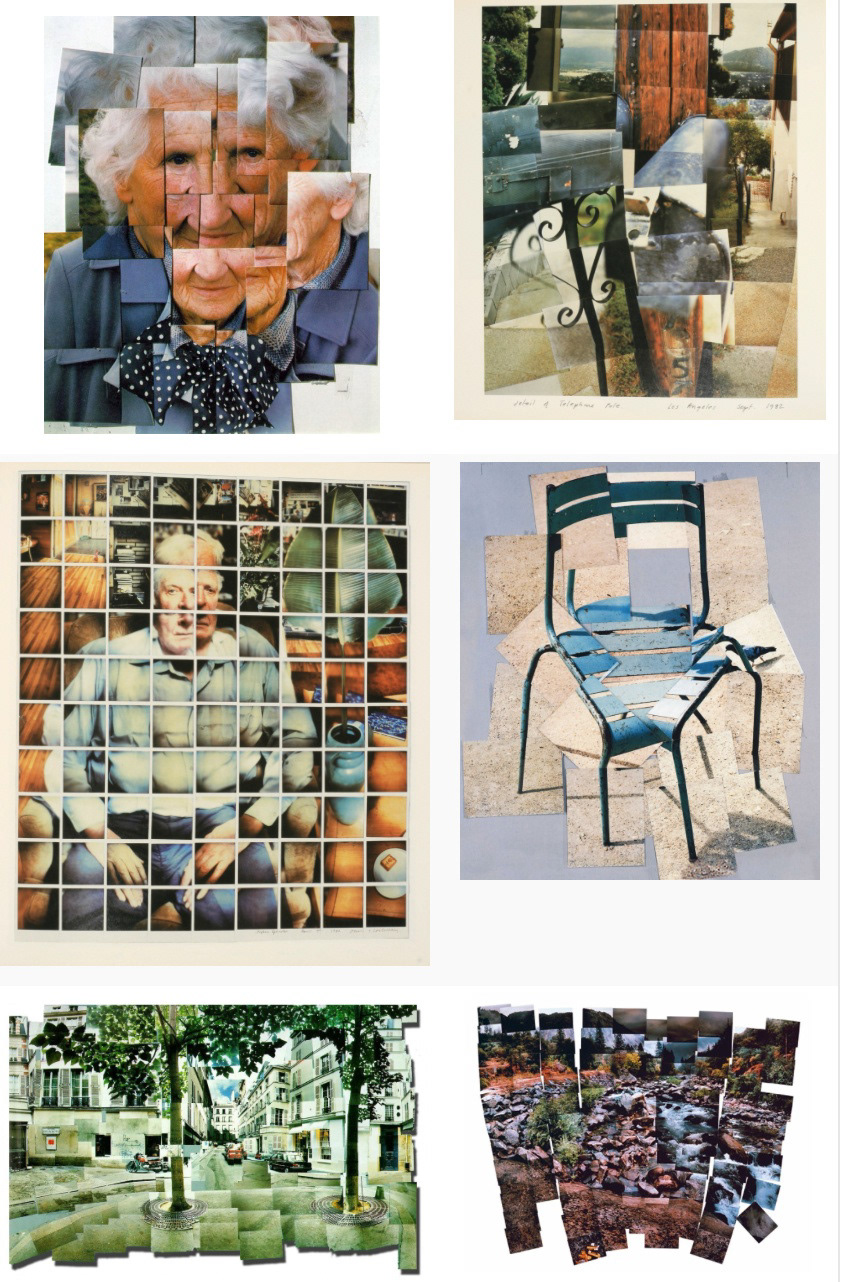
Task:
Follow the instruction in the provided presentation.
Teacher Example:

Activity 5: Digital Collage
Intent:
Students will experiment with the Modern Art approach of collage making through digital media making in Photoshop. Students should take a look at collage art created by Pablo Picasso, Richard Hamilton, or Robert Rauschenberg.
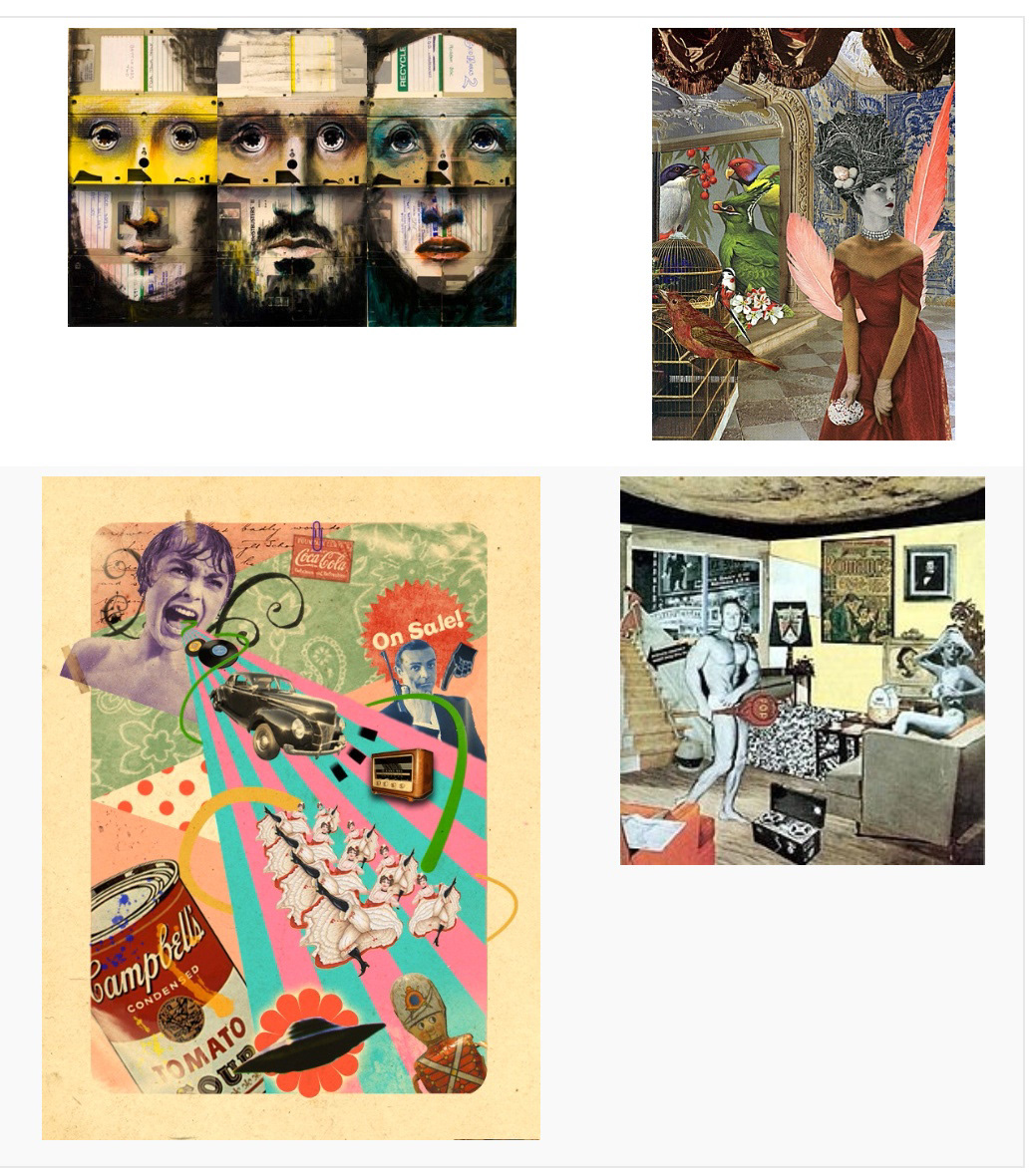
Task:
Follow the instruction in the provided presentation.
Rich Activity: Poster Design
Intent:
Students explore concepts and approach of Poster Design. Students are to study and apply elements of design used in popular print design (movie poster). Students will also compare and contrast the design approaches used in different movie genres through an in class discussion.
Film posters are created in advance of the cinema release of a film: they are a form of advertising, showing the film’s key features to its potential audience. They may be produced in various sizes and displayed in prominent places to generate interest in a film before it is released and whilst it is playing at cinemas.
Generally, posters show the film’s title, an image of a character or characters within a setting from the film, as well as the names of key actors involved and often a short piece of text known as a ‘tagline’ – for example, ‘Face Your Demons’. Often a ‘campaign’ of several slightly different posters will be produced.
Successful posters present the following important criteria:
Genre - Consider genre
Aesthetic – It should get attention so the message is delivered.
Focused – It should focus and communicate on a single message.
Ordered – The sequence should be well-ordered and obvious
Aesthetic – It should get attention so the message is delivered.
Focused – It should focus and communicate on a single message.
Ordered – The sequence should be well-ordered and obvious
Criteria:
Students are expected to understand and apply:
-Capture a series of images appropriate for poster design using a digital camera,
-Poster Genre (class discussion),
-Target Audience (class discussion),
-Elements of Design,
-Poster Genre (class discussion),
-Target Audience (class discussion),
-Elements of Design,
-Key image, tagline, credit block, logo placement, background, atmosphere, images, text (release date, stars, -producer, etc.) and title graphic
-Colour Theory (review from Unit 1),
Elements will affect the selling power of the poster
Title Graphics,
Key Image,
Background,
Other stars or scenes,
Names of Stars and/or director and producer,
Tagline,
Release date,
Credit Block,
Production Logos
Key Image,
Background,
Other stars or scenes,
Names of Stars and/or director and producer,
Tagline,
Release date,
Credit Block,
Production Logos
Task:
Part 1 – Class reflection and discussion:
1. Look closely at the four posters for the movie Beowulf. What do you notice first – what is your eye drawn to in each poster, and why?
2. From looking at the posters, what do you think this film might be about – what characters, themes, and settings might you expect to see?
3. What do you think the ‘mood’ of the film might be?
4. Try to find as many adjectives as possible to describe the ideas you have, based on what you can tell from the poster campaign?
Record your findings in your Activity 6 section of your Photoshop Unit of your Behance portfolio.
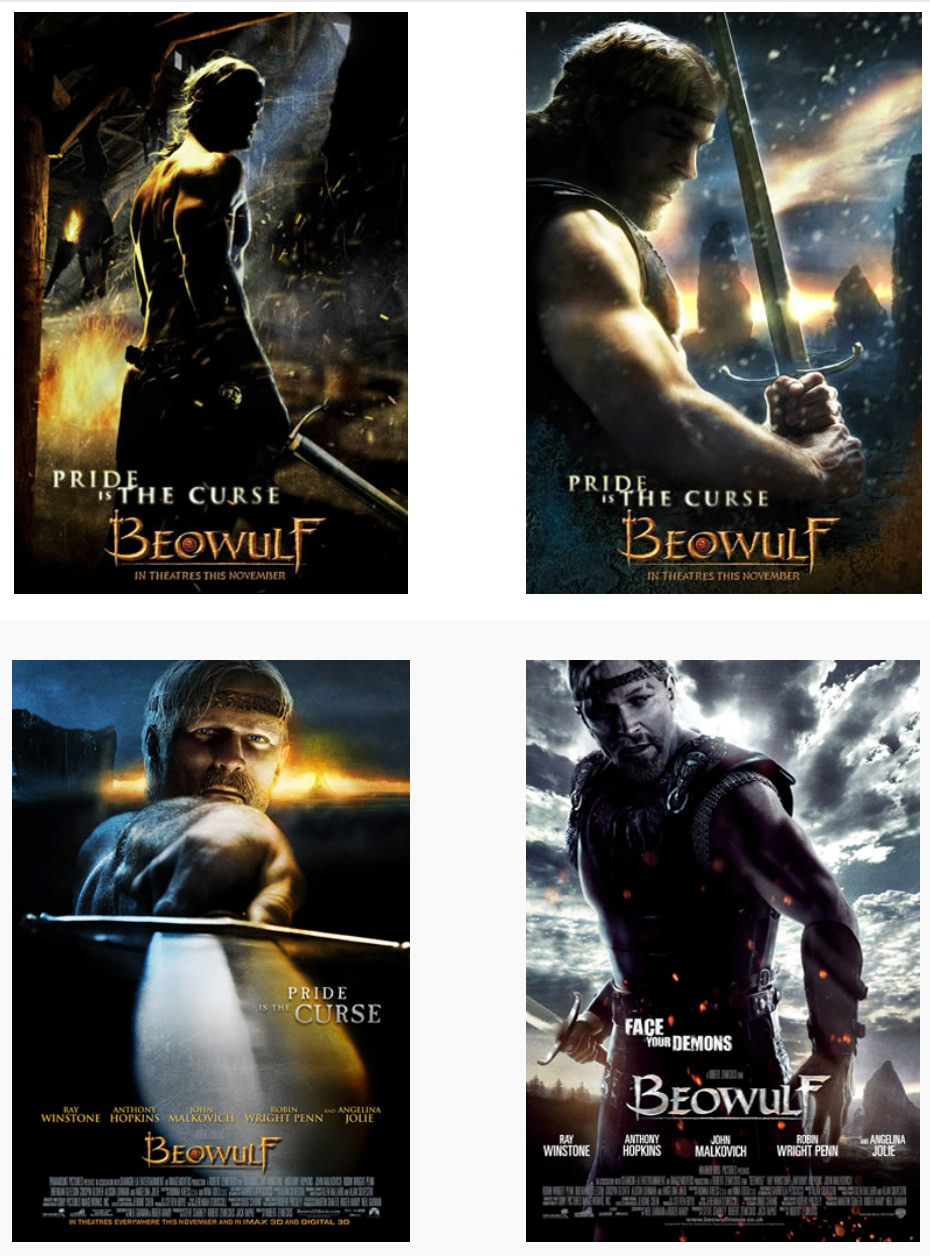
adapted from: http://www.filmeducation.org/beowulf/posters.html
Part 2 – Poster Creation
1. Create a new sub-folder called: Rich Activity in your Photoshop Unit folder,
2. Surf the web, find interesting movie posters. Now research and save one poster from popular cinema. Most movies have multiple posters, take your time and meet the criteria. Save as: firstlastname_popularposter.jpg.
The poster must consist of a minimum of:
- key mage,
- 2 or more other subjects,
- display a unique title graphic,
- have a creative tagline,
- a background you can photograph
- 2 or more other subjects,
- display a unique title graphic,
- have a creative tagline,
- a background you can photograph
3. Identify all the elements of the poster and take the photos. Start by creating a photo list. Open your poster and use the Microsoft Snipping Tool or Skitch to annotate your shot list. Save your annotated poster as: firstlastname_annotatedRichActivity.jpg in your Photoshop Unit/Rich Activity folder.
Identify all the elements of the poster and take the photos. Start by creating a photo list. Open your poster and use the Microsoft Snipping Tool to annotate your shot list. Save your annotated poster as: firstlastname_annotated.jpg in your Unit 2/Activity 2 folder.adapted from: http://www.filmeducation.org/beowulf/posters.html
Part 2 – Poster Creation
Create a new sub-folder called: Activity 2 in your Unit 2 folder in your D drive,
Research and save one poster from popular cinema. Most movies have multiple posters, take your time and meet the criteria.
Save as: firstlastname_popularposter.jpg. The poster must consist of a minimum of:
Save as: firstlastname_popularposter.jpg. The poster must consist of a minimum of:
1 Key Image,
2 or more other subjects,
display a unique title graphic,
have a creative tagline,
a background you can photograph
2 or more other subjects,
display a unique title graphic,
have a creative tagline,
a background you can photograph
Imaging Unit, Movie Poster – Microsoft Snipping from Digital Voices on Vimeo.
Post your file here for Mr. Leduc and here for Mr. Häussler . Include your full name and U2 Online Activity in the text-box. No duplicate posters.
Identify all the elements of the poster and take the photos. Start by creating a photo list. Open your poster and use the Microsoft Snipping Tool to annotate your shot list. Save your annotated poster as: firstlastname_annotated.jpg in your Unit 2/Activity 2 folder.
adapted from: http://www.filmeducation.org/beowulf/posters.htmlIdentify all the elements of the poster and take the photos. Start by creating a photo list. Open your poster and use the Microsoft Snipping Tool to annotate your shot list. Save your annotated poster as: firstlastname_annotated.jpg in your Unit 2/Activity 2 folder.
Part 2 – Poster Creation
Create a new sub-folder called: Activity 2 in your Unit 2 folder in your D drive,
Research and save one poster from popular cinema. Most movies have multiple posters, take your time and meet the criteria.
Save as: firstlastname_popularposter.jpg. The poster must consist of a minimum of:
Save as: firstlastname_popularposter.jpg. The poster must consist of a minimum of:
1 Key Image,
2 or more other subjects,
display a unique title graphic,
have a creative tagline,
a background you can photograph
2 or more other subjects,
display a unique title graphic,
have a creative tagline,
a background you can photograph
Imaging Unit, Movie Poster – Microsoft Snipping from Digital Voices on Vimeo.
Post your file here for Mr. Leduc and here for Mr. Häussler . Include your full name and U2 Online Activity in the text-box. No duplicate posters.
Identify all the elements of the poster and take the photos. Start by creating a photo list. Open your poster and use the Microsoft Snipping Tool to annotate your shot list. Save your annotated poster as: firstlastname_annotated.jpg in your Unit 2/Activity 2 folder.
Identify all the elements of the poster and take the photos. Start by creating a photo list. Open your poster and use the Microsoft Snipping Tool to annotate your shot list. Save your annotated poster as: firstlastname_annotated.jpg in your Unit 2/Activity 2 folder.
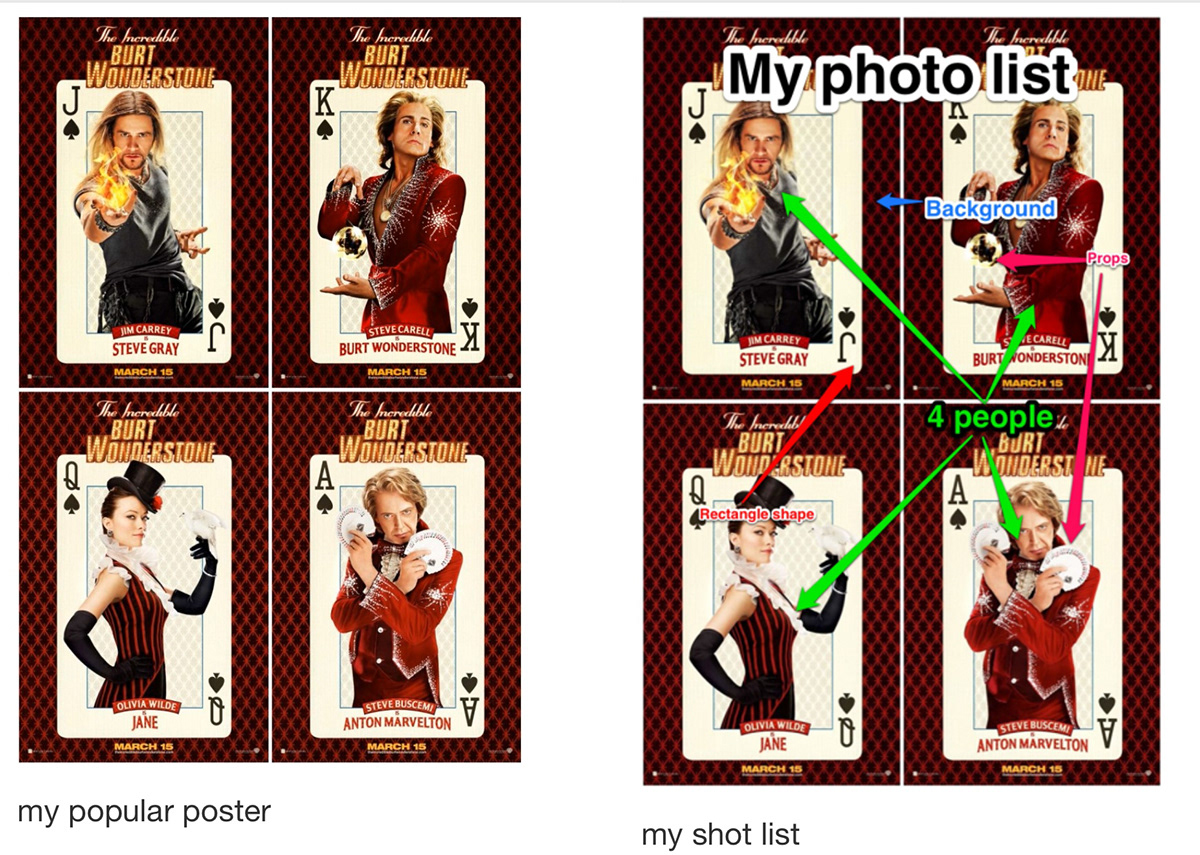
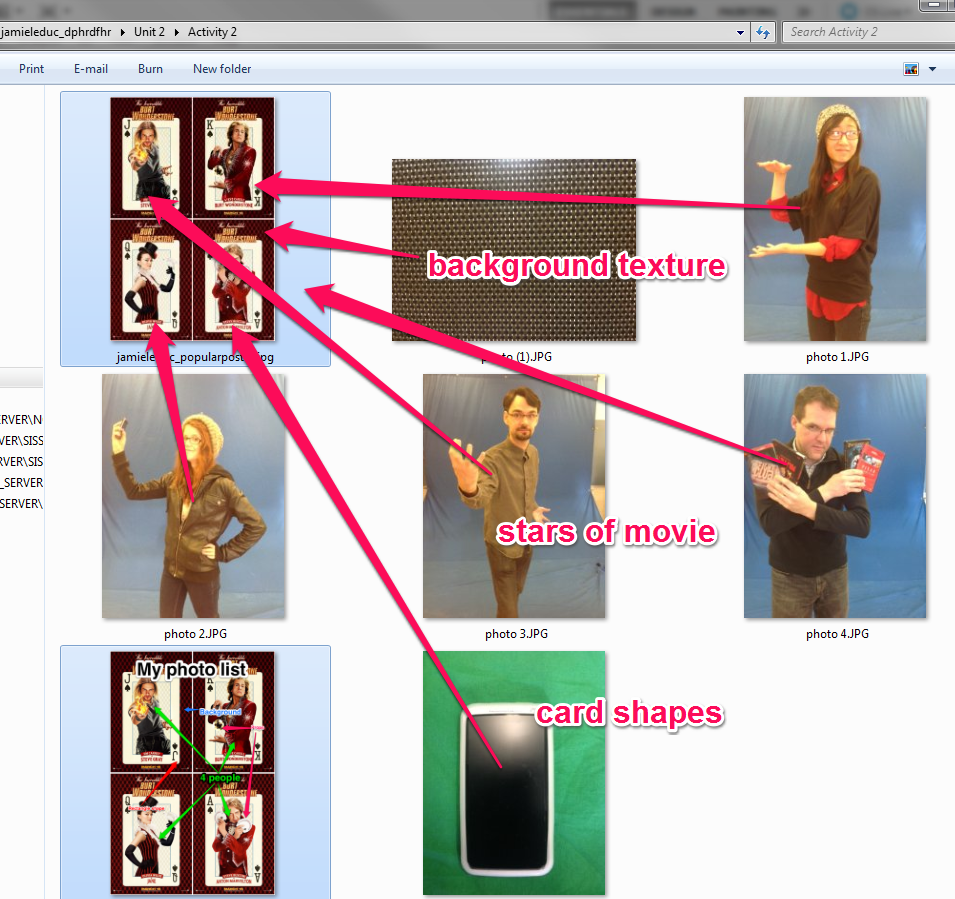
1. Set up a new canvas:
8. Title Graphics: Do you need an online font? click here to see how to use fonts and layer styles. Consider changing colour, title, fonts, lettering, catchy phrase and design (but it should remind the audience of the original movie poster). Re-create the name of the movie poster so it applies to Sisler or Winnipeg. You may want to use the following font sittes:
9. Other Text: You decide on the cast, director, and producer. Create and document these important people’s names, along with their role in the movie poster.
10. Add the release date of Summer 2014 …DO NOT INCLUDE STUDENT NAMES ON THE POSTER.



