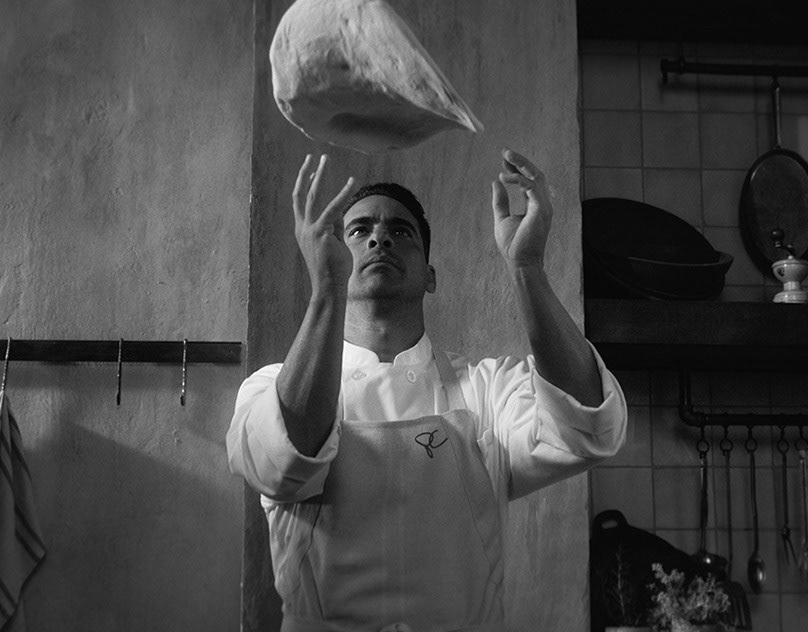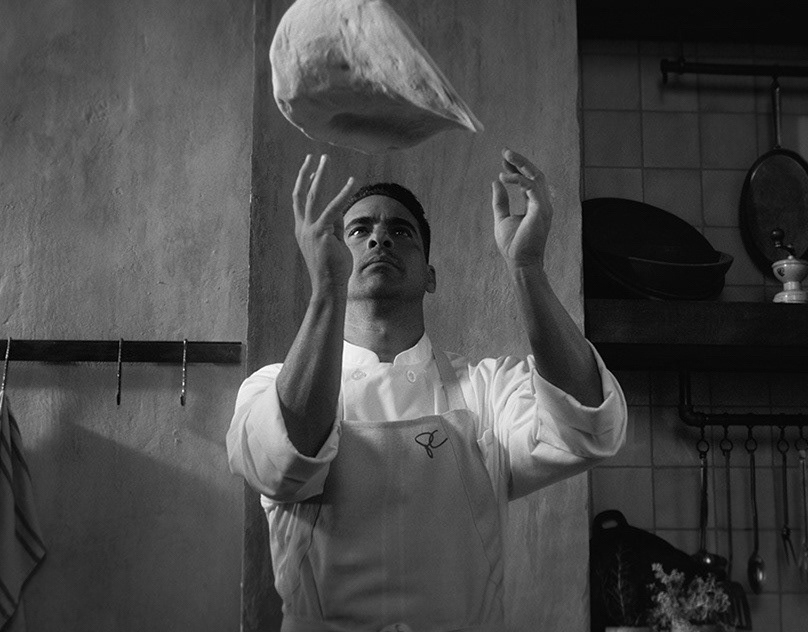As a graphic designer, I use geometric elements or geometric grids as a basis for pretty much everything I do: from lettering and type design, logos and icons, surface patterns and illustrations, abstract artwork and, of course, layouts.
As I create most of my work in Adobe Illustrator, I am always experimenting and looking for ways to make my Illustrator workflow more efficient and more fun. And I have collated my favourite workflow tips & technical tricks which made a huge difference to my design workflow in my new Skillshare class Geometric Design in Adobe Illustrator: Tips for a Faster, Smarter & More Precise Workflow, which I am excited to share with your to help you create geometric designs faster, easier and with more precision — and ultimately so that you can spend less time on boring technical stuff and have more time for the creative play!
This class is designed for both solo creatives and those of you who are working in a creative team and want to be able to collaborate with colleagues in a more seamless manner by establishing a common framework, using a consistent approach and sharing project assets.
If you are a graphic designer, illustrator or a pattern designer, who are into creating geometric or grid-based works in Adobe Illustrator, don't hesitate to check this class out to pick up some tips and ideas for streamlining your Illustrator workflow and getting things done more efficiently!
Use this link to sign up and watch this class on Skillshare — and get 1 FREE month of Skillshare Membership with an unlimited access to all our classes and thousands of other classes on the platform, if you are a new Skillshare member.