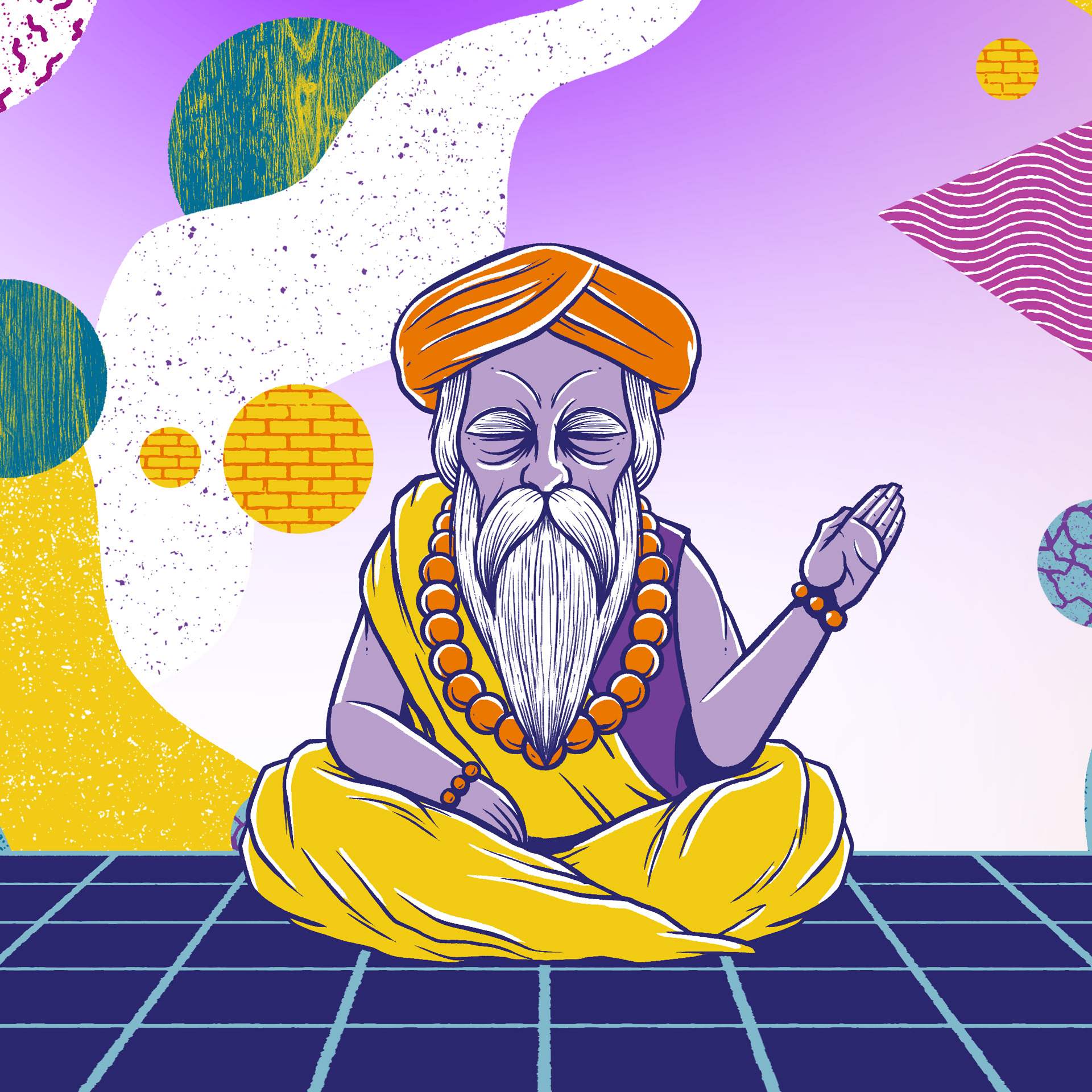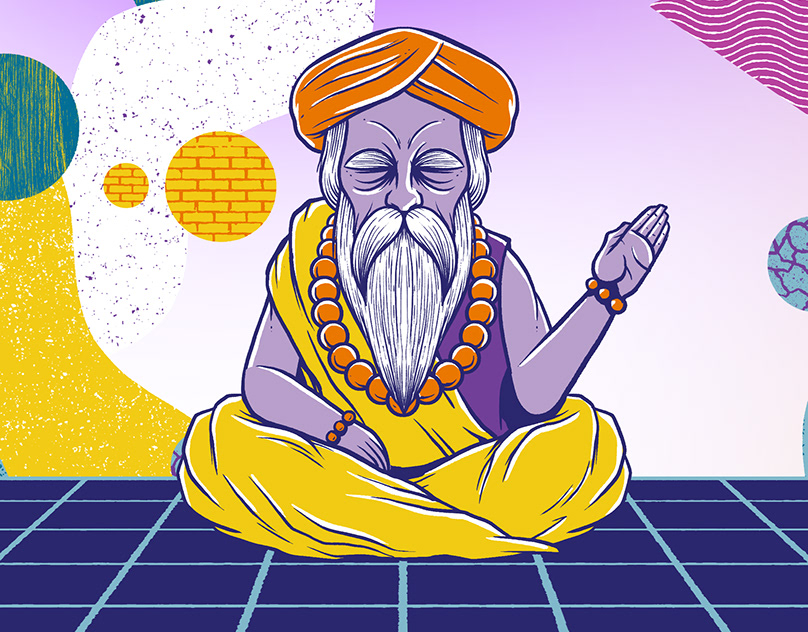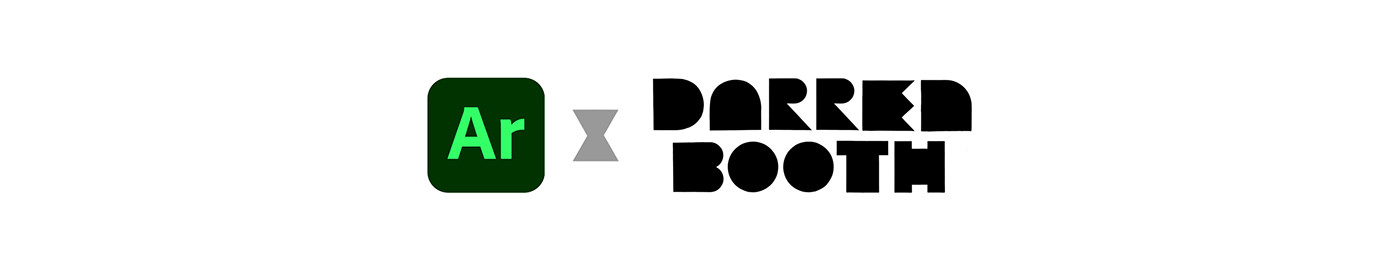
Bring Your Lettering to Life in Adobe Aero
This lettering example uses a simple animated PNG sequence as one of the many ways you can bring life to your augmented reality experiences in Adobe Aero!

Above: Frames 1, 2, and 3 of the PNG Sequence
Below: The looping version of the sequence.
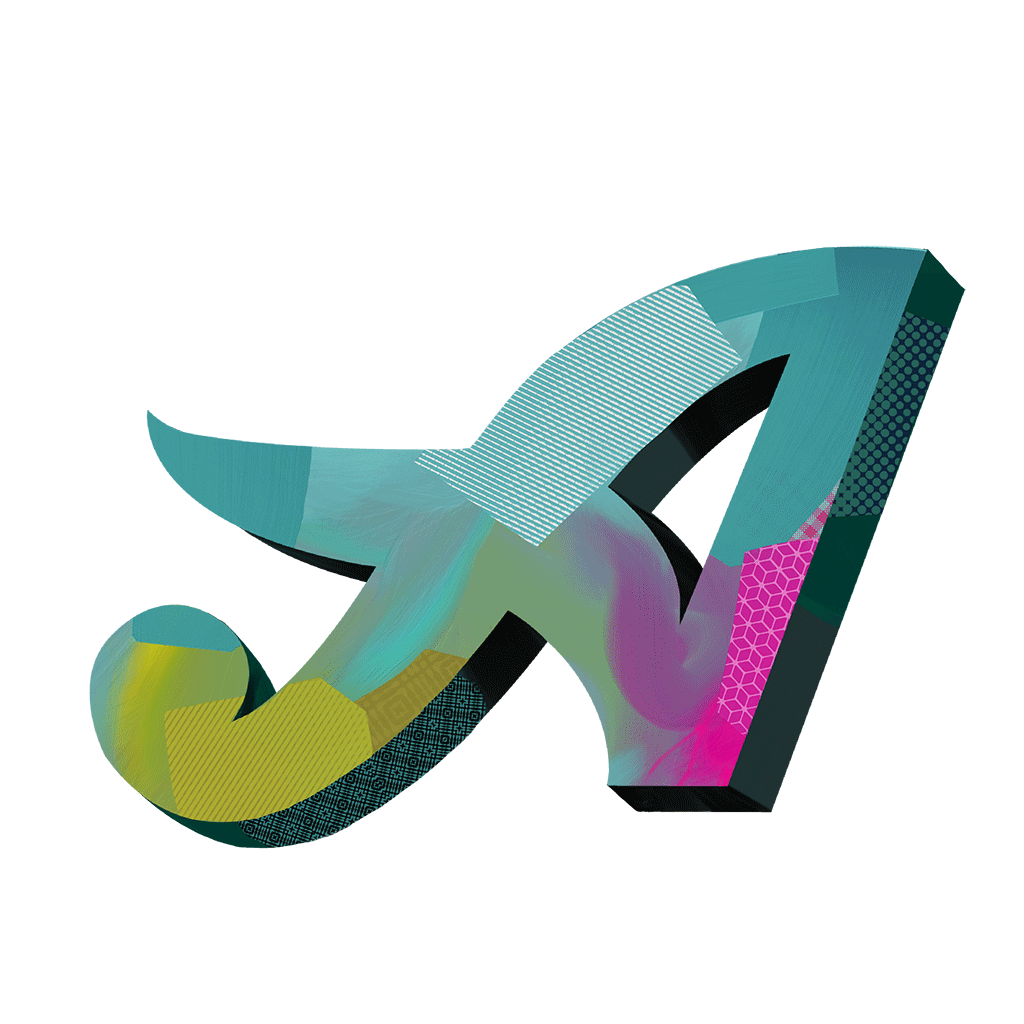
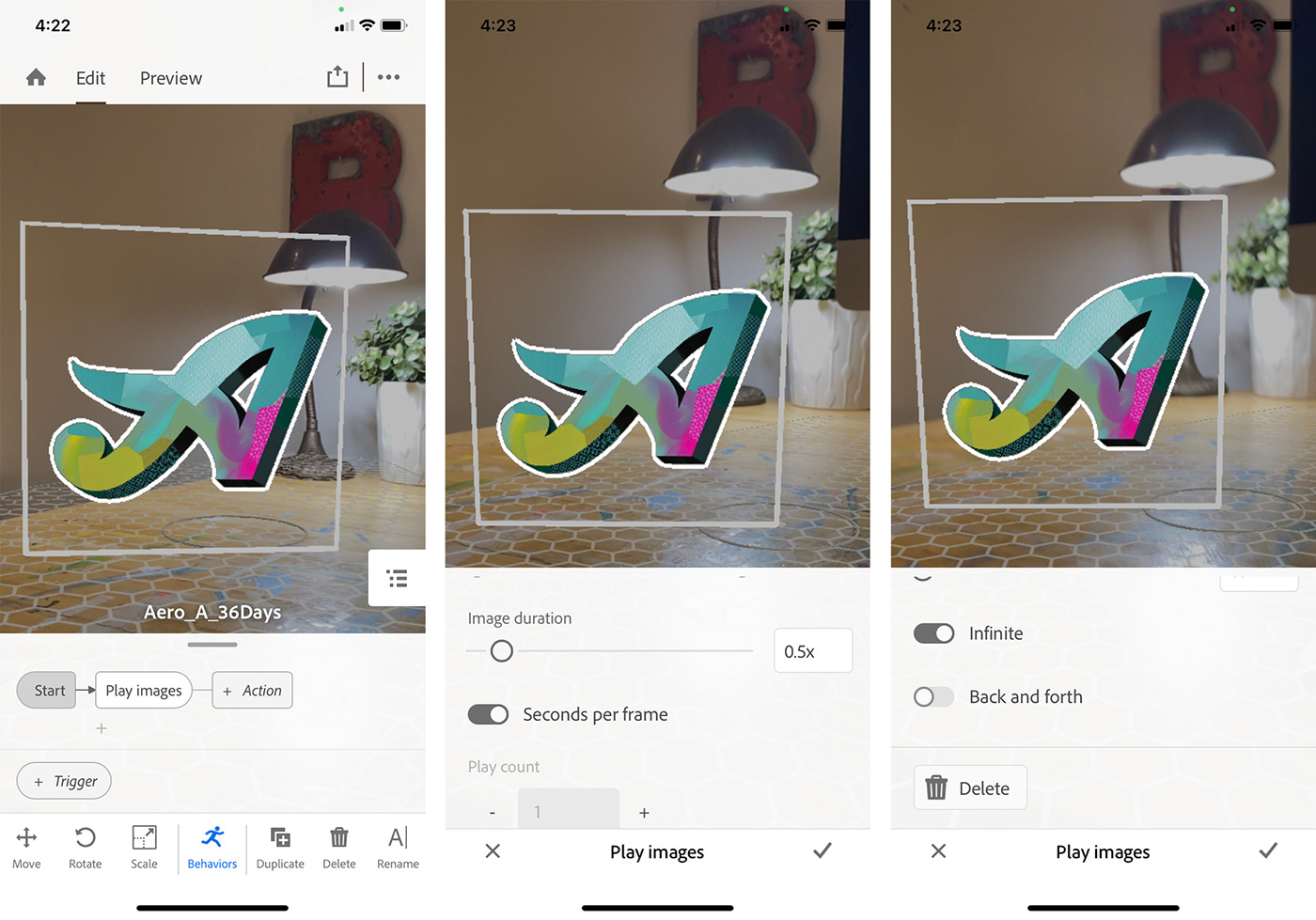
Above: For this example, I chose Start as the Trigger. Then for the Action, I used Play Images, which tells Aero to play the .zip folder with our numbered PNG's. Adjusting the Seconds per Frame and Image Duration until it was the way I envisioned. And to ensure the sequence looped, Infinite was toggle to On.
Experience it for yourself
1: Download and install Adobe Aero.
2: Open the QR code below (or open this link)

Process
I sketch, paint, and collage my work in Adobe Fresco and then complete the last 10% in Adobe Photoshop. The collage elements are created in Fresco using Kyle Webster's pattern brushes, or patterns I created on my own using Adobe Capture.
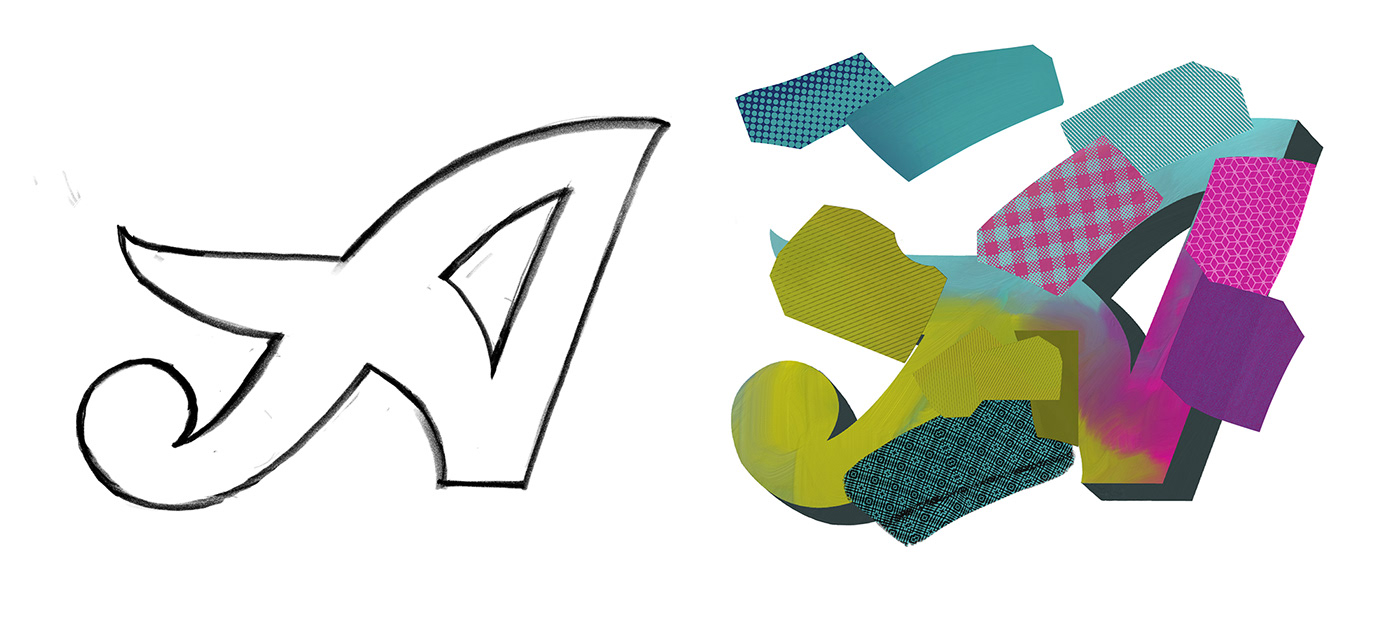
Create your own AR experience using your own artwork!
This class is an excellent opportunity to learn through experimenting, with no pressure to create a polished final product. Treat the class like a small series of experiments that will help you become familiar with Adobe Aero and to understand how to build out an
AR experience.