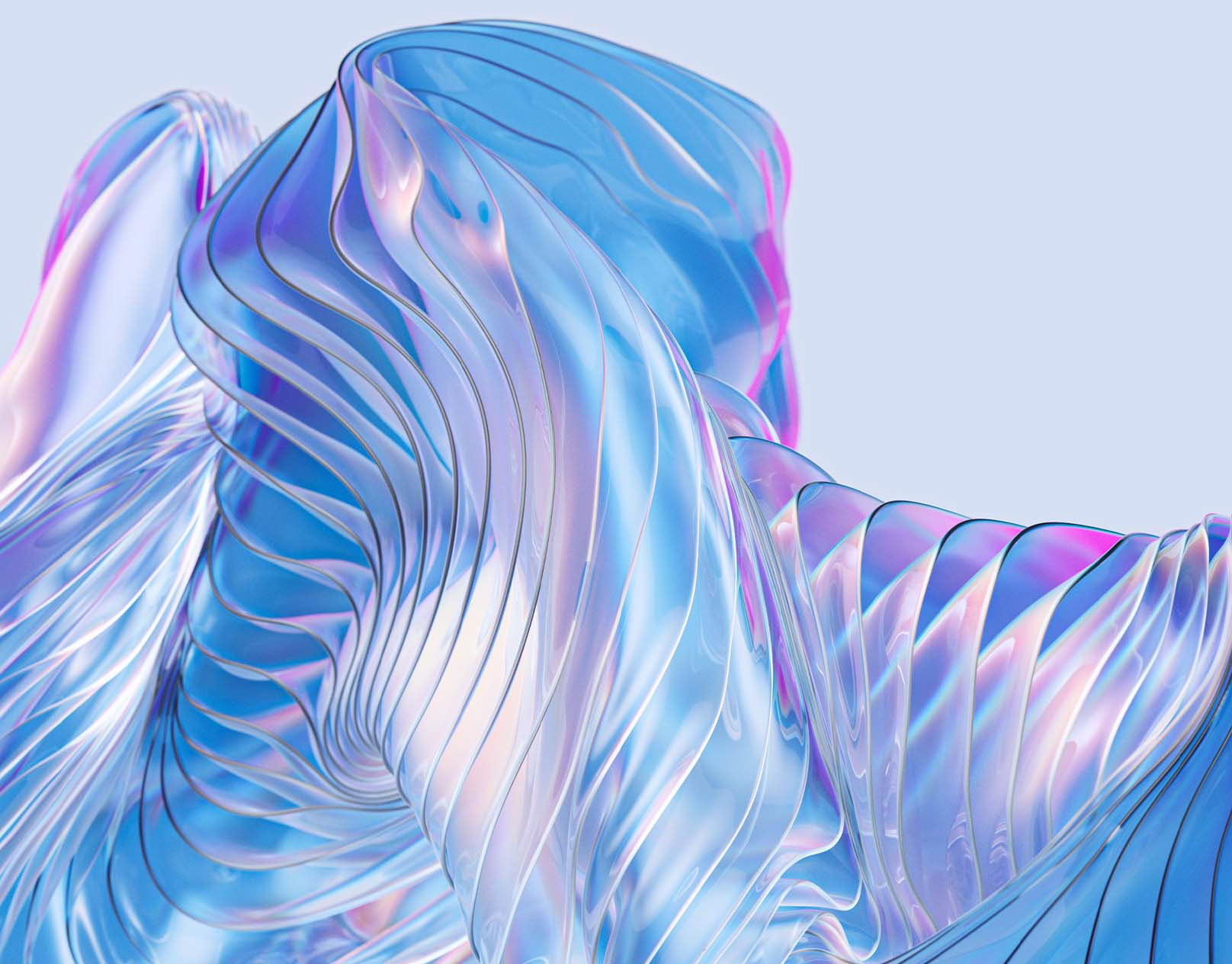Hi everybody,
Xp-pen asked me to do a test of their new XP-PEN Artist 22 2nd Generation.
It is an exciting activity for me and I tried the pen for one week before writing this review.
Based on my experience, I find it really interesting to use the double screen, and move the illustration, back and forth, from my Imac and Artist 22 screen. That is because I like the possibility of working in different ways. Each screen has its own advantage so I use Xp pen to create the mis of the illustration (it is very similar to drawing on paper) with large movements and finish the details of the work on the other screen.
This is probably because I have worked for years with an Imac and it is hard to change your work process in one week, however, it was so much easier than I thought.

Connecting the Xp pen to my computer was really easy. The Artist 22 (2nd Generation) supports a USB-C to USB-C connection, which allowed me to connect my iMac and it was pretty easy to install the driver and start working on it.
I normally work with Photoshop but it was the first time I worked on a green tablet (I’ve always worked on a tablet looking at the screen of my Imac). I was quite surprised to see how natural it was for me to adapt to this new tool, especially if you consider the fact that I’ve been working with the same tools for almost 15 years.
I have to admit that I was a bit scared of this big change but it has been quite natural.

My main concern was the accuracy of the pen and I was glad to see that the draw is very
accurate and realistic. My illustrations are normally full of tiny details and I am glad to see how precise the draw is with the cursor.
I tried a lot of different positions of the tablet since the stand allows you to position the Artist 22 (2nd Generation) with the inclination and angle you prefer. As I said, I’ve been working for years on a vertical screen and I was very surprised to see that my favorite inclination was almost horizontal.
The glove is also a nice detail and I like the fact that it gives your hand no friction.

You have plenty of possibilities to experiment the intensity of the stroke because the pen supports a lot of different sensitivity levels, however, I really find the standard settings simply fine.
I tried a few possibilities but I eventually came back to standard settings.
The pressure is really nice and realistic.
I work a lot with landscape illustrations full of details so, for me, it is important to have a big active area. In this case, the active area is big enough for what I need, so I don’t have to continuously zoom in and zoom out. That would have been a little annoying, but it was not the case since the active area is about 47mm x 27 mm, which is more than enough.
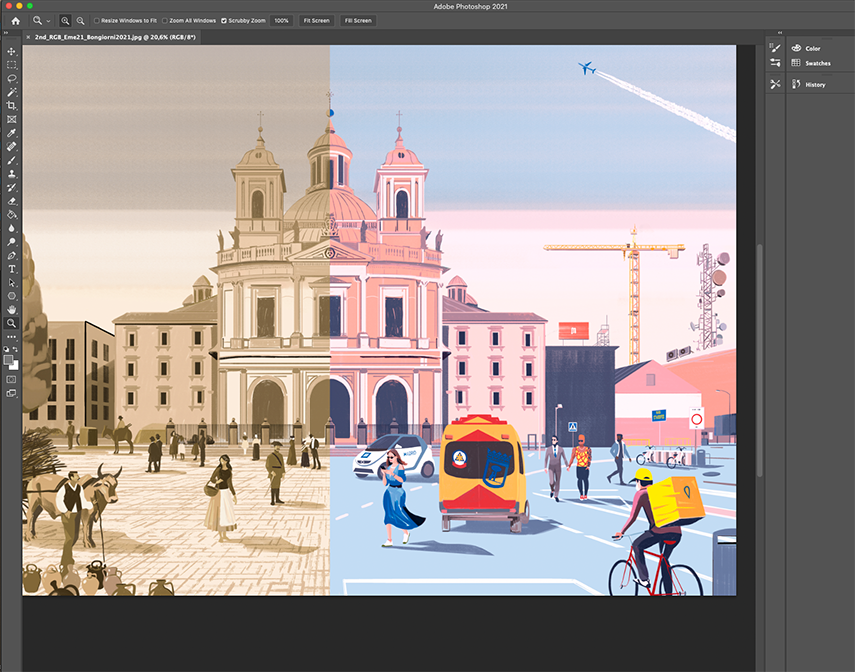
I appreciated the fact that the Artist 22 is not too heavy, so I simply move it to the side if I need to sketch on paper and I need some space on my table. I don’t have to move myself somewhere else.
The first illustration I created from scratch with my Artist 22 was a double page spread for a Spanish magazine. It was an illustration full of elements and I really appreciated the fact that, working with this pen, allowed me to keep the image fresh whilst the illustration was full of details.
Sometimes, illustrations with different elements might look a little static in my opinion because it’s difficult to really get into details and keep your stroke genuine and fresh. In this case, I was surprised about the result because the strokes were dynamic.
Regarding colors (this is very technical) I particularly liked the wide color gamut coverage:
86% NTSC (AdobeRGB≥90%,sRGB≥122%), which can deliver more vibrant and realistic images and videos.

I don’t like flat digital colours, because I find them cold. I’ve always preferred to see some texture and tiny “defects”. Working with Artist 22 (https://bit.ly/3sO08FF ) allowed me to make quick movements of the brush and, therefore, have a fresh result with little imprecisions which, in my opinion, enriches the image.
I am willing to work more and see how my Artist 22 will influence my work and allow me to bring it to the next level.