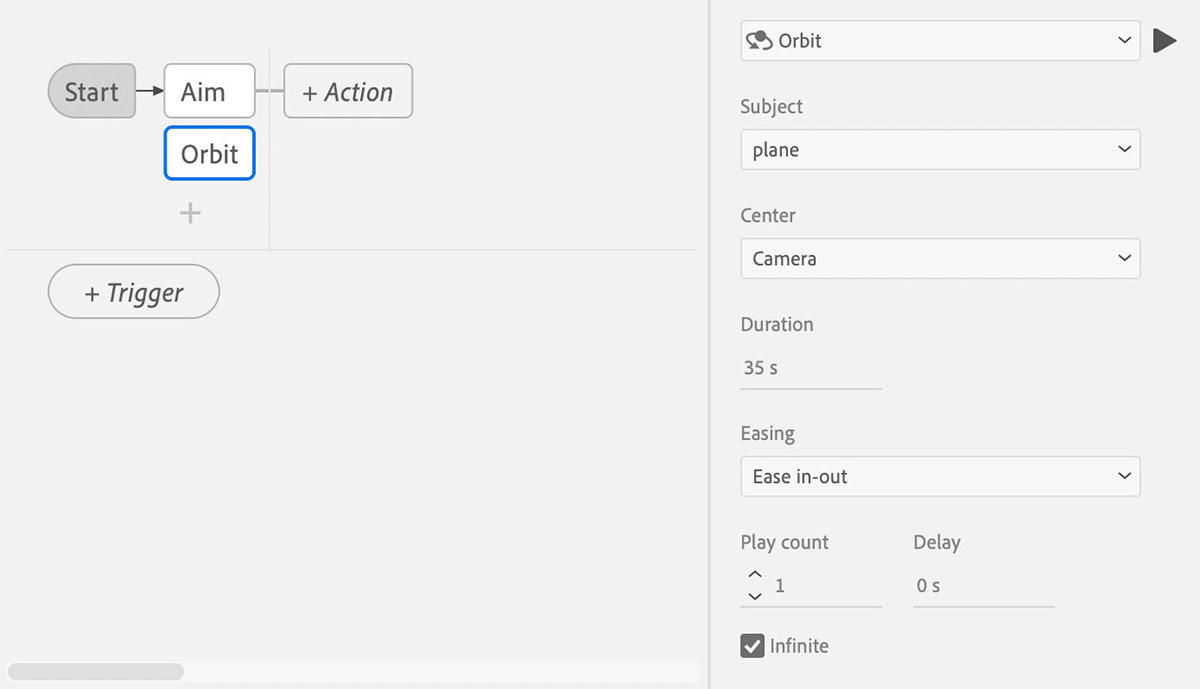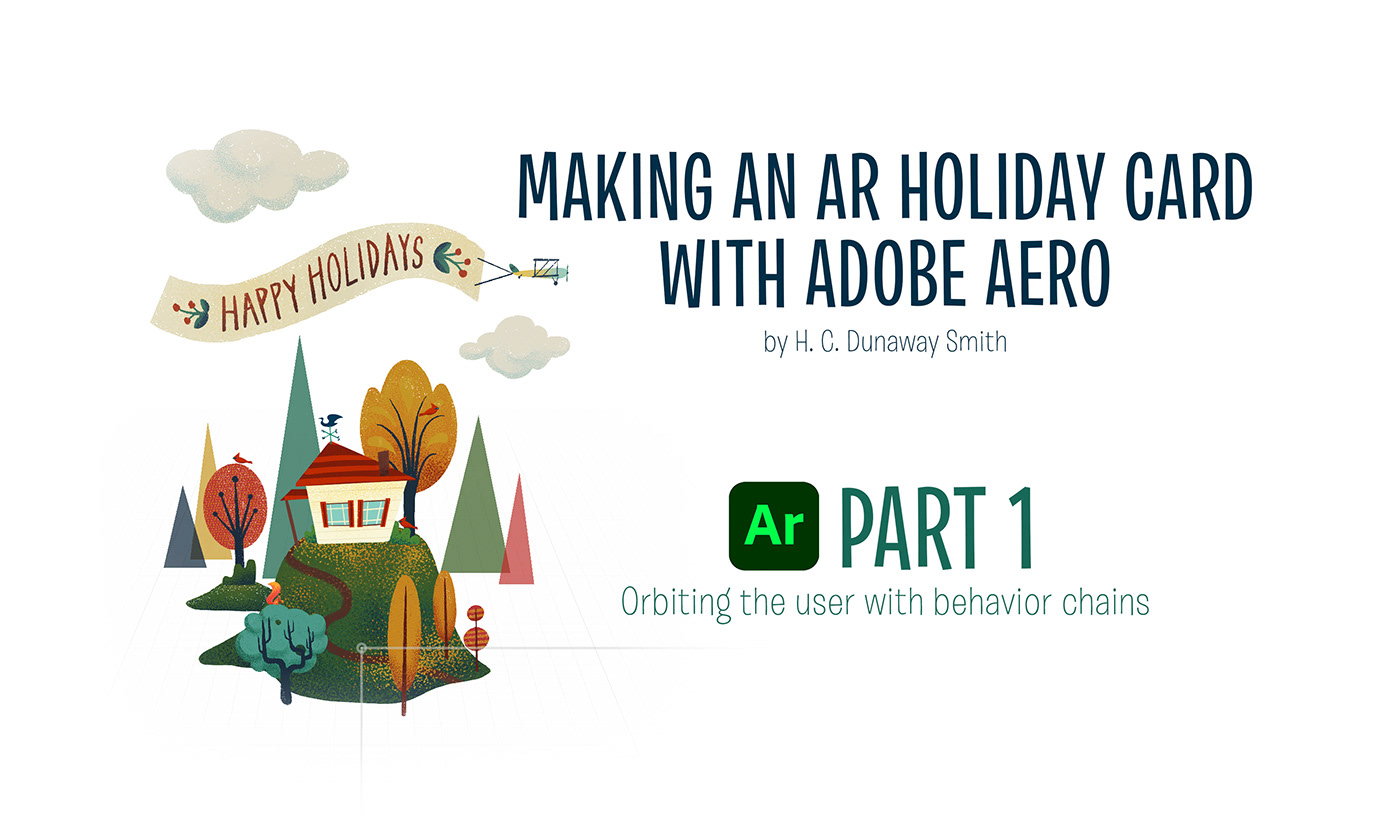
One of the aims of mixed reality is to blend the real world with the virtual. As physical creatures, we are constantly aware of our physical surroundings. We can tap into this awareness by using the ORBIT action, which causes an object to circle around another object in the scene (including the user). In this case, I wanted to create an airplane that would constantly circle around the user (aka the camera.) This will ensure that the user can read the sign and will also create a sense of authenticity and immersion.
Try it yourself!
Use the QR code below or click HERE.

INSTRUCTIONS
The included file already has the ORBIT action attached to the airplane object. If you'd like to try it yourself: Select the airplane, then open up behaviors. Tap on TAP and select DELETE SEQUENCE (on mobile) or just use the DELETE key, if you are on the desktop version.
1. Select the plane object and tap the Behaviors tool from the Toolbar.
2. Set a TIME trigger from the Behaviors panel.
3. Select the + button to add an action.
4. Add an AIM action and set the AIM TARGET to CAMERA.
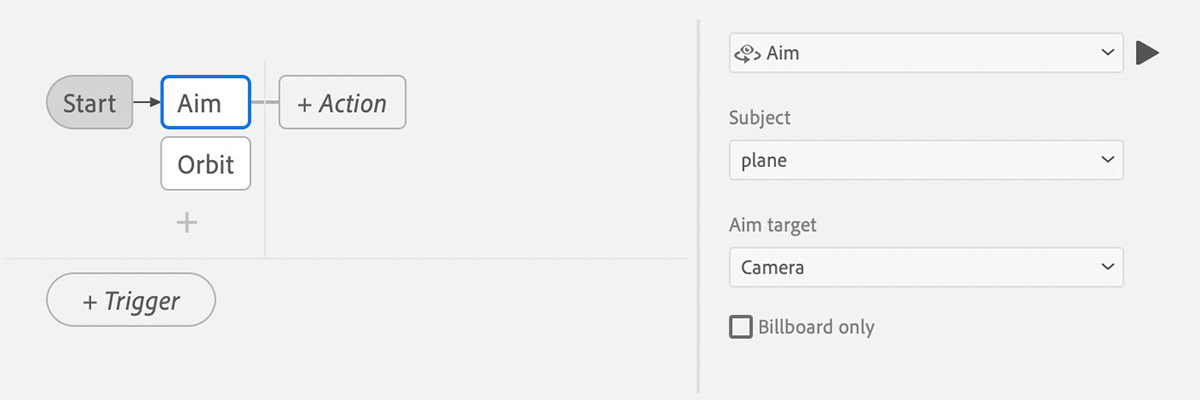
5. Select the + button to add an ORBIT action.
6. Set the CENTER to CAMERA.
7. Change the duration to 35 seconds.
8. Put a check mark next to INFINITE.
9. Tap the check mark in the lower right to apply the behavior string.
10. Enjoy