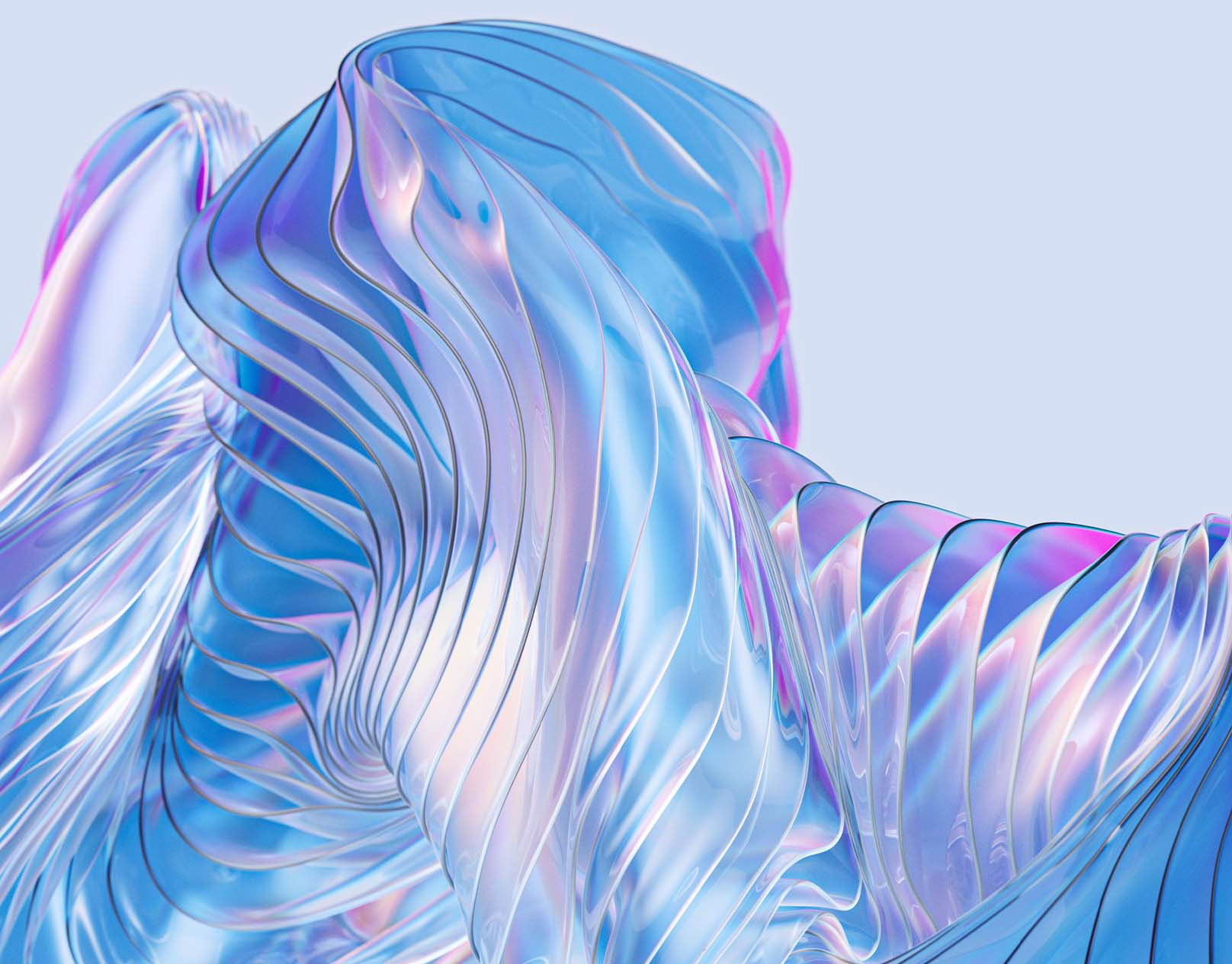Icon designed for iPad home page
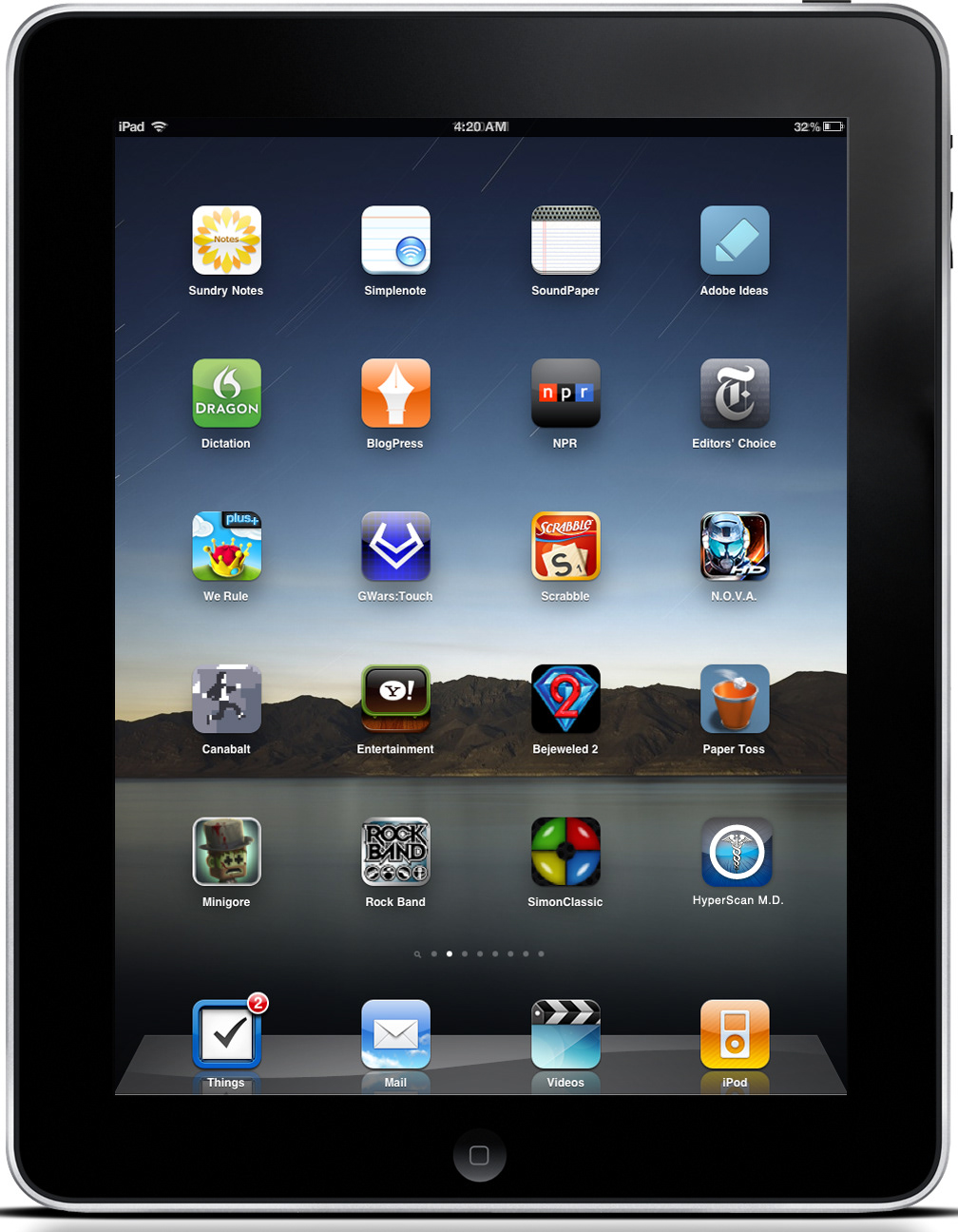
Aforementioned icon can be seen on bottom right corner above iPod.
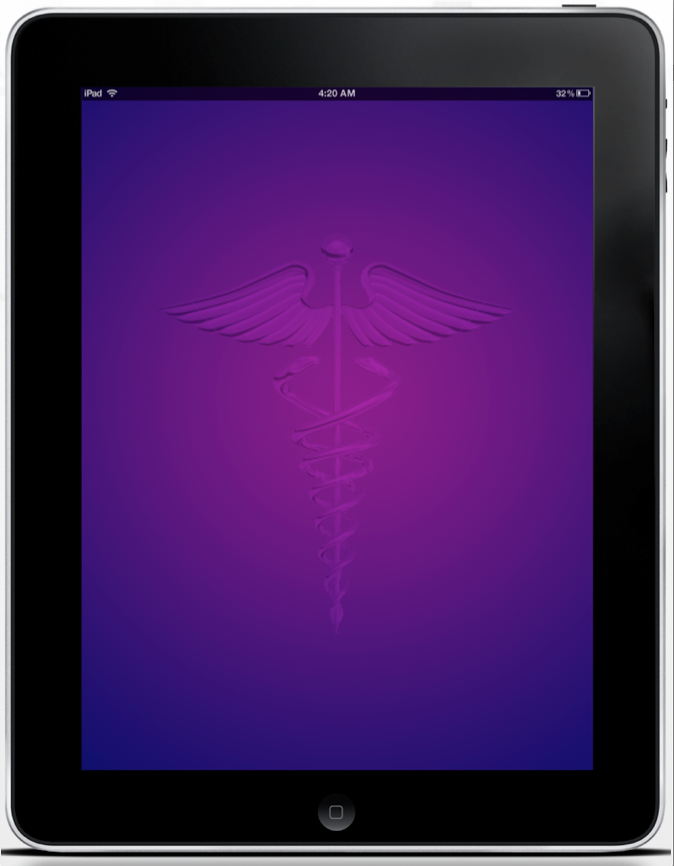
Background design for App and homepage.

First thing to show up once App is opened.
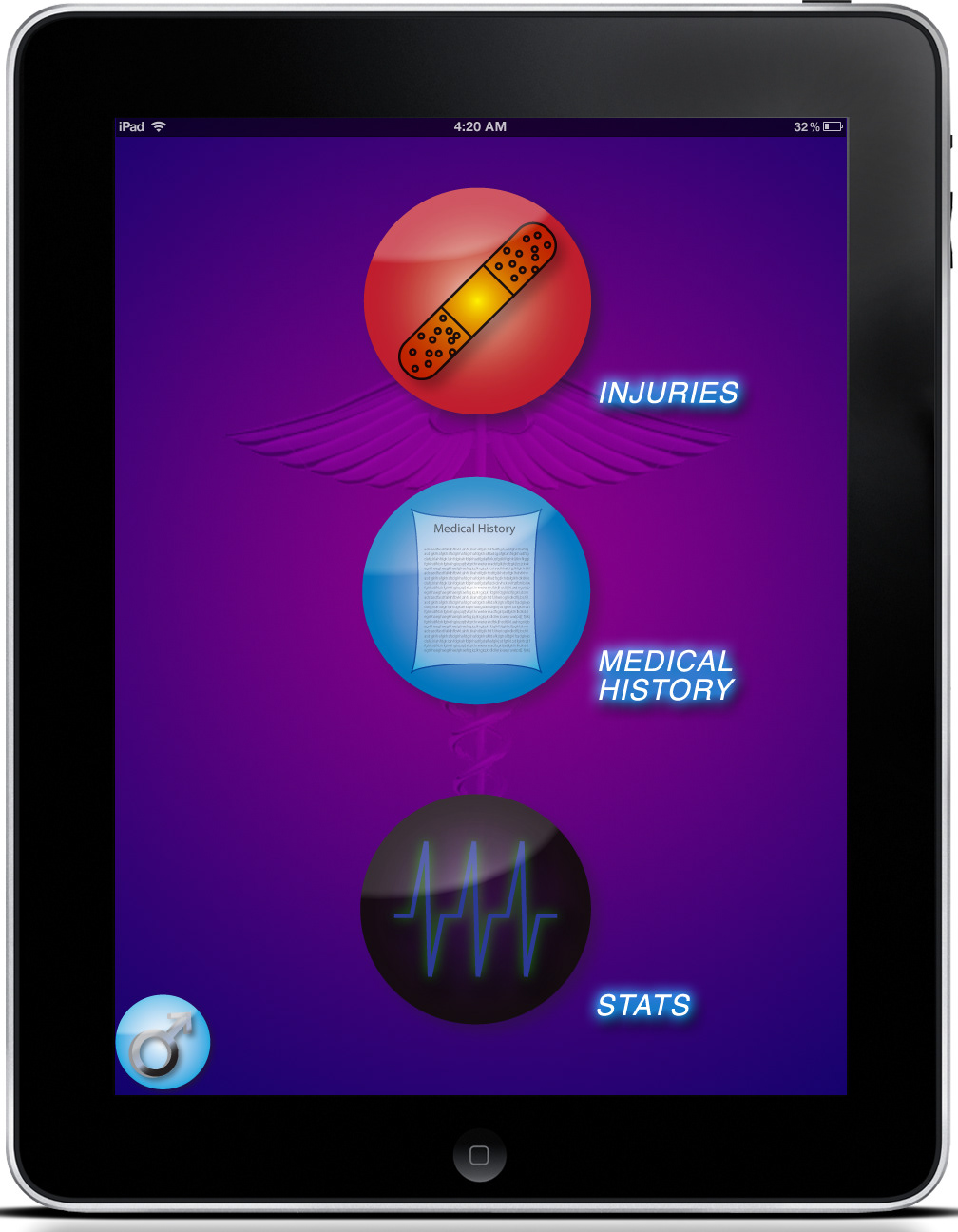
3 choices from the Main Menu: Injuries, Medical History, and Stats such as blood pressure. Once you tap on one of the icons, the iPad then scans the body (shown on next screen).

Utilizing the hyper-cam on the back of the iPad, the body is scanned. The hyper cam is a super-power camera that detects blood pressure, current health, as well as diseases.

Once scan is complete, results are displayed and you can tap between the three icons below to gather information. Under ''Eye Correction'' in the menu, you see a plus button that you can tap, and that will display the prescription for glasses and contacts.
You can also see an overall health status description at the bottom.

As mentioned before, the hyper-cam is a super power camera that can detect more than just light. It detects injuries. Here you can see where injuries are, and what past injuries occured that could have led to the current injury.
In addition, there is info on what to do for that injury, who to call, and what NOT to do. For the Doctors, who would have to put in their license number, they can tap how to repair to prepare for surgury.
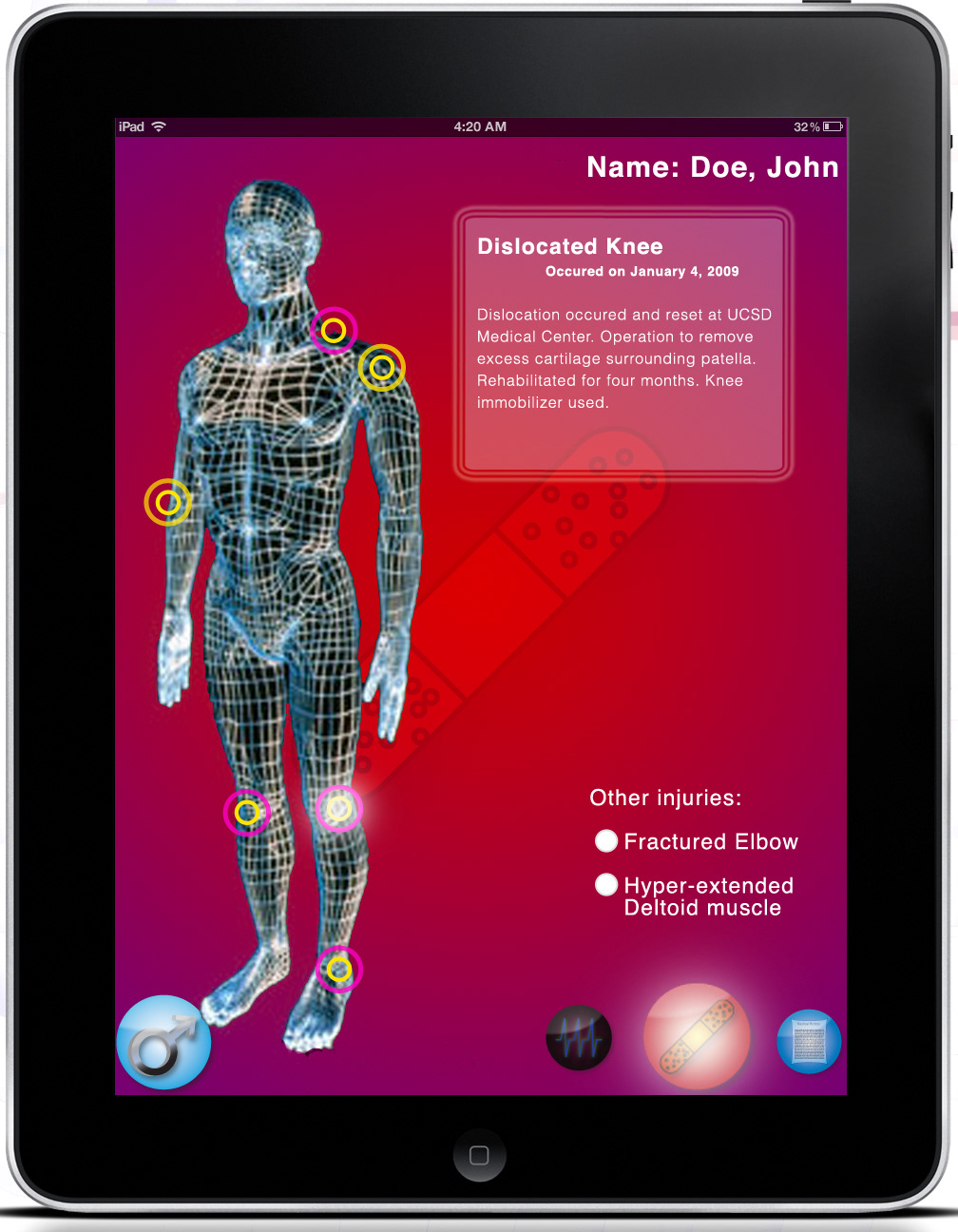
Medical history is also readily available to help increase response time of the diagnosis and how to prevent future injuries.

For those who don't know if they have a bug, or are allergic to something, the hyper-cam tells you.