Report
Demo iWatch navigation in FluidUI
Note that when testing on my iPhone, the demo functioned correctly but did not displaycorrectly. However, it did display correctly onmy computer.
Demo iWatch navigation in FluidUI
Note that when testing on my iPhone, the demo functioned correctly but did not displaycorrectly. However, it did display correctly onmy computer.
1) Motivation
Our high-paced society is constantly connected through ouriPhones and other smartphones/devices. It is incredibly easy to accessinformation, but the market demands a product that makes it even easier.
The iWatch is a secondary display and remote for theiPhone. It makes users’ information available without even pulling their iPhonesout of their pockets.
The market has already demonstrated a strong interest insimilar products. TikTok/LunaTiK, a set of watch bands for the previousgeneration iPod Nano, raised almost $1 million on Kickstarter. Meanwhile,Pebble, a third-party smartwatch for the iPhone,raised over $10 million.
The iWatch is imagined as a product designed by Apple. Itoperates and feels just like the iPhone, so millions of customers will alreadyknow how to use it. However, it is not a standalone device, so it will not needsignificant memory and other expensive components. It will be very affordable,in the $50-$100 range.
The iWatch is a secondary display and remote for theiPhone. It makes users’ information available without even pulling their iPhonesout of their pockets.
The market has already demonstrated a strong interest insimilar products. TikTok/LunaTiK, a set of watch bands for the previousgeneration iPod Nano, raised almost $1 million on Kickstarter. Meanwhile,Pebble, a third-party smartwatch for the iPhone,raised over $10 million.
The iWatch is imagined as a product designed by Apple. Itoperates and feels just like the iPhone, so millions of customers will alreadyknow how to use it. However, it is not a standalone device, so it will not needsignificant memory and other expensive components. It will be very affordable,in the $50-$100 range.

LunaTik Watch Band

Pebble
2) Hardware
2.1) Size/Shape
The iWatch will be about the size of a typical watch, or thesize of the previous generation (small touchscreen) iPod Nano. When on the Homescreen, the display will have room for four App icons (same size as iPhone Appicons), as well as a small bar at the top with the time. The display will reachthe sides and top of the front panel, but the bottom section of the front panelwill have a Home button like on the iPhone.
Front
2.2) Buttons
Like on the iPhone, the only button on the front of theiWatch is the Home button. The Home button is fairly stiff, because it shouldnot accidentally be pressed during regular use. The left side has volumebuttons and a switch. Unlike the switch on the iPhone, which mutes the device, the switch on the iWatch turns on/off the display’sbacklight.
Because the top and bottom of thedevice are covered by the watch straps, the power button and the lightning port (for charging) are both on theright side of the device. The power button needs to be held down to power on/offthe device, but there is no “slide to power off.” It is also worth noting thattapping the power button doesn’t put the display to sleep, as it should alwaysshow content.
Because the top and bottom of thedevice are covered by the watch straps, the power button and the lightning port (for charging) are both on theright side of the device. The power button needs to be held down to power on/offthe device, but there is no “slide to power off.” It is also worth noting thattapping the power button doesn’t put the display to sleep, as it should alwaysshow content.
Sides
2.3) Display
Unlike the iPhone, which contains a color LCD, the iWatchwill have an touch-screen e-ink display. E-ink consumes far less battery thanLCD displays, and there is no glare when being viewed outdoors. There willbe a backlight that can be switched on for viewing in the dark.
A major disadvantage of e-ink is that today, the technologyis only black and white. However, there should be color e-ink displays in thefuture, which would be ideal for the iWatch.
A major disadvantage of e-ink is that today, the technologyis only black and white. However, there should be color e-ink displays in thefuture, which would be ideal for the iWatch.
2.4) Connectivity
The iWatch will not need cellular radios and othercomponents that drain battery and increase costs. Instead, it will communicatewith the iPhone through Bluetooth 4.0.
2.5) Power
As discussed above, the iWatch will consume very littlepower. iPhone users already need to charge their phones every day, and theydon’t want to charge another device frequently. The iWatch will have a batterythat is large enough to last over a month on a single charge, yet small enoughnot to add bulk.
The device will be charged with the lightning port on itsside. However, future iterations of the iWatch won’t need to be plugged in atall. Instead, they’ll automatically be charged wirelessly from the iPhone oncethe technology is available. Users won’t need to worry about charging theiWatch, and the iPhone’s battery won’t be impacted significantly since theiWatch uses such a minimal amount of power. The iWatch will charge while the iPhone is also charging, rather than draining the iPhone during daily use.
The device will be charged with the lightning port on itsside. However, future iterations of the iWatch won’t need to be plugged in atall. Instead, they’ll automatically be charged wirelessly from the iPhone oncethe technology is available. Users won’t need to worry about charging theiWatch, and the iPhone’s battery won’t be impacted significantly since theiWatch uses such a minimal amount of power. The iWatch will charge while the iPhone is also charging, rather than draining the iPhone during daily use.
3) Home Screen
The iWatch’s Home screen is just like the iPhone’s Homescreen, except it only contains icons for four Apps. Clicking on an icon opensan App, and swiping reveals additional home screens with more icons. The top bar shows the time, battery meter, and whether a song is playing onthe iPhone. The bottom shows which Home screen the user is on (there can bemultiple pages of App icons).
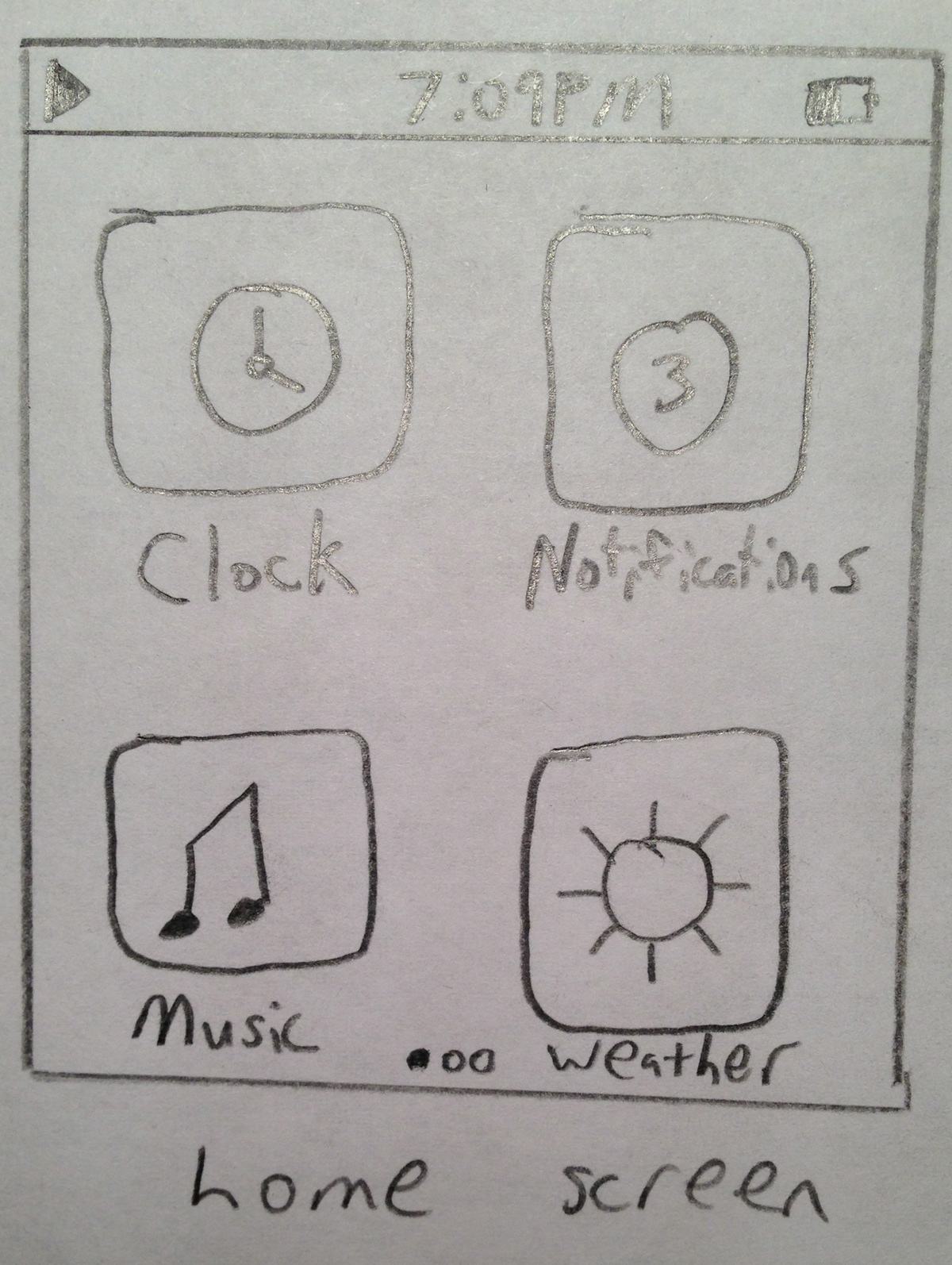
4) Apps
4.1) Clock
Most users will probably have the clock app open most of thetime on their iWatches. It is fairly minimalist; it simply displays the timeand date. The time/date automatically synchronizes with the iPhone, so it isalways correct.
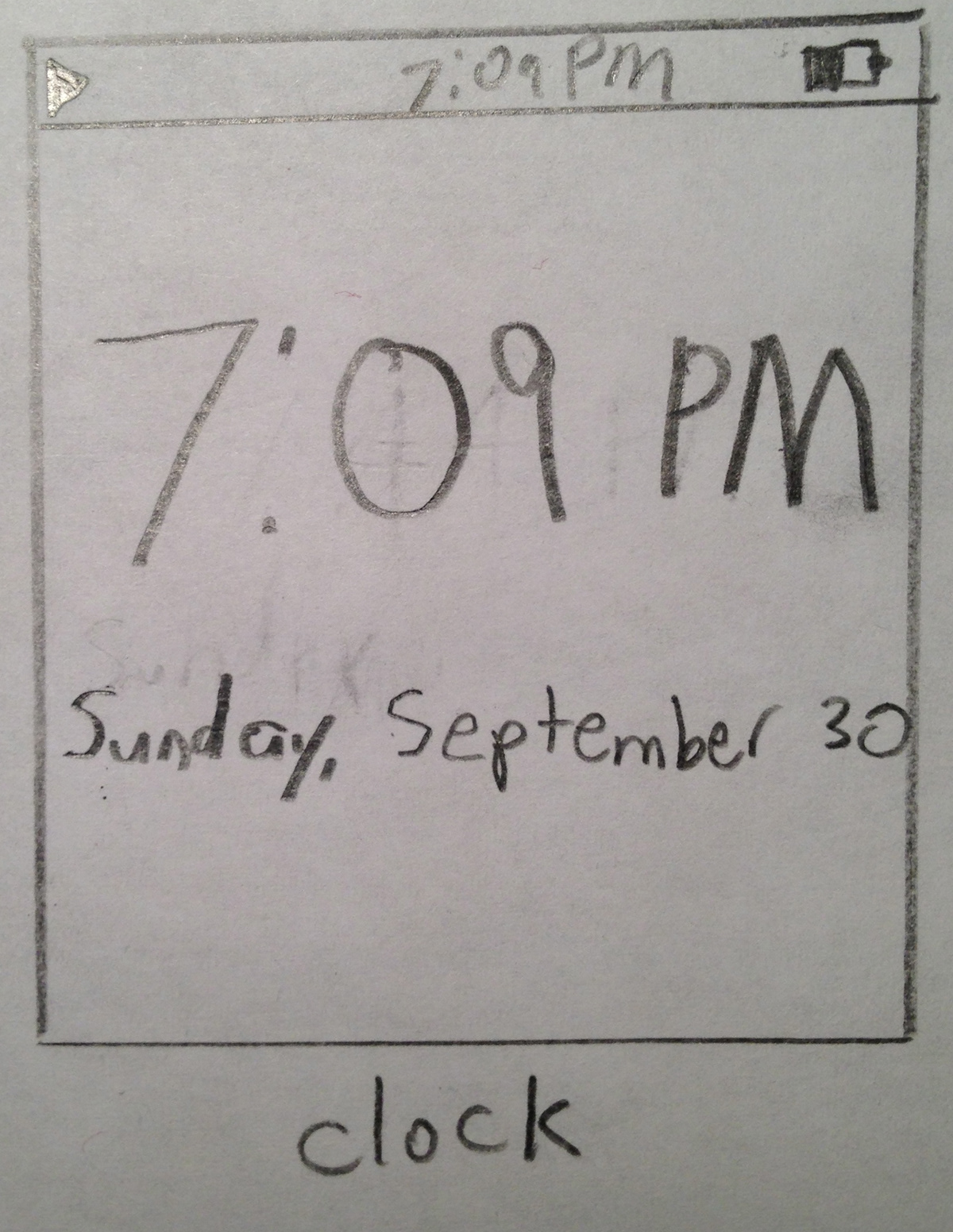
Clock
4.2) Music
Unlike the Clock App, which only displays data, the MusicApp is interactive, and it sends information back to the iPhone. In addition toshowing what song is playing on the iPhone, it can be used to pause and skipsongs, fast forward within songs, and adjust the volume. Again, it usesstandard interface elements that iOS users are familiar with, so there shouldnot be much challenge in learning how to use the Music App.
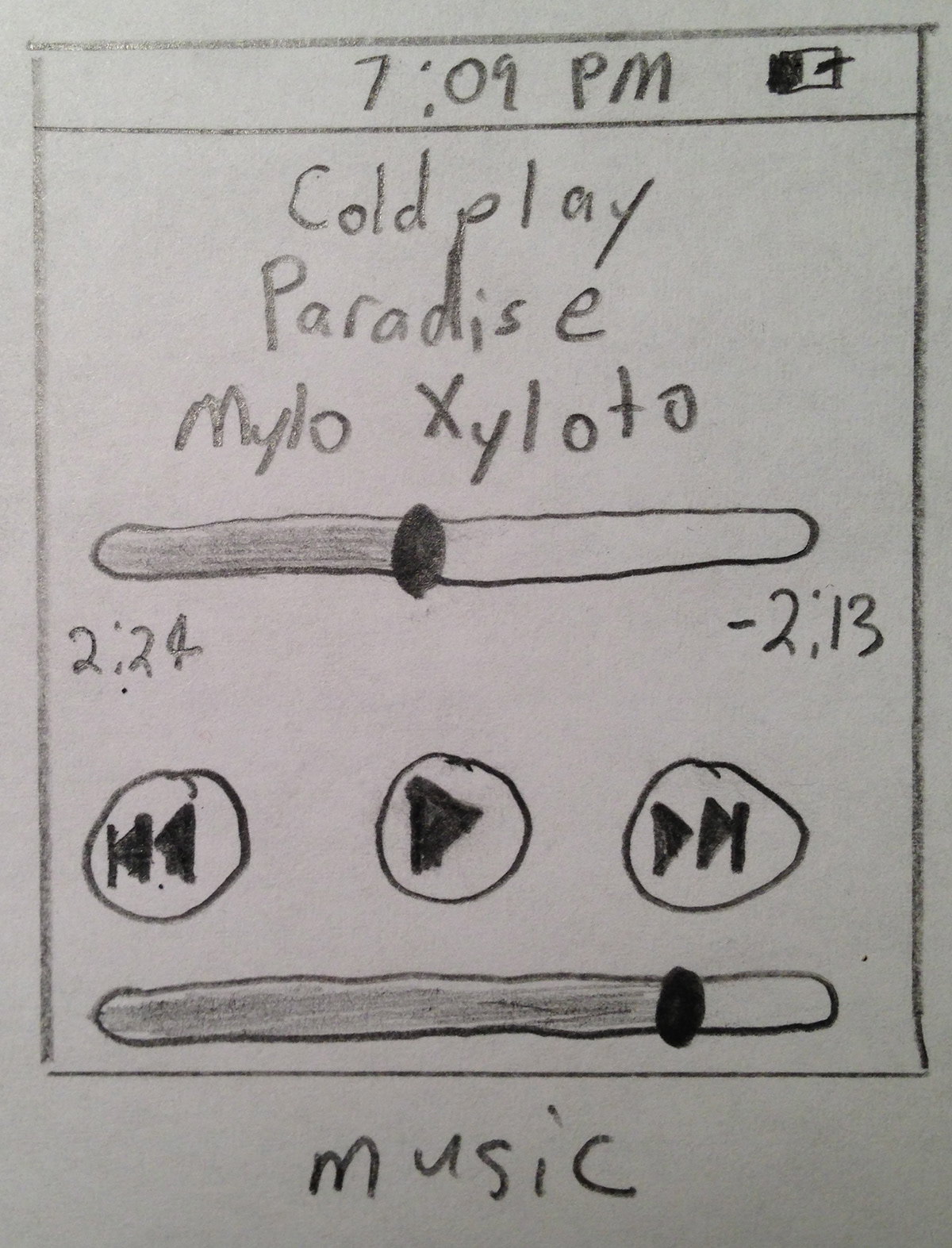
Music
4.3) Additional Apps
Several other simple Apps listed below would be built intothe iWatch. Note that first three are actually part of the Clock App on theiPhone, but would be separated into their own Apps on the iWatch. Also, notethat Apps aren’t actually running their own processes on the iWatch; they aremerely secondary displays with glancable information for Apps on the iPhone.
- Alarm
- Timer
- Stopwatch
- Weather
- Fitness
- Navigation
- Reminders
- Alarm
- Timer
- Stopwatch
- Weather
- Fitness
- Navigation
- Reminders
4.4) Third-Party Apps
In addition, third-party Apps in the App Store couldintegrate with the iWatch.
5) Notifications
5.1) New Notifications
iPhone users frequently need to pull theirdevices out of their pockets because they feel a vibration. With an iWatch, auser could quickly glance at his or her wrist instead. Whenever the iPhone getsa call or notification, an alert appears on the iWatch. The alert automaticallygoes away after a few seconds, but the user could dismiss it immediately bypressing the home button.

New Notification
5.2) Notification Center
Similar to the Notification Center on the iPhone, there is a Notification Center App on the iWatch. The user canscroll through previous notifications. Unlike new notifications, which containlarge text that is easy to glance at, the text is a bit smaller in theNotification Center in order to fit multiple notifications.
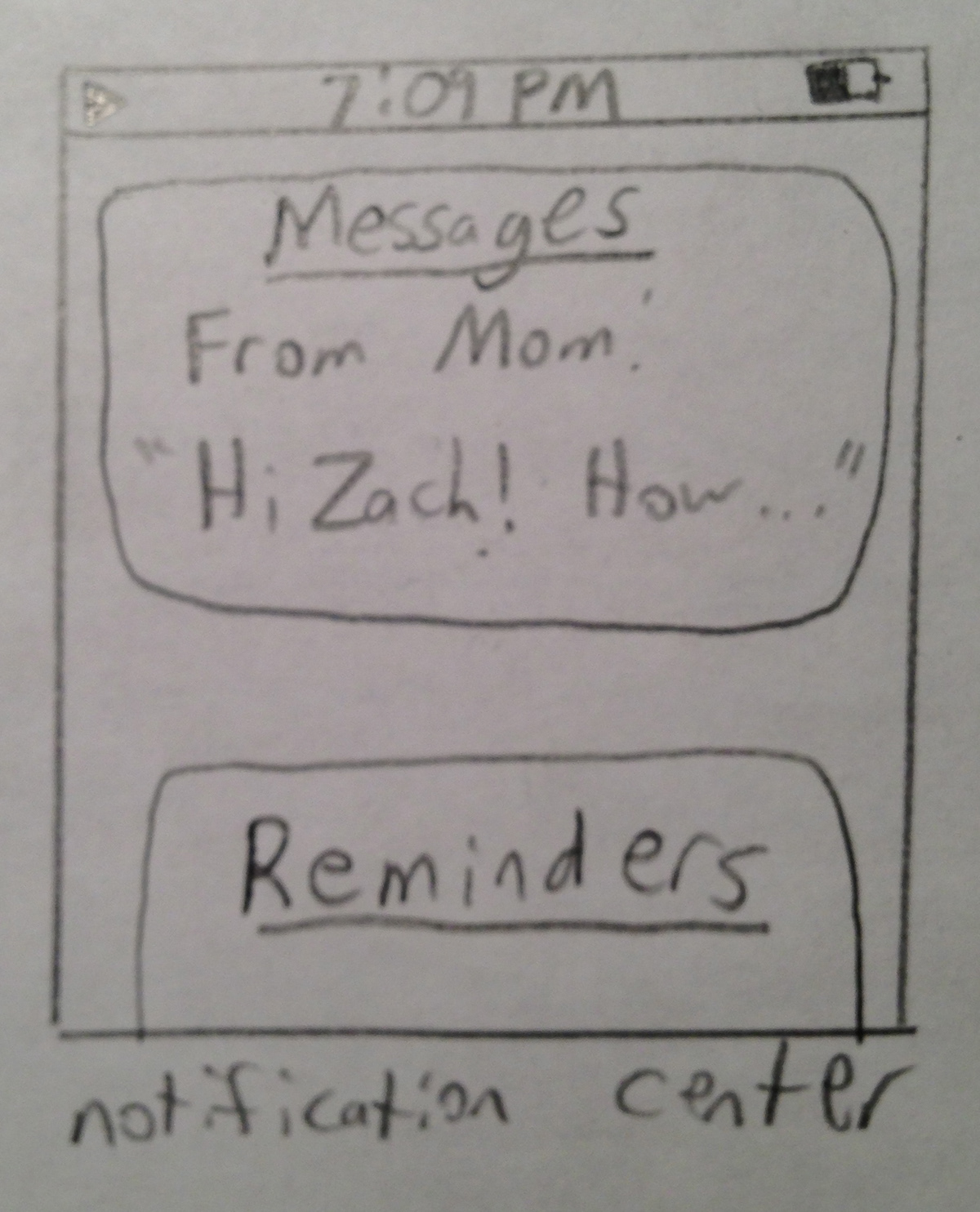
Notification Center
6) Feedback From User Testing
I did user testing with two of my friends: a governmentmajor and a Hotelie. One uses an iPhone, and the other uses an iPod Touch, sothey are both potential users. However, they are not in the core targetaudience; they are not obsessed with being constantly connected. Thefollowing is some feedback that I received, along with some thought.
“I whack my watchagainst things all the time, I’d be afraid that the screen would break.”
This is a good point; the hardware would need to be verydurable.
“Would people want touse it if it were only black and white?"
With today’s technology, the two options are a color LCD anda black and white e-ink display. I believe the benefits of e-ink (longerbattery life, visible outdoors) outweigh the costs (lack of color), but this isworth investigating further. Hopefully, display technology will improve, so itwill be possible to have the advantages of both color LCD and e-ink.
“I don’t know if Iwould buy one in addition to a phone… [but] I think it’s a good idea.”
“It seems to me thatit’s just an extra accessory. The beauty of [the iPhone] is that it’sminimalist and you can do everything on here so easily, and you only have onedevice.”
Not everyone will want an iWatch, but Pebble, a smartwatchthat raised over $10 million on Kickstarter, proved that there’s definitelyinterest for a similar product on the market.
“I would like to seethe time displayed somewhere as a constant on each of these screens, maybe atthe top.”
In my initial mockups, I did not include the top bar withthe time, as I felt that this was a waste of the limited screen real estate.However, my friend convinced me that it would be worthwhile to include the topbar like on the iPhone.
“I like the Home screen”
Millions of individuals are already very familiar with iOS,so they should be comfortable with the interface of the iWatch.
“I whack my watchagainst things all the time, I’d be afraid that the screen would break.”
This is a good point; the hardware would need to be verydurable.
“Would people want touse it if it were only black and white?"
With today’s technology, the two options are a color LCD anda black and white e-ink display. I believe the benefits of e-ink (longerbattery life, visible outdoors) outweigh the costs (lack of color), but this isworth investigating further. Hopefully, display technology will improve, so itwill be possible to have the advantages of both color LCD and e-ink.
“I don’t know if Iwould buy one in addition to a phone… [but] I think it’s a good idea.”
“It seems to me thatit’s just an extra accessory. The beauty of [the iPhone] is that it’sminimalist and you can do everything on here so easily, and you only have onedevice.”
Not everyone will want an iWatch, but Pebble, a smartwatchthat raised over $10 million on Kickstarter, proved that there’s definitelyinterest for a similar product on the market.
“I would like to seethe time displayed somewhere as a constant on each of these screens, maybe atthe top.”
In my initial mockups, I did not include the top bar withthe time, as I felt that this was a waste of the limited screen real estate.However, my friend convinced me that it would be worthwhile to include the topbar like on the iPhone.
“I like the Home screen”
Millions of individuals are already very familiar with iOS,so they should be comfortable with the interface of the iWatch.
