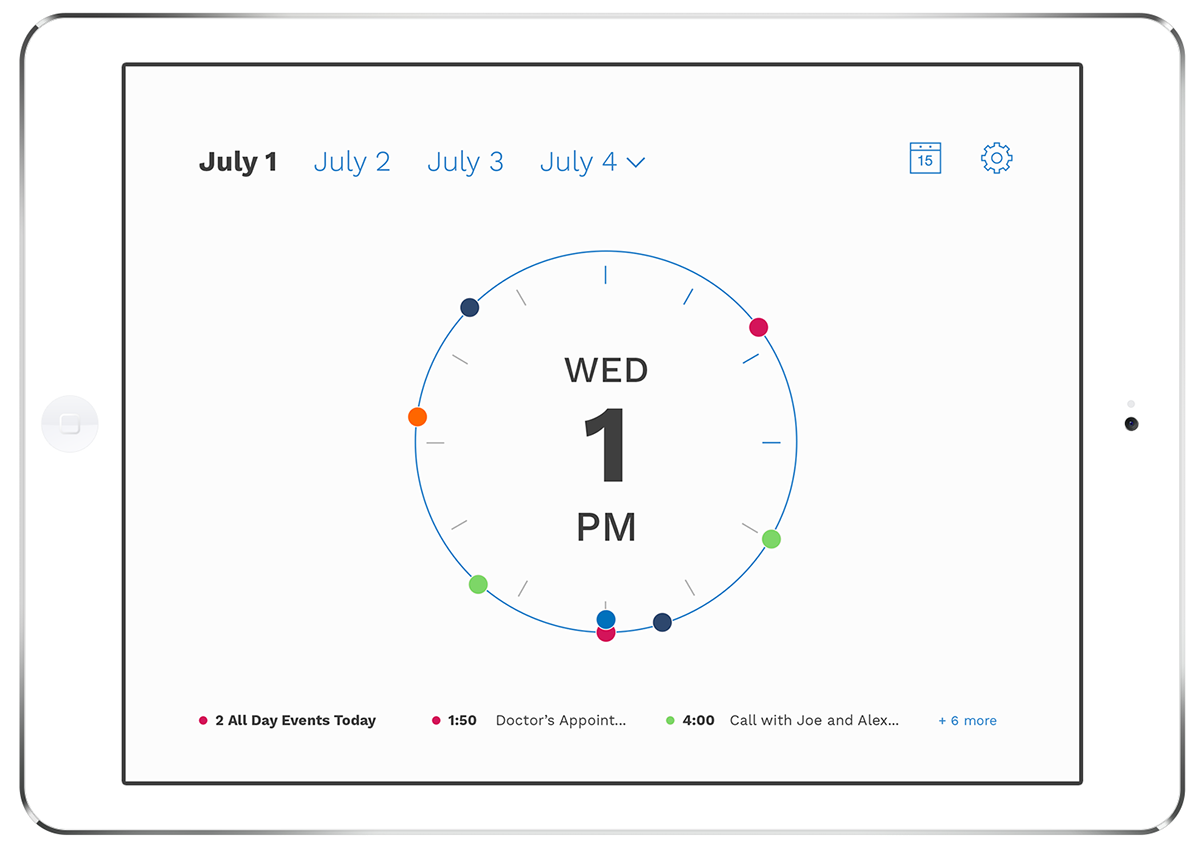Days
Days aims to create a calendar app that does not resemble a grid of dates, as seen on a physical print calendar. Instead, this application presents each day as a clock, showing the events for the day. It also lists upcoming events below the clock.
Role: UI/UX Design
For: Personal Project (Class Project)

Getting started
At first-use the user is presented with a welcome screen that informs them that Days will need access to their iOS calendar (where an iOS permission popup will display upon tapping Get Started!).

A three day view
This initial view provides information about the current and upcoming days. It shows calendar items in the form of a clock and uses color-coded circles to indicate the calendar item’s category. The user can select a new date range, view event information, and select calendars to display.


Viewing a single day
Tapping the day or pinching to zoom in brings the user to the day view, where it shows the same clock graphic and calendar events for that day.

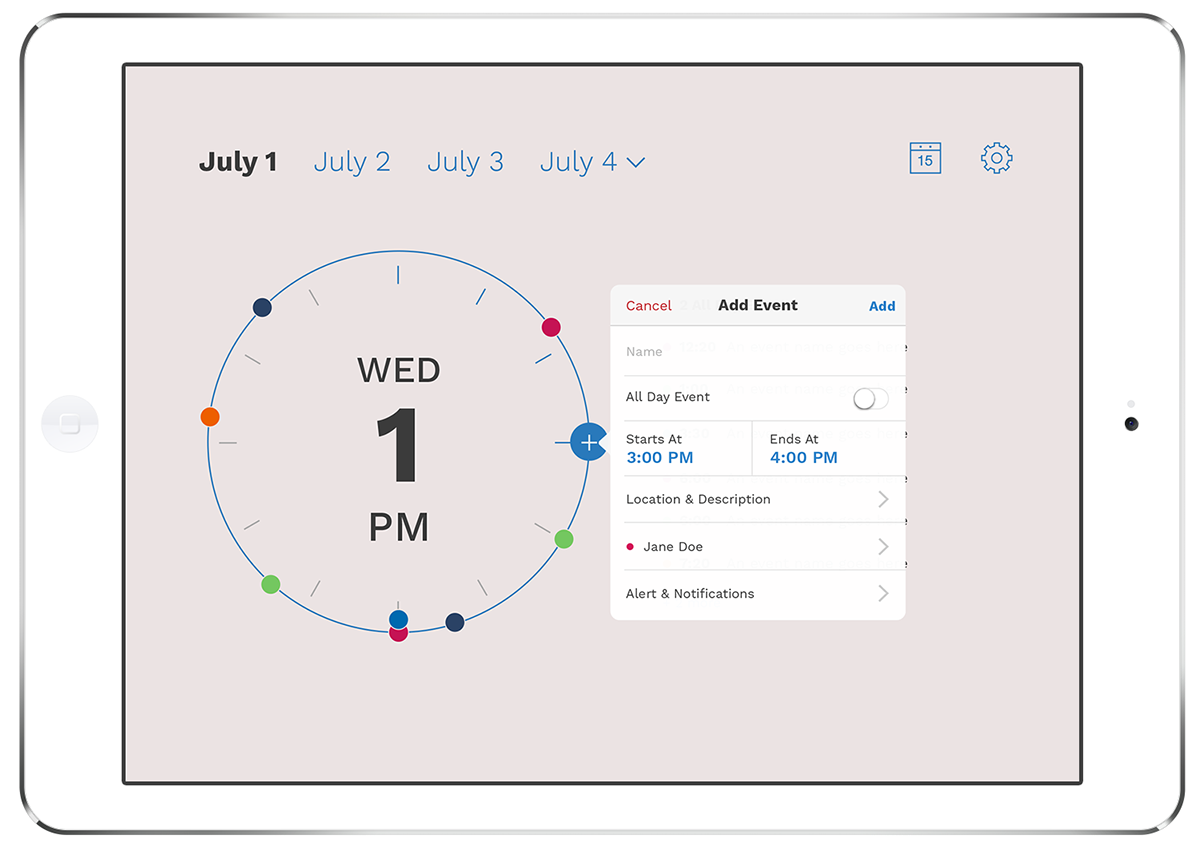
Full screen view
Pinching in again to zoom brings the user to an expanded date view, showing only one day and upcoming events.