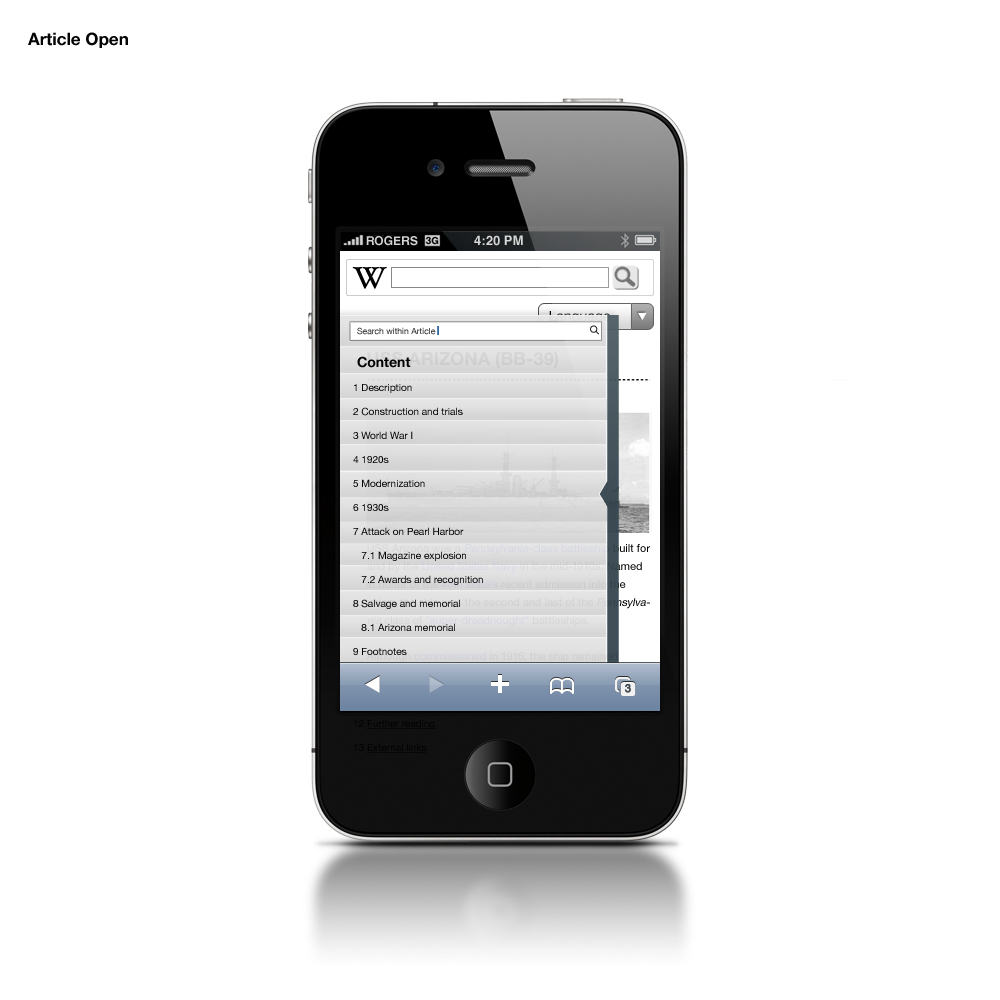Project for Web Design I Fall Semester 2011
We noticed that the mainpage with categories such as Today’s featured article, In the the News, On this Day, Did you know, Today’s featured picture aren’t very inviting to read and people tend to go over it.
It is true that visitors come to wikipedia to search for a specific topic and directly use the search function without even thinking about looking at the mainpage.
We noticed that the mainpage with categories such as Today’s featured article, In the the News, On this Day, Did you know, Today’s featured picture aren’t very inviting to read and people tend to go over it.
It is true that visitors come to wikipedia to search for a specific topic and directly use the search function without even thinking about looking at the mainpage.
However with an visual and functional update of this category, it would encourage people to explore and could provide wikipedia a whole new dynamic and browsing experience for visitors of the page.
The concept of the redesign is to give the mainpage of wikipedia a newer, fresher look and functionality in the style of bloomberg.com/company or also Windows 8.

Mainpage - Menue Closed

Mainpage - Menue Open

Within the boxes the user finds underlined words, which bring them to the corresponding article page for more information.
New categories like Featured video, Featured Quote, Wikipedia Stats, have been introduced to extend the content.
New categories like Featured video, Featured Quote, Wikipedia Stats, have been introduced to extend the content.
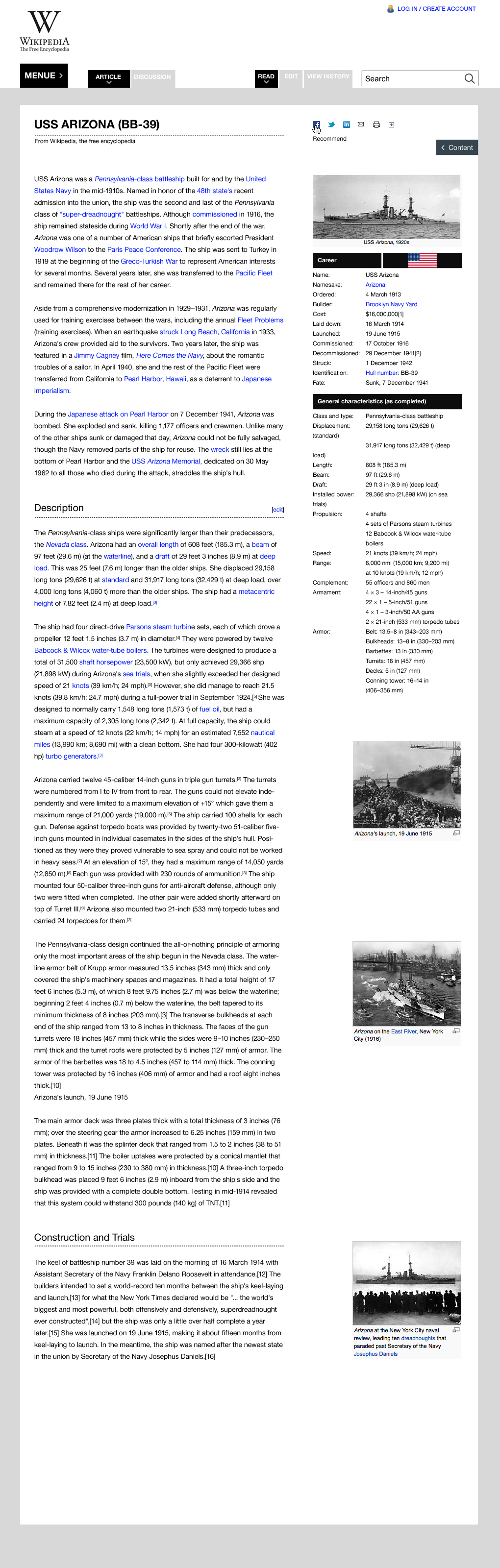
The Article page now runs in a fixed column width.
The content bar runs with the text and shifts to the left by clicking for easier browsing within an article.
The content bar runs with the text and shifts to the left by clicking for easier browsing within an article.
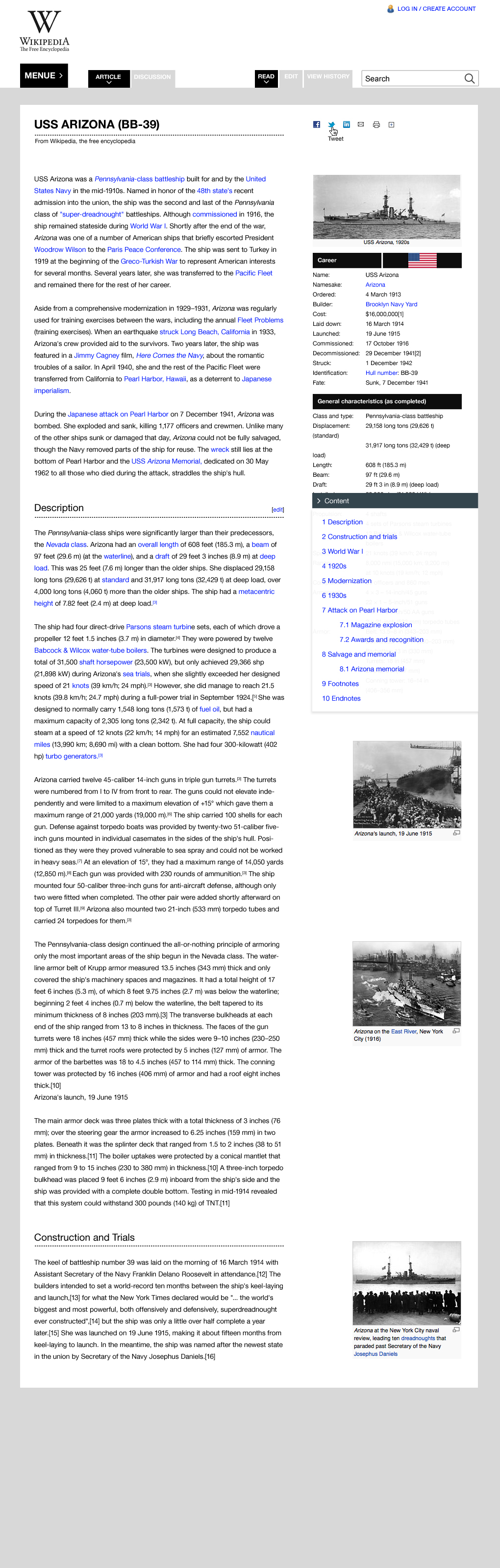
Article Page - Content Menue Open
Content Bar scrolls with the text, therefore easy access to content
Content Bar scrolls with the text, therefore easy access to content
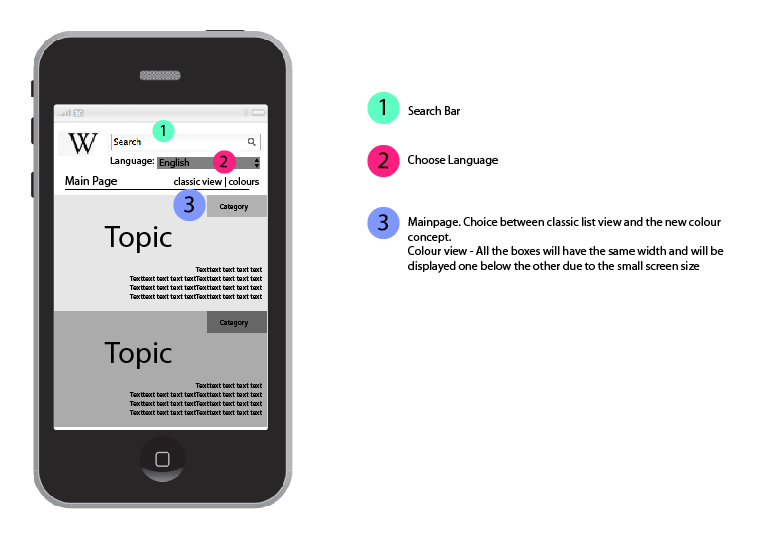
Main Page Wireframes
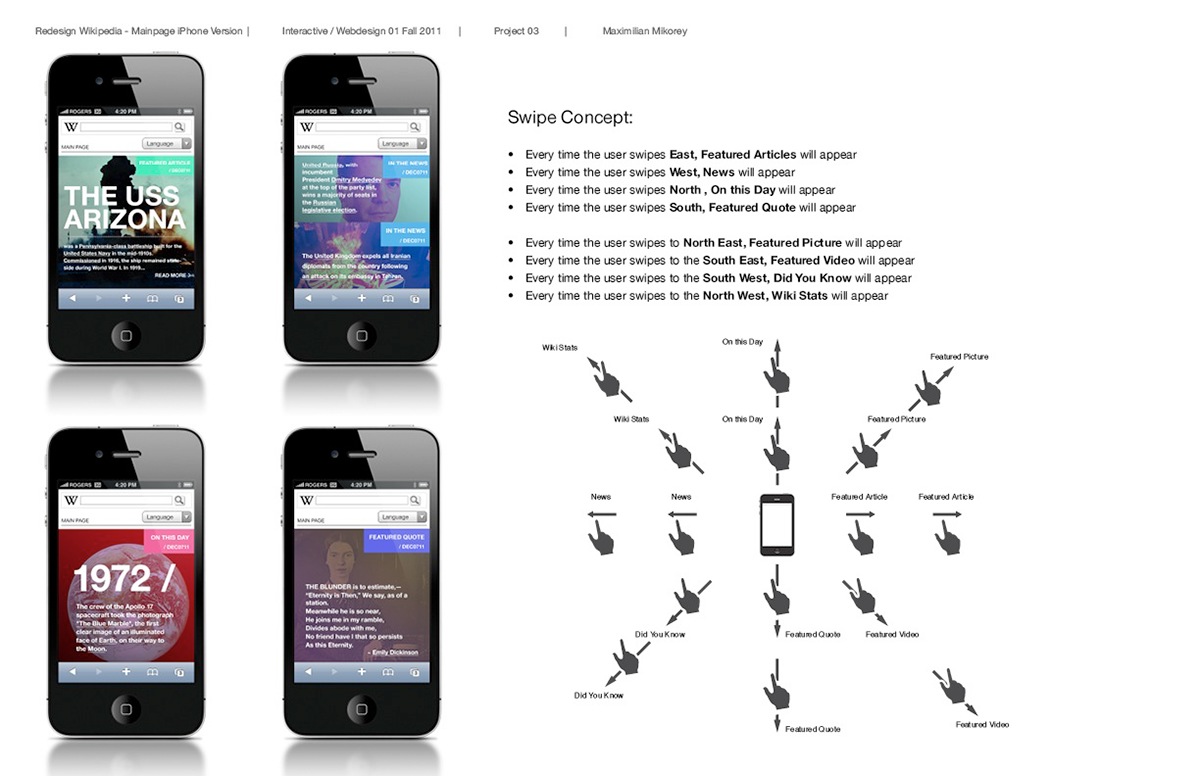
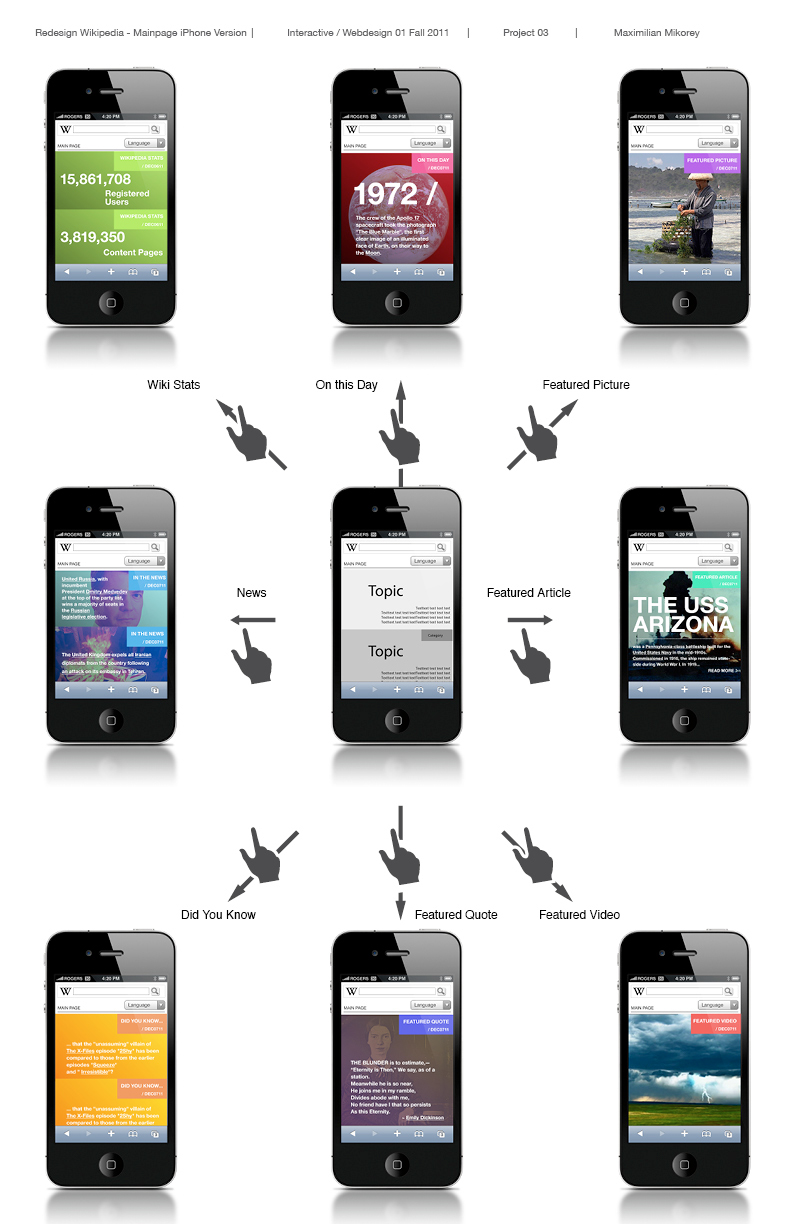
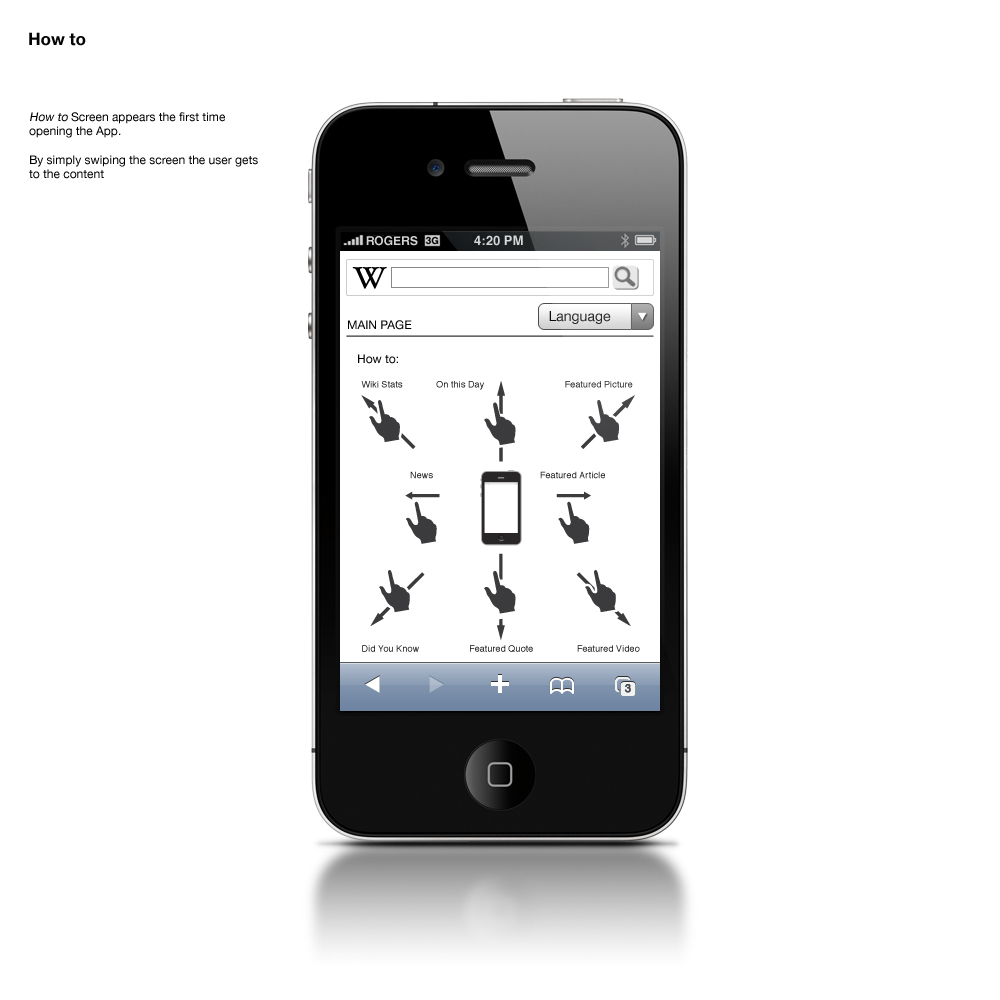
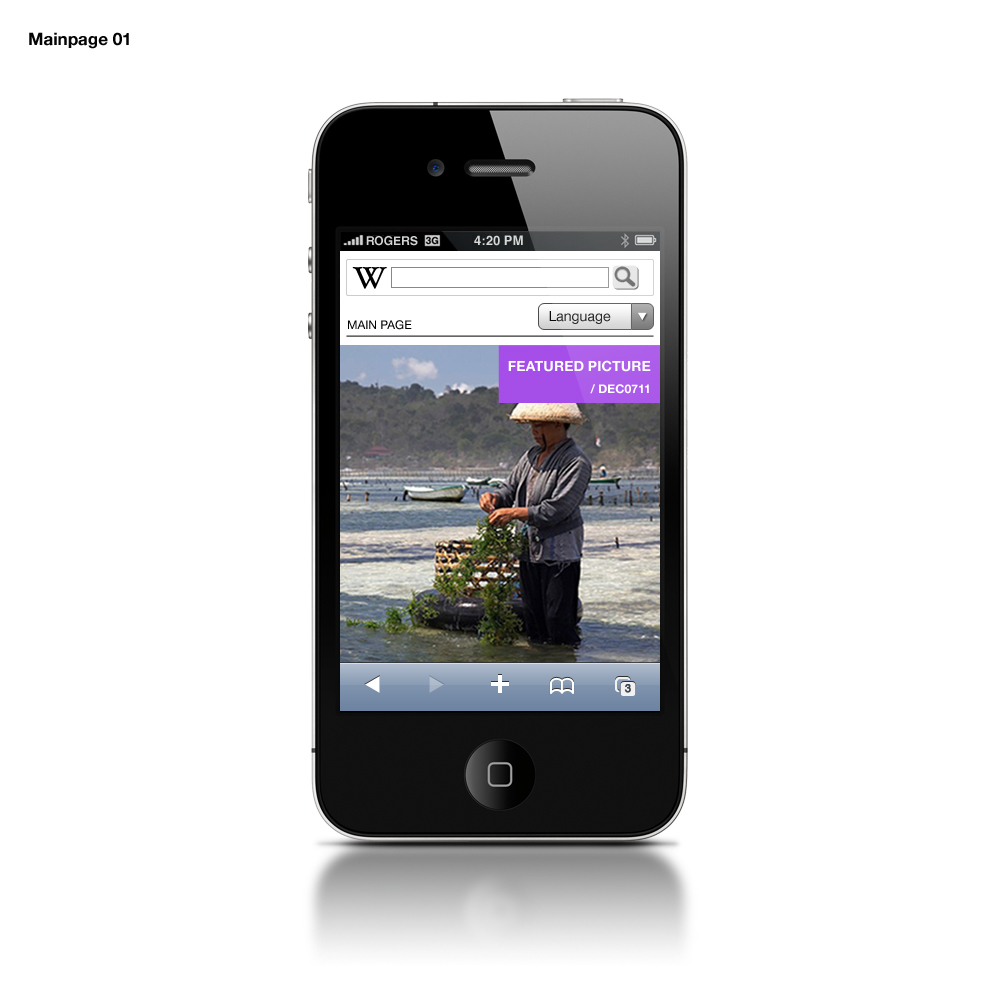
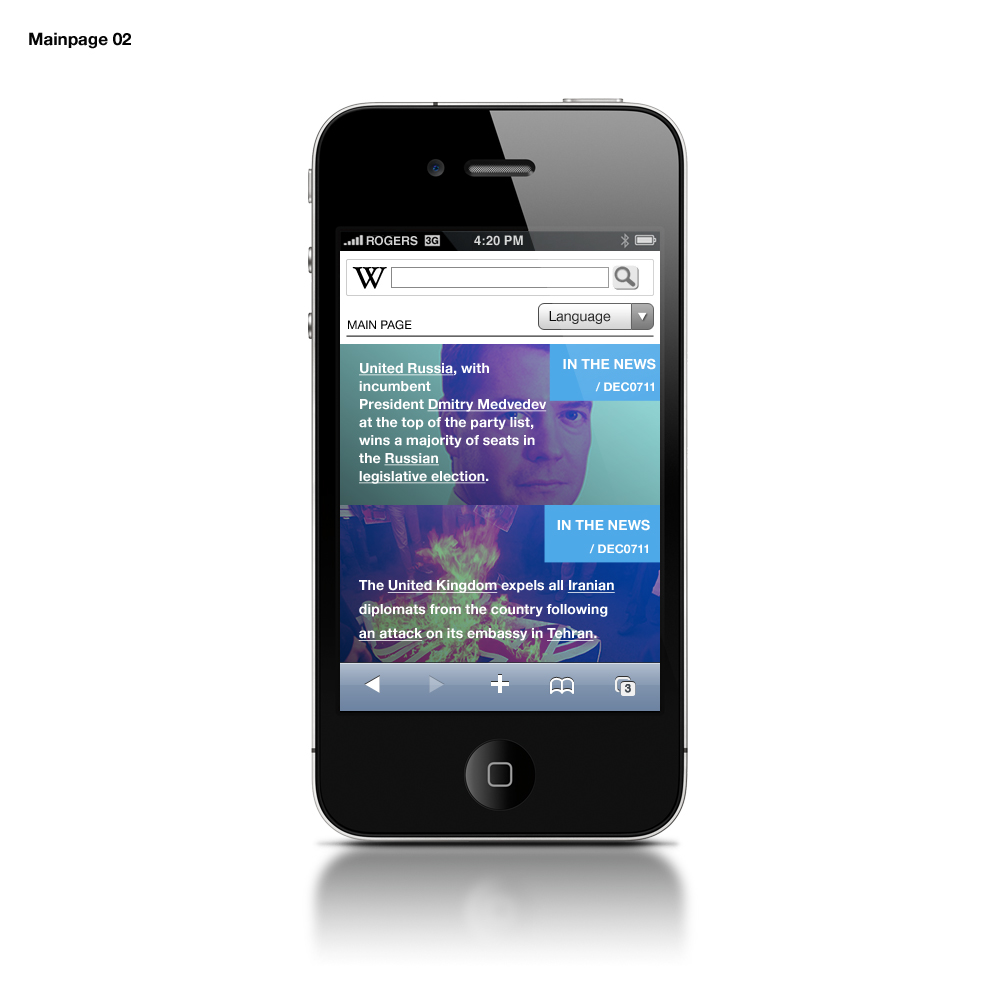





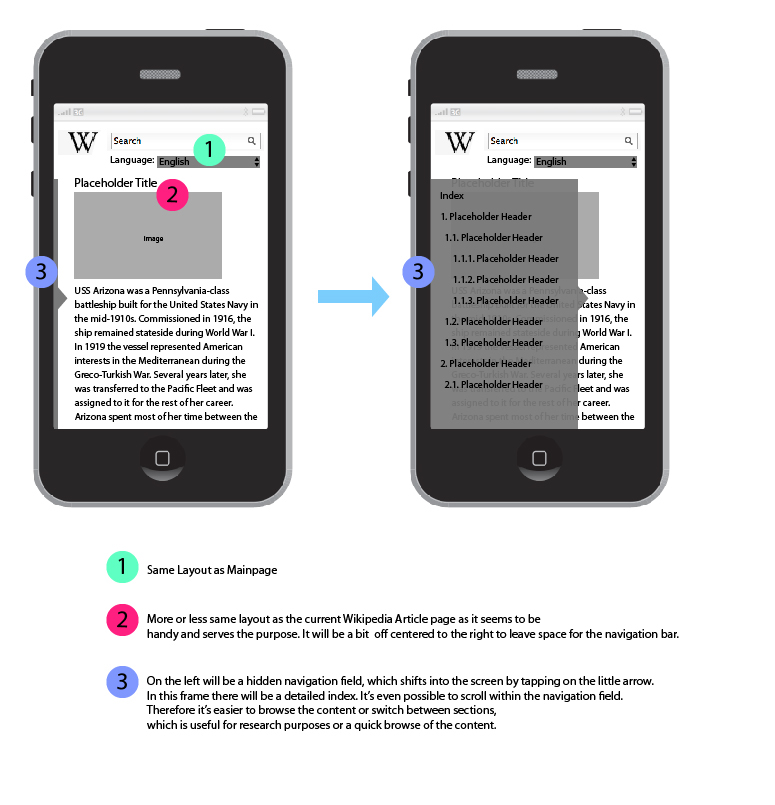
Article Page Wireframes

On the left there is a hidden navigation field, which shifts into the screen by tapping on the little arrow.
In this frame the user finds a detailed index. It’s even pos- sible to scroll within the navigation field.
Therefore it’s easier to browse the content or switch be- tween sections, which is useful for research purposes or a quick browse of the content.
In this frame the user finds a detailed index. It’s even pos- sible to scroll within the navigation field.
Therefore it’s easier to browse the content or switch be- tween sections, which is useful for research purposes or a quick browse of the content.