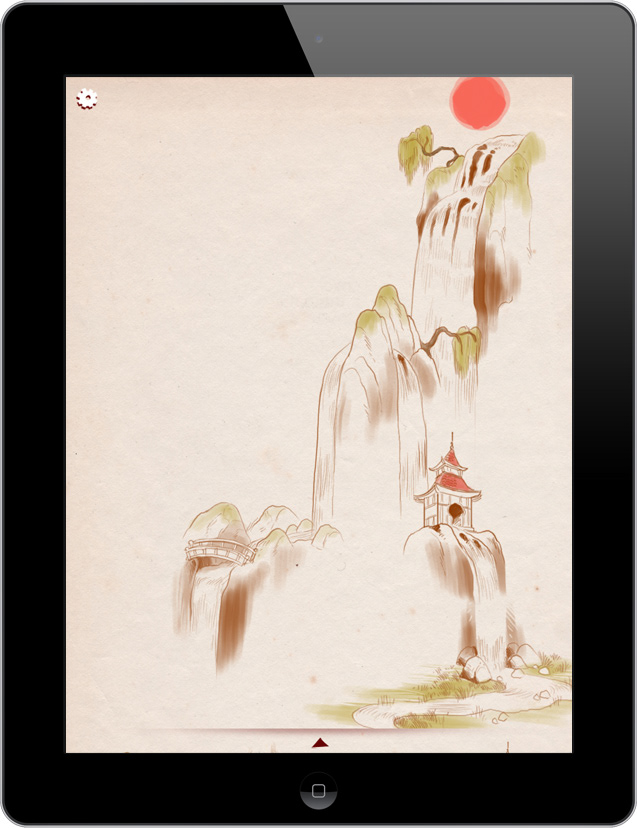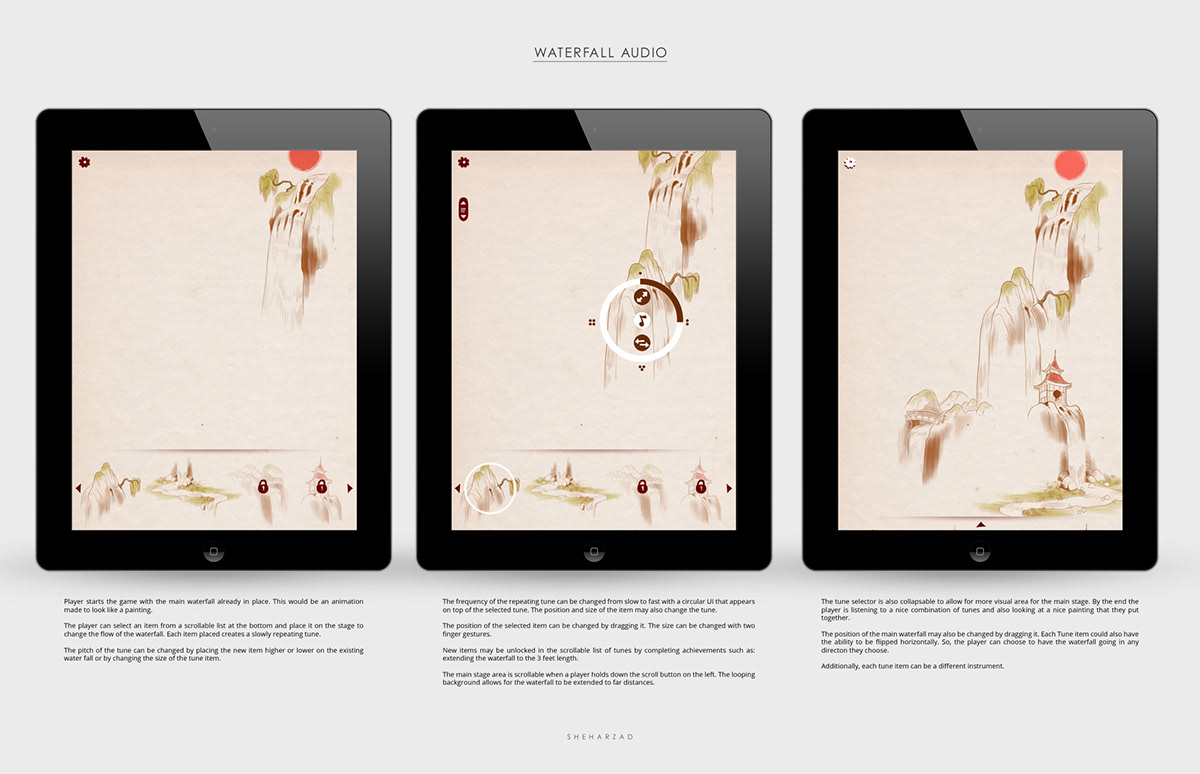
WATERFALL AUDIO
Player starts the game with the main waterfall already in place. This would be an animation made to look like a painting.
The player can select an item from a scrollable list at the bottom and place it on the stage to change the flow of the waterfall. Each item placed creates a slowly repeating tune.
The pitch of the tune can be changed by placing the new item higher or lower on the existing water fall or by changing the size of the tune item.

The frequency of the repeating tune can be changed from slow to fast with a circular UI that appears on top of the selected tune. The position and size of the item may also change the tune.
The position of the selected item can be changed by dragging it. The size can be changed with two finger gestures.
New items may be unlocked in the scrollable list of tunes by completing achievements such as: extending the waterfall to the 3 feet length.
The main stage area is scrollable when a player holds down the scroll button on the left. The looping background allows for the waterfall to be extended to far distances.
The position of the selected item can be changed by dragging it. The size can be changed with two finger gestures.
New items may be unlocked in the scrollable list of tunes by completing achievements such as: extending the waterfall to the 3 feet length.
The main stage area is scrollable when a player holds down the scroll button on the left. The looping background allows for the waterfall to be extended to far distances.
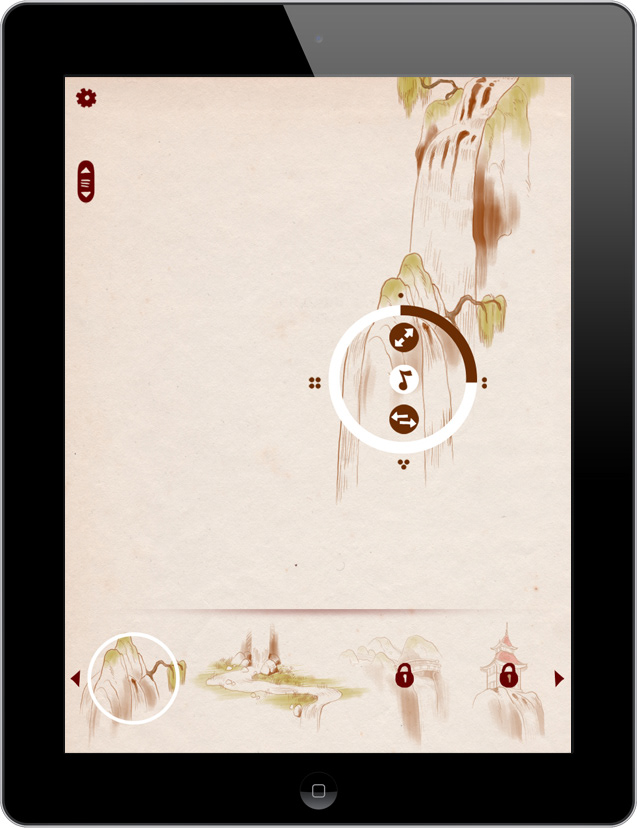
The tune selector is also collapsable to allow for more visual area for the main stage. By the end the player is listening to a nice combination of tunes and also looking at a nice painting that they put together.
The position of the main waterfall may also be changed by dragging it. Each Tune item could also have the ability to be flipped horizontally. So, the player can choose to have the waterfall going in any directon they choose.
Additionally, each tune item can be a different instrument.