"Never trust mirrors" she said. "They never show what's most important."

The Mirror A1: The Bright Side

The Mirror A2: The Dark Side
Making of The Mirror
My idea was to create a work of art dealing with the issue that communication between two persons is never perfect. Things look different, depending on which point of view one has.
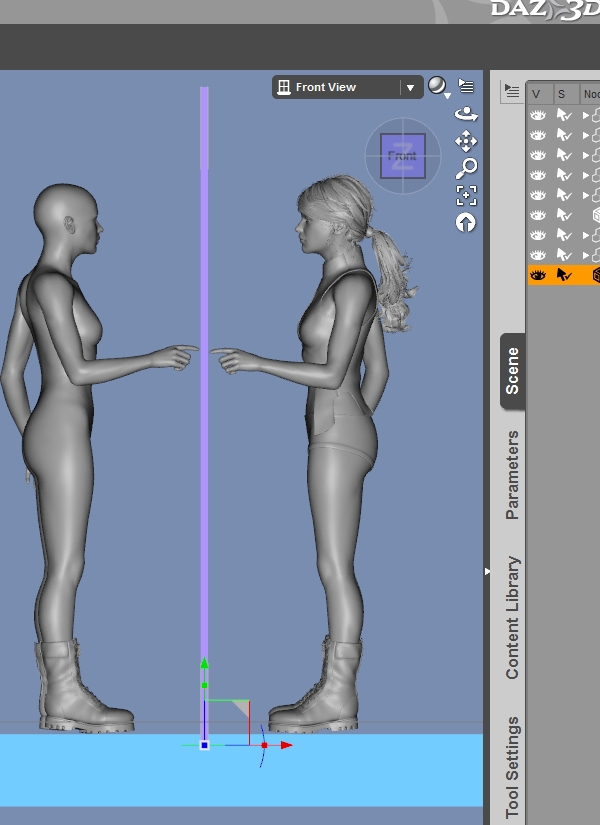
The Mirror B1: DAZ Studio 4.6
I created the 3D-model in DAZ Studio 4.6. Basically, there are two characters that are similar, but different from each other. A sturdy wall of glass separates them from each other.

The Mirror B2: Octane Render
I created the material for the final pictures in Octane Render 1.29.

The Mirror C1: Saturation 0.8, Gamma 1.9, Sun Power 0.9
The starting point for the first picture. As any photographer can tell, this is a pretty hopeless situation: a shiny statue reflects very bright sunlight, hence some parts of the picture have been burned to solid white.

The Mirror C2: Saturation 0.5, Gamma 2.6, Sun Power 0.6
To deal with the problem I created a second picture with reduced sun power and higher gamma setting.

The Mirror C3: Layer 1 (normal) and Layer 2 (darken)
Here the picture C2 has been set above the first one as darken layer. More details are visible, but the picture is not yet good enough.

The Mirror C4: Saturation 0.9, Gamma 3.7, Sun Power 0.2
So, we have come to this: massive increase in gamma and steep reduction in sun power make all the tiny details visible, but the picture has flat colors and narrow dynamic range. Now we need a smart way to combine the best properties of all the pictures!
I chose to layer C2 on top of C1 as 75% transparent darken layer and C4 on top of that as 75% transparent multiply layer.

The Mirror D1: Saturation 0.4, Gamma 1.0, Sun Power 2.0
Here I have removed most of the textures and limited the path tracing depth to max 2 jumps. Also, I modified the glass material by removing its ability to reflect, to make sure I only get the shadows and nothing else.

The Mirror D2: Saturation 0.9, Gamma 1.9, Sun Power 1.0
The second layer, with no special tricks.

The Mirror D3: Layer 1 (normal) and Layer 2 (lighten)
In the above picture I have added D2 on top of D1 as lighten layer. The result was too pale, so I added D2 again (as the third layer of the final image), this time as multiply layer.

