_
Skype 5 has serious UI problems and people are starting complaining in Facebook fan pages and commenting the blog furiously.
That’s why I started designing a new UI for Skype 5. Here are the results.

First of all I redesigned the main window where you start selecting your contacts to chat with. I think the Skype Contacts List should look like a native Finder window, because people are used to it. The new Skype 5 for Mac has a coverflow option for browsing, but who seriously does that?
So I came up with this solution, where you can instantly start a video, a call or a normal chat. You can sort your contacts like you sort other data on your Mac.
Another big thing I would recommend Skype is to have a Responsive Application. That means, if you resize the window, you should get more or less options in the top bar (like in Apple Mail)

Second screen you see here is the actual chat window. As you can see cleary, the left sidebar is not wasted with historic information about your last chats, it shows people online - which I assume most people want to see there.
You also can toggle the sidebar clicking the bottom left Icon like in iTunes.
I also created a new Chat Style for Mac to enter the competition. This one reduces the huge amount of padding and also gives you a new scrollbar (iOS Style)
If you want to download it, just click here.
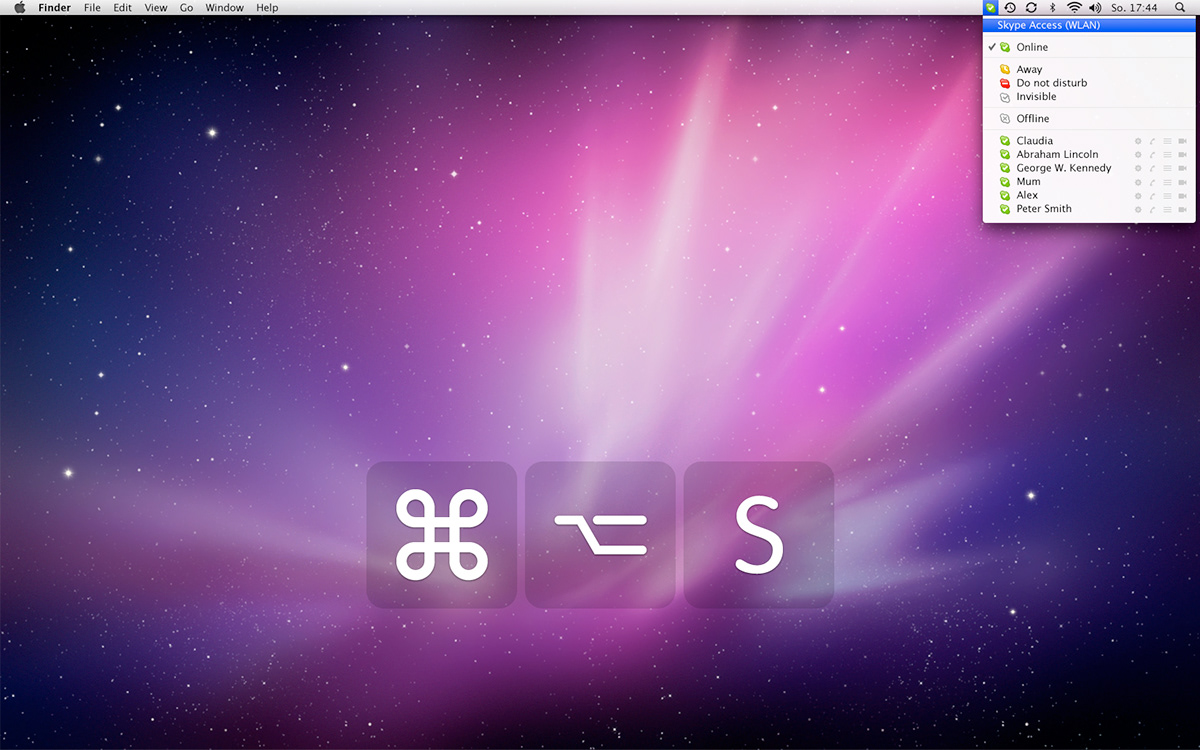
I would also recommend inventing a new global shortcut with which you can access the Skype Menu from the Mac Top Menu Bar.
In this menu I would also display the contacts online with the same Icons like in the list view to instantly start chatting.
