Sketching with Wacom Inkling
Is it good?
Is it good?
Been wondering for months about this Wacom Inkling. Finally we got our hand on Wacom Inkling from our friend in Hong Kong.

Wacom Inkling sucks on tight details on doodling. As you can see, it fails capturing between strokes.

But for sketching, Inkling can capture my fast-drawing hand. Seems Inkling is far more better with this kind of drawing.

Our tips: keep your hand & paper steady. Stay consistent for one picture. Any obstructions, eg. rotating hand/paper will result in inaccurate or misplaced strokes like what we did above.
As you can see here, there are some distortion or inaccurate strokes when I rotate my hand, blocking the communication between pen & receiver. But compare to previous result, it's getting better. Now my hand can adjust the tool for better result.
Using Autodesk SketchBook Pro/Express
Apparently the Autodesk SketchBook Pro (and Express) can open Wacom Inkling file natively. If you want to keep the drawing in bitmap format, better open it in SketchBook Pro/Express.
Apparently the Autodesk SketchBook Pro (and Express) can open Wacom Inkling file natively. If you want to keep the drawing in bitmap format, better open it in SketchBook Pro/Express.

With one sketch file from Wacom Inkling, we can create tons of brush tool variation. You draw with (Inkling) ballpoint on a paper, end up as pencil on SketchBook Pro/Express.


The result is awesome. It's no longer a ballpoint sketch on a paper, but pencil, brush, felt tip marker etc. Your choice.
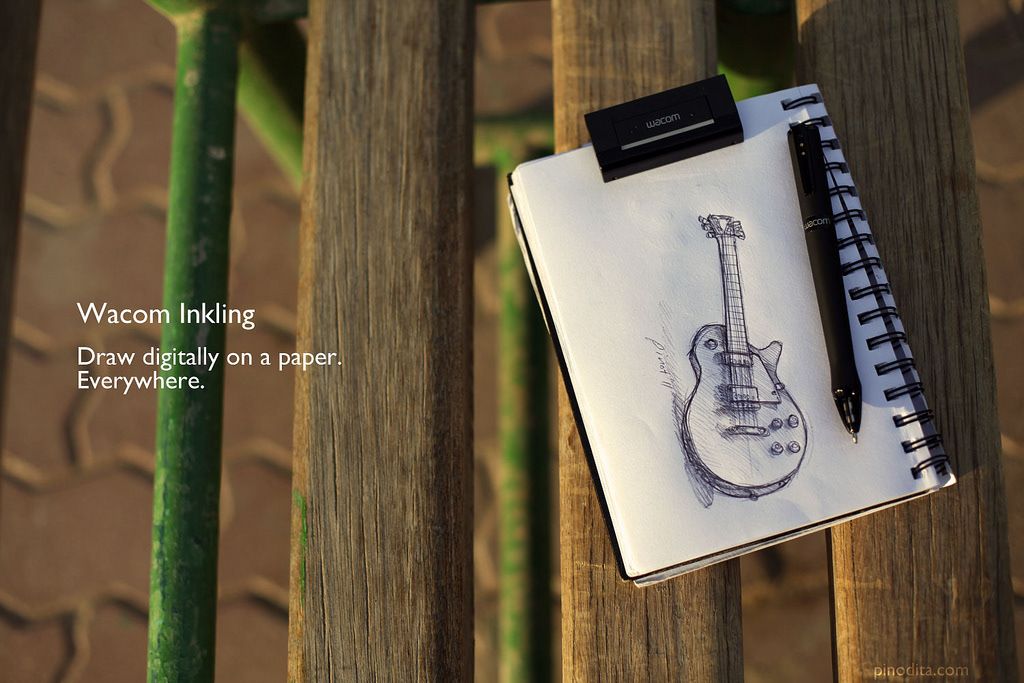
So. Is it good?
It's not a perfect tool. You need to learn a bit to get your nature drawing style. For sketching, I love this Inkling, especially paper is more preferable than Wacom tablet or any digital flat surface drawing device. I give this digital device 8.5 from 10.


