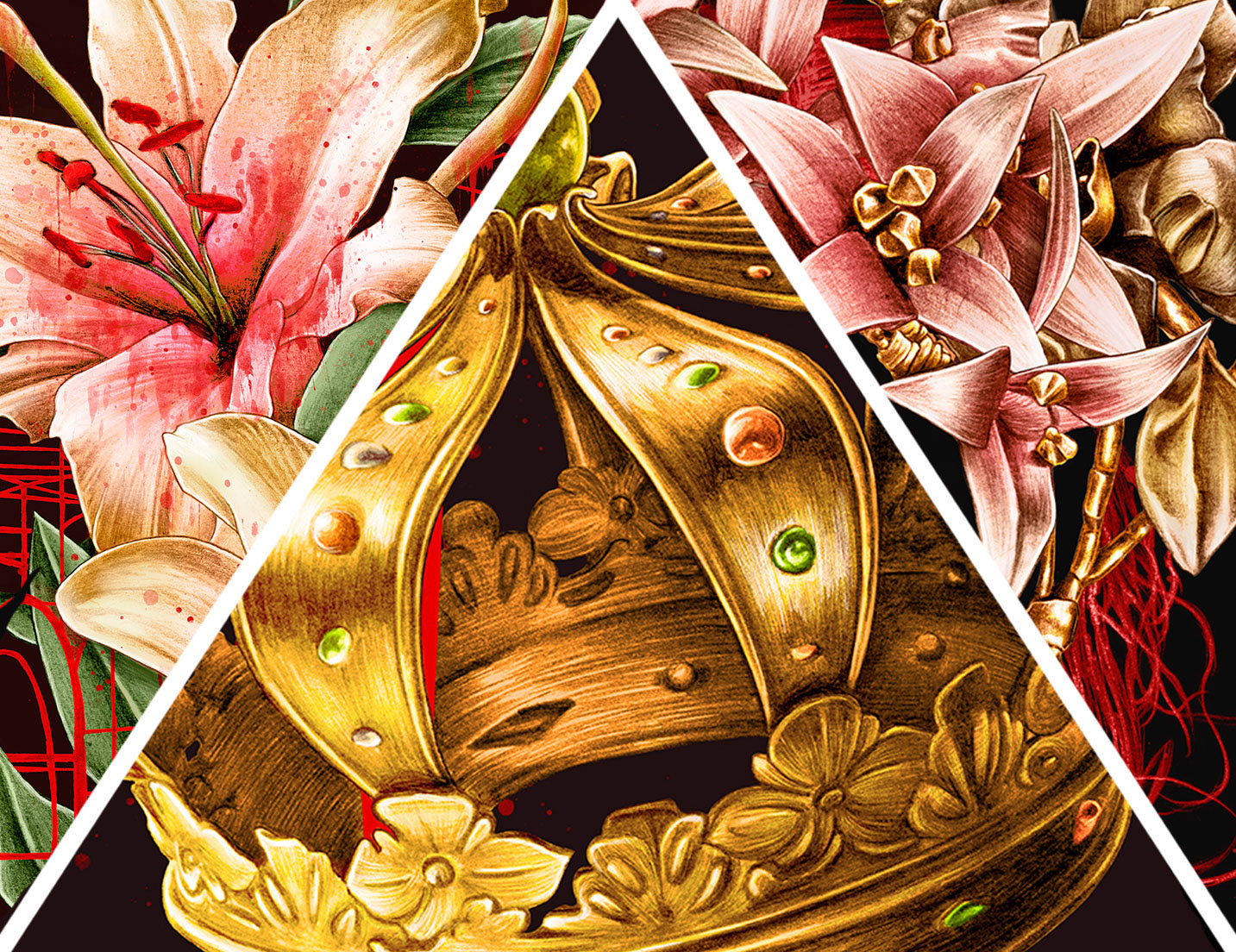Launching the first Netflix iPad app
When the iPad first launched in April 2010, there were many big questions in the air: was the iPad just a big iPhone like it's detractors said? Or would it be a laptop replacement for most people who used it? Or--we hoped--would the iPad prove to be a category-defining device?
Netflix decided that the most important way to move forward was to launch and learn. To get an experience out for day one, we adapted our existing website with support for multi-touch gestures and larger targets.
We quickly saw that the website model was not the best fit for iPad, and that a more app-centric approach was likely to create a better experience. Switching to a modifed version of the iPhone UI allowed us to move quicker as a company, since we did not have to build and maintain another UI in addition to the ones we already had: website, TV, and phone.

By the summer of 2011 we could see that the iPad was getting a meaningful share of usage, and so we turned our attention to making the UI more tailored to the tablet form factor. We drew from the design principles that we had established on other platforms.
Variations
One design we tested had a persistent pane on the right side. We reasoned that this design had been successful on our TV interfaces, and also aligned with the existing iPad convention of having a 2-pane UI. Here's a look:

Another design concept sought to take advantage of iPad gestures that allowed for more control of the UI. For example, a member could pinch out and in to change the size of the box art onscreen, and could still navigate through categories at the closest zoom level.

The final concept had simple rows of titles which revealed details in an overlay once the member tapped on a selection. This concept evolved into the Netflix app that exists today.
This UI was also the first to feature a "Continue Watching" row, which allowed members to pick up where they left off on other devices. The idea was to display the exact frame where playback would begin, so that it only required one tap for a member to get immersed in their current episode or movie.
Results
In 2011 we tested these UI concepts with members and found that the winning design was not only a better user experience, but also helped our member more easily find things to watch.