Use Case Scenario:

PERSONA: Noel, an IT support tech at a global law firm, has just diagnosed a broken network card in an end-user’s system. On his My Premier Android app, he looks up the service tag
and quickly orders a replacement, as well as a new copy of Adobe Acrobat Pro, per the
end-user’s request.
end-user’s request.
SMART MOBILE SUPPORT
Noel turns on his Android Phone and taps the Dell Premier app icon and signs in for secure access.
FULL ACCESS
On the app home screen, Noel taps Support. He wants to find acomponent compatible with the end-user’s system. So on the Support screen, he taps Service Tags.Users can customize the app home screen using the phone’s built-in menu button.
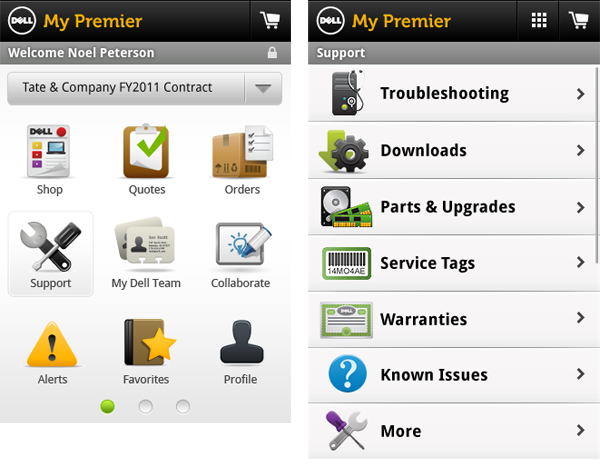
PHONE FEATURE ADVANTAGE
Noel opts to scan the Service Tag bar code using the camera built into his phone. Users can also browse their list of Service Tags. Other phone specific technology can also be used.

CONTEXTUAL SELECTION
Noel can now search or browse for products and information relevant to the Service Tag. He can also view system configuration by tapping on th details button. A few quick selections from the menu nav and his catalog is narrowed down to exactly what he needs.
He sees compatible networking/wireless parts for the system, and he taps the green (+) symbol next to one to add it to his cart. NOTE: an orange notification now appears on the cart icon in the top left.
He sees compatible networking/wireless parts for the system, and he taps the green (+) symbol next to one to add it to his cart. NOTE: an orange notification now appears on the cart icon in the top left.
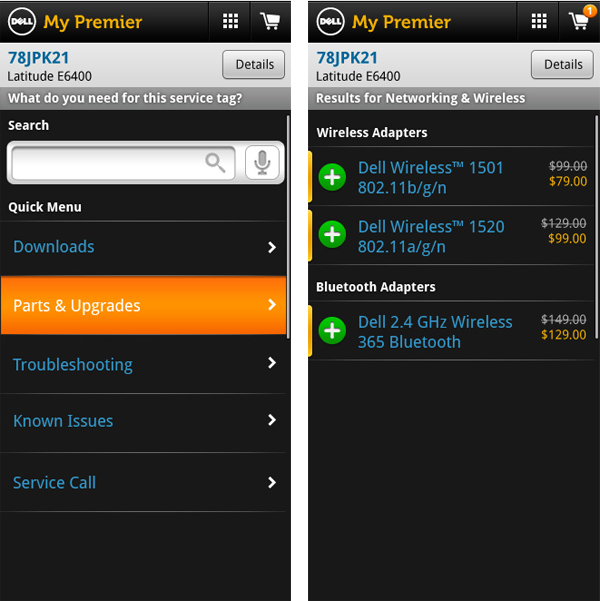
SPOKE & HUB
Noel‘s customer has also requested some new software (a new coy of Acrobat Pro). Noel taps the My Premier icon, and he is back on the homescreen where he can select Shop.
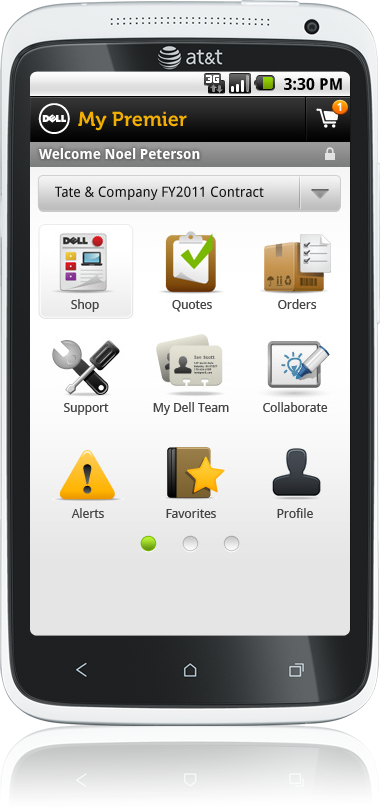
VOICE SEARCH
To make sure he knows all his options, he deselects the 'Only Premier Catalog' filter check mark, then taps the microphone icon to start a voice search. Noel says, "Acrobat Pro"

RESULTS & CHECKOUT
A list of options appear with choices from both his Premier catalog and the Dell.com S&P catalog. He taps the green (+) symbol next to the item he wants to add it to his cart. Then he taps the cart symbol to view his cart.
The drop-down arrow in the search field is a Google voice search feature that allows the user to choose from
other possible search terms. A gray bar in the left margin indicates that the item is not part of the customer’s Premier catalog.
The drop-down arrow in the search field is a Google voice search feature that allows the user to choose from
other possible search terms. A gray bar in the left margin indicates that the item is not part of the customer’s Premier catalog.
Noel is ready to place this order, so he taps Checkout.
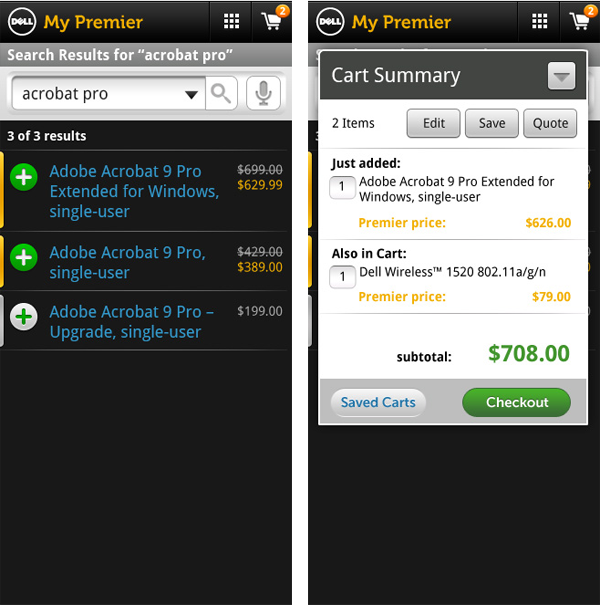
NOTE: Whether on the web or on the phone, the Premier user’s cart always offers the ability to Edit or Save a cart, or create a Quote based on it, and they can always access any other Saved Carts they may have.
SUBMIT ORDER
The user can set their default checkout options and then easily reuse them, but they also have the option to change contract, shipping, and payment options.
The user can set their default checkout options and then easily reuse them, but they also have the option to change contract, shipping, and payment options.



