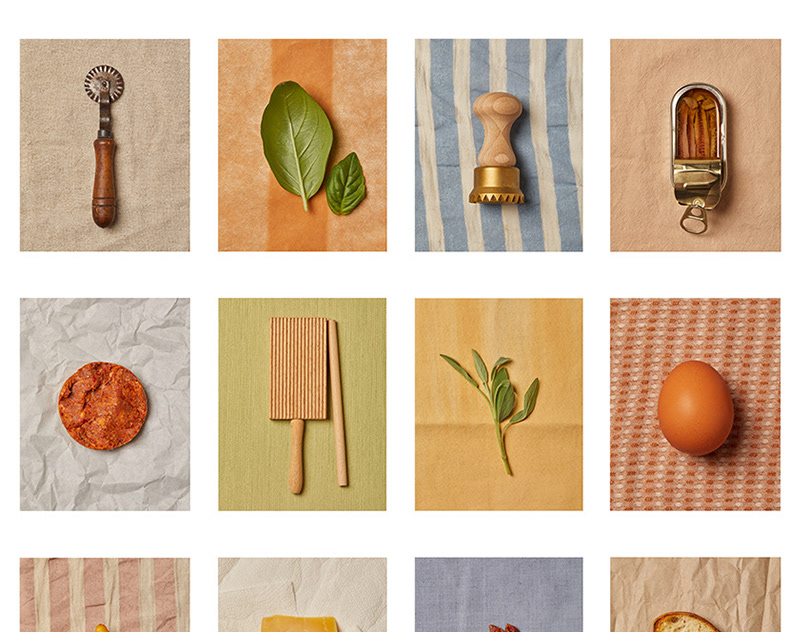Cool Guys: A Photo Deconstruction
I was told that cool guys don't look at explosions. To say that's where I came up with the idea for this image wouldn't be truthful and that's another thing cool guys don't do...lie.
Honestly, after we took this image the idea presented itself and grew into what you see at the bottom of the page.
I've had numerous people (more like 2 or 3) ask how I made this, so I figured I would try and deconstruct it. The steps aren't in the order they were originally implemented, however they are laid out in a way that makes more sense as to how everything eventually came together.
I hope you like the process...I know I did. Enjoy!
Total Layers: 32 Total Time: 4.5 Hours
I was told that cool guys don't look at explosions. To say that's where I came up with the idea for this image wouldn't be truthful and that's another thing cool guys don't do...lie.
Honestly, after we took this image the idea presented itself and grew into what you see at the bottom of the page.
I've had numerous people (more like 2 or 3) ask how I made this, so I figured I would try and deconstruct it. The steps aren't in the order they were originally implemented, however they are laid out in a way that makes more sense as to how everything eventually came together.
I hope you like the process...I know I did. Enjoy!
Step One: I opened the image in Photoshop. :)

Step Two: In order to edit without destroying the original file, I duplicated the layer and removed some elements that I felt were unnecessary.

Step Three: I wasn’t a fan of the buildings on the right, so I made another duplicate layer and flipped it. This resulted in the buildings being the same on both sides.

Step Four: I wanted a more dynamic sky and had some options via my collection of sky images. Once I found one I liked... I masked it, flipped it, and set the blending mode to multiply. I didn’t sweat the details (like the gap in the middle) because I knew where I was going to go by this point.
* If you are thinking about doing compositions, a sky collection is an invaluable tool.


Step Five: I wanted to have a little ash falling over everything, so thanks to Google I found a black and white image of outer space and used that. I then set the blending mode to "screen" so that the white in the image would be the only visible color.

Step Six: No explosion is complete without smoke, so I found another cloud image (have you started your collection yet?) and used it multiple times to cover the ground. This step took the longest due to the amount of masking and "smoke" needed to cover everything.


Step Seven: Next was the explosion/mushroom cloud. Luckily we as humans have blown up a few things; that made finding a mushroom cloud pretty easy. The hard part was finding other pieces to make it more explosive. All in all, four different images make up the mushroom cloud.
* Layer masks, layer masks, layer masks.


Step Eight: I felt that the image was still pretty dull and needed a little help in the color department. I added spots of orange, yellow and red to give it a more "fiery" look. Blending modes and layers masks helped in keeping the color where I wanted it (i.e. not on us).


Step Nine: To top it all off, I added another cloud layer to soften the image while adjusting the overall saturation. I then added an orange colored layer (set to hue) to give it the "burning" look. Once all the set pieces were in place, I made a few minor adjustments (burning and dodging) until I liked what I saw.