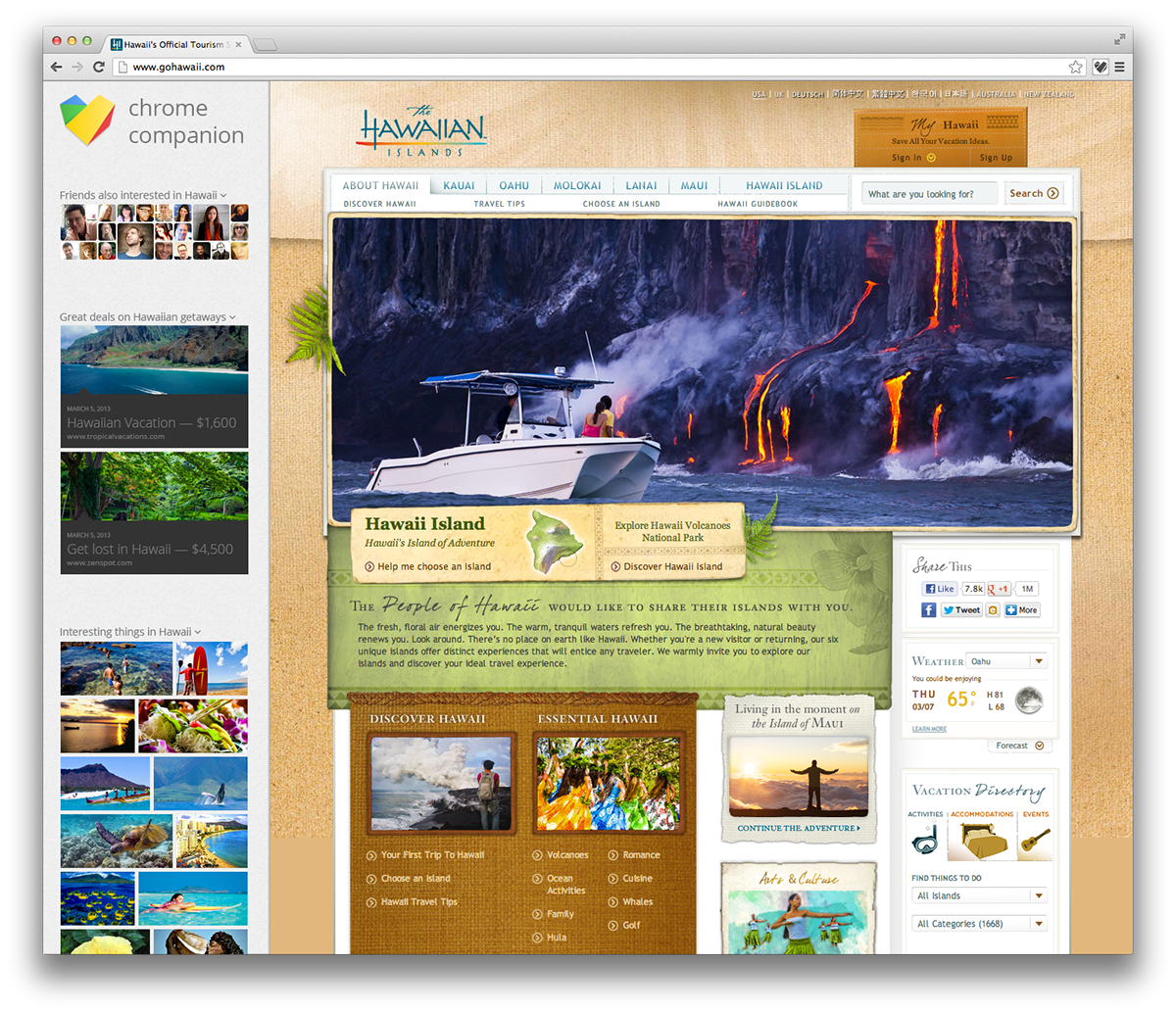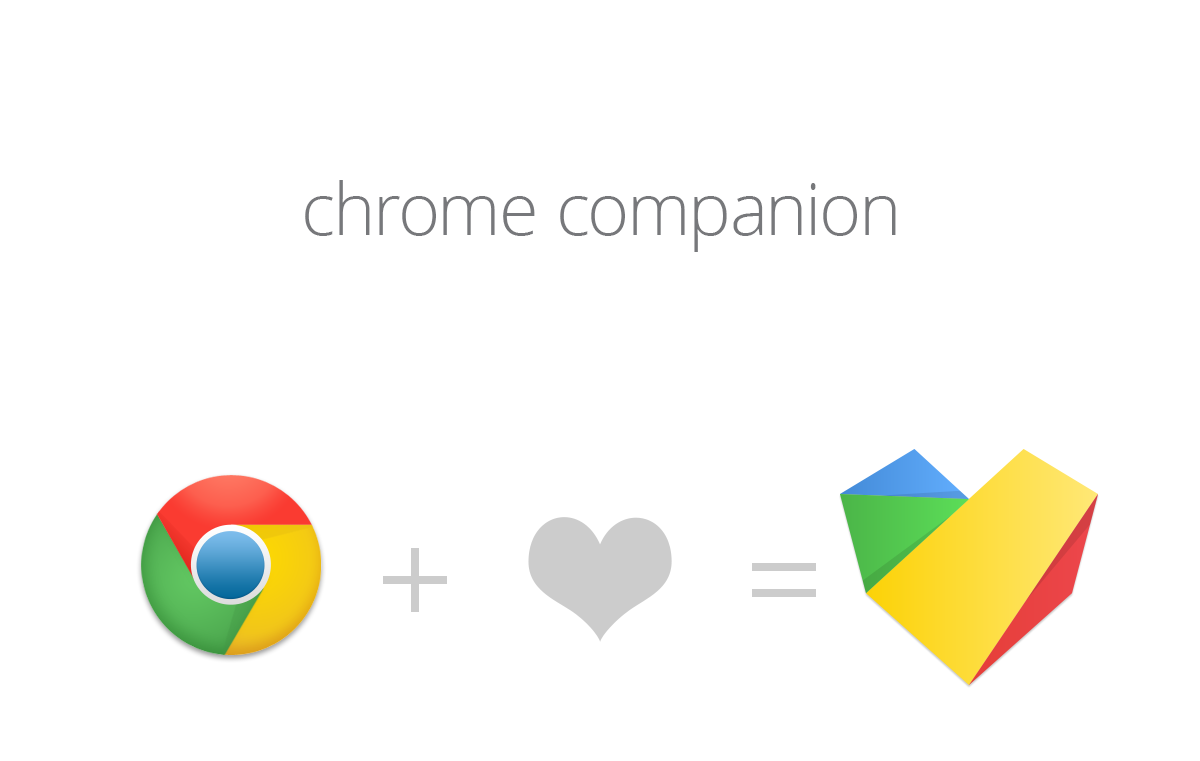
Chrome Companion is for those who love the internet
Companion is a service within Chrome that you already have. You can turn it off, but just as Google keeps your browsing and search history on by default, so will Companion be.
Companion is with you everywhere you go. It's not a website, it's in the browser, so it can be with you anywhere you go online, what you look at, how long you are there, even where you place your mouse while reading.
By knowing your online behaviors, Companion can do things for you, like make helpful suggestions, and keep track on the things that interest you.
How do humans interact with Companion?
There is a main page. It is an app that you see when you launch chrome. Companions homepage is personalized for you, designed to carry the content that you care about. This will be the formal home for Companion.
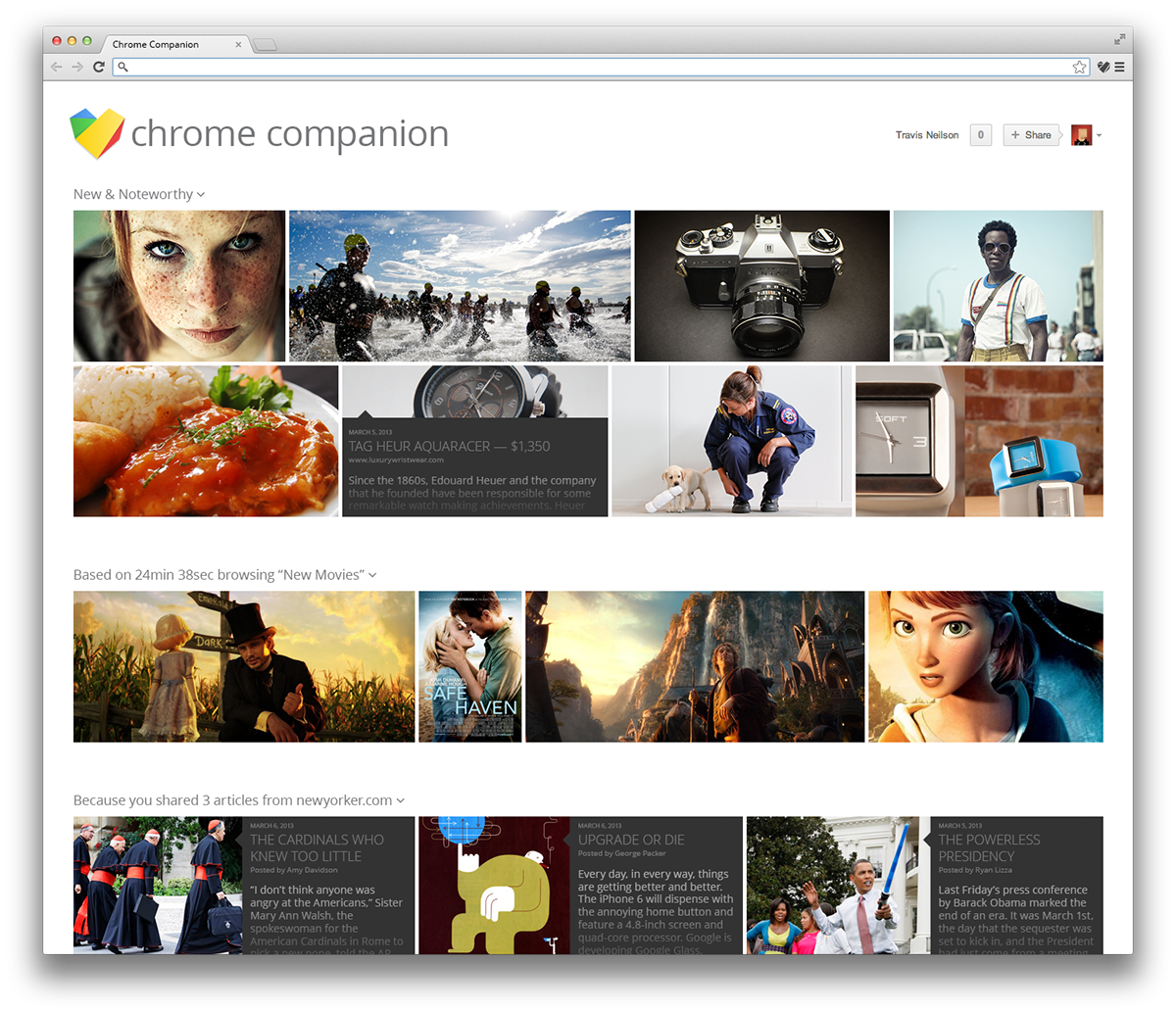
Chrome Companion is there for you, when you need it most
Companion is also a tool that is used to capture ideas, content, and to identify points of interest. Similar to how the success of pintrest is linked to the ease of the capture tool, companion needs to be near invisible, and only there when you want it.
Companion can pop out as you are browsing the internet. Let's say you come across the shoes you liked before, it can deduce that you are thinking of buying them, it can see that there is a sale going on elsewhere and recommend it to you.
I don't have to go to Companion's homepage to use it
Below Companion sees that this is our fourth visit to a Hawaiian destination website, it has worked out that I would like to visit Hawaii soon. It lets me know which of my friends would be up for a vacation, what do do there, and what vacation packages are available