Android Apps
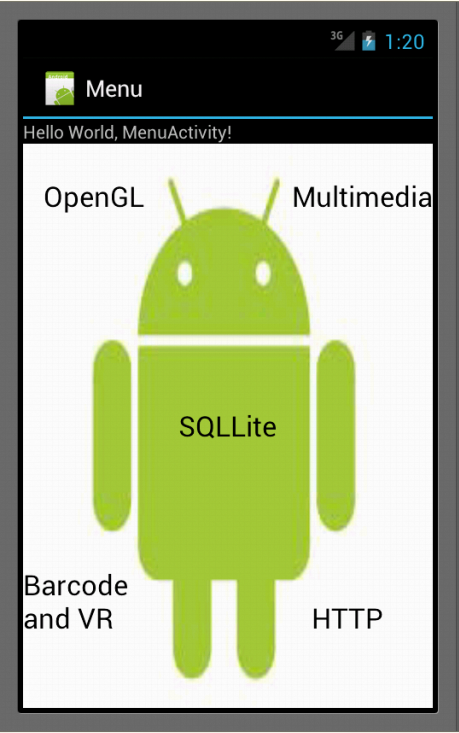
<TextView
android:text=”HTTP” />
android:text=”HTTP” />
Concept:
Developed a simple app that downloadsimages, text files etc. by connecting to the internet using the internetconnection currently available from the smartphone.
Developed and familiarized myself withinternet connectivity with the android app using http.
This is a simple app which connects to aparticular URL string which is passed to certain built in functions.
Developed a simple app that downloadsimages, text files etc. by connecting to the internet using the internetconnection currently available from the smartphone.
Developed and familiarized myself withinternet connectivity with the android app using http.
This is a simple app which connects to aparticular URL string which is passed to certain built in functions.
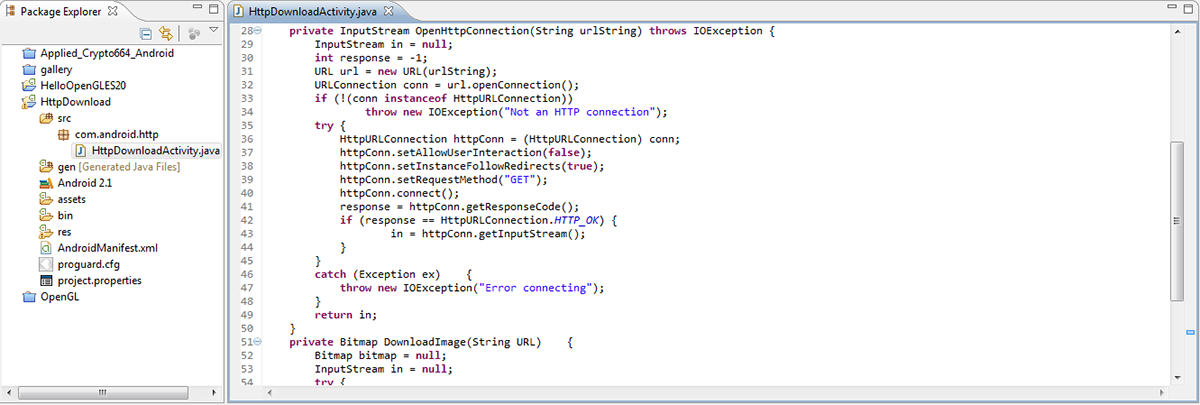
Theapp consists of one helper class which establishes an HTTP connection with theURL which is presented and it uses this connection to perform a function like ,downloading an image or downloading a text file or any operation that I wouldwant my app to perform.
Inthis particular app I have used an HTTP connection to connect to a URL todownload an image.
Ihave also used this functionality to open YouTube videos and to enable users torepeat play a video that does not happen automatically in YouTube.
Inthis particular app I have used an HTTP connection to connect to a URL todownload an image.
Ihave also used this functionality to open YouTube videos and to enable users torepeat play a video that does not happen automatically in YouTube.
<TextView
android:text=”SQLLite” />
android:text=”SQLLite” />
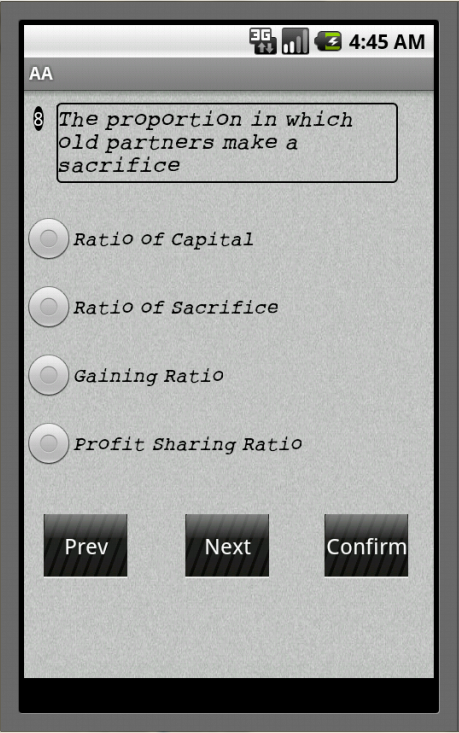
SqlLite is a lightweight databse that is used in almost all of the Android apps. It isshipped with the SDK. I have used SQLLite in one of my android apps.
Computer Adaptive TestTaking App:
Concept:
This app was developed by me forstudents. It generated topic wise tests as well as randomized tests. Boththese forms of test however were Computer Adaptive.
ð Ipopulated the SQLLite database with Questions and categorized the questionsinto one out of 5 levels of difficulty. Each test would begin with a questionfrom Level 3 and would then present questions to the test taker based on thetest taker’s performance. More correct answers presents the test taker withmore difficult questions and thus improving the overall grade.
Computer Adaptive TestTaking App:
Concept:
This app was developed by me forstudents. It generated topic wise tests as well as randomized tests. Boththese forms of test however were Computer Adaptive.
ð Ipopulated the SQLLite database with Questions and categorized the questionsinto one out of 5 levels of difficulty. Each test would begin with a questionfrom Level 3 and would then present questions to the test taker based on thetest taker’s performance. More correct answers presents the test taker withmore difficult questions and thus improving the overall grade.


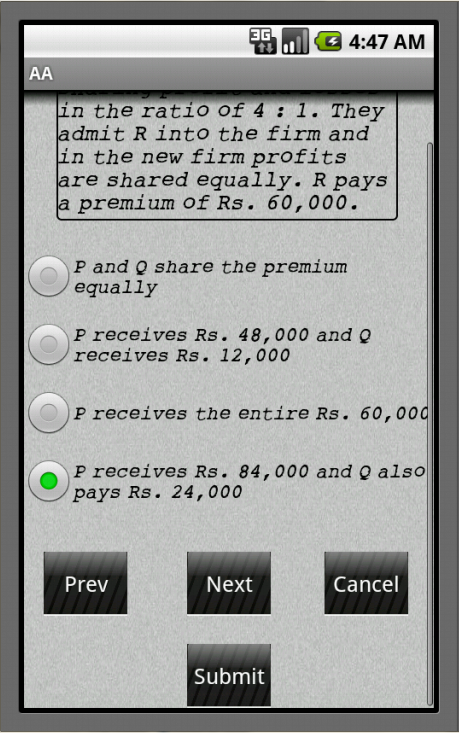
The answersselected by the test taker are stores in a temporary array – ‘selectedAnswers’which is passed to the final view where the solutions are displayed.
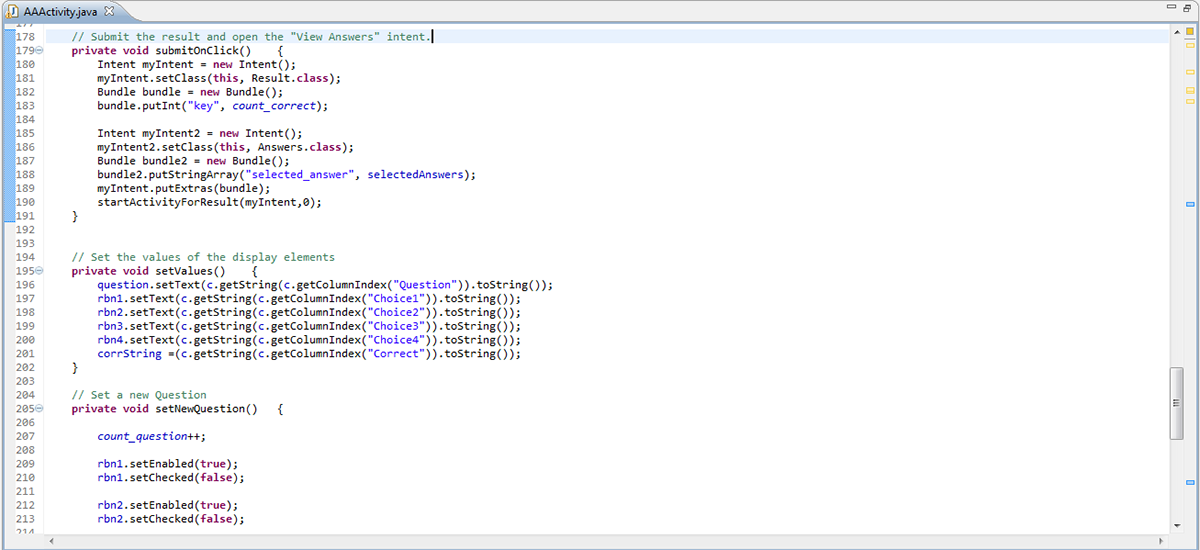
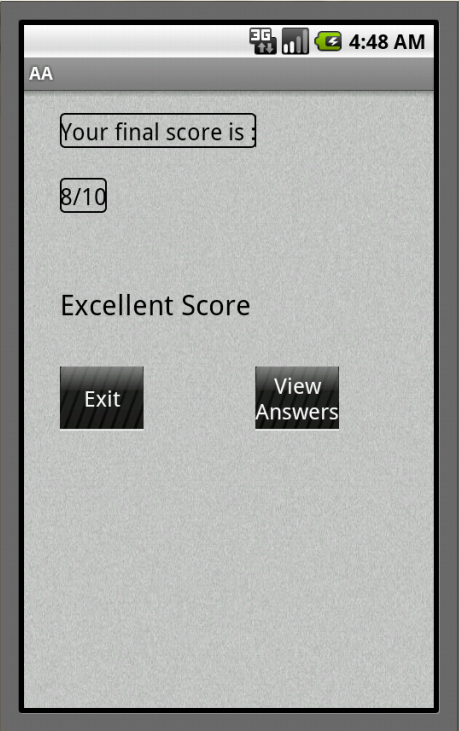
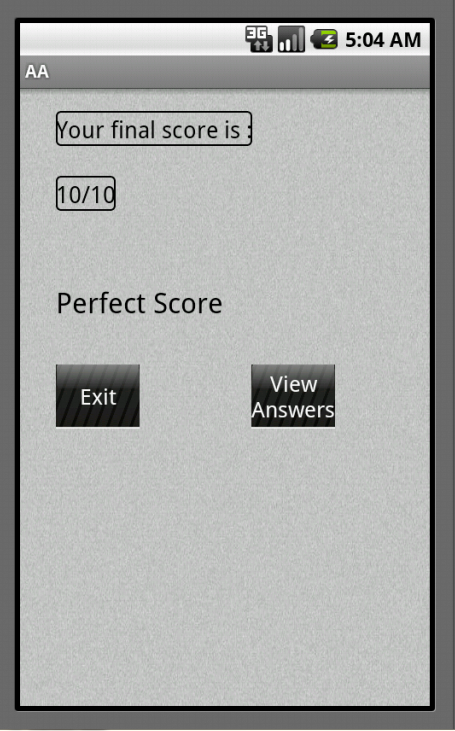

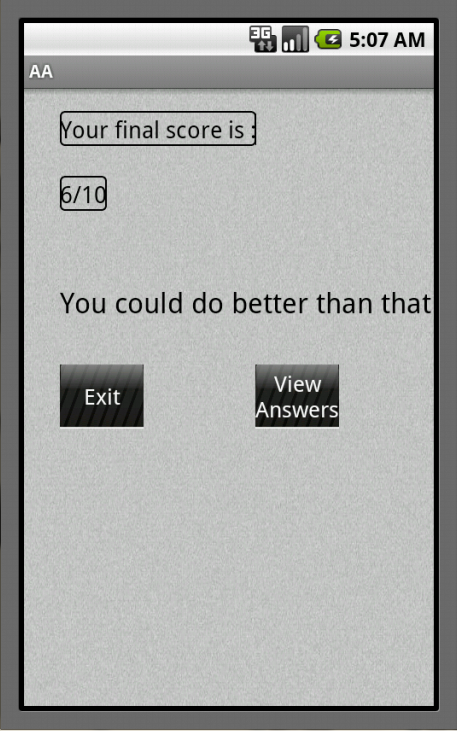
A click on starts a new activity and the selected answers collected form the previous activity are passed on.
The format in which the answers are displayed can be seen in the screen shots below.
The format in which the answers are displayed can be seen in the screen shots below.

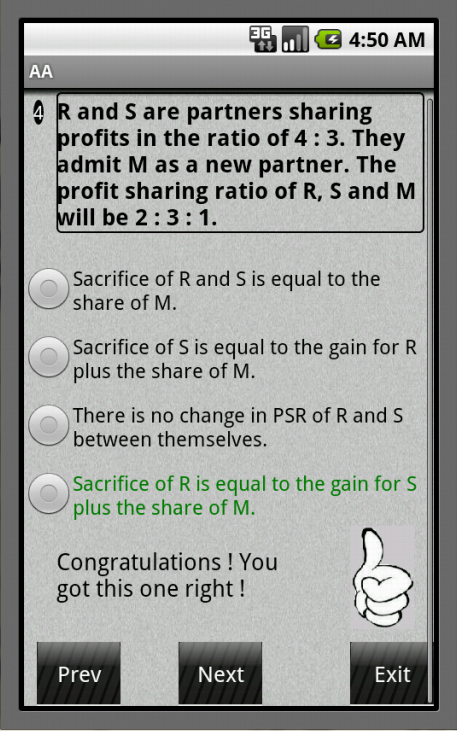
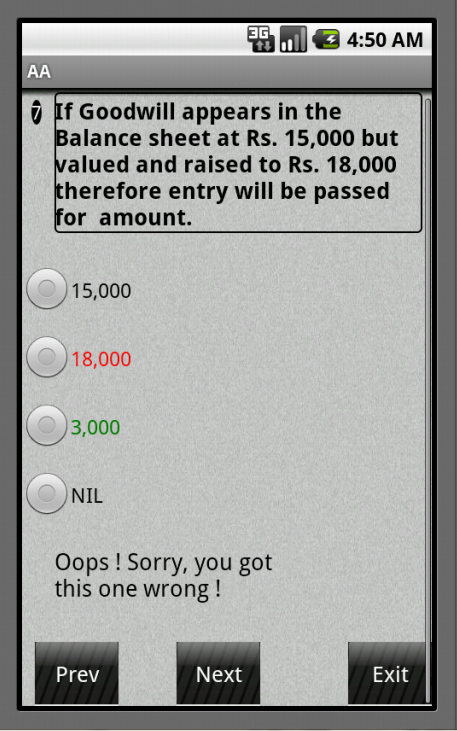
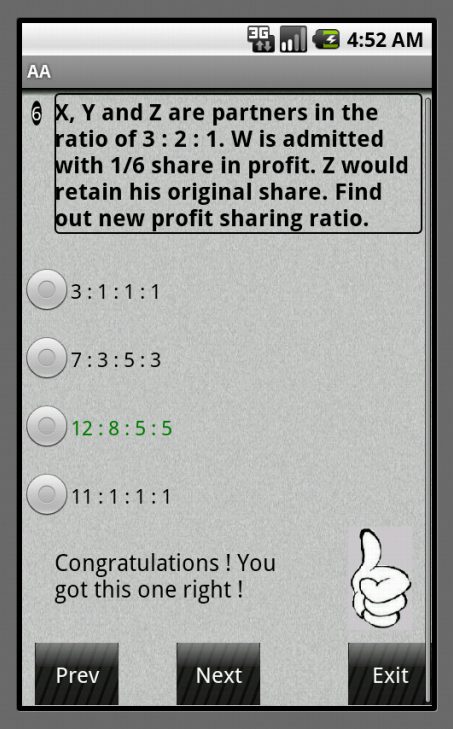
<TextView
android="" />
10 minutes, 10 pictures and 1 story to solve your problem.
Its a very simple concept using simple technology to reach out to all those who need a particular skill set (which they do not know of) to solve their problem.
An Android smart phone with a PowerOf10 app can be used to upload pictures with a caption in an effort to explain a problem that a person or a group of persons or a small area or a remote town is facing.
The Android app acts like a Digital Interview, serving questions , answers to which are the photograph that a user uploads. These pictures, along with their captions are then uploaded to a server from which a curator operates and creates a story out of it. This web service is written in Ruby with a Postgres database.

<TextView
android:text=”OpenGL_ES2.0” />
android:text=”OpenGL_ES2.0” />
RenderedGraphics using OpenGL. Implemented simple Translational movements
Likerotation, scaling, linear translation etc. on graphic objects. Have learned andimplemented plenty of sample projects from the Android developers’ website.Used a surface renderer and created a Triangle object. That object is then madeto rotate on the touch of the screen at various points. It reacts differentlyto different co-ordinate locations of the touch.
Ihave attended workshops in OpenGL during my under graduation and I closelyfollow the development of OpenGL and its embedding within the AndroidFramework.
Likerotation, scaling, linear translation etc. on graphic objects. Have learned andimplemented plenty of sample projects from the Android developers’ website.Used a surface renderer and created a Triangle object. That object is then madeto rotate on the touch of the screen at various points. It reacts differentlyto different co-ordinate locations of the touch.
Ihave attended workshops in OpenGL during my under graduation and I closelyfollow the development of OpenGL and its embedding within the AndroidFramework.

Usingthe prototypes developed in the process of making this app, I plan to createmotion games that heavily reply on OpenGL and which I believe are the bestprogramming skills any android developer could possess.
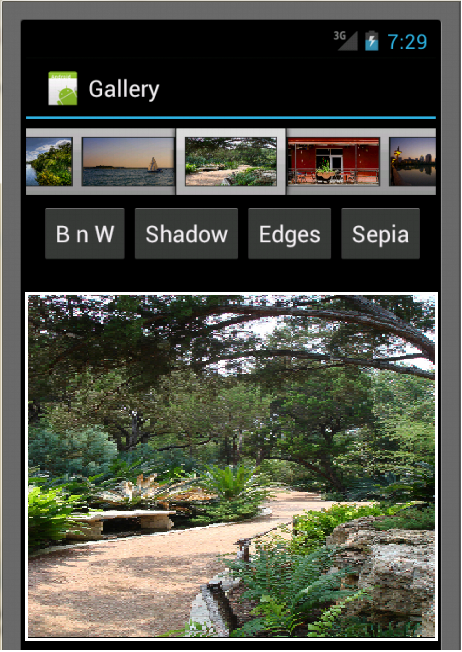
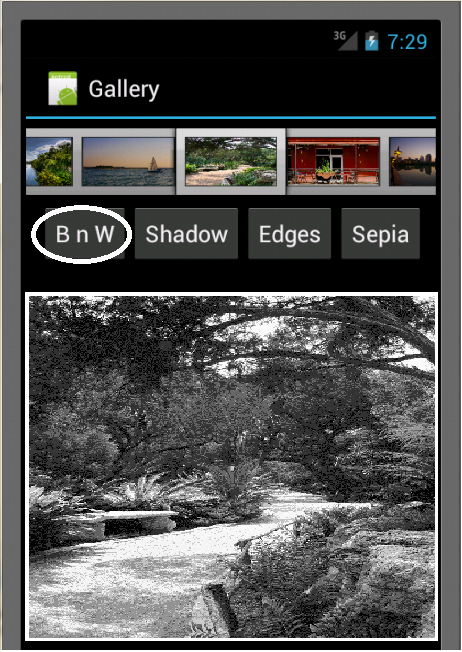
<TextView
Android:text=”Barcode & VR”/>
Concept:
Thisapp is a mobile shopper. It helps you make a list using Voice Recognition software and it also has a Barcode reader which makes sure that all the items on your listhave been scanned and billed.
This app makes shopping fast andeasy. It also facilitates the concept of reusability in the sense that itallows once to reuse the lists for future shopping.
Android:text=”Barcode & VR”/>
Concept:
Thisapp is a mobile shopper. It helps you make a list using Voice Recognition software and it also has a Barcode reader which makes sure that all the items on your listhave been scanned and billed.
This app makes shopping fast andeasy. It also facilitates the concept of reusability in the sense that itallows once to reuse the lists for future shopping.
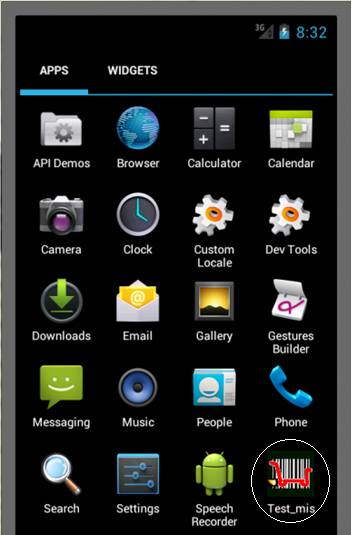
User Homescreen:
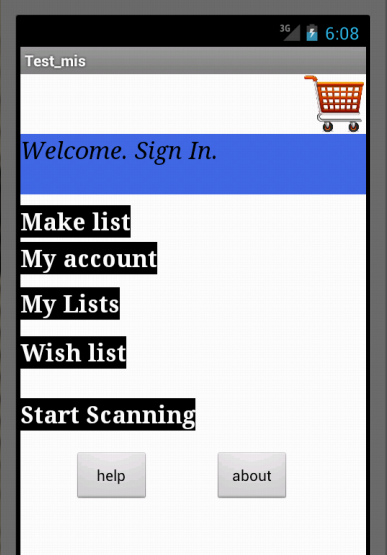
The Features are:
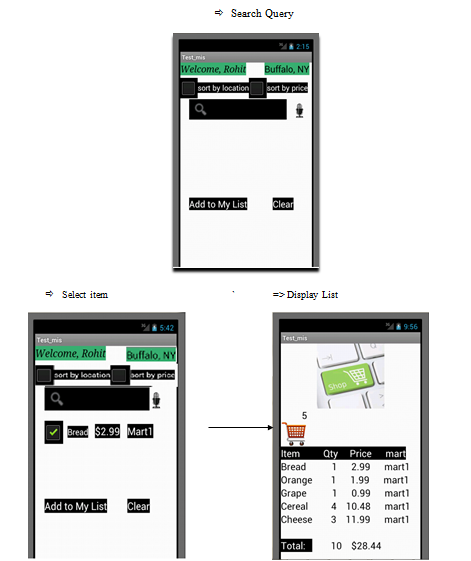
CompetitiveAuto-Generated list of items:
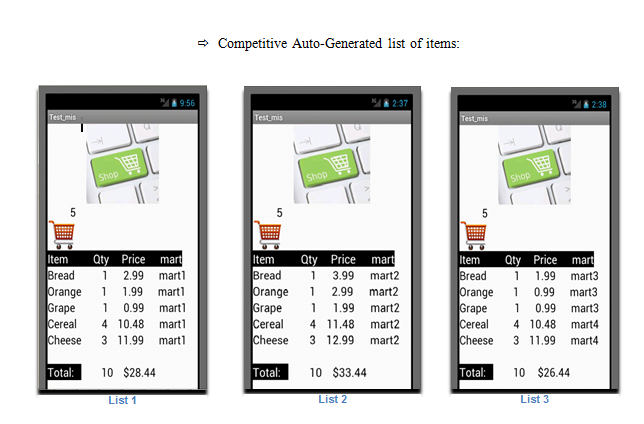
You can select any of the many liststhat the app gives you. You can add any one / all of these lists into your myLists. These lists will remainpermanently stored in your account and can be accessed anytime from anywhereand facilitate reusability
<TextView
android:text=”Cryptography_Android” />
android:text=”Cryptography_Android” />
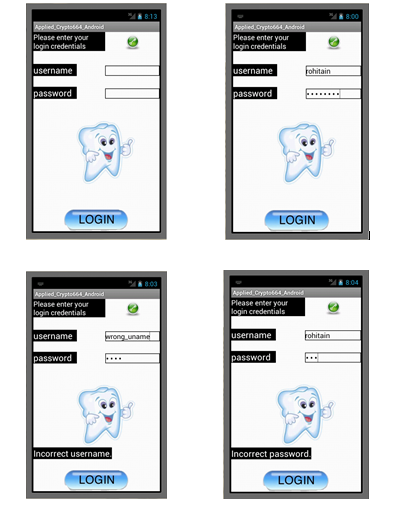
Home Screen

Features:
Haveused SQLLite Encryption Extension(SEE) as the data that we are dealing with (personal dental records) is verypersonal and cannot be compromised at any level.
Haveused SQLLite Encryption Extension(SEE) as the data that we are dealing with (personal dental records) is verypersonal and cannot be compromised at any level.

crypto3 used here is the SQLLiteEncrypted database.
The benefit of the app is to all thedental patients who need their dental records on their mobile app. This makesit easier for them to forward all the of their dental history to anotherdentist if need be. All this can be done at the touch of a few buttons.
Cross PlatformApplication Development:
During this Application Development Idid a lot of research on Cross Platform Application Development using varioustools like RhoMobiles , PhoneGap, Appcelerator etc. I am well conversant withthese technologies and am very confident of making a quick deployment of theseAndroid applications onto the different platforms.
The benefit of the app is to all thedental patients who need their dental records on their mobile app. This makesit easier for them to forward all the of their dental history to anotherdentist if need be. All this can be done at the touch of a few buttons.
Cross PlatformApplication Development:
During this Application Development Idid a lot of research on Cross Platform Application Development using varioustools like RhoMobiles , PhoneGap, Appcelerator etc. I am well conversant withthese technologies and am very confident of making a quick deployment of theseAndroid applications onto the different platforms.

