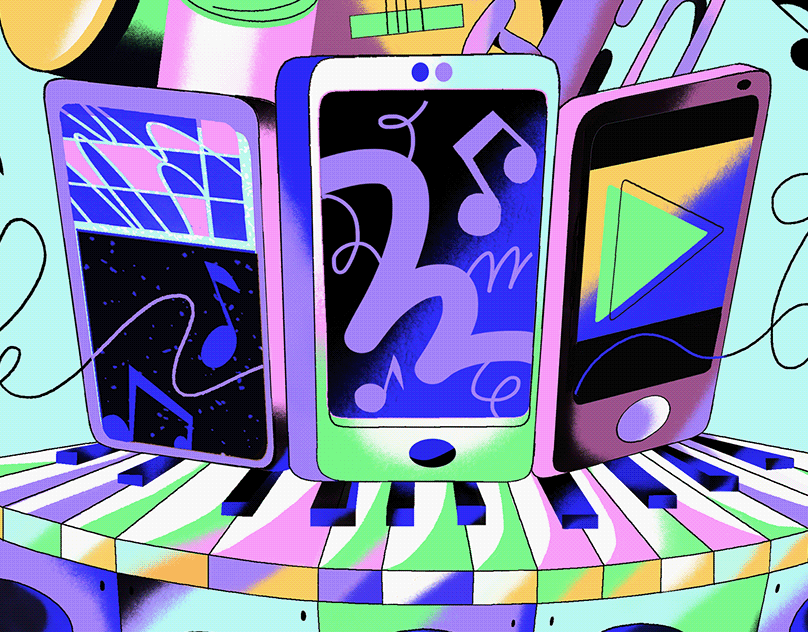Tayasui Sketches 1.0
Realistic tools
Following our first drawing app, Drawing with Carl, we thought there was a place in the iOS ecosystem for a new drawing app if we could find it its own identity.
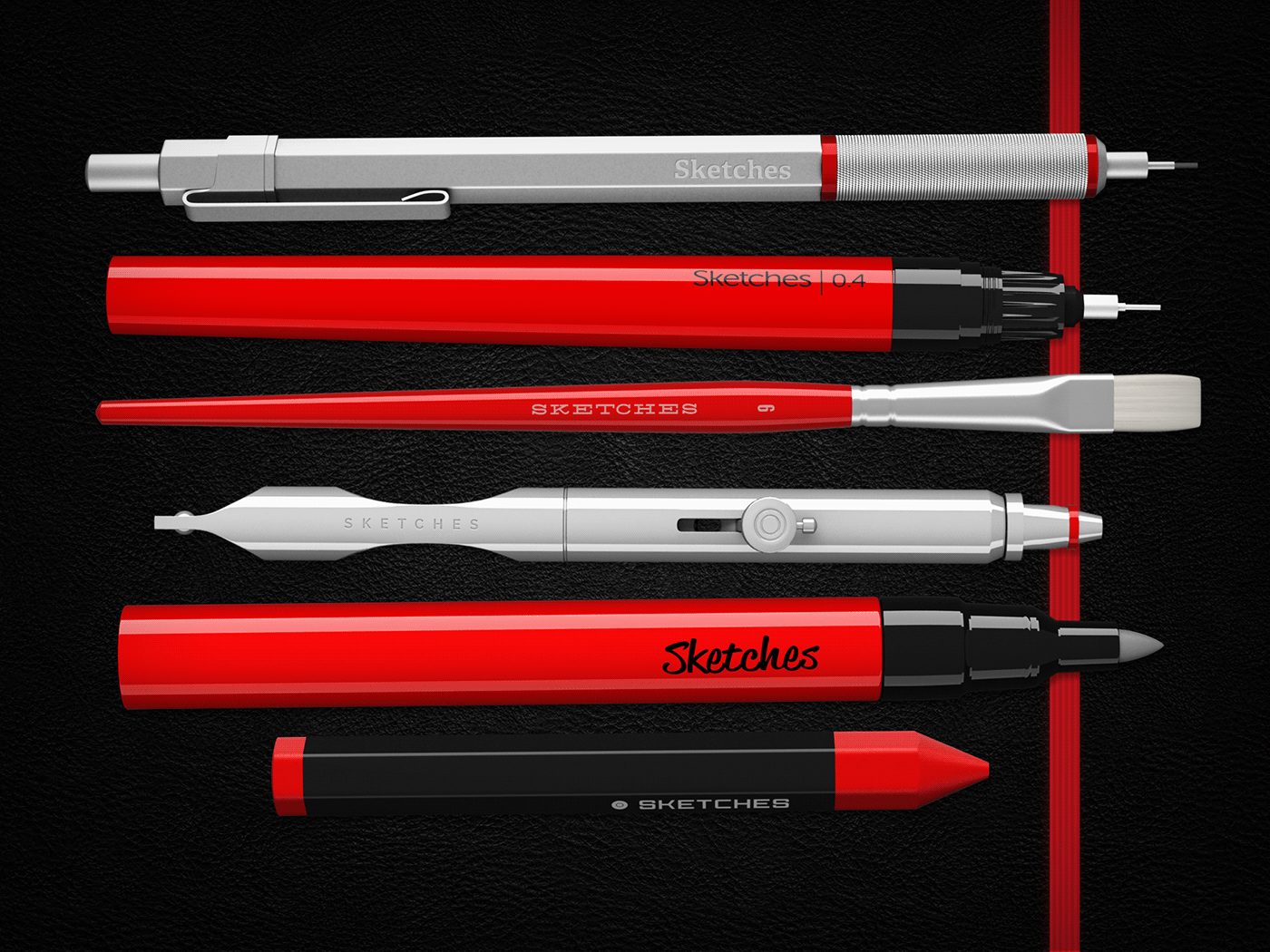
So we thought Tayasui Sketches to meet 3 criteria that perfectly reflects its name “Quick drawing": the brushes had to be as realistic as possible so that they could be understood immediately, the interface had to be as simple as possible to facilitate the handling and maximize the workspace and we wanted to make it the most beautiful app in the AppStore!

2012
Version 1
In order to create the most appealing visual for the app, Yann, taking advantage of his past experience in 3D, chose to model and render all the tools.
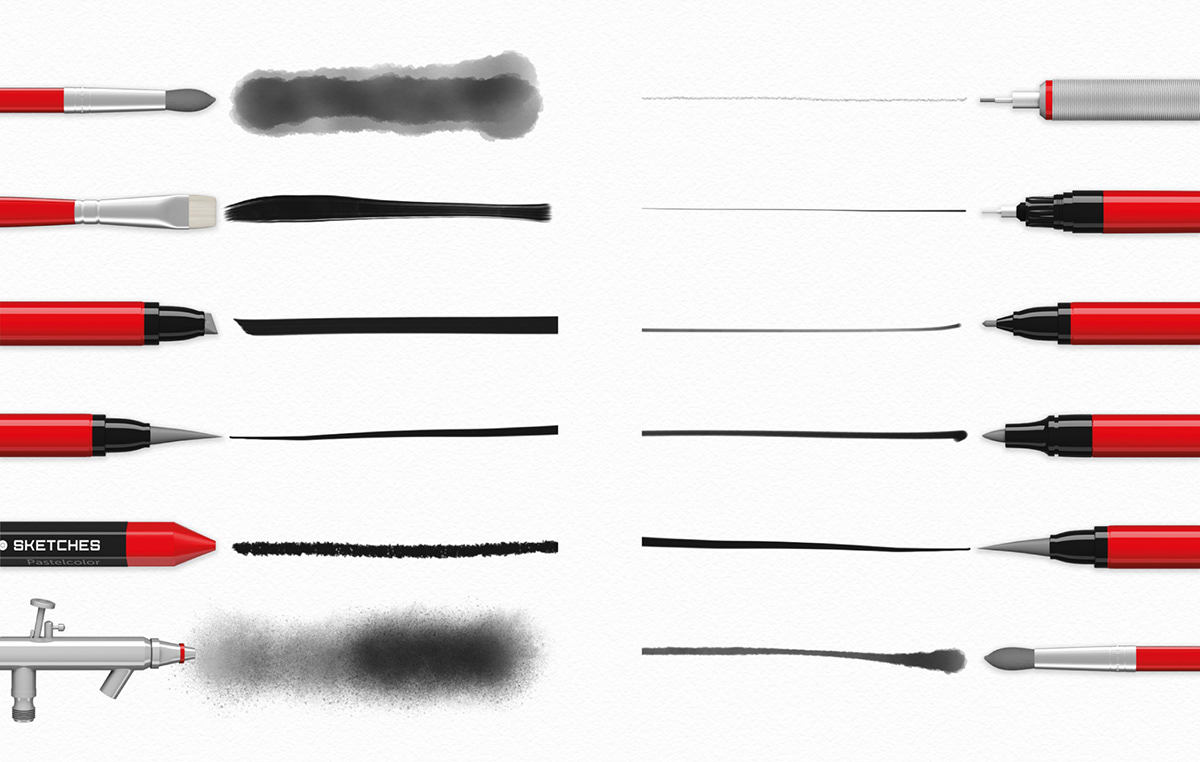
Creating the most realistic brushes was a long process involving the creation and adaptation of the engine to Yann's needs for each tool.
The first step is to understand how each tool works. Then to translate these specificities into instructions so that the developer can integrate new functions into the engine, and finally to spend an infinite amount of time fine-tuning all these parameters.
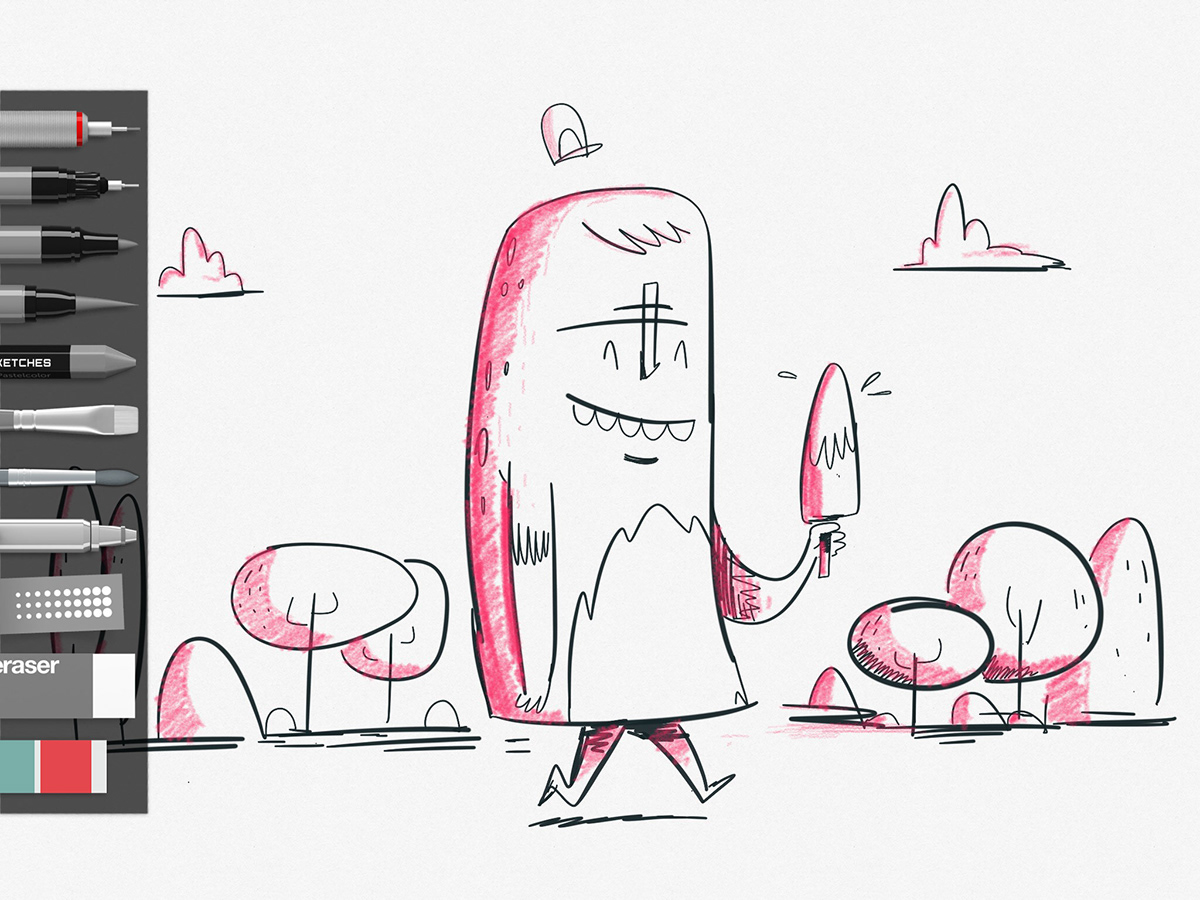
Regarding the design of the user interface, we wanted to be minimalist, giving maximum emphasis to gestures instead of buttons whenever possible.
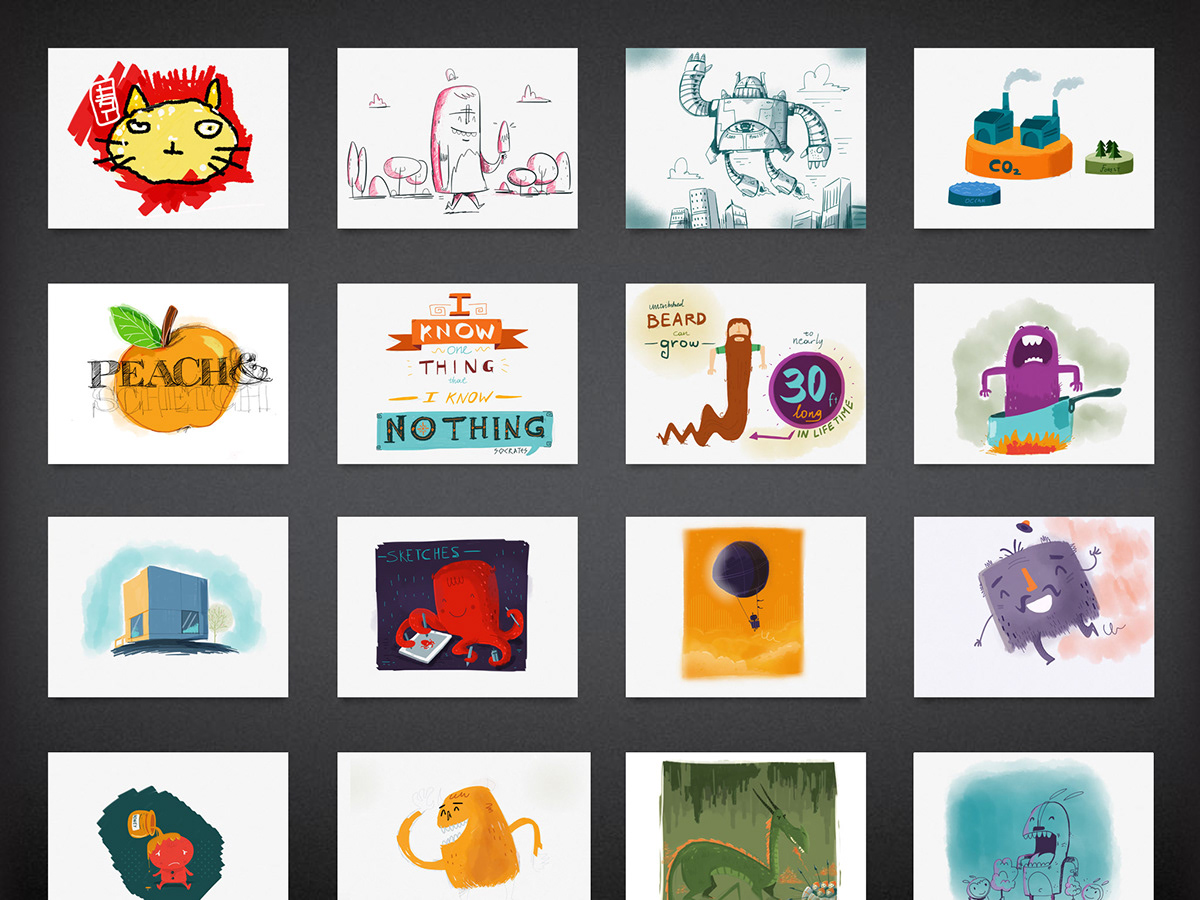
No names, your drawings are easily and quickly saved and visually retrieved.
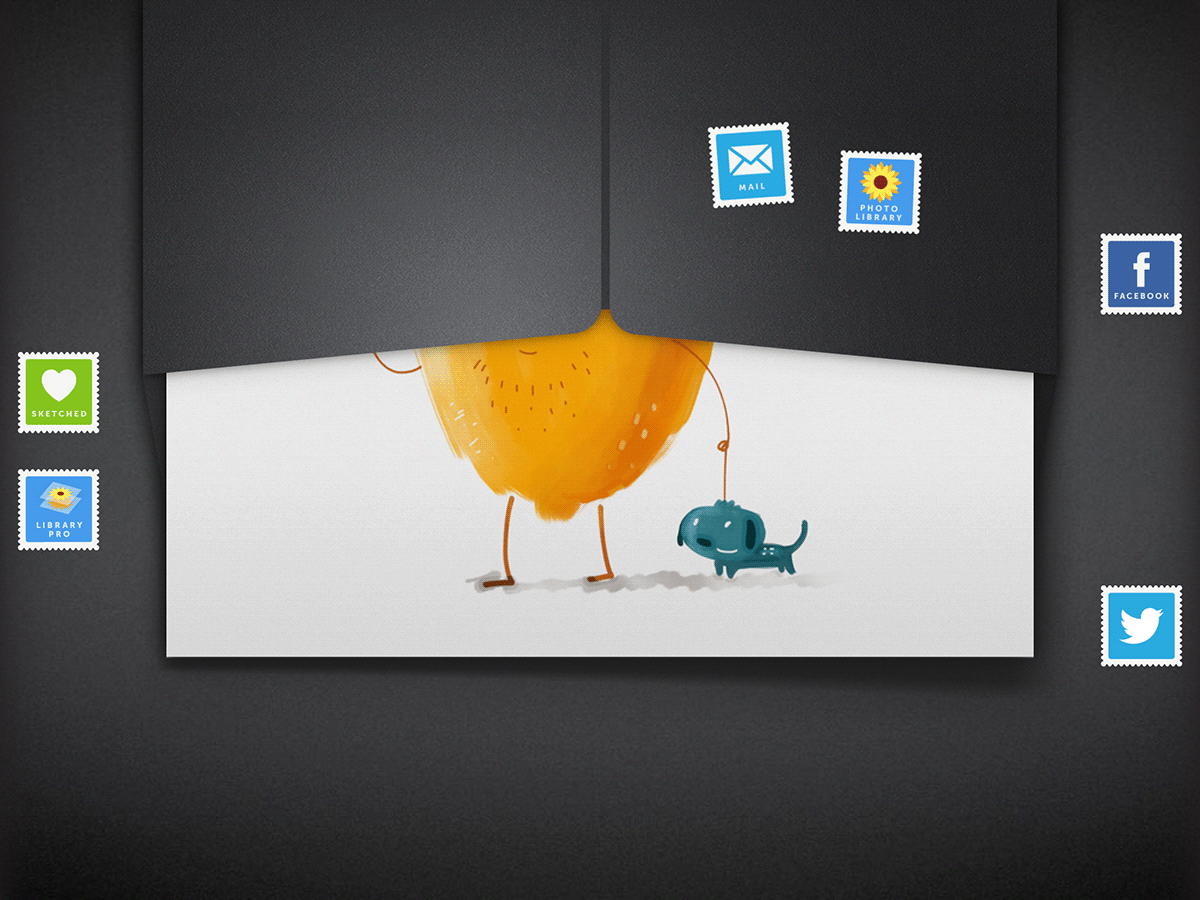
We designed an innovative way to share a drawing to multiple destinations at once. Stamp your envelope with the recipients of your choice and slide it up, it's stamped and mailed!
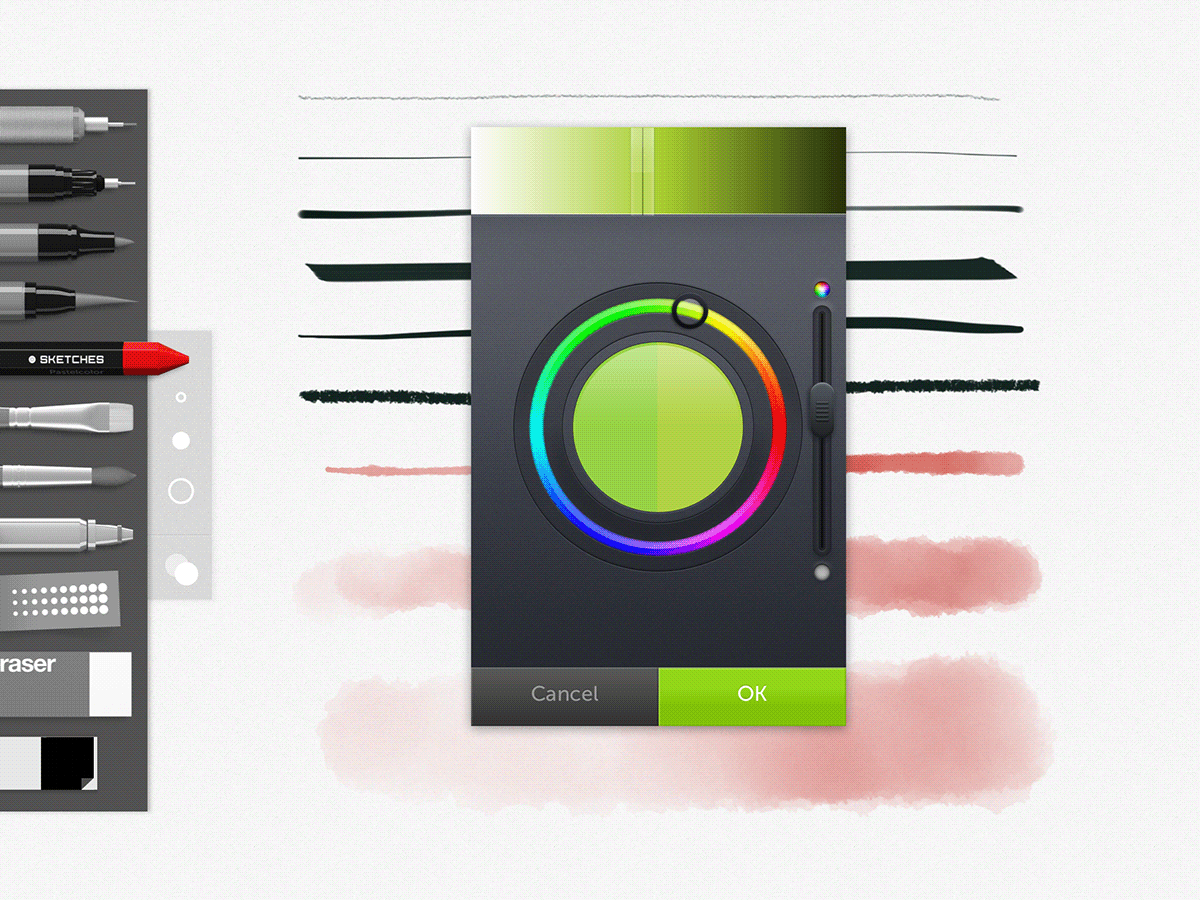
No mess in the color bar! New colours are automatically organized by hue and grays are grouped together.
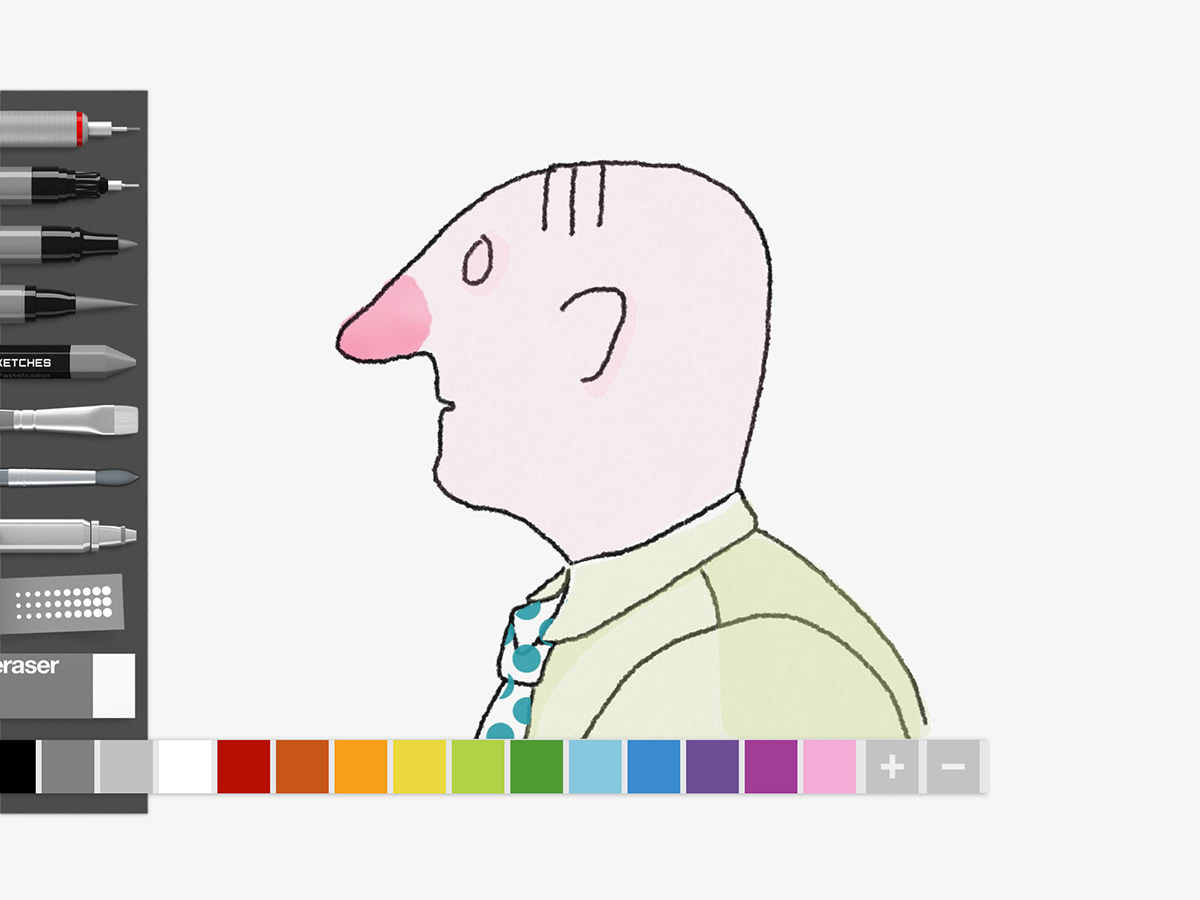
And we may not remember it, but in 2011, all the fuz was about Skeuomorphism. And we didn't go against the tide ;)
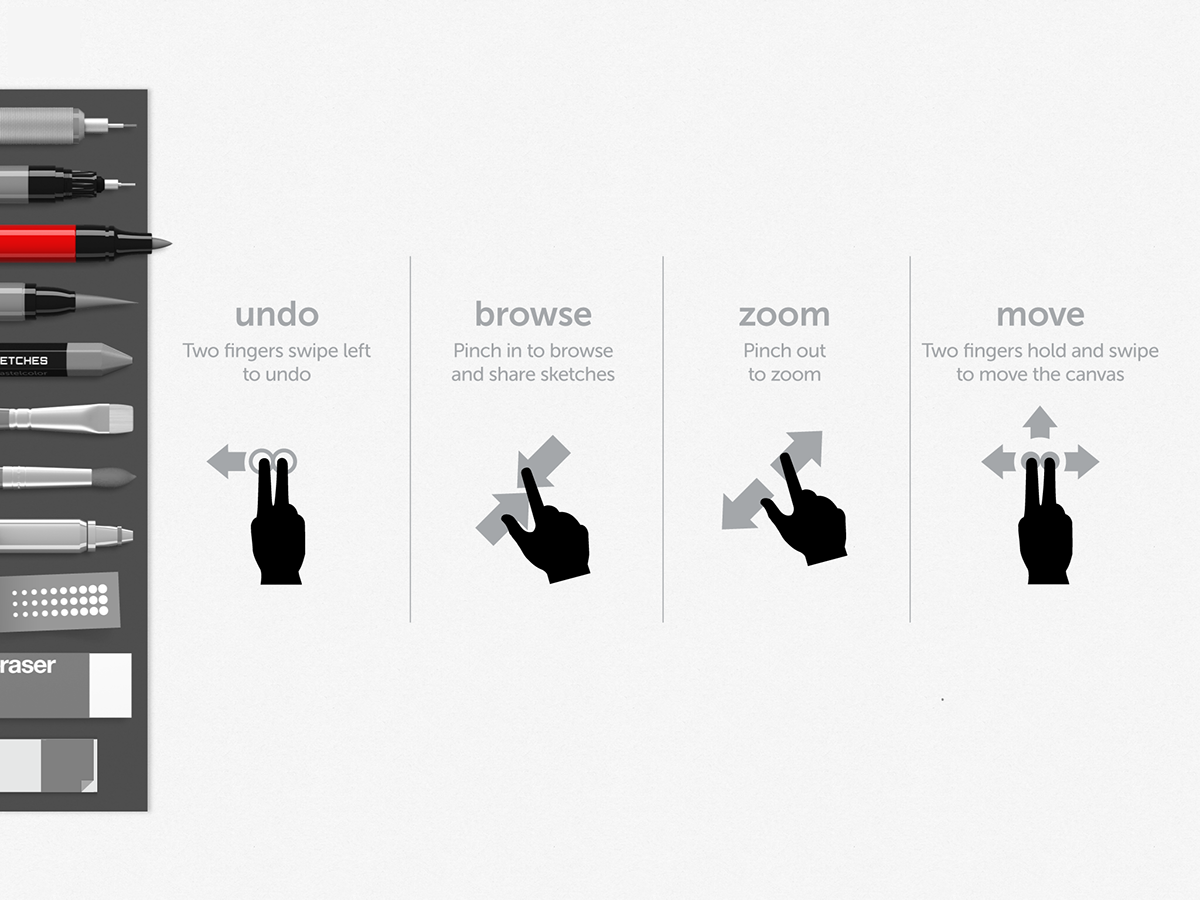
So various swipes and pinches are used to navigate in the canvas, the application or for some functions like undo.

Demo
Here a demo made by Warawut Thichina
2014
Introducing Folders
At the request of our users, a system of organizing drawings by folders was designed.



You can choose from 4 different types of folders and customize the cover with colours, patterns or designs

And we take this opportunity to slowly move away from skeumeomorphism...

We have expanded our Letraset-inspired design to offer text and shapes.



We have also added the possibility to customize the grain of the paper or its color.
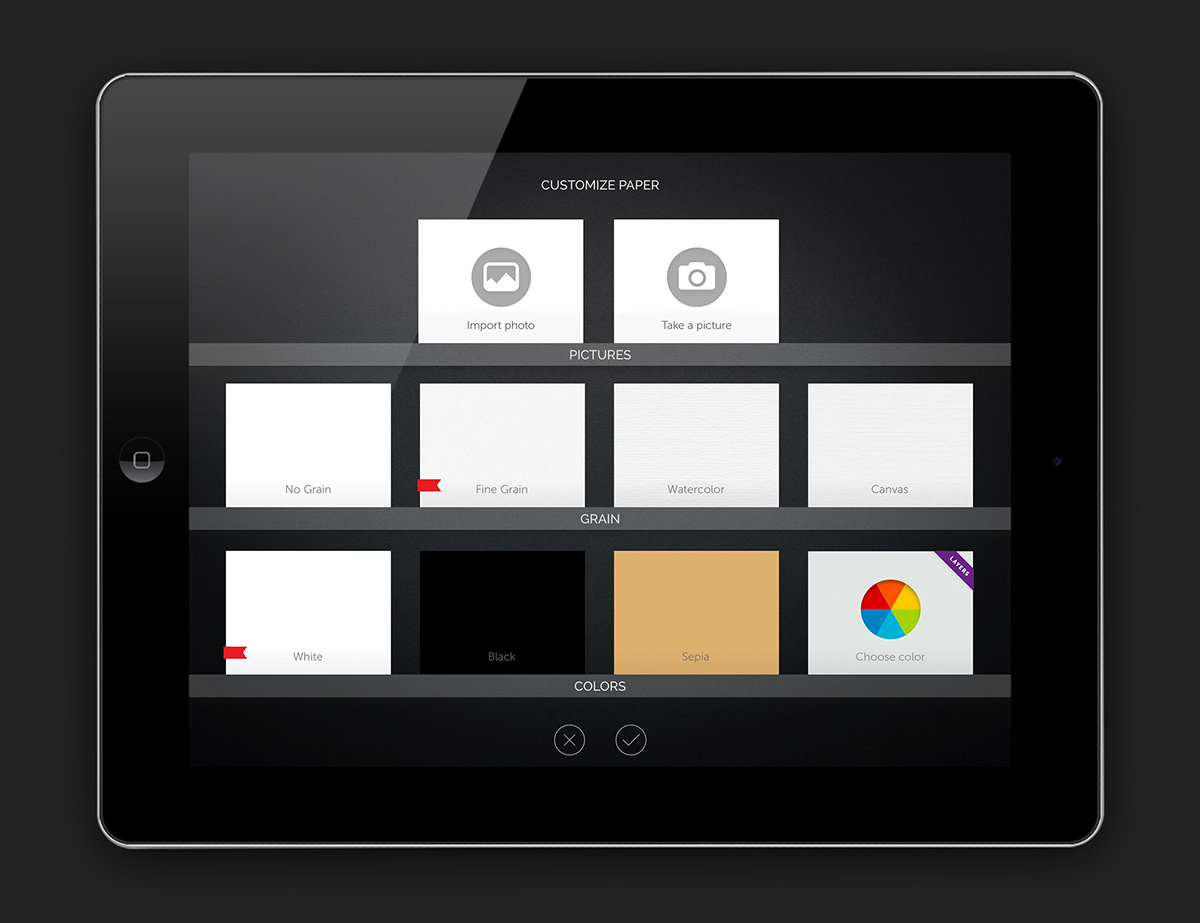

credits
Yann Le Coroller
Concept, UX, UI, 3D, rendering
Sandro Stefanelli
UI, graphic design
UI, graphic design
Clement Choquereau
Code