
MICAH | PORTRAIT | RETOUCH
I photographed subject in Raw, imported image into Adobe Photoshop, edited the color balance, tone and shadows, then proceeded to retouch the image.
Correct skin redness and blemishes: Hue/saturation adjustment, spot healing brush
Eye Enhancement: Curve adjustments, lasso tool, select and mask, feather edge, layer blending modes
Teeth Whiten: Hue/saturation, lasso tool, select and mask, feather edge, curve adjustment, opacity
Skin Texture/Blur: Layer masks, Gaussian blur, apply image, layer blending modes, lasso, feather edge
Watermark: I created my logo in Illustrator and used a layer blending mode and adjusted the opacity.
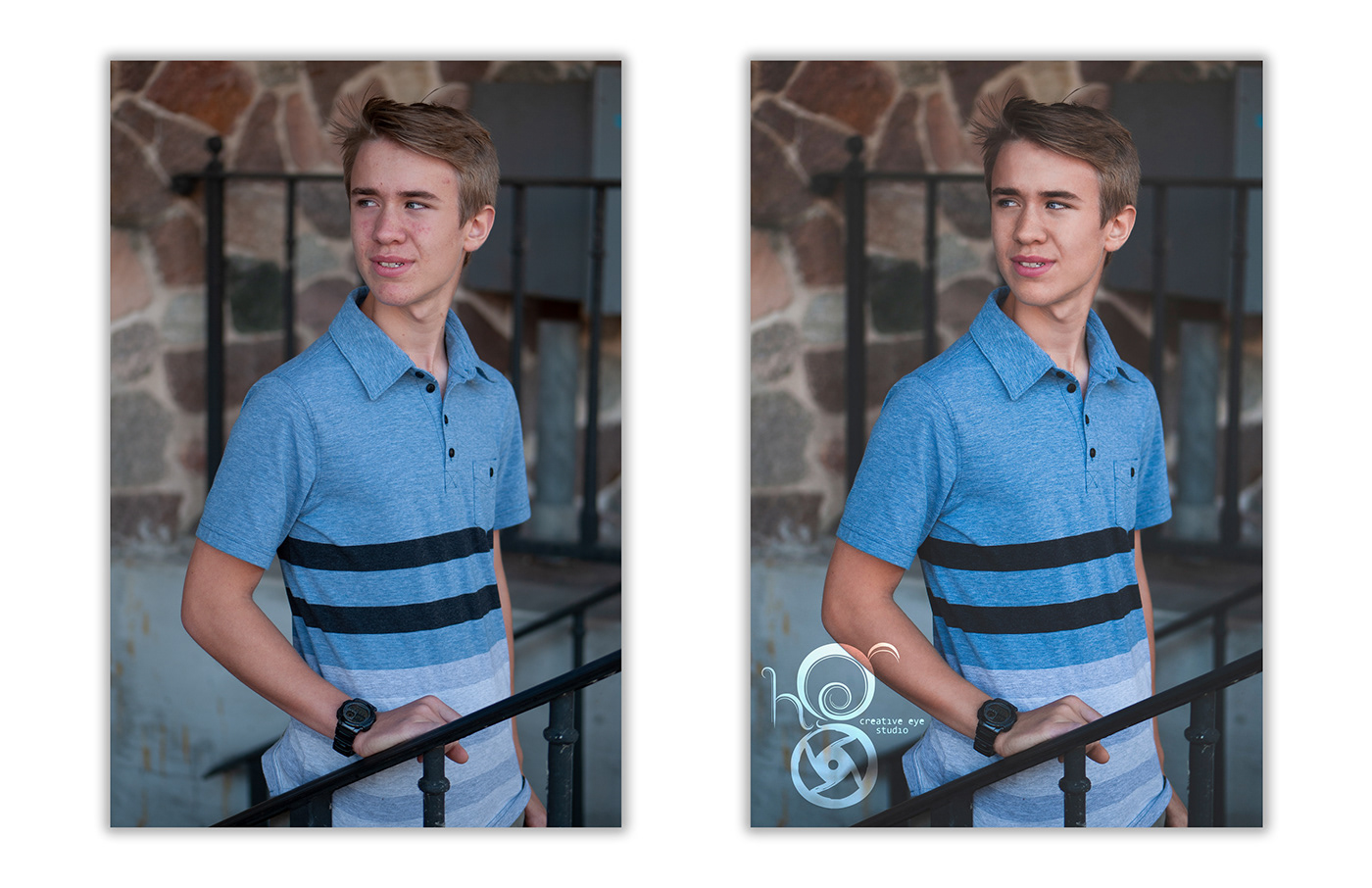
MICAH | PORTRAIT | RETOUCH
I photographed subject in Raw, imported image into Adobe Photoshop, edited the color balance, tone and shadows, then proceeded to retouch the image.
Correct skin redness and blemishes: Hue/saturation adjustment, spot healing brush
Eye Enhancement: Curve adjustments, lasso tool, select and mask, feather edge, layer blending modes
Teeth Whiten: Hue/saturation, lasso tool, select and mask, feather edge, curve adjustment, opacity
Skin Texture/Blur: Layer masks, Gaussian blur, apply image, layer blending modes, lasso, feather edge
Watermark: I created my logo in Illustrator and used a layer blending mode and adjusted the opacity.

FANTASY TV-AD CHALLENGE* | MIDTERM FINAL
*must include prairie dog(s) as main subject for a TV show
Isolate Animals: Lasso, select subject, select and mask, refine edge, brush
Blend Images: Curves adjustment, opacity, layer blending modes, layer styles (Fx), eraser tool, brighten and contrast adjustment
Text Edit: Layer styles (Fx), transform
Images from unsplash.com and school stock photo library.

HUMAN MORPH | PROJECT CHALLENGE*
*must add to/manipulate the original person into something that is obviously different.
Isolate Image (scar): Lasso, select and mask, feather edge
Blend Image: Opacity
Remove Smile Lines/Eye Bags: Clone stamp tool
Manipulate Facial Structures: Liquify
Images from pixabay.com and school stock photo library.

POSTCARD | PROJECT ASSIGNMENT
Text Effects: warp text, layer styles (drop shadow), eyedropper tool (select colors from image), free transform, direct select
Mountains behind and in-front of text: Quick select tool, feather edge, copy, new layer, paste
Images from unsplash.com

ANIMAL MORPH | PROJECT CHALLENGE*
*Combine two images of different animals and create a new hybrid species
Isolate Deer Image: Lasso, select subject, select and mask, refine edge, brush tool
Blend Images Together: Eraser tool, gradient tool, clone stamp tool
Images from unsplash.com and school stock photo library.

HORSE | MIXER BRUSH PAINTING
Used mixer brush tool to create a "painting" from an image. Adjusted settings of brush to blend seamlessly, paid attention to where highlights and shadows are on the image.
Image from unsplash.com

SELF-PORTRAIT | 2016
An old photo I took of myself that I found on one of my external hard drives. At the time I was taking an online photography class though high school and was feeling creative. I wanted to make the photo more "epic" so I adjusted the color balance, exposure, brightness/contrast, and enhanced the eye with layer masks and curve adjustments.
I took so many photos just to get this one good one, it's hard when you can't see what you are doing because you are both the model and photographer.
Watermark: I created my logo in Illustrator and used a layer blending mode and adjusted the opacity.




