My role on the project: Interaction design
Collaborators: Glaubert Oliveira (Visual design)
Platform: Symbian, MeeGo Harmattan, Windows, Linux, and MacOS systems
Platform: Symbian, MeeGo Harmattan, Windows, Linux, and MacOS systems
Mobile: N8, N9
It is simple: invitees have access to the DJ playlist in their mobiles. Every invitee cast a vote using Twitter or a wireless network. The playlist is organized according to the amount of votes every song gets.
The application design is inspired in the classic jukebox machines, those in which the user accesses a catalogue of songs and selects their favorite song to play.
It is simple: invitees have access to the DJ playlist in their mobiles. Every invitee cast a vote using Twitter or a wireless network. The playlist is organized according to the amount of votes every song gets.
The application design is inspired in the classic jukebox machines, those in which the user accesses a catalogue of songs and selects their favorite song to play.
Qt Jukebox is multiplatform and can be used in Symbian, MeeGo, Windows, Linux, and MacOS systems. The INdT, which developed the product in October and November 2011, continues to add new features to the application that might be released soon in the Nokia Store.

1.0) Host a party
The user is able to host a party or join a party. If the user wants to host, he or she will be the "DJ" of the party.
The user is able to host a party or join a party. If the user wants to host, he or she will be the "DJ" of the party.
There is two types of party:
- Private: The party can not receive votes externally from Twitter, only from participants that have the application installed on the device and in the same wifi connection. No Twitter sign in is required to create this kind of party.
- Public: The party can receive votes externally from Twitter, participants can vote from a computer or another device. Twitter sign in is required to create this kind of party.
After this the DJ must select the songs for the party by importing from the device or computer and then creates the party by providing a name.

2.0) Join a party
To join a party is really simple. After tapping on Join Party button, the application will search a Party near user. The user selects the party and enters the catalog to select a song and vote.
To join a party is really simple. After tapping on Join Party button, the application will search a Party near user. The user selects the party and enters the catalog to select a song and vote.

3.0) Vote
The user can help a song to go to the top of the ranked songs to be played. In order to this the user can go to the ranked song, tap the song and then confirm the vote. Or go to the catalog, find the song and vote.

4.0) Ranked songs navigation
User can flick up or down to navigate in the Line up. The list displays 5 songs per view.
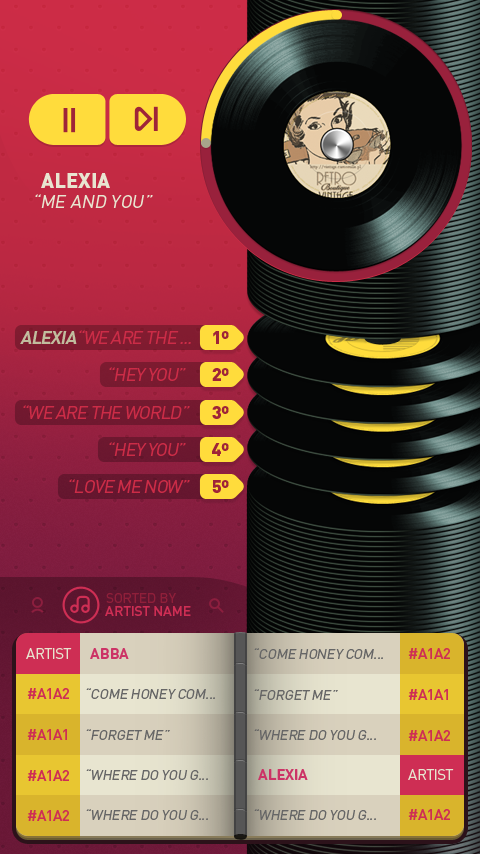
5.0) Visual Design by Glaubert Oliveira.

6.0) Visual Design by Glaubert Oliveira (DJ view)

6.1) Visual Design by Glaubert Oliveira (DJ view - Ranked songs)

6.2) Visual Design by Glaubert Oliveira (Client view - Ranked songs)

6.3) Visual Design by Glaubert Oliveira (DJ and Client view - Catalog)

6.4) Visual Design by Glaubert Oliveira (green final version - QT colors)




