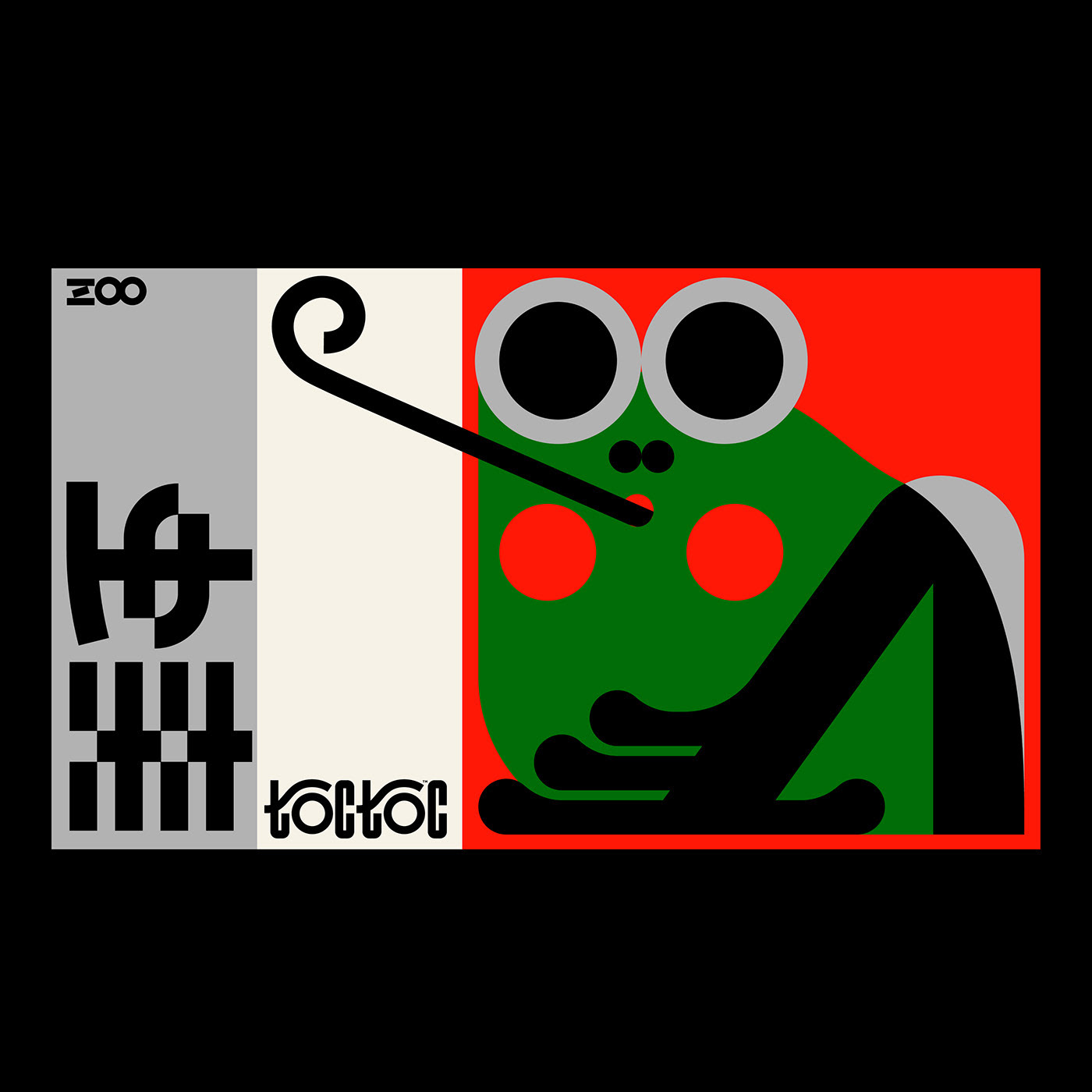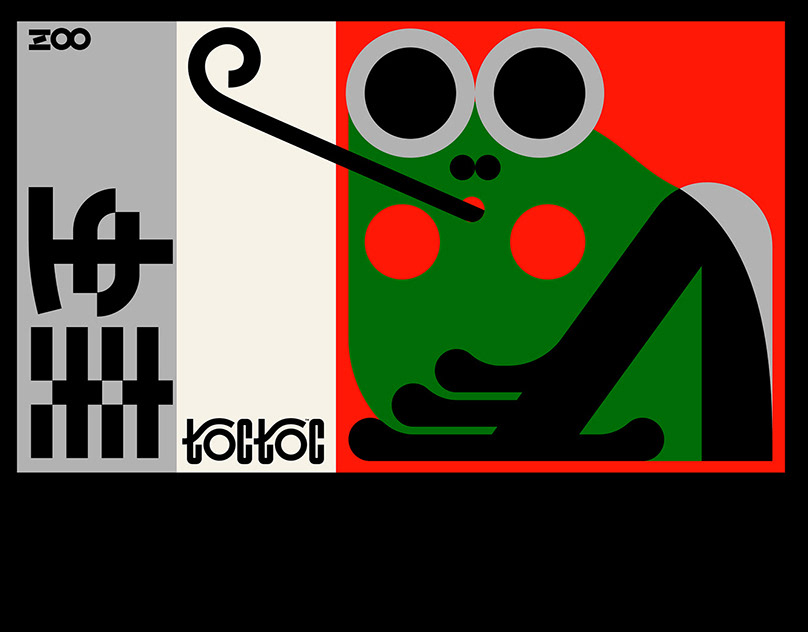Write with your eyes
Sieboard is a UI concept that uses eye-tracking technology to help paralyzed people write. The project was built for Stephen Hawking, a theoretical science genius who suffers from ALS. While the project was initially commissioned for a visual revamp, I took this as an opportunity to improve the overall user experience.
What you see is what you get
Eye movements
Eye typing is a way for paralyzed people to talk and communicate. However, contemporary computer systems and the common QWERTY input layout are not optimized for eye typing. At best, they allow a person with ALS to type up three to five words per minute (compare that to an average keyboard typing speed of 40 words per minute!). In considering this, we re-evaluated the input method and typing workflow.
Other than blinking or twitching, eye movements are made of two things: (1) fixations, where one holds gaze for a short time (200-500ms) and (2) saccade, or rapid ballistic movements between two fixations (20-100ms). These movements could be made with intentional control and process faster than blinks. By focusing on the act of typing a series of words, we used these eye movements as an input method.

Circular layout of the alphabet input keys with smart word suggestions in the center layer.
New input structure
The new input structure is made of three main layers: (1) main alphabet input keys, (2) word suggestion layer and (3)functional keys. The main set of keys are arranged in a circular layout, surrounded with function keys on one side and common punctuations on another. Smart word suggestions were placed in the innermost layer. At the center of these layers is a text preview, a place the user can stare while thinking without invoking unwanted controls. Accounting for common use of space and backspace, these keys were placed at the center to enable editing process in the writing flow. In preliminary user testing with this layout, the eye-typing performance was able to go up to 16 wpm after 11 hours of use by adults unfamiliar to eye-tracking technology.
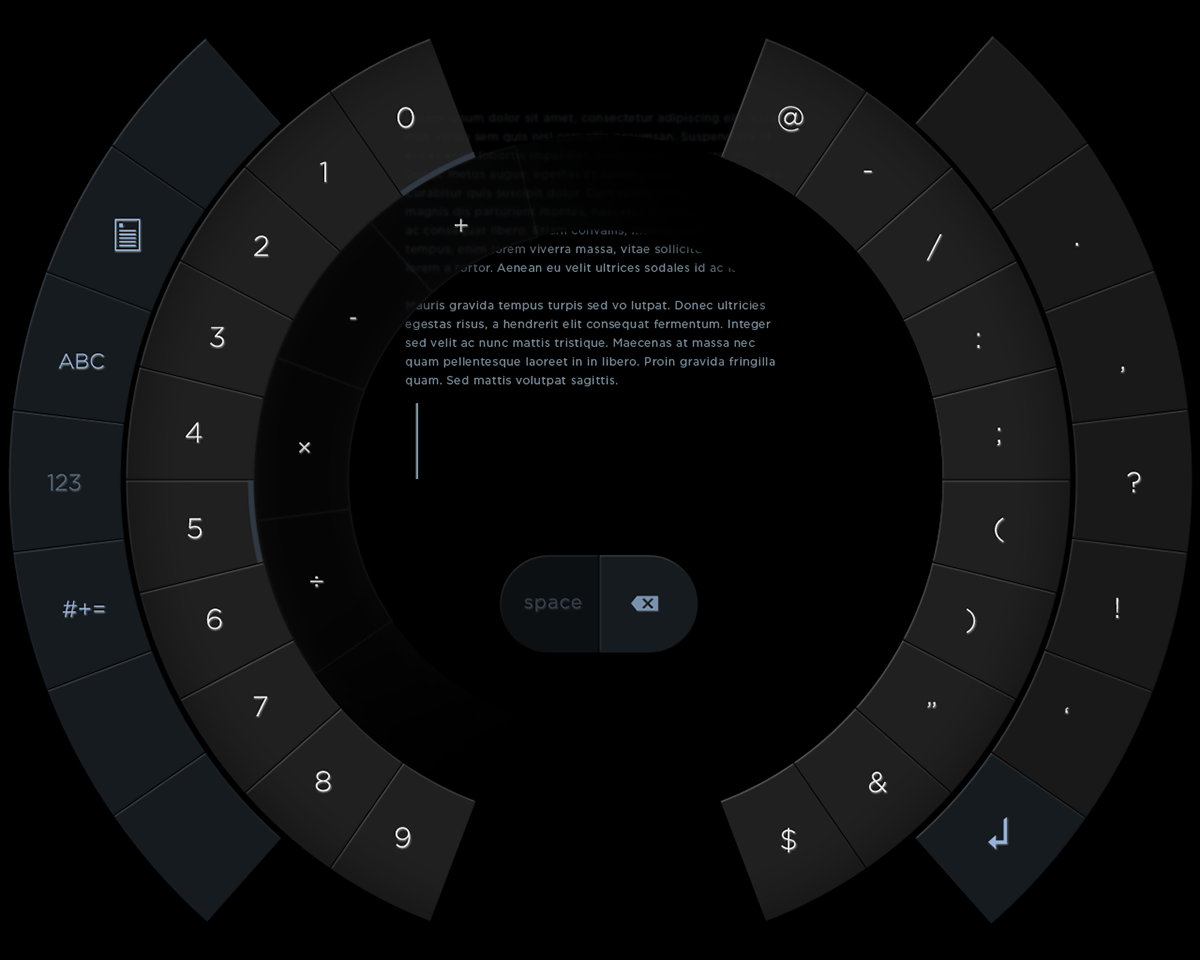
Extension of numerals and punctuation keys.
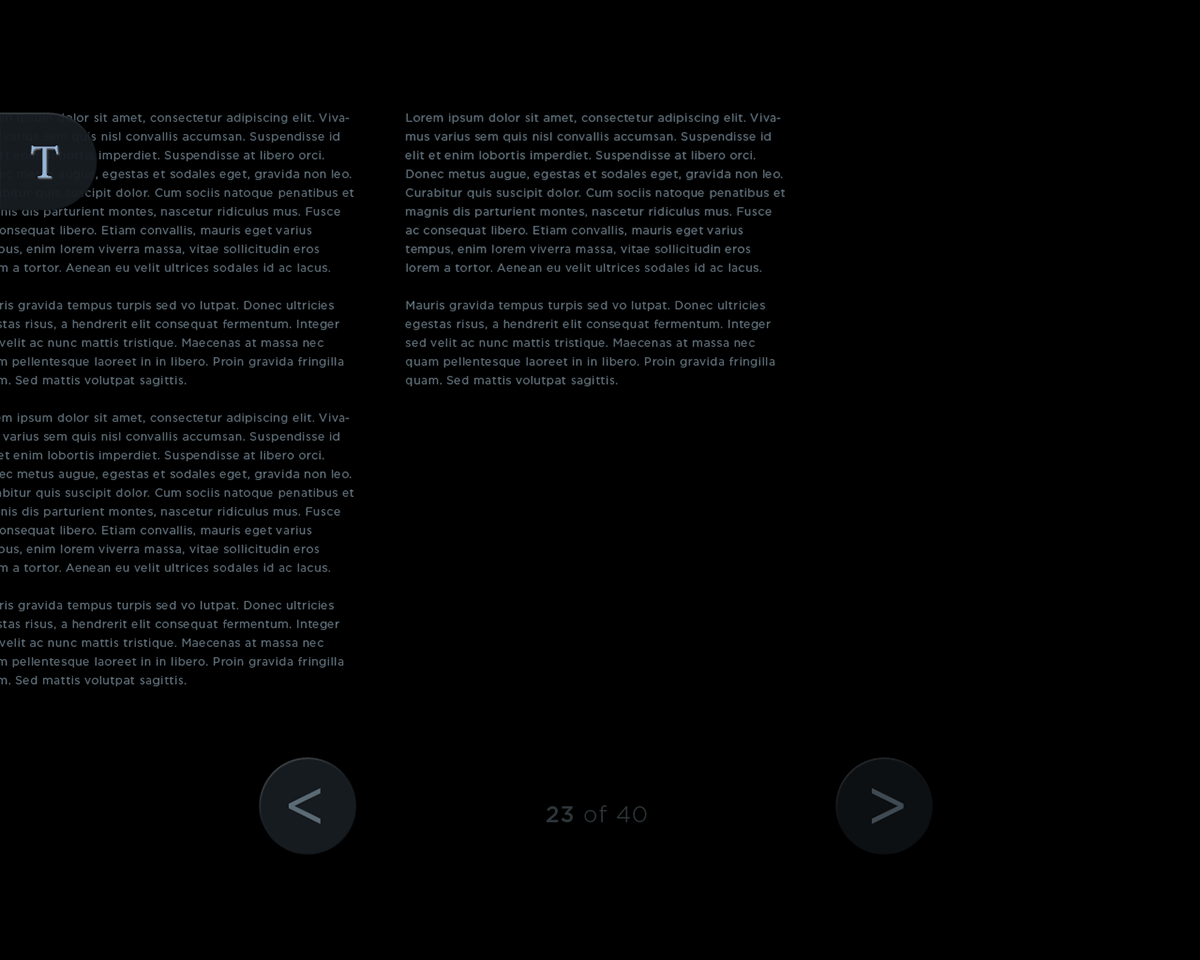
Reading mode to allow users to review written text.
Micro-interactions
The redesign focused on enhancing the overall user experience and refining the details. On the look and feel, we wanted to move away from being too artificial. The look aimed for futuristic, but the feel of the UI was about the subtle reference to the classic tactile keyboard experience.
The rearrangement of the keys into a circular composition wasn’t a pure visual decision, but also a functional one. Vowels are now about equal distance from the center rest point, compared to the previous rectangular layout. Punctuation keys were distinguished to the opposite side from function mode keys, helping familiarity for muscle memory. Cutting down movement for visual search, word preview layout now gravitated the most likely word closest to the letter last selected. Inspired by the mechanical typewriter, visual and audio feedback added to action confirmation and facilitated the user’s attention allocation. As a result of the new visual direction, the circular layout created an appealing look and feel with improvements the word per minute typing rate.
The rearrangement of the keys into a circular composition wasn’t a pure visual decision, but also a functional one. Vowels are now about equal distance from the center rest point, compared to the previous rectangular layout. Punctuation keys were distinguished to the opposite side from function mode keys, helping familiarity for muscle memory. Cutting down movement for visual search, word preview layout now gravitated the most likely word closest to the letter last selected. Inspired by the mechanical typewriter, visual and audio feedback added to action confirmation and facilitated the user’s attention allocation. As a result of the new visual direction, the circular layout created an appealing look and feel with improvements the word per minute typing rate.
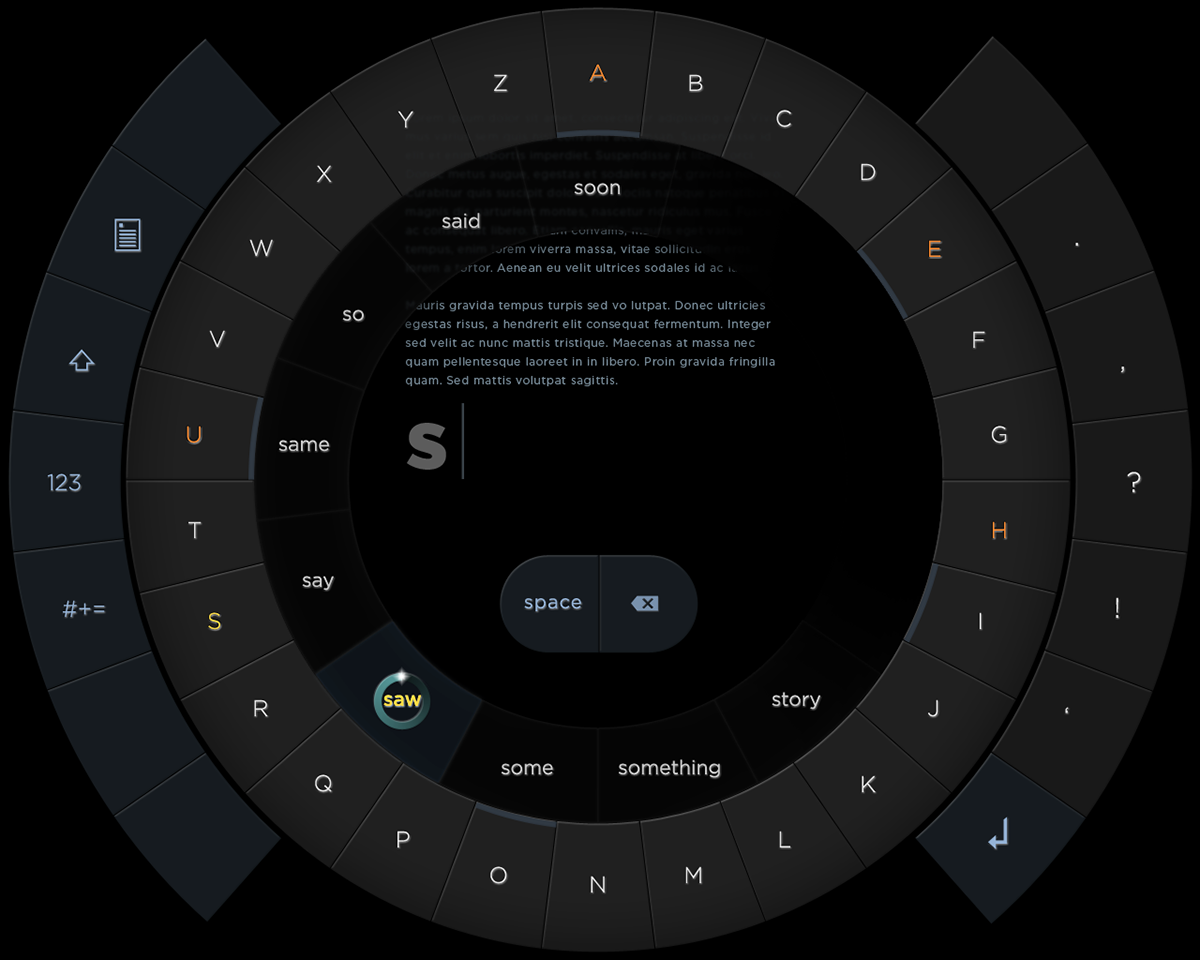
Small details in microinteraction adding to the polish of the project.

Version of the eye-typing keyboard in light theme.