

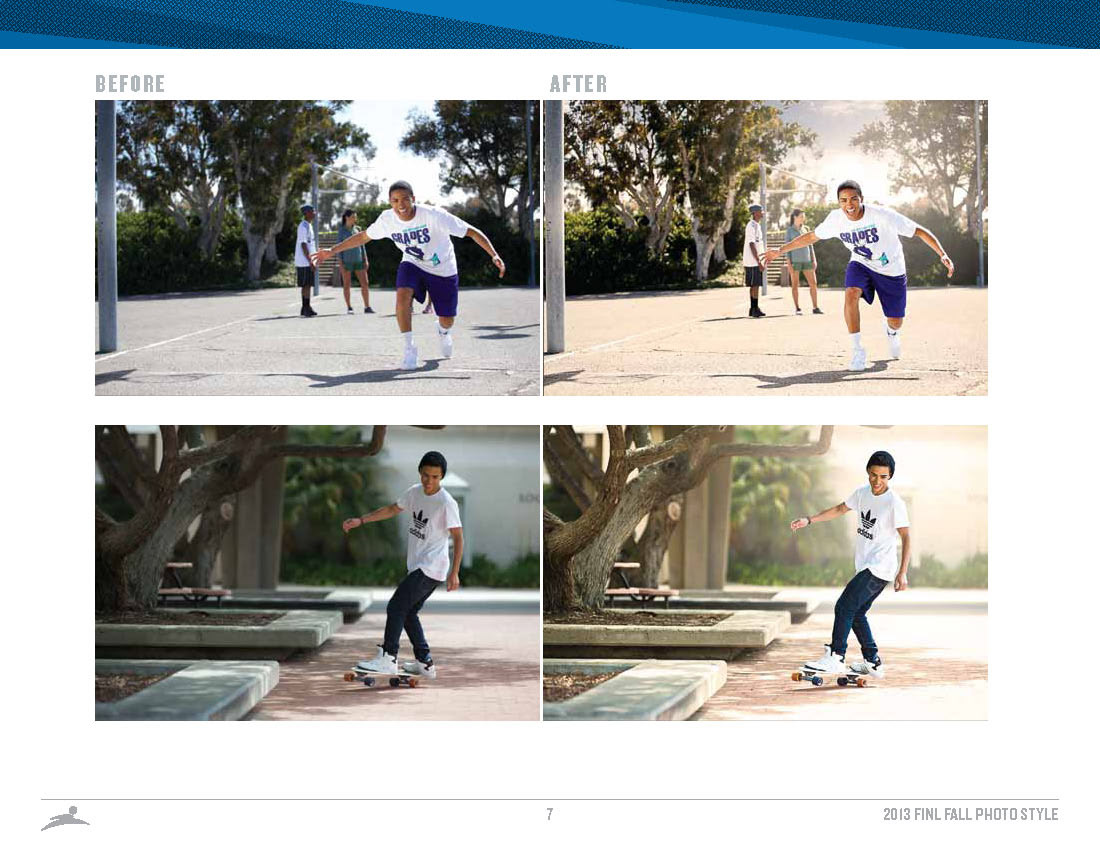






1. To achieve Finish Line’s signature photo style images, start with a RAW image or open a high resolution image
with the Camera RAW dialog box.
• Adjust the image color balance and temperature so skin tones and product colors are correct.
• Move the sliders for Fill Light (adds definition to very dark areas), Contrast (increases the difference between lights and darks), Clarity (similar to contrast but for midtones) and Vibrance (boosts undersaturated colors while leaving over-saturated colors unchanged).
2. Identify areas of the image that need to be color corrected. Create a clipping path for the image. This
will make image retouching or color correcting easier.
3. Duplicate the Background layer and the Retouch layer, merge them together and apply the High Pass
Filter(Image/Adjustments/Other/High Pass). In the High Pass dialog box, the pixel amount can be set
between 3 and 12 depending on the amount of definition needed for the image. Press OK. Desaturate the
High Pass layer (the High Pass filter will add extra color tones that can distort the original colors of the
image). Set the High Pass layer blending mode to Overlay and set the transparency to 40%.
with the Camera RAW dialog box.
• Adjust the image color balance and temperature so skin tones and product colors are correct.
• Move the sliders for Fill Light (adds definition to very dark areas), Contrast (increases the difference between lights and darks), Clarity (similar to contrast but for midtones) and Vibrance (boosts undersaturated colors while leaving over-saturated colors unchanged).
2. Identify areas of the image that need to be color corrected. Create a clipping path for the image. This
will make image retouching or color correcting easier.
3. Duplicate the Background layer and the Retouch layer, merge them together and apply the High Pass
Filter(Image/Adjustments/Other/High Pass). In the High Pass dialog box, the pixel amount can be set
between 3 and 12 depending on the amount of definition needed for the image. Press OK. Desaturate the
High Pass layer (the High Pass filter will add extra color tones that can distort the original colors of the
image). Set the High Pass layer blending mode to Overlay and set the transparency to 40%.

4. Use the Curves and Levels adjustments to create a high contrast image and to brighten parts of the photo
which need balance.
5. In this image, the track color was too similar to the footwear. By changing the color and saturation, the
footwear is able to stand-out in the photo.
which need balance.
5. In this image, the track color was too similar to the footwear. By changing the color and saturation, the
footwear is able to stand-out in the photo.

6. With all of the photo adjustments, sometimes the product can become over-saturated. A Hue/Saturation filter was used on only the footwear. For instance, if black pants look too pink or blue, make a selection to isolate the area and create a Hue/Saturation Adjustment Layer. Move the saturation slider down to desaturate the pants until they are the correct color.
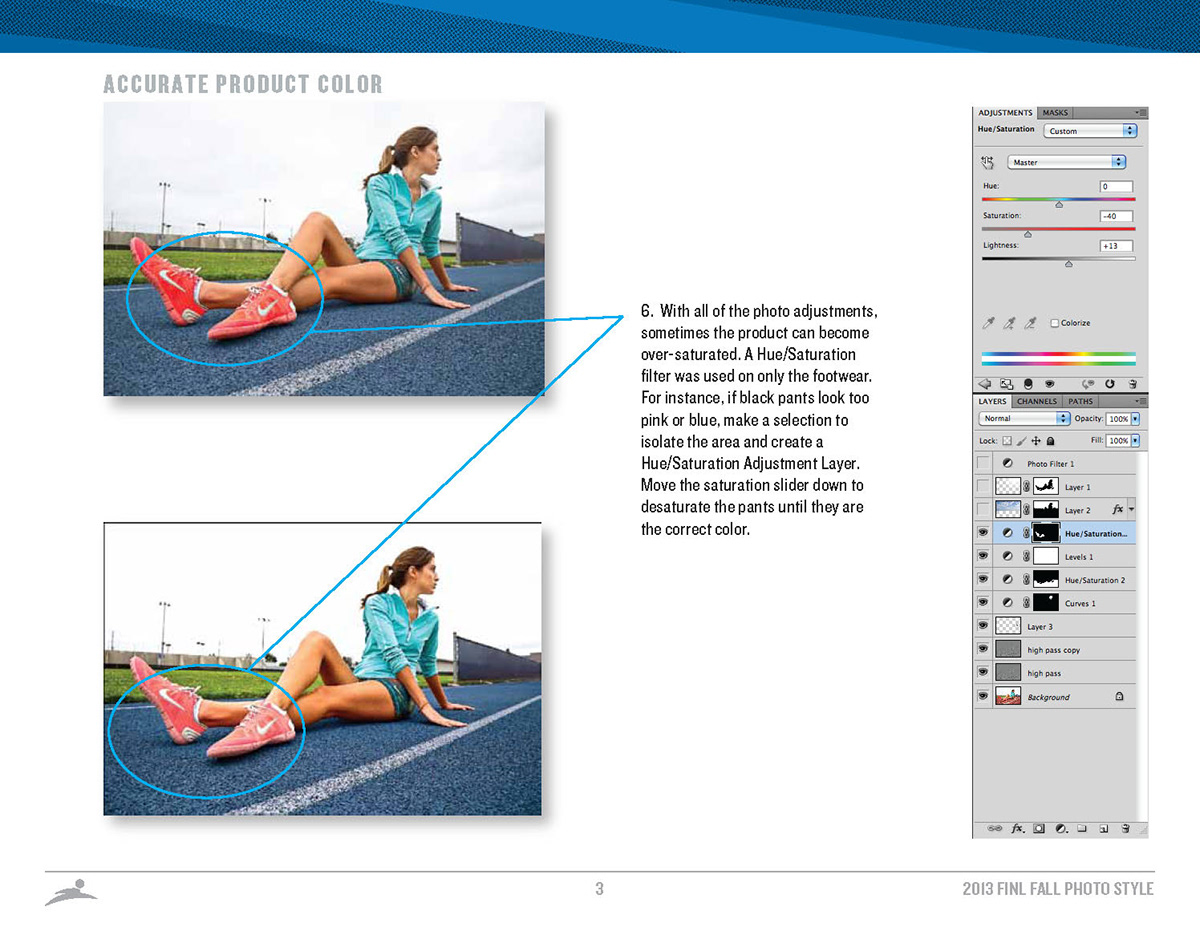
7. Some photos have an overexposed sky. Here, we added blue sky and clouds to create a summer setting.
8. A light gradient is added to the background and creates a sunny glow, giving the figure a hero quality. It also creates separation from the background, causing the figure to stand-out.
8. A light gradient is added to the background and creates a sunny glow, giving the figure a hero quality. It also creates separation from the background, causing the figure to stand-out.

9. The final touch on these images is to add a warming filter to the background. Be cautious using any filter that can change the color of the product.



