See the rest of the interior pages for this project here:

In 2013, I had the great privelege of working on my first project with Penguin Publishing: a Robot Workshop activity book! This was one of the most amazing projects I've ever had the good fortune to work on. (I mean, come on, drawing robots for a kids book!? I can't even imagine the kind of project it would take to top that!)
This was also my first opportunity to work with Art Director Giuseppe Castellano. For anyone who follows Giuseppe's twitter account, illustration work, or his excellent art direction, you knows just how incredible that opportunity was. What surprised me most about working with Giuseppe was his passion for the craft of illustration. Lots of people value the end product, but I haven't come across a ton of Art Directors who are just as enthused about the process of creating the art itself. With an Art Director like that, its hard to go wrong and I am grateful for the experience.
Here's a look at how the cover was created. It started off with developing a handful of layouts based on Giuseppe's initial direction. Essentially I was tasked with showing a robot production line in some sort of cool factory setting. I was also excited to be able to handle the type design for the title itself.
For you process junkies, you'll also notice that for the rough concepts of this cover, I didn't do any pencil work. I moved straight onto blocking in color values and painting with bigger brushes in Photoshop. Every once in a while I'll change up the drawing process for concepts to see what kind of results I get and to avoid being too tied to a single process.
Option1
Option one centered on the construction of a robot with parts moving past as it comes to life. I used a robot design I'd done earlier for a placeholder on this one since we needed to get the cover concepted quickly.

Option 2
This option shows the placeholder robot being assembled by other machines. Had Penguin gone forward with either this option or option 1, I would have redesigned the robot to be one unique to their project, but since it was all mockup, this one worked just fine.
This option shows the placeholder robot being assembled by other machines. Had Penguin gone forward with either this option or option 1, I would have redesigned the robot to be one unique to their project, but since it was all mockup, this one worked just fine.

Option 3
This option is a more direct interpretation of Giuseppe's initial art notes. Whenever I work with a client, its important for me to give them one option which is exactly what they're asking for. Once I've done that, I move on to exploring other options to give them choices.
This option is a more direct interpretation of Giuseppe's initial art notes. Whenever I work with a client, its important for me to give them one option which is exactly what they're asking for. Once I've done that, I move on to exploring other options to give them choices.

Option 4
This last option was a quick idea I had been tossing around of having all the robot parts spinning on assembley belts.
This last option was a quick idea I had been tossing around of having all the robot parts spinning on assembley belts.
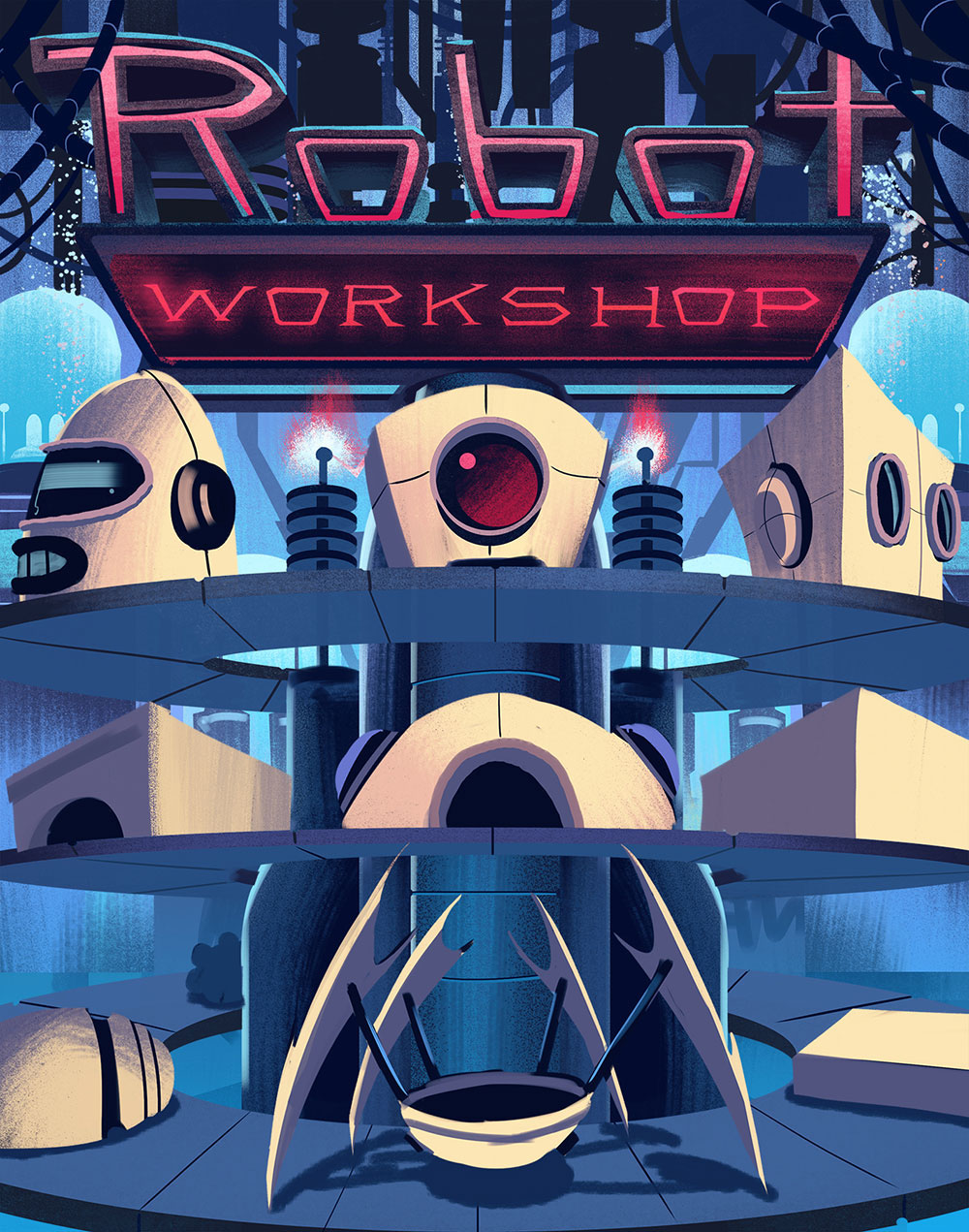
Giuseppe chose a direction which most closely matched option 3 which turned out to be a great choice. WIth the direction locked down, I moved onto penciling the full cover, front and back, creating a single robot workshop scene.
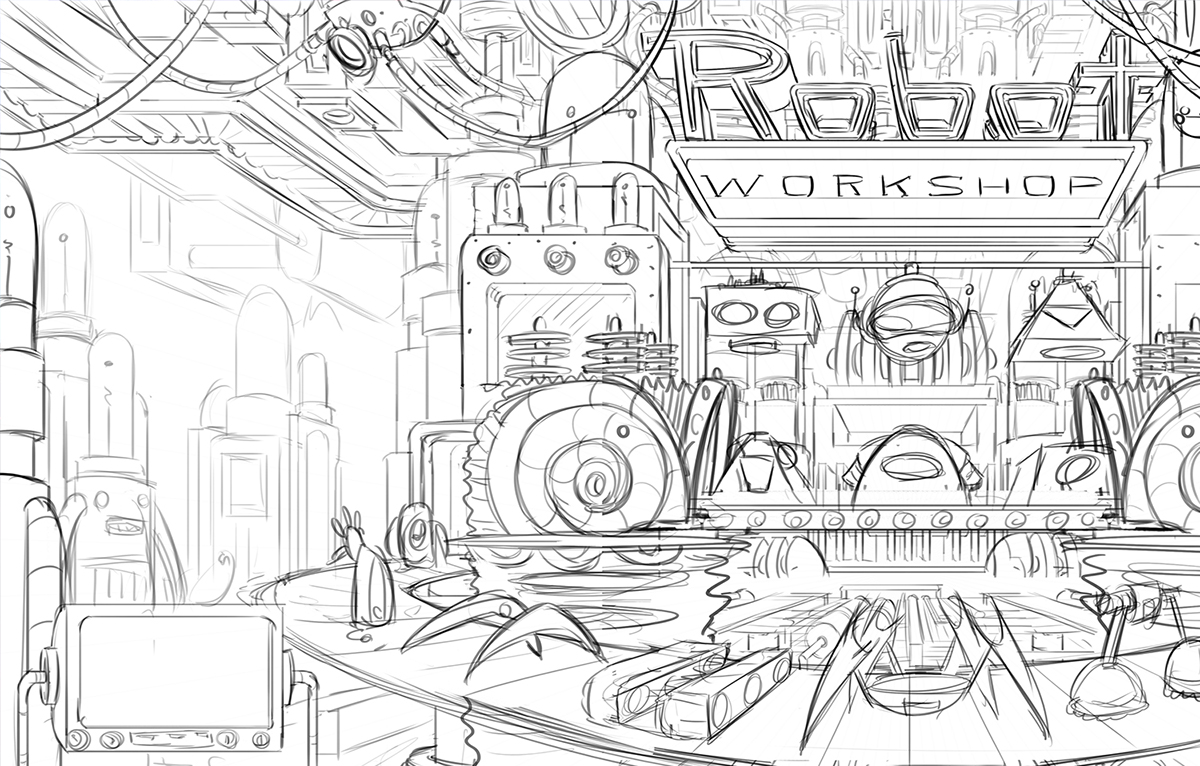
I really wanted to hone in on a retro-futuristic color scheme where everything appeared to be glowing. These colors are what I remember from my childhood and the classic sci-fi material I grew up with. Painting mood and memories is one of the most rewarding aspects of illustration for me.

And now for some detail shots!




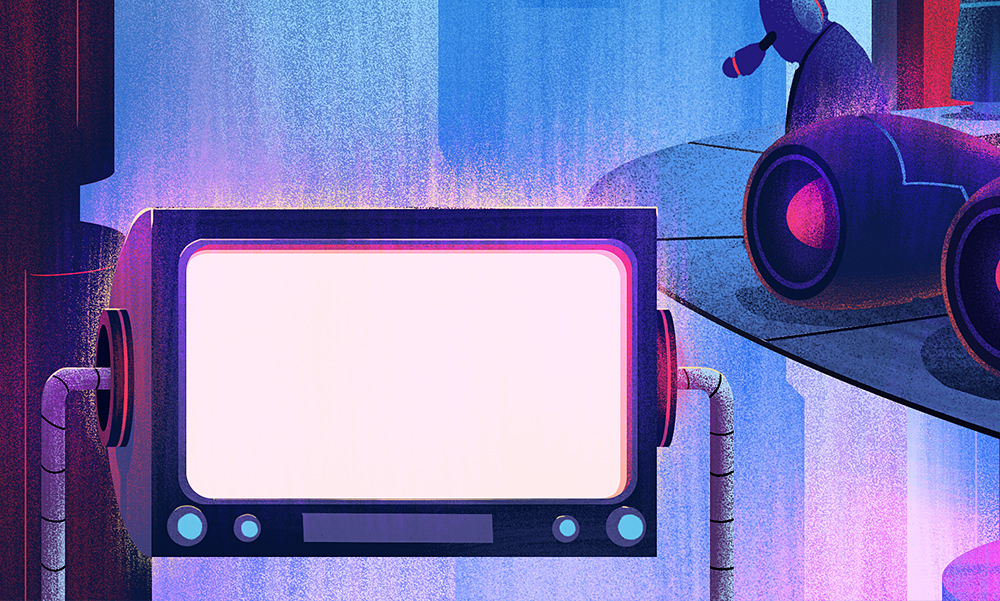
That's all for now! Be sure to check out the rest of the pages here: https://www.behance.net/gallery/17936249/Robot-Workshop



