• The Perfect Oils •
87+ oil painting brushes
for Procreate
and Procreate Pocket
and Procreate Pocket
⚡️The release has received a major update to Version 4 on February 29, 2024.
All updates are free for users who previously purchased this set.
• Deeply revised all the set.
• A significant number (about half or more) of new brushes made from scratch with a new approach added.
■ The set of Procreate brushes for Oil painting at all stages and a variety
of manners, with an impasto effect and a lively feeling of oil paint
both in the process and as a result. Excellent for Plein-air and from-nature etudes,
color sketches, and long-term serious artworks and illustrations.
both in the process and as a result. Excellent for Plein-air and from-nature etudes,
color sketches, and long-term serious artworks and illustrations.

•
The set contains 87 brushes:
• 🔘 PreDRAWING, 5 brushes — for outline sketching stage with preliminary marking drawing like charcoal or a stiff brush on canvas + the brush for common imprimatur or adding/enhancing the canvas texture;
• 🔶OnCANVAS, 15 brushes — expressive and thick-painted strokes with a pronounced canvas texture. Best suite for the initial stages of work, primary color or shape blocking, for more expressive painting;
• 🟪 RELIEVO, 12 brushes: for applying rough, expressive paint textures on canvas;
• 🟩 MASTICHINO, 14 brushes: for imitation work with a palette knife and based techniques;
• 🟡 VOLUMES, 22 brushes: universal and for all stages of painting, such as sketching or speed painting, modeling big volumes and fine finishing with tiny details. Several quite thick-paint brushes.
The designations of subtypes indicate the brush features: 🟡 — universal round/filbert, 🟠 — rounded with increased relief, 🟨 — flat brushes;
• ♦️ IMPASTO, 19 brushes: makes a particularly thick, pasty, embossed stroke. This group complements the previous VOLUMES category and can be considered its continuation. Brushes with a double red ♦️ icon at the end of the list have especially thick strokes in the style of Daubism.
•
The art made entirely using The Perfect Oils brushes:

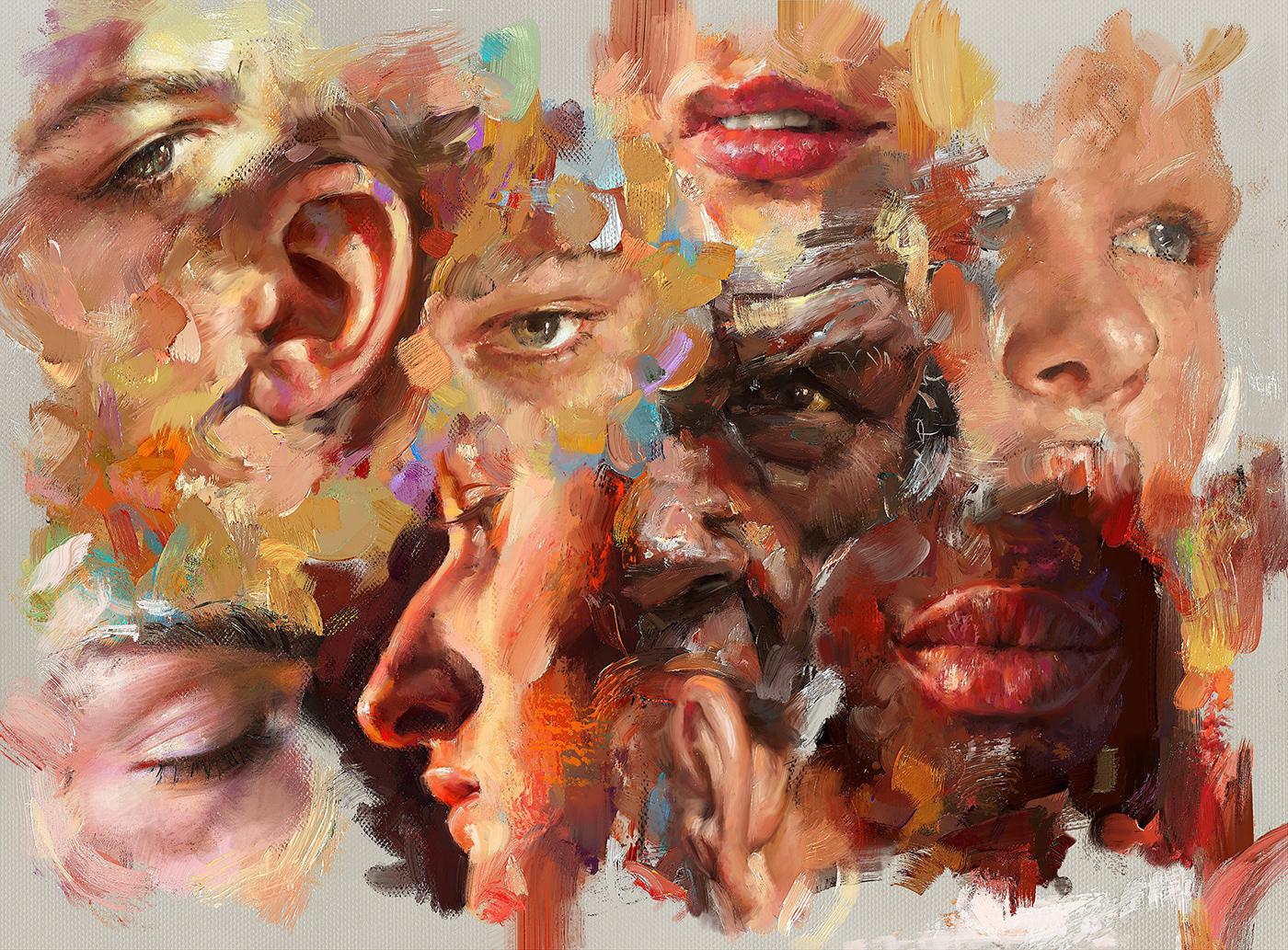




MASTICHINO brushes:
The Mastichino brushes, especially since version 3.0, are sensitive to pressure, which simulates the work of a real palette knife.
This assumes that the imaginary blade of the knife will be on the same axis as the pencil, being, as it were, its continuation. So, as with a real palette knife, follow the "Push — Stroke" principle: press the imaginary paint to the canvas with the blade of a knife, and then distribute it by moving aside or — in the case of some narrow Mastichino brushes — also down or up (along the axis of the pencil). Mixing and stretching of previously placed colors is more pronounced with weak pressure.




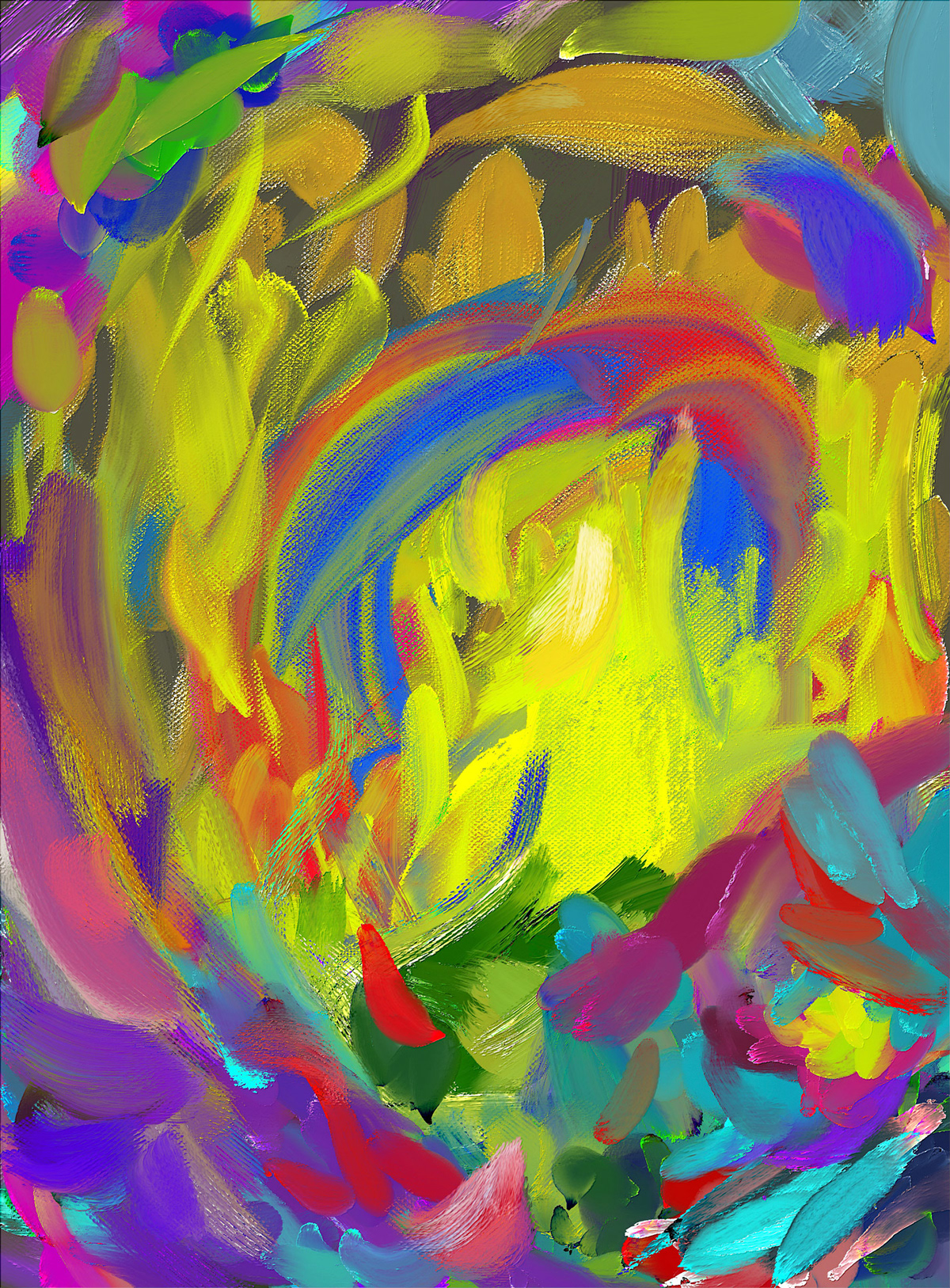









Reference photo used (chickadee bird parus major) by Luka Rifelj
•
Workflow videos
(The video library will be replenished with more informative videos,
showing the brushwork and the techniques)
Workflow videos
(The video library will be replenished with more informative videos,
showing the brushwork and the techniques)

Copyright and Terms:
• This product DO NOT release under the GPL (General Public License) or any of its variations. If you find it on the market selling with such a license, it means that this product was stolen or distributed fraudulently without the author's knowledge.
Alternative places to purchase any of license:
• Instant download: Your files will be available to download once payment is confirmed.
• ❗️ Please note: there are versions of this brush set for Photoshop and Procreate.
You are looking through the PROCREATE version page.
Please be sure that you are buying the right one. I do not accept returns, exchanges, or cancellations. But please contact me if you have any problems with your order.
You are looking through the PROCREATE version page.
Please be sure that you are buying the right one. I do not accept returns, exchanges, or cancellations. But please contact me if you have any problems with your order.
• This product may use in an unlimited number of personal and commercial works.
•❗️ Cannot be resold, shared, or provided to third persons entirely and partially.
• This product DO NOT release under the GPL (General Public License) or any of its variations. If you find it on the market selling with such a license, it means that this product was stolen or distributed fraudulently without the author's knowledge.
•
You receive:
You receive:
■ Perfect_OILS🔸v4.brushset , the Main file (actual version 4) with 87 Procreate brushes in the set (969 MB);
■ The Perfect Oils for Procreate V3.0. Info and Tips.pdf. Several main working hints and the Tutorial on getting additional impasto (embossed paint strokes) effect on a layer or final image. (119 MB): Although this file is for the previous version, the basics remain. I will edit this manual and remake it to the current version;
■ Several images with basic hints regarding the set's brushes and the work with them.
■ The Perfect Oils for Procreate V3.0. Info and Tips.pdf. Several main working hints and the Tutorial on getting additional impasto (embossed paint strokes) effect on a layer or final image. (119 MB): Although this file is for the previous version, the basics remain. I will edit this manual and remake it to the current version;
■ Several images with basic hints regarding the set's brushes and the work with them.
Purchase Single or Collective License:
■ The Personal Standard License for personal and commercial use by One (single) user, for an unlimited number of commercial projects with no limits on sales or views.
The regular price is $23 (before applying a discount).
■ ❗️ Cannot be resold, shared, or provided to third persons entirely and partially.
■ ❗️ Cannot be resold, shared, or provided to third persons entirely and partially.
■ The Corporate/Collective/Studio License for Studios, Working groups, or a Group of users. For use on an unlimited number of commercial projects with no limits on sales or views.
The regular price is $80 (before applying a discount) .
■ ❗️ Cannot be resold, shared, or provided to third persons entirely and partially.
The regular price is $80 (before applying a discount) .
■ ❗️ Cannot be resold, shared, or provided to third persons entirely and partially.
•
Alternative places to purchase any of license:
■ Gumroad using international Bank card or PayPal
■ ArtStation using international Bank card or PayPal
■ Creative Market using international Bank card or PayPal
■ Cubebrush using international Bank card / PayPal / Bitcoin / Ethereum / Litecoin
■ DesignCuts using international Bank card or PayPal
■ DesignBundle using international Bank card or PayPal
■ Cubebrush using international Bank card / PayPal / Bitcoin / Ethereum / Litecoin
■ DesignCuts using international Bank card or PayPal
■ DesignBundle using international Bank card or PayPal









How to install the brushes:
• Tap the downloaded Perfect_OILS🔸v4.brushset file in your iPad 'FILES' application to launch it. It automatically opens Procreate, and the imported set with the same title will appear on the top of the brush category list.
or:
• Go to the brushes list in Procreate and tap the "+" sign in the top, right to the "Brush Library" title, then choose 'Import' at the top of the Brush Studio window.
• Then specify the file with the downloaded brush set (Perfect_OILS🔸v4.brushset).
• Voila! The folder with the set named “Perfect_OILS🔸v4” will appear at the top of the brush category list.
• Read more at Procreate.com >>>
or:
• Go to the brushes list in Procreate and tap the "+" sign in the top, right to the "Brush Library" title, then choose 'Import' at the top of the Brush Studio window.
• Then specify the file with the downloaded brush set (Perfect_OILS🔸v4.brushset).
• Voila! The folder with the set named “Perfect_OILS🔸v4” will appear at the top of the brush category list.
• Read more at Procreate.com >>>


