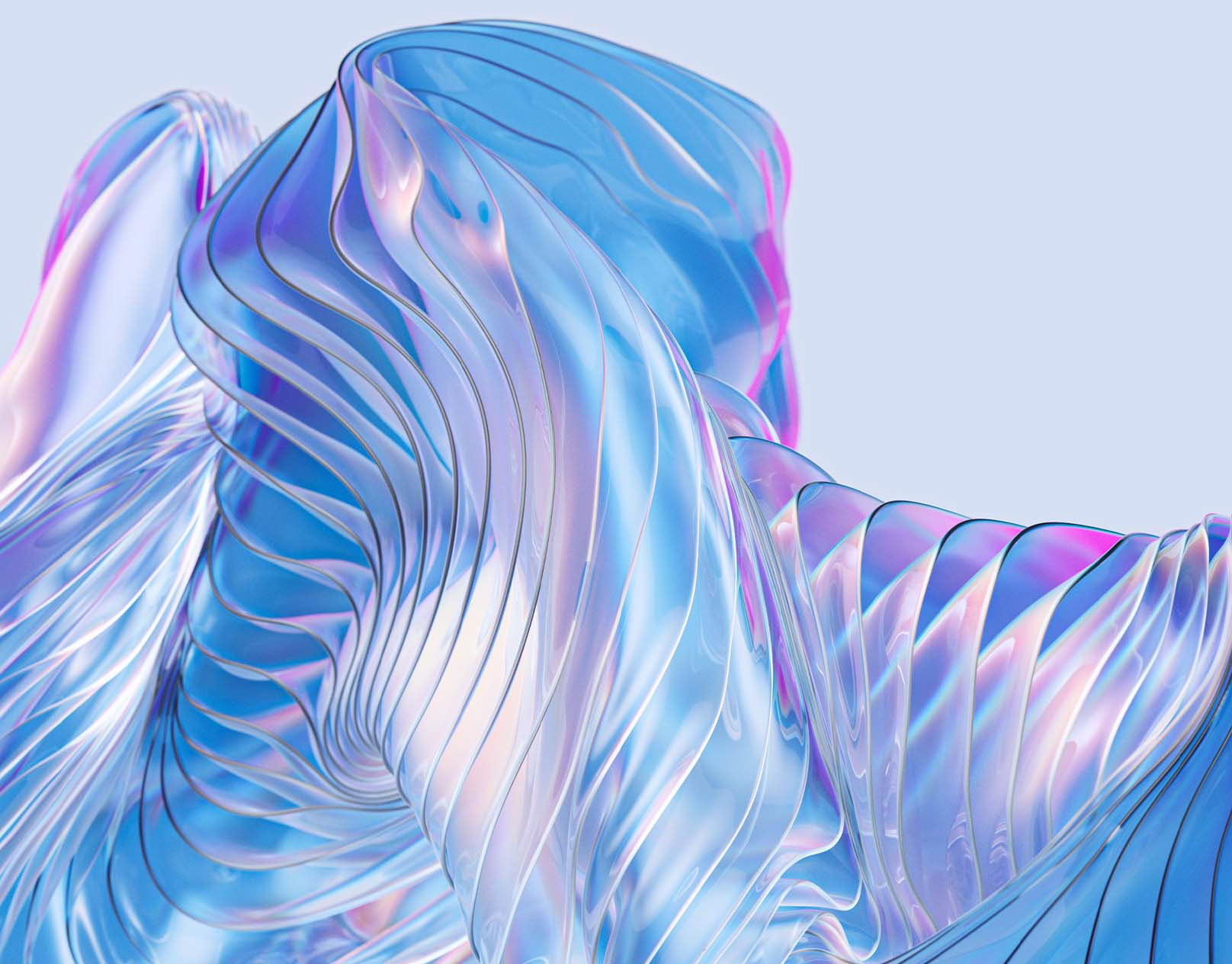This is one I created months ago, but am only now capable of rendering. It was really more of an exercise, than anything else. I was learning (still am, I suppose) how to sculpt a mesh using a texture in Blender.
For anyone who is interested: It's essentially a landscape object, Subdivision Surface to 3 subdivisions twice, then has a texture applied as a Displace and as a material texture affecting the color and Normal.
For anyone who is interested: It's essentially a landscape object, Subdivision Surface to 3 subdivisions twice, then has a texture applied as a Displace and as a material texture affecting the color and Normal.
16,265,089 Verts,
16,257,024 Faces,
32,514,048 Tris,
Dimensions: 7,200 x 7,200 px,
Render time: 7.5 hours.
16,257,024 Faces,
32,514,048 Tris,
Dimensions: 7,200 x 7,200 px,
Render time: 7.5 hours.
view full size (zoomable): http://mattlindley.info/post/2013/11/18/city-abstract.aspx
I began with a landscape object in Blender. Tweaked the settings to get this blocky landscape and scaled it along the Z to exaggerate the topography. I also added a Subdivision Surface modifier set to 3, then made a copy of the SubSurf.
I used this texture on the mesh. There are a couple of good tutorials out there for creating complex textures from within Blender - useful for industrial types of textures.
Here is the landscape (with both subsurfs set to 2 for viewing) with the texture applied as a displacement modifier.
Next, I added a Simple Deform modifier, to stretch it out a bit.

A minor amount of editing in Photoshop and here is the result. Makes me think of some kind of strange city, as seen from high above.