This project shows some of the design process employed in the middle stages of product development for a new cloud-based classroom software suite, now called ClassFlow, that is making its debut this week at the Bett educational technology trade show in London. This tablet app for students exists in an ecosystem with web-based planning & assessment tools for teachers, desktop software for interactive whiteboards, and a mobile controller app for the teacher. Early design design strategy work as well as early design work for the teacher mobile app component are also shown in this portfolio.

Situation
Promethean, Inc. provides interactive education technology solutions. The company offers education software, interactive whiteboards, learner response systems, interactive tools, and classroom audio tools. Top-level company strategists at the company have been hard at work creating a new multiscreen software solution for the 21st Century, one that will connect interactive digital content between teacher, students, small groups, and whole class instruction, and foster personalized learning experiences. After assisting the product team in their 15-month strategic product vision and strategic planning period, (see process here) it was time to shift gears again to work with front-end developers and back-end architects in three different agile development teams to implement the Minimum Viable Product version of the vision the product suite in just four months.
Task
Based on PM & BA requirements, design a tablet-first hybrid app for students, with a feature set similar to that of ActivEngage 2 *, but with much expanded, interactive capability. It must work seamlessly and consistently with new web-based teacher planner software, ClassFlow Presenter desktop app that projects to an interactive whiteboard, and ClassFlow Controller** app, and with pre-prepared content from teachers' ClassFlow web-based planning tool. Do so with almost no design lead time across three time zones with just two other designers. In addition to the app's LRS capability, design new functionality for viewing what's being projected from the Presenter to the board, with interactivity for web pages videos etc, and have that content be easy to reference when answering corresponding questions. Help students with necessarily divided attention to prioritize their focus. *(Kate's ActivEngage 2 design work) **(Kate's ClassFlow Controller design work)
Action
Get Lean and collaborative. Communicate and solve problems in meetings, documenting only what is necessary to keep everyone on the same page. Talk to product evangelists, employees in the field, and facilitators of pilot release for ActivEngage 2 to see where we can learn from and improve upon those designs where relevant. Encourage leadership to allocate time and resources for testing at various stages. Iterate and try to keep up with patterns, snippets, and conventions being used elsewhere in the design of the suite for the sake of consistency. Bonus: Pick up a pretty silly Manchester accent on daily 7am design calls with the Northern UK office.

Early strategic outlining of possible scenarios for questions the teacher might ask. How the product suite handled these scenarios had big implications for the back-end functionality of the app and system as a whole.

First & second iteration UML diagram of sign-In flow of UI's for 3 user contexts, created with agile dev team "Axl".
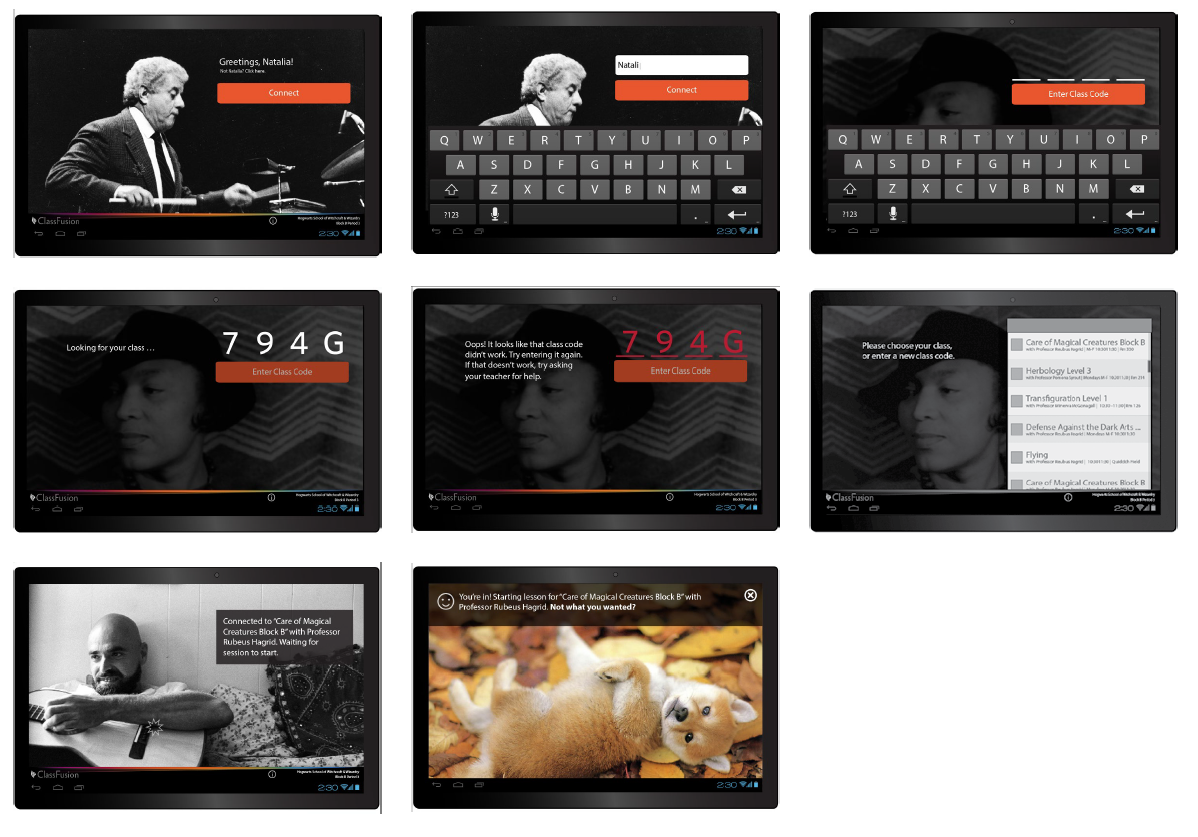
High fidelity wires of proposed sign-in process for students, with ideas for visual design and brand.
Artifact from informal meeting with developers, discussing different ways to present both questions and other content to students to maintain their contextual relevance to one another.

Iterative sketching of the viewing interaction spaces for students once a lesson has begun. Early in the process, to explore many possibilities quickly, the pencil is even mightier than the Omnigraffle. Later, higher resolution wireframes presented to the development team. Over a few sprints, the koala had become a running joke.


Refinement of specification for how the button used for submitting an answer should work. Learning from the user feedback of similar function within ActivEngage 2, we decided to change the placement, and make sure that the priority and the visibility of the submittal was brought forward even when the child user scrolled away from question content.
Result
Time will tell! The team sucessfully reached the deadline for a beta release of the minimum viable product, and is officially releasing the whole new software suite into the wild at Bett 2014 in London. May teachers and students find it highly useful, usable, and enjoyable!








