Adobe Augmented Reality Residency
Showcase Project
Showcase Project
How to make an AR Birthday Card during a Pandemic.
This was initially the idea that prompted this showcase project. My wife's birthday was coming up and this was her 30th Birthday. She has always dreamt of celebrating this big milestone with friends and family. That idea became almost impossible when COVID hit. So I had to think of a way to still make her feel surrounded by loved ones on her birthday. I had to think of a way to make this happen so, I came up with the idea of an AR Birthday card.
But First, I had to design a Poster of my Wife.
We both went out one day and I took photos of her and saved them to my desktop. Here is the original and the final artwork.


Now that I had the front piece ready, I decided to take break it into individual pieces so that I could have some control on the movement of some of the blurbs behind her.





I then took these 5 files into Adobe Aero and Imported them.
I then moved them around to get it as accurately possible to the original poster.
using the move tool, orbit tool and scale tool, I was able to get this up and running.
Next step was to give those 3 blurbs a behavior so they move slightly.
I clicked on each blurb and gave it a "Rotate" Behavior.
In the image below I followed the following steps.
First thing I did was click on my object then,
Step 1: Click on Behavior Icon
Step 2: Select Behavior beginning (Start, Tap, or Proximity) // I selected Start. This means that whatever behavior I give this object will begin when the I hit preview.
Step 3: I selected the Rotate option by clicking on the (+Action).
Step 4: This gave me a "rotate" window. I then selected the "Roll (z)" and made it rotate about 47.62º. Roll Z means the object will rotate on the Z axis.
I did this for the other objects as well behind her except the background since that was static.
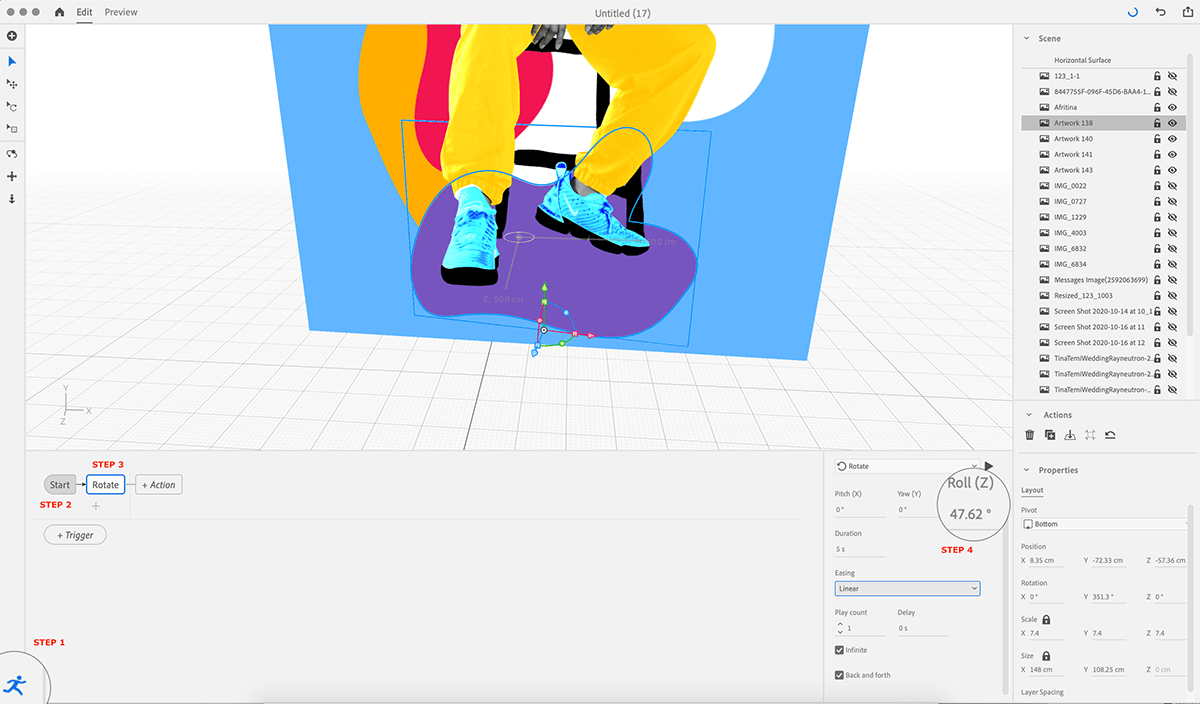
After doing this I wanted to set the Proximity so that when you walk close to the artwork, you hear a Poem and Music. To do this, I had to give the Background (blue) with an audio behavior which will come after the proximity. So essentially, when you come close enough, the music starts then poetry comes after (5 second delay).
After this I started bringing her family and friends into the Scene.
Essentially I just took photos they had sent me and attached audio to the images so that as my wife approached the images, she would hear them talking.
I made the mistake of not setting the right proximity so when I tested it, everyone was talking and I was so confused. Here's a video of it lol.
The thing I had to figure out was how can I make sure the images disappear? so that if she accidentally walks backwards, she doesn't hear the previous birthday message. The "Hide" option in the behavior sort of worked, but it only Hid the image vs completely removing it from the scene so I had to figure out another way to make thing disappear. I decided to move the images up after the audio played for some of the art work and for the rest, I spaced things out evenly and set the proximity to about 286 centimeters so that you had to get close enough to it for the audio to play.

after several hours of matching audio to the right images, I was coming very close to finishing. I decided to go out and do some tests here and there to make sure my proximity was working.
Here are a few pictures of her experiencing the AR Card! She said she absolutely LOVED it!



You can use this link to test it out! Since this was a personal birthday card for my wife I have turned off the audio from everyone and hidden their pictures so you can juste experience the movement of the poster, the music and the design I made of my wife!
Happy Viewing!






