U.DTR
Ultra Desktop Replacement Concept
Ultra Desktop Replacement Concept

U.DTR stands for Ultra Desktop Replacement and is a design concept aimed at removing the shortcomings of laptops in the desktop replacement role.
Although aimed mainly at this use, full size laptops suffer quite a few restrictions, some of them serious. If you ask regular laptop users what their main concerns are, in order of importance these would be:
1-Bad viewing angle (resulting in back and neck pain)
2-Excessive weight
3-Uncomfortable keyboard / touchpad setup
4-Poor performance compared to desktops
5-Crippled physical accessibility of USB and other ports
While performance in the recent years has improved quite well, the same can’t be said for the other, more serious points; desktop replacements still weight a lot (mainly due to the bigger batteries and coolers required for more powerful computing) and pretty much nothing has been done to make them friendlier to use for prolonged periods.
Especially this last issue is source of several problems to regular laptop users, starting from stress, pain and also resulting in serious health issues related to the body parts affected by the bad sitting positions. U.DTR is a re-designed laptop providing a light, powerful, more portable platform with first-class, desktop-like comfort of use.
The traditional full cover of laptops is replaced by a screen-sized cover. The traditional hinges at the sides are also replaced by a single double –hinged arm. This arrangement provides a monitor position 10-12 cm higher than that of normal laptops, bringing the monitor in the effective position of a desktop monitor.
CONCEPT DESIGN PROCESS
The main steps of shaping the new design were joining the two side hinges at the center, turning this single hinge into an articulated arm and bending the profile to create further elevation for the monitor and keyboard.
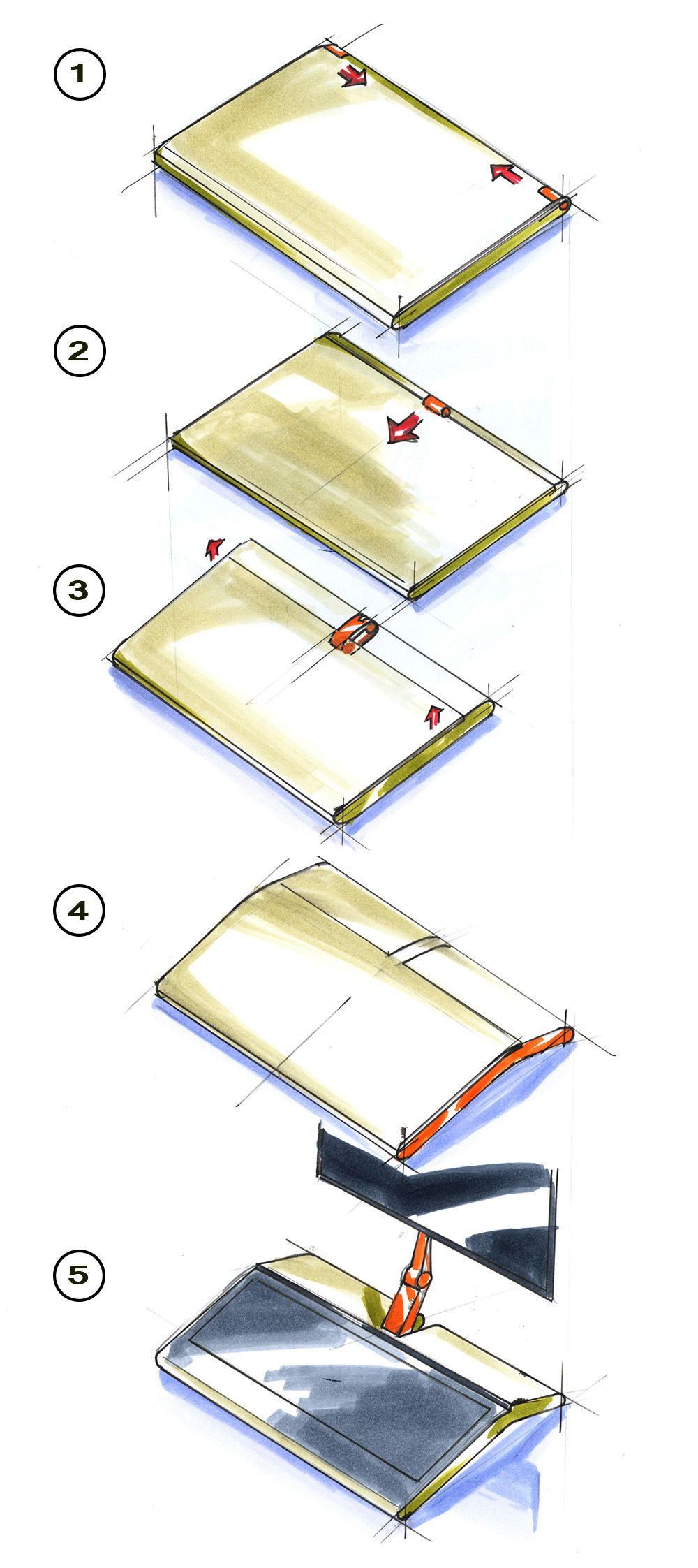
The main steps of shaping the new design were joining the two side hinges at the center, turning this single hinge into an articulated arm and bending the profile to create further elevation for the monitor and keyboard.The main steps of shaping the new design were joining the two side hinges at the center, turning this single hinge into an articulated arm and bending the profile to create further elevation for the monitor and keyboard.The main steps of shaping the new design were joining the two side hinges at the center, turning this single hinge into an articulated arm and bending the profile to create further elevation for the monitor and keyboard.
Design development / Concept sketches
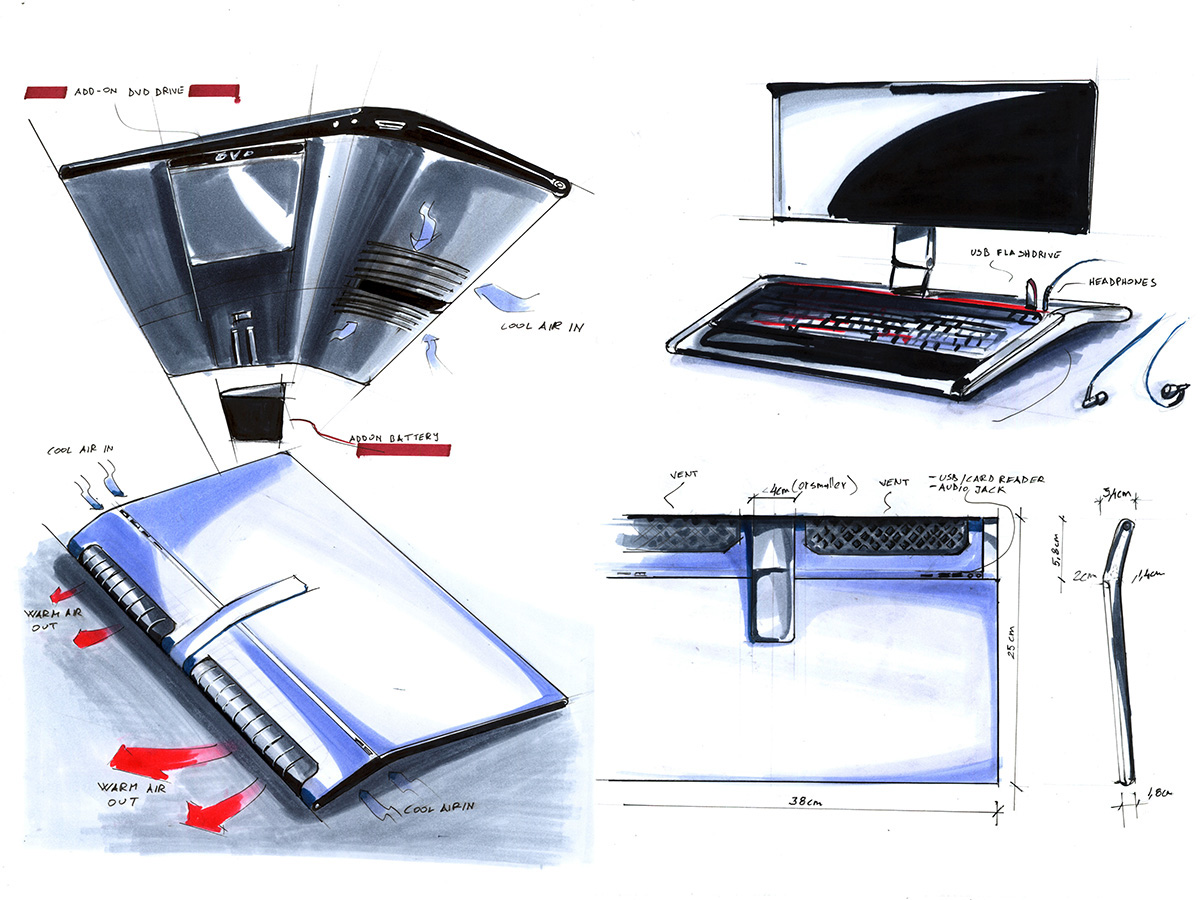
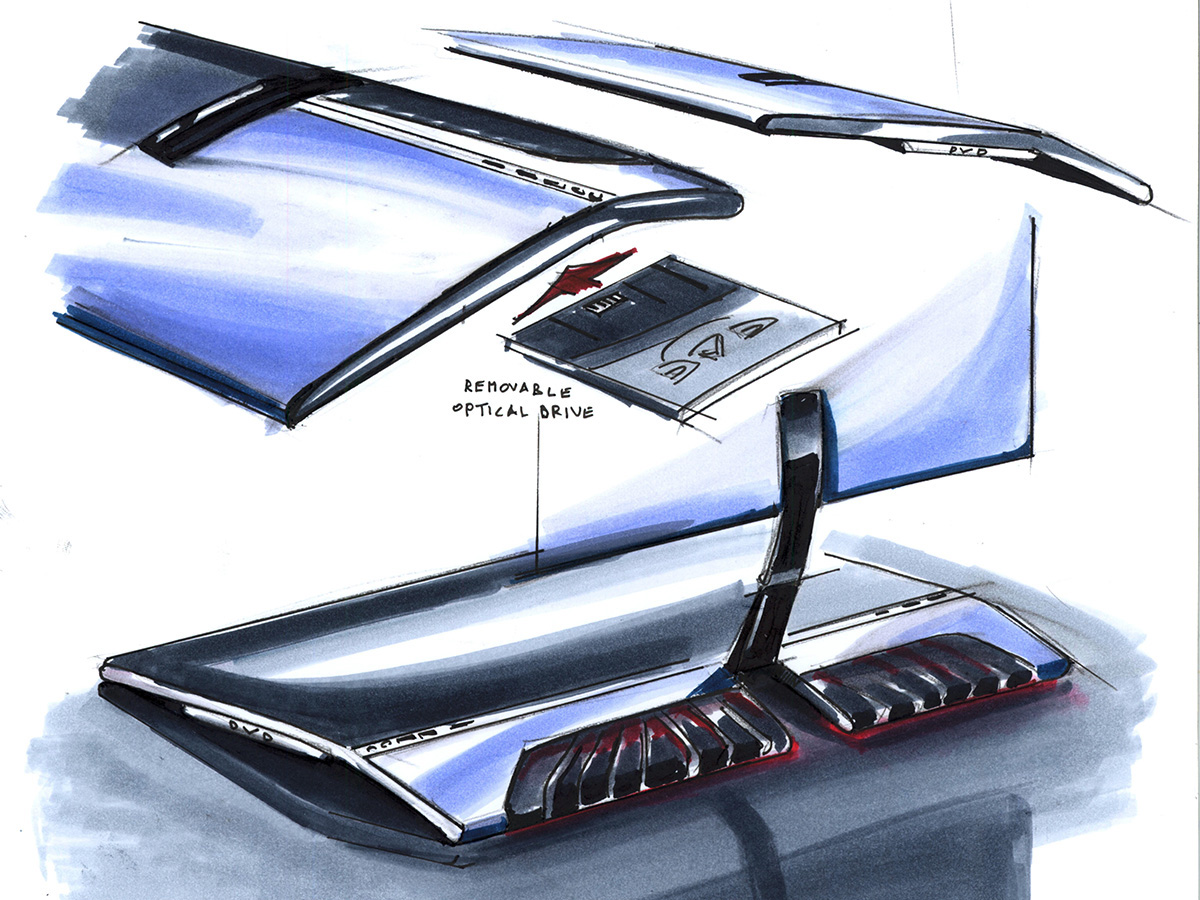
Design development / Concept finalization
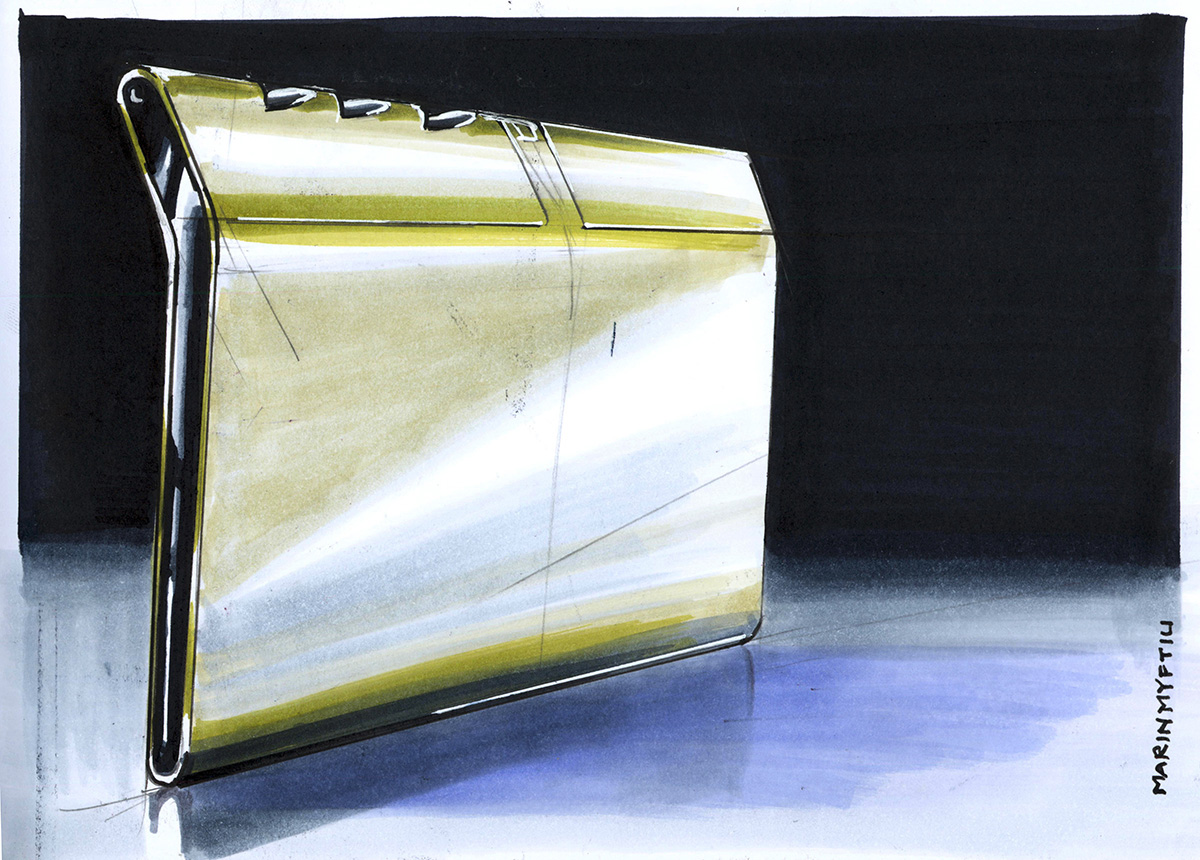
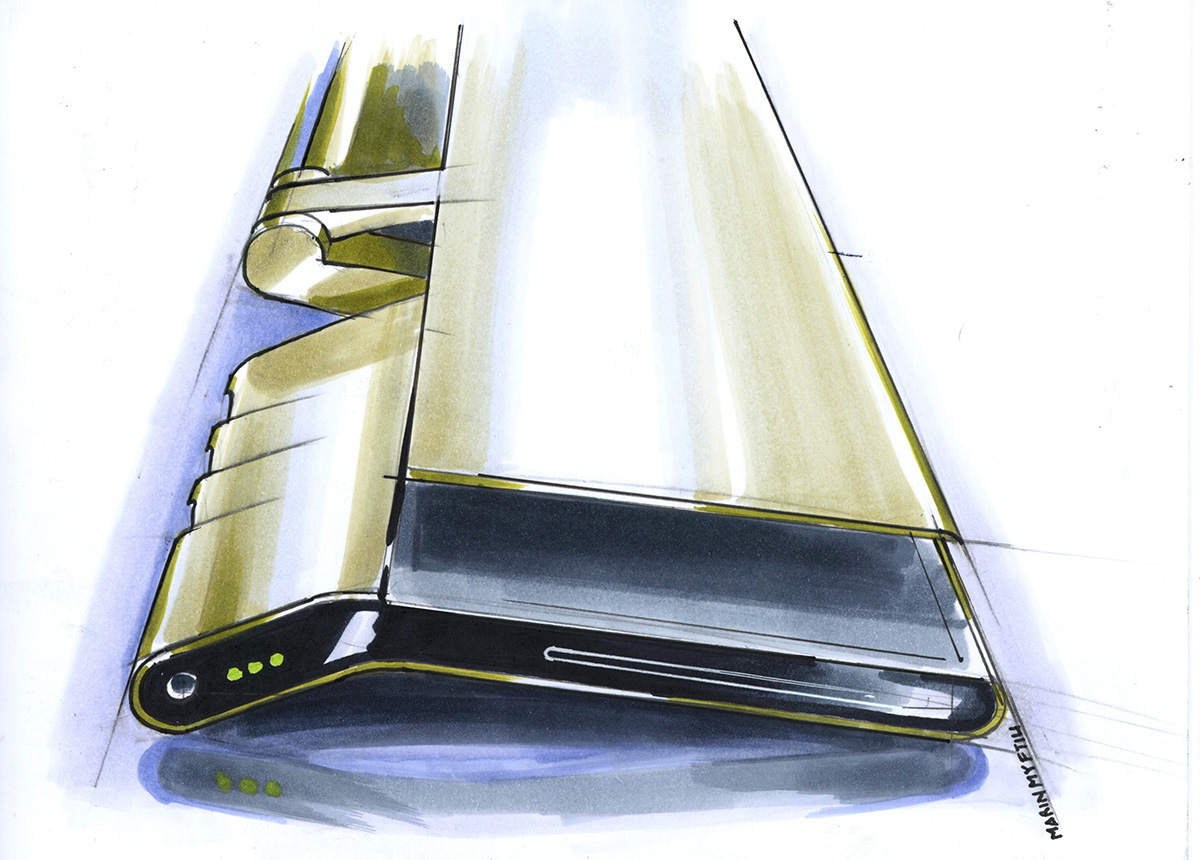
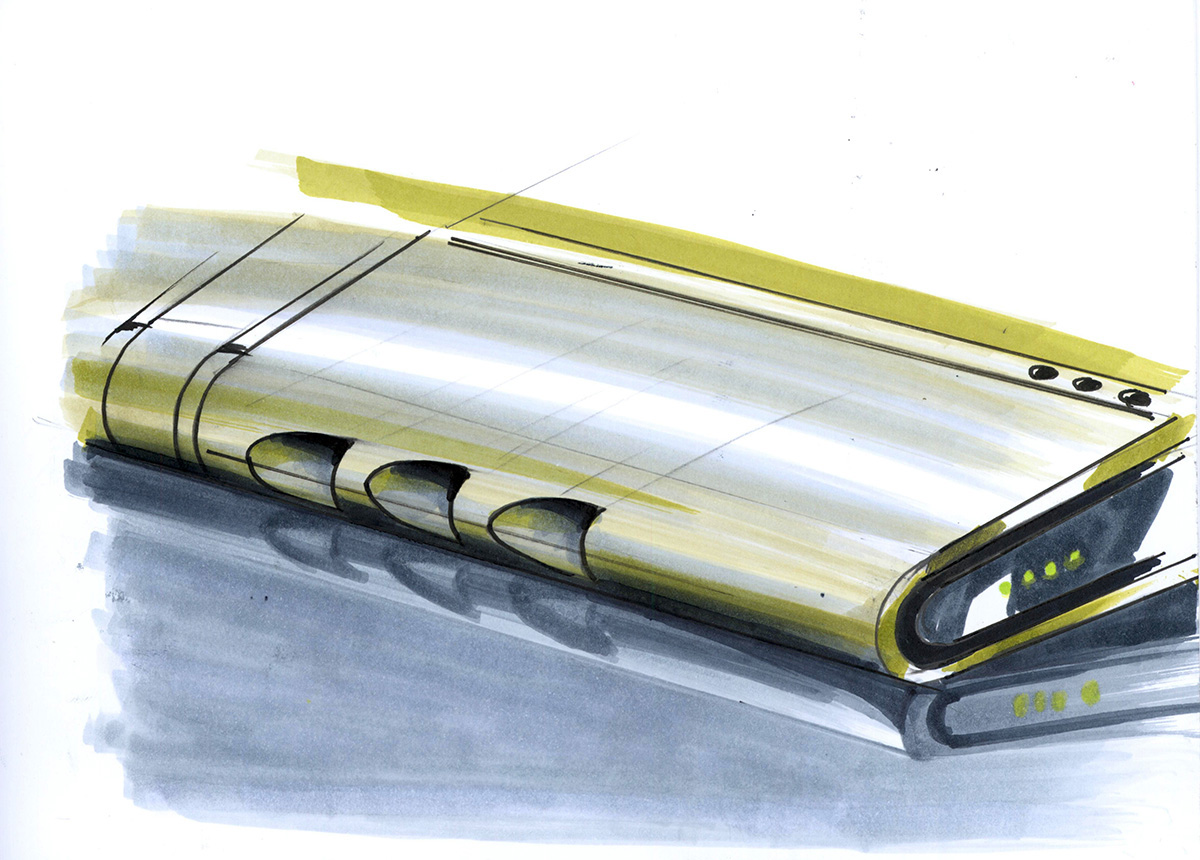
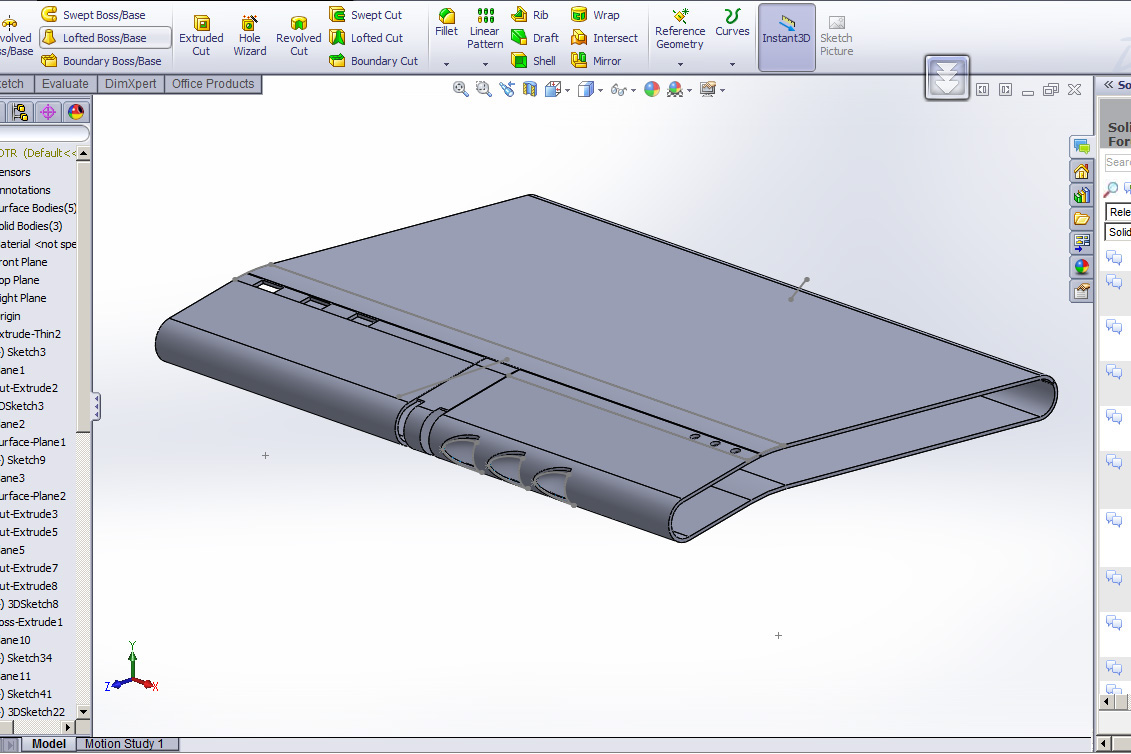
Design development / Software renders
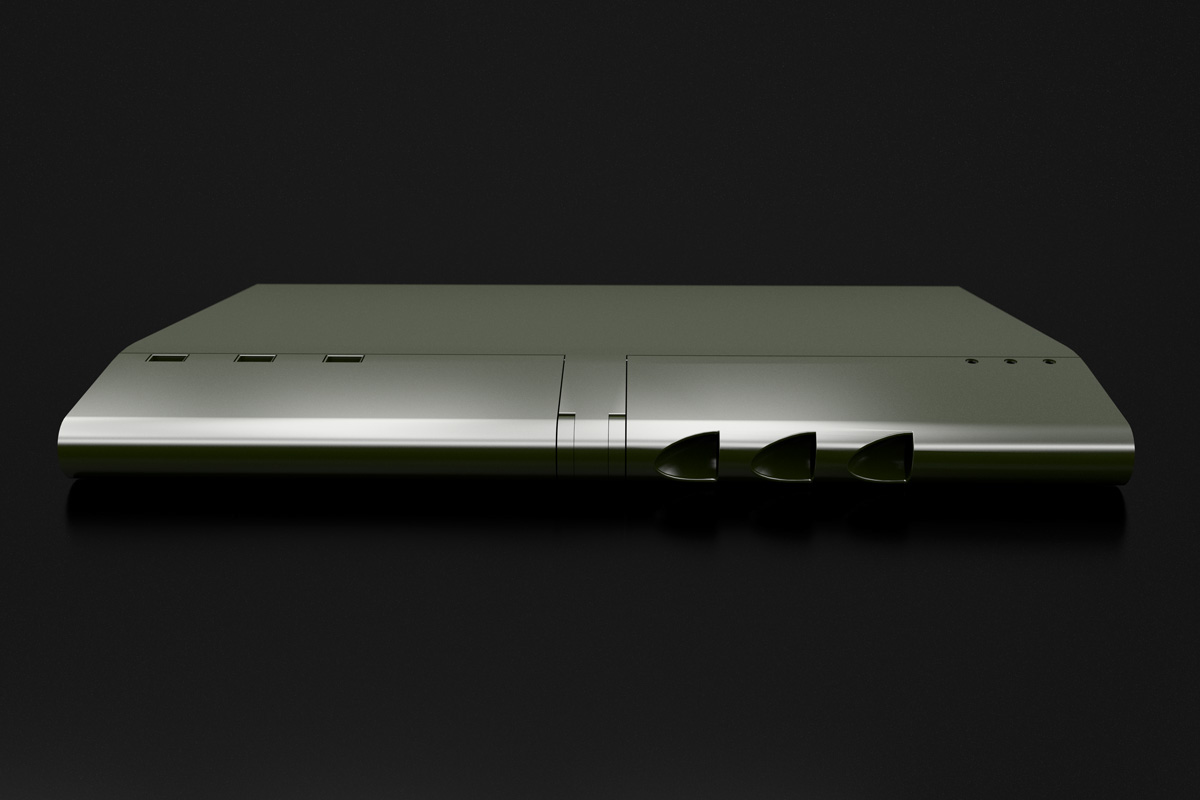
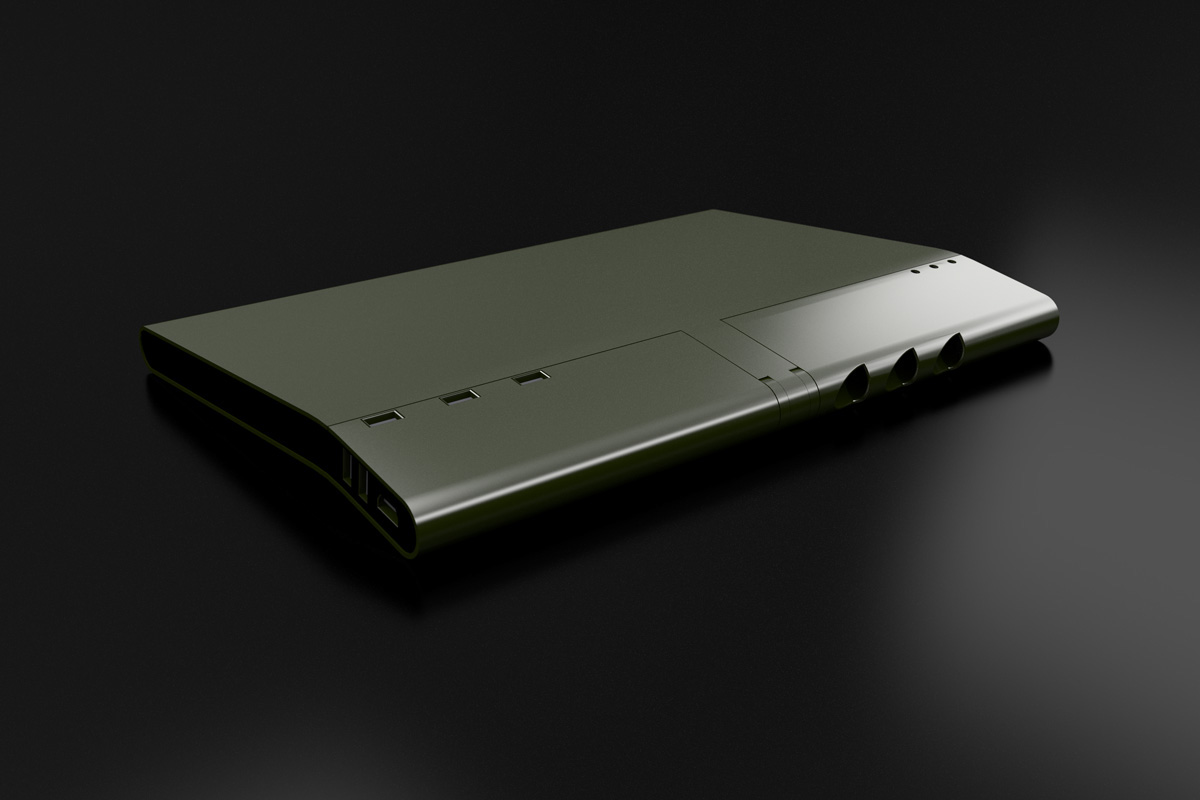
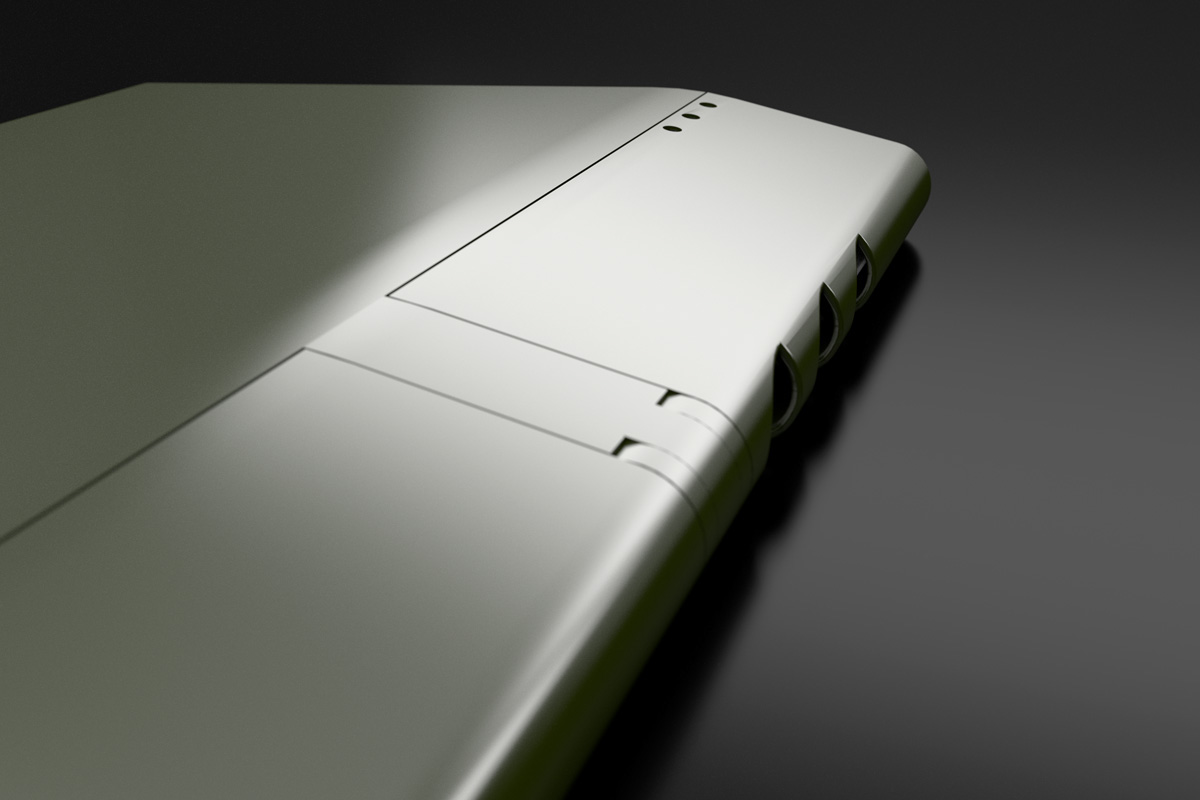
Closeup showing the hot air exhaust of the cooling system
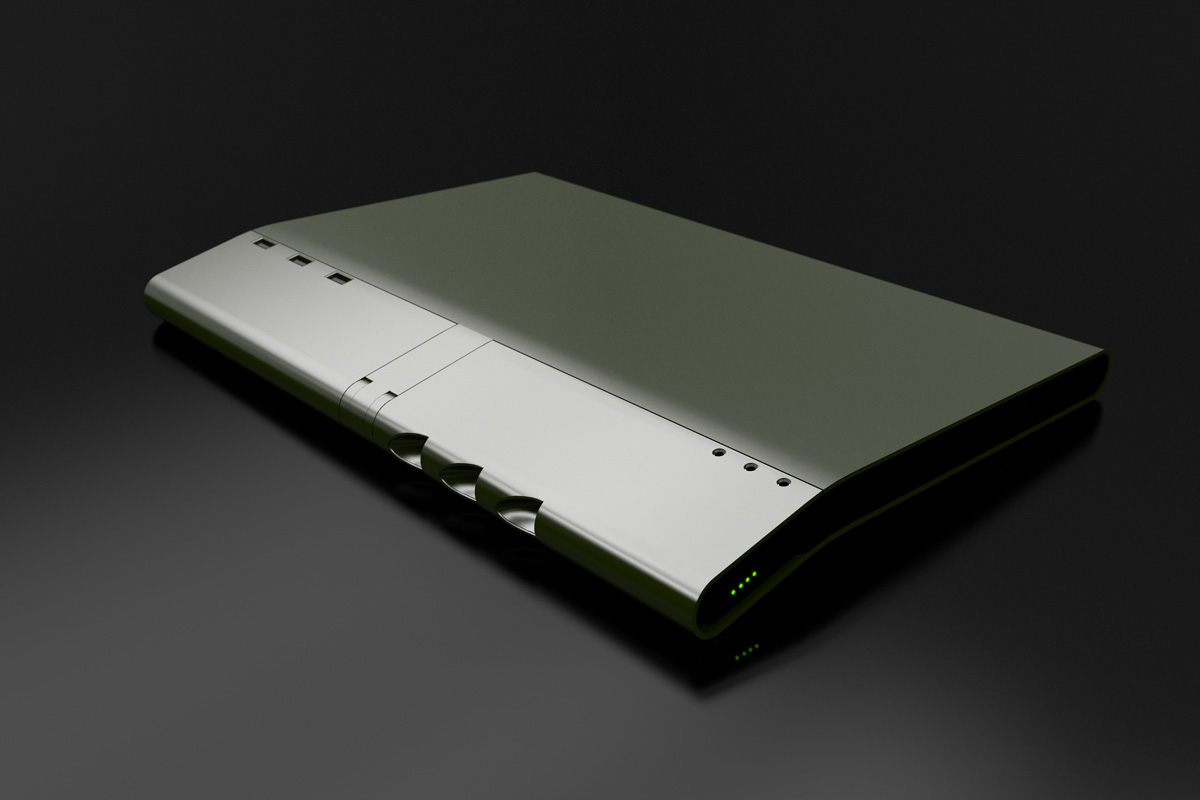
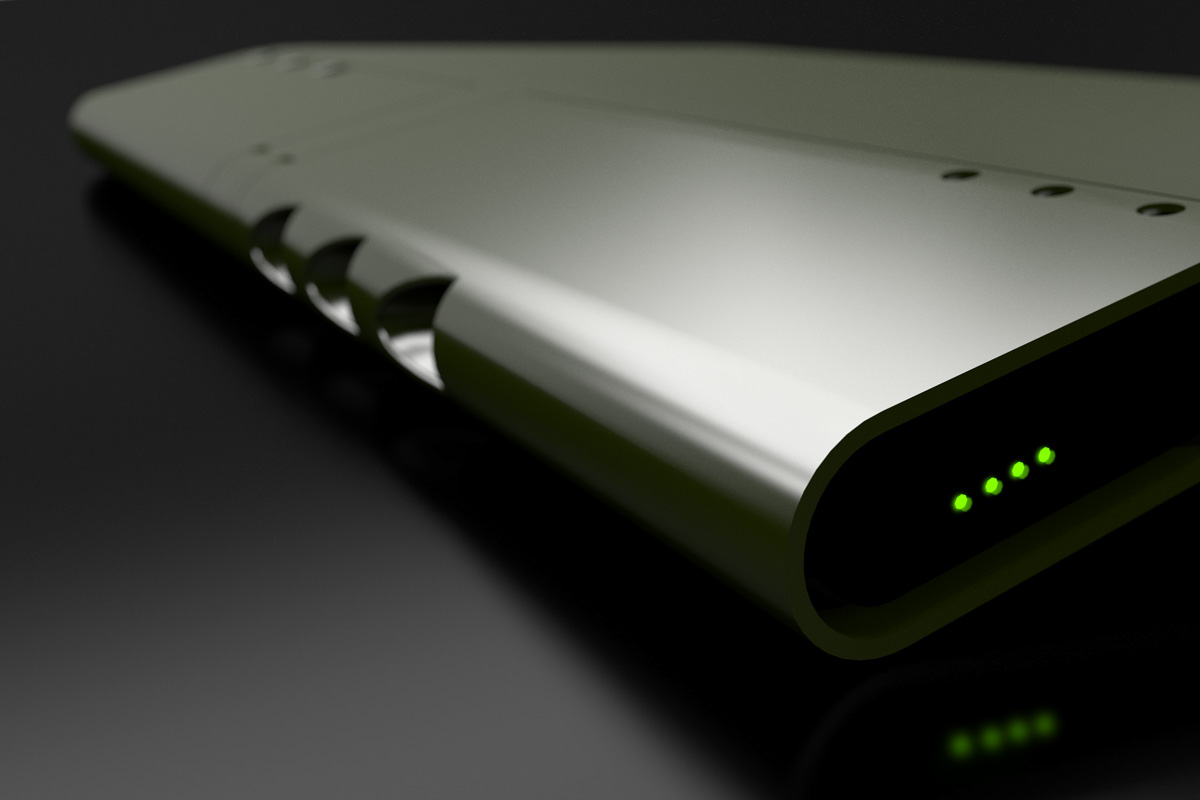
The battery level indicator placed on the side helps keep an eye on the charge without having to power on the device.
MONITOR DETAILS


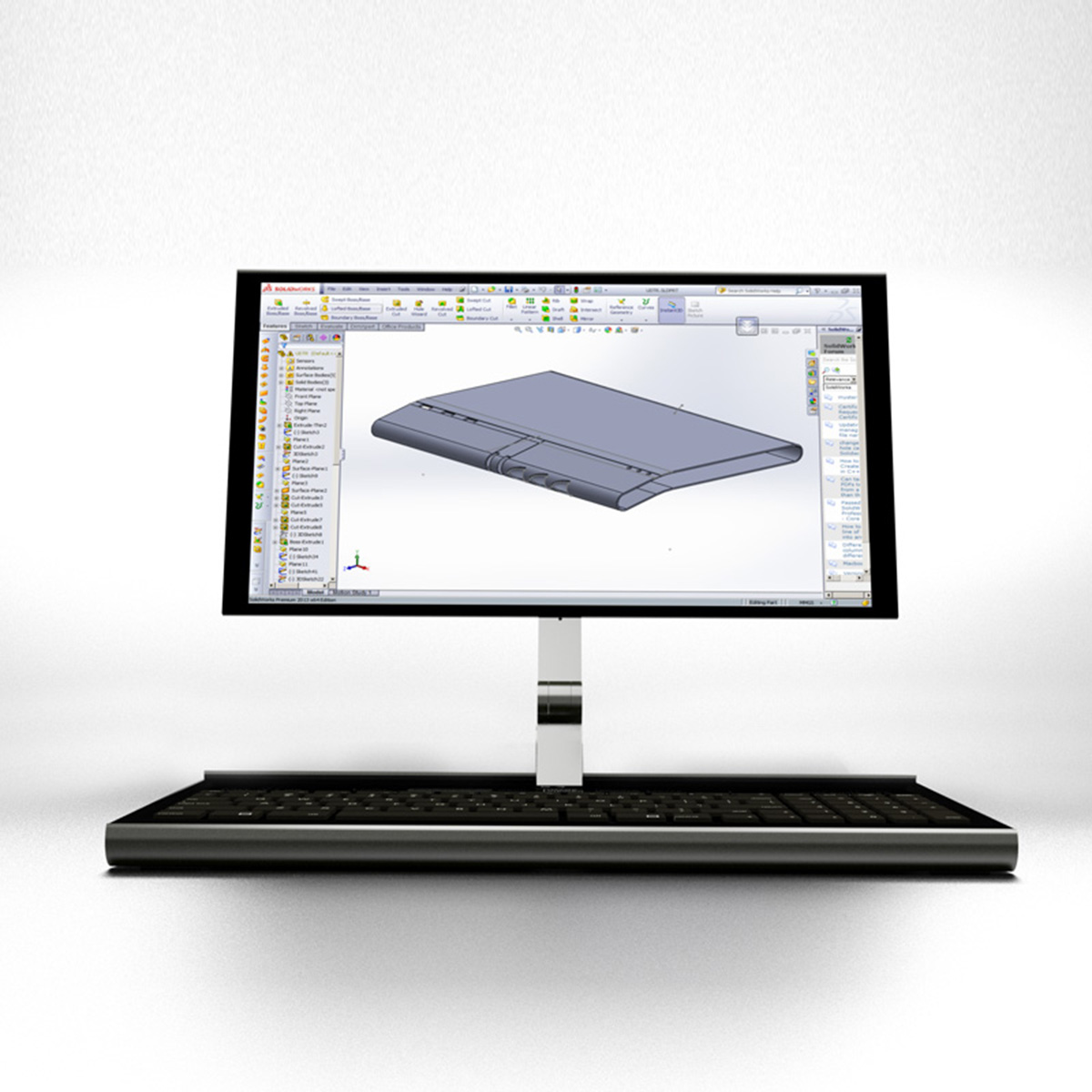
TECHNICAL DETAILS
Because of the curved profile and different monitor position, the innovative design brings several other benefits:
-The keyboard position is angled, more ergonomic and similar to desktop keyboards.
-At the rear end the chassis is not split with the monitor, giving more room for bigger and better cooling system on one side and other devices that benefit similarly on the other side of the hinge.
-Audio and some USB ports are placed in a more convenient position.
-Because the monitor is also a touch screen and the mouse is often used in a desktop replacement, the touchpad has been eliminated and the keyboard shifted to an optimal position.
-Aiding general workflow and application navigation, a touch-enabled, e-paper display extends the functionality of the physical keyboard, providing basic data like CPU load, battery charge or download speed and also a quicker, touch-based panel for switching between applications right at your fingertips, at the same time freeing the monitor for more important graphics.
-A desktop stand providing the power and perfect position, possibly provided as an accessory, can be used to dock the laptop on your desk and use it like a desktop, in connection with bigger monitor(s) and standard keyboard and mouse. Again the innovative design provides an optimal cooling and placement of audio and USB ports other than a stylish look suitable for every home or office.
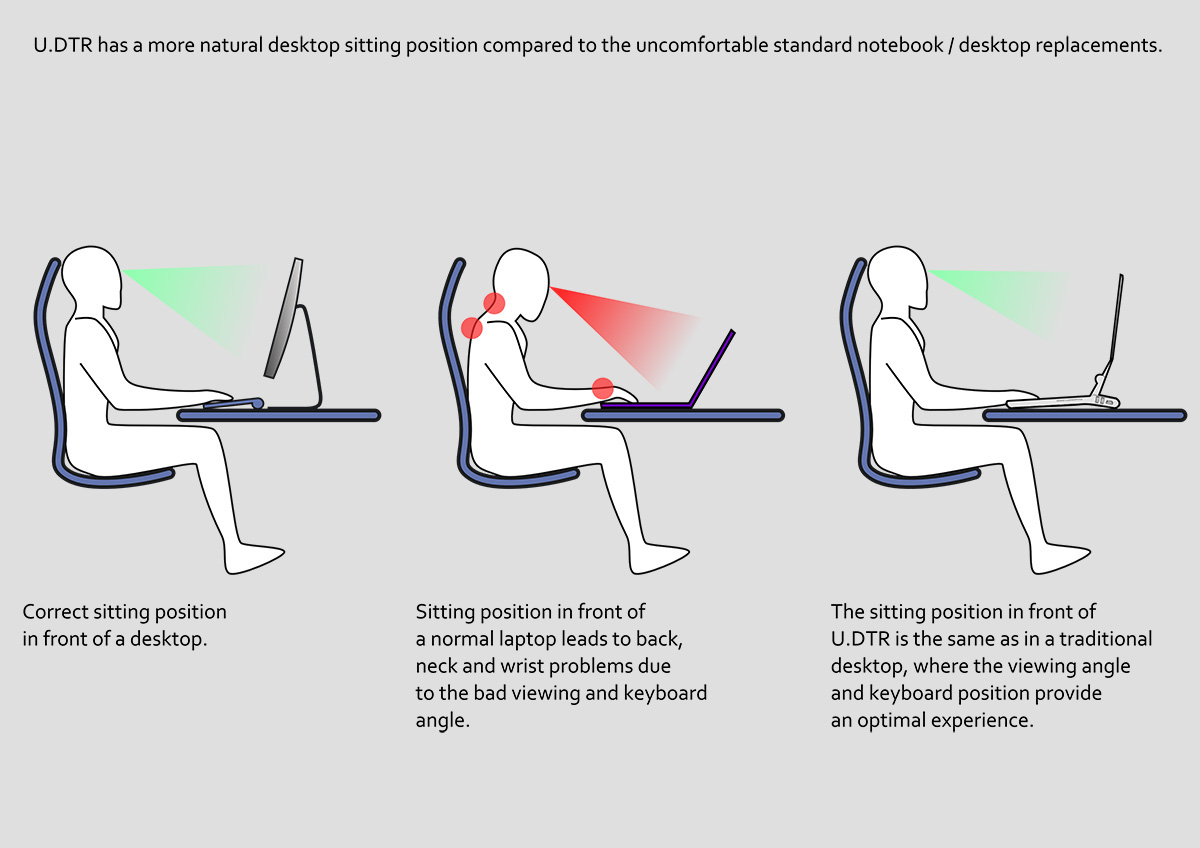
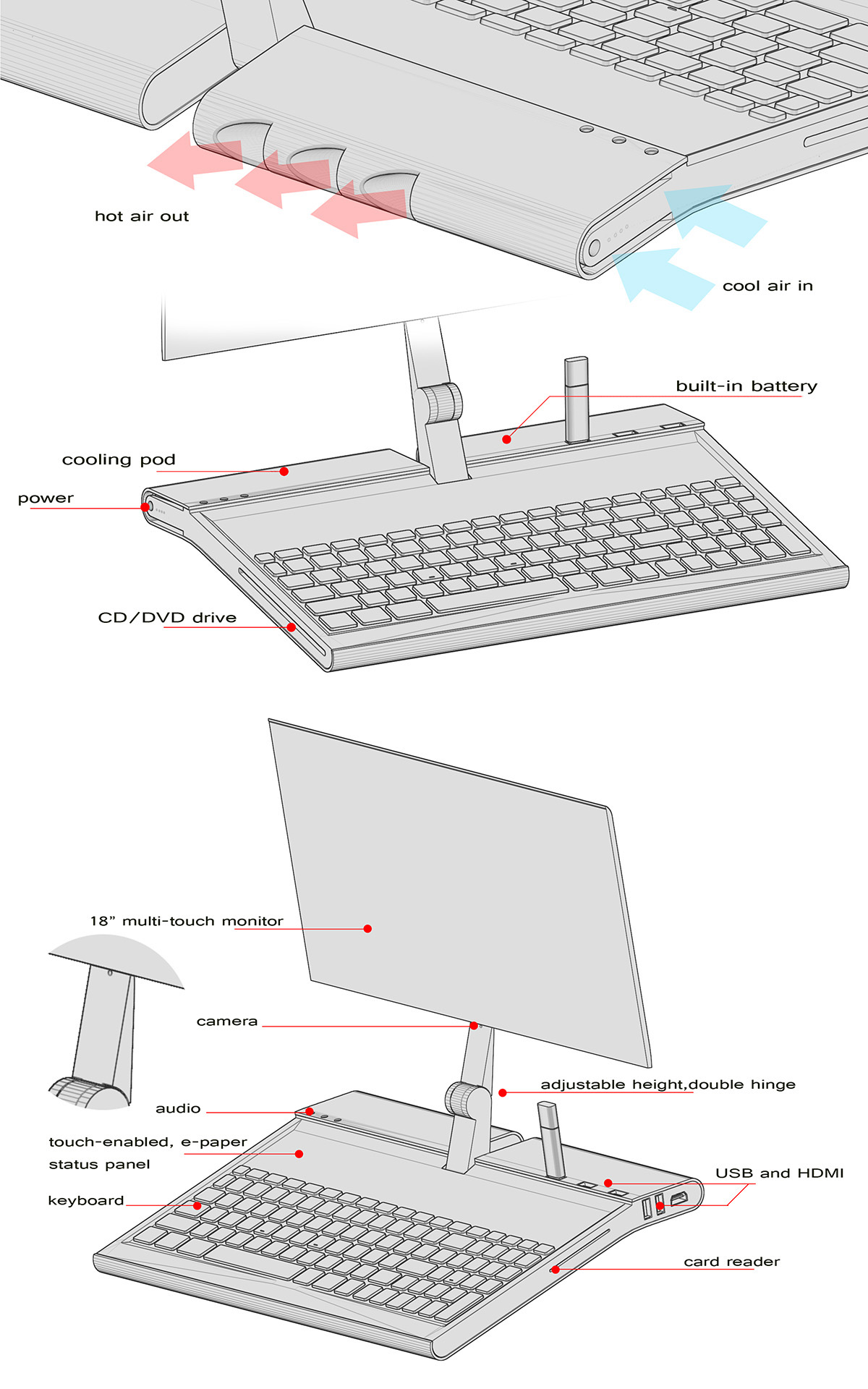
The touch panel right above the keyboard helps to deal with all the computer-related business without messing with your actual job on screen.

DESKTOP
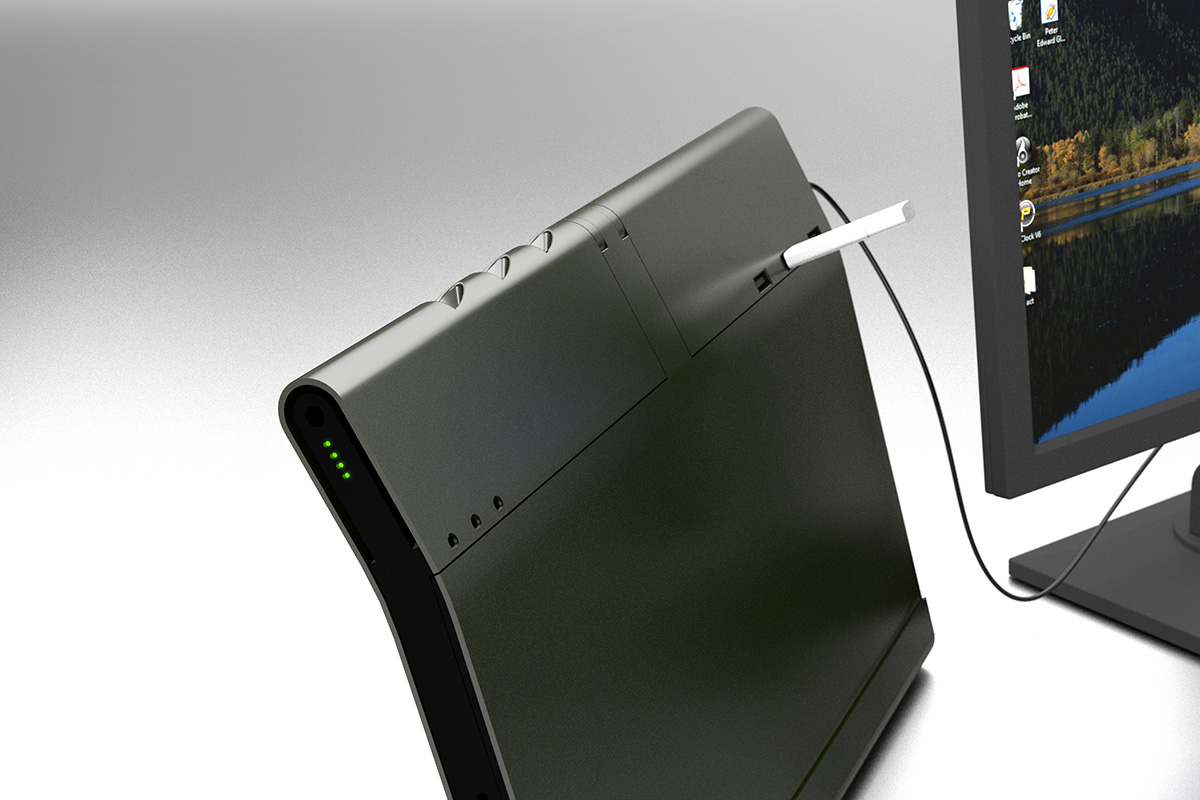


BATTERY SYSTEM
Another drastic re-design of the U.DTR is detachment of the main battery; because of their large power consumption and longer working periods, desktop replacements are almost always used on a desk, hooked up to the power grid. In this scenario, the huge battery sometimes accounting for as much as 50% of the total weight is just a dead weight, a hindrance to portability. For this reason, U.DTR is designed thin and lightweight, with only a small, backup battery built in (mainly as a protection from sudden power loss or cable detachment). A main, high capacity battery can be added and removed at will in case of field work.
For day to day use, where the laptop is transported back and forth from home to school or work, this design provides a device similar to a desktop in every aspect and yet comparable in weight to a thin ultrabook.
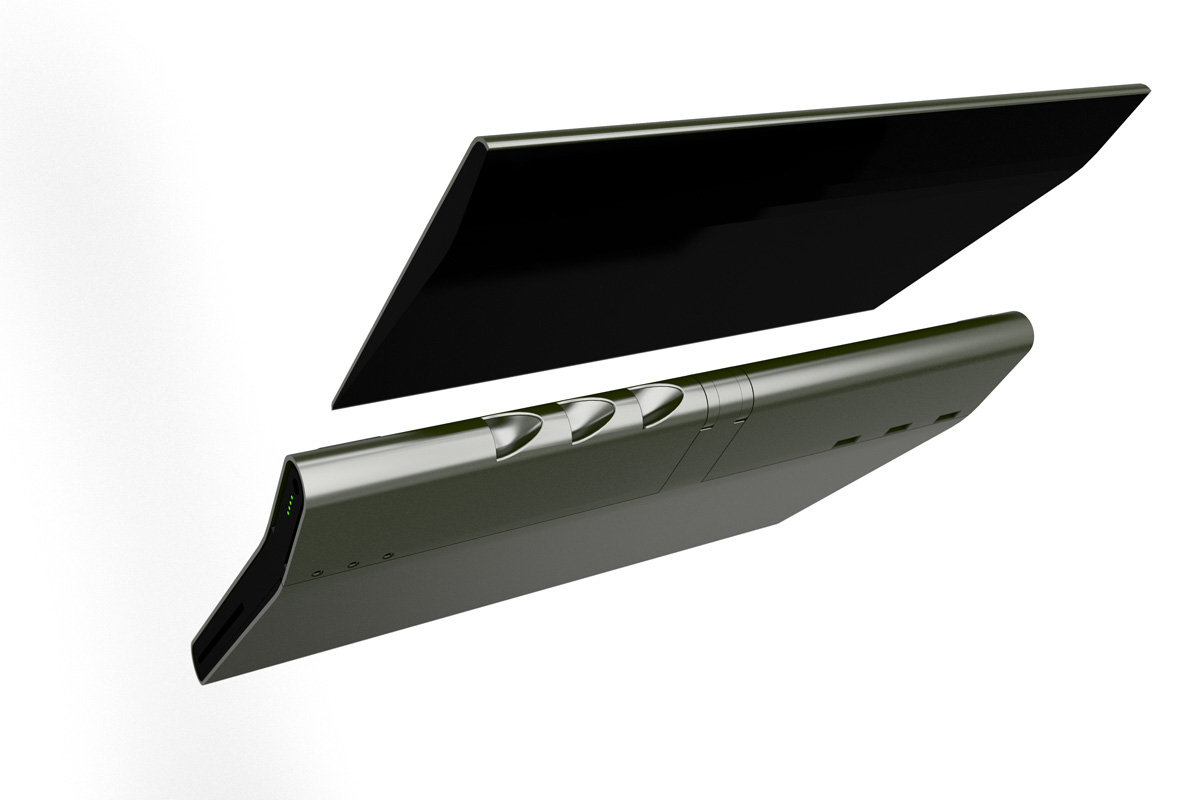
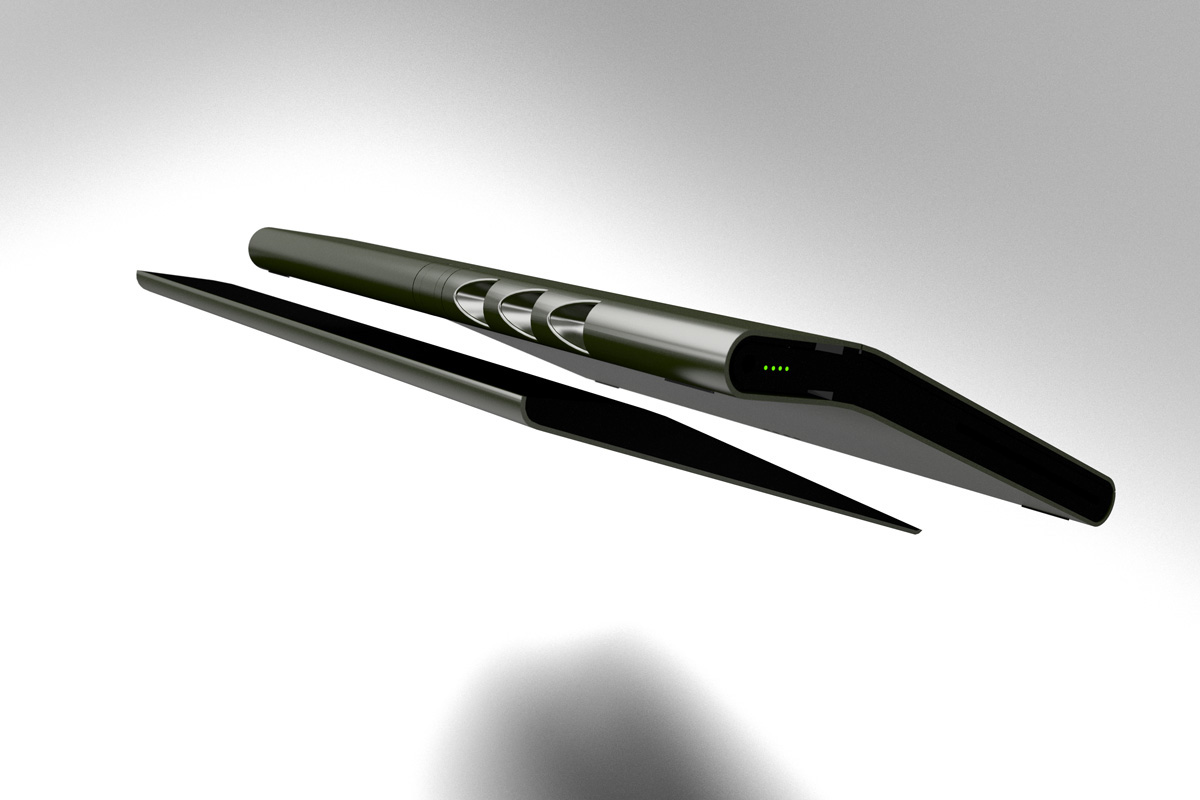
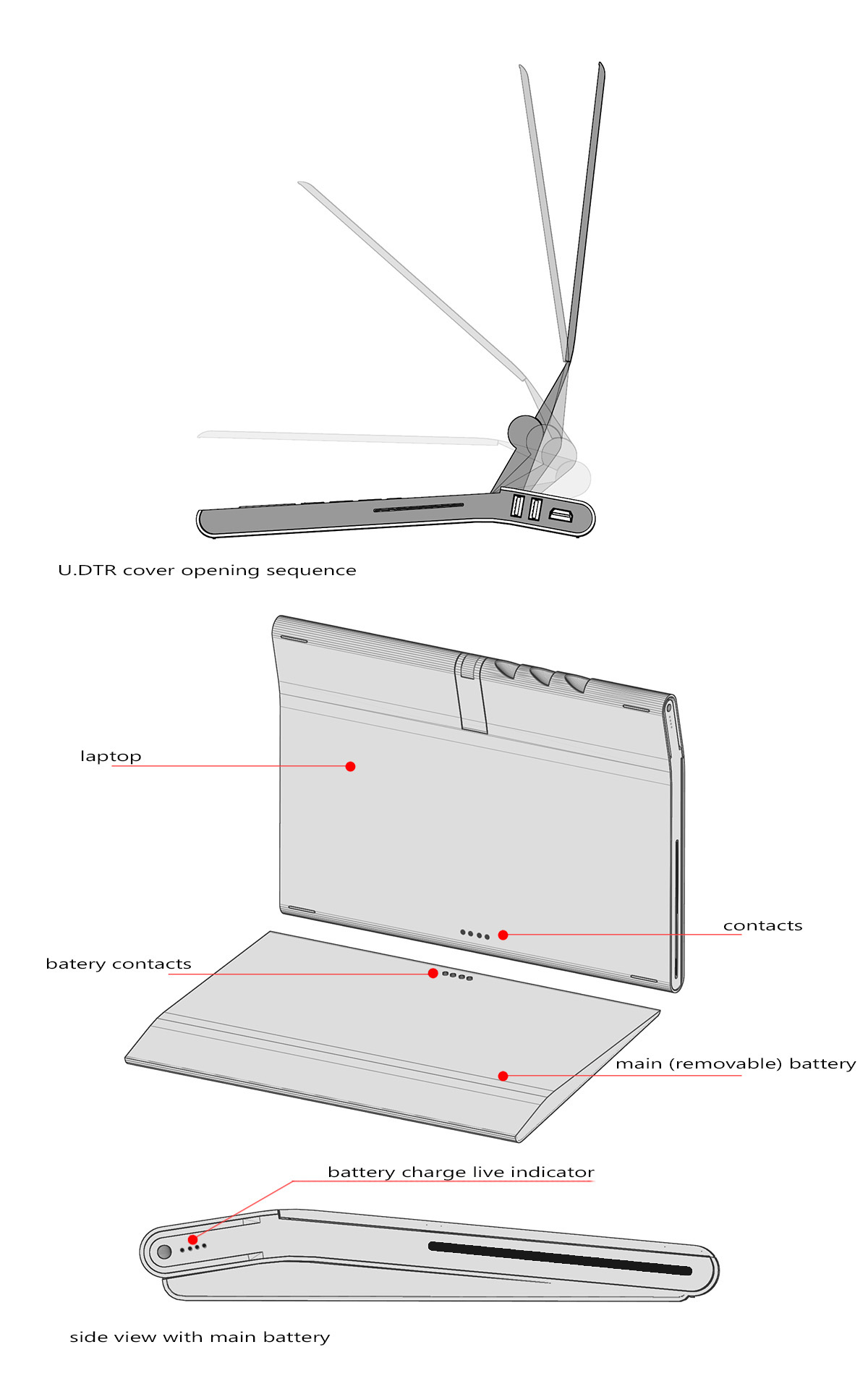
MORE VIEWS AND CLOSEUPS

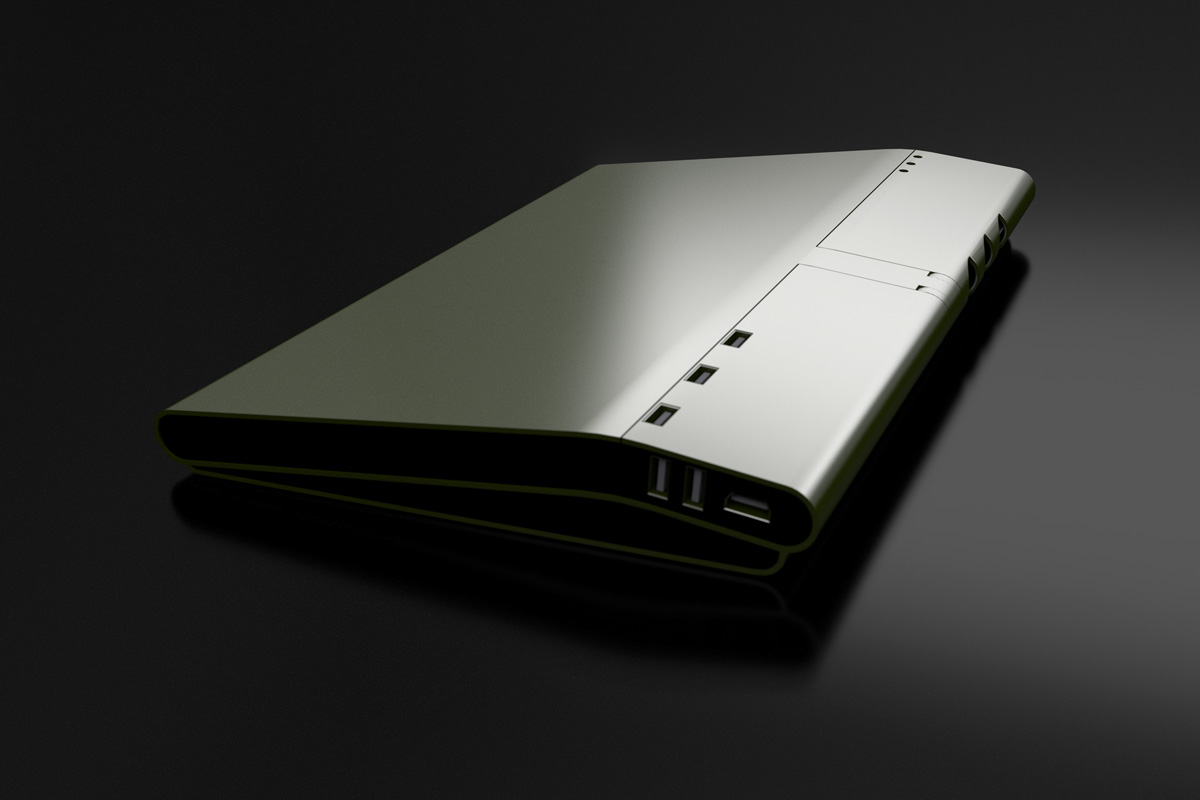
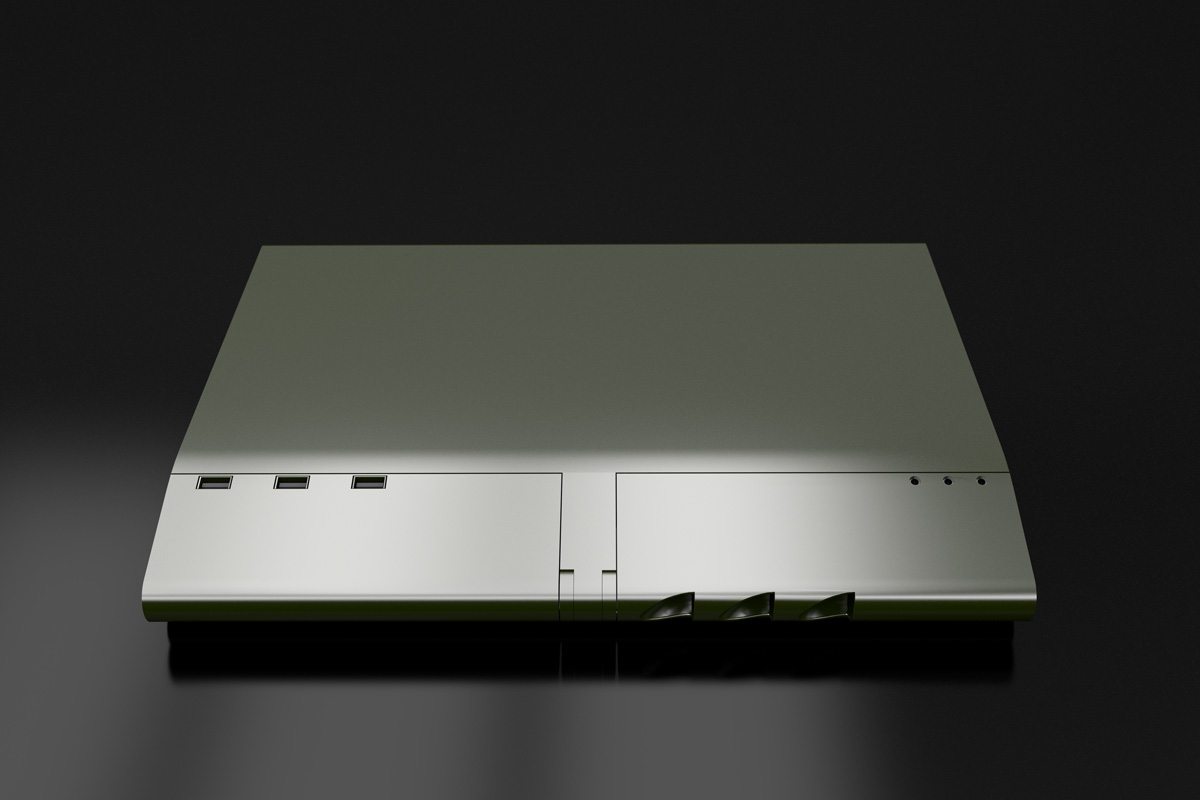
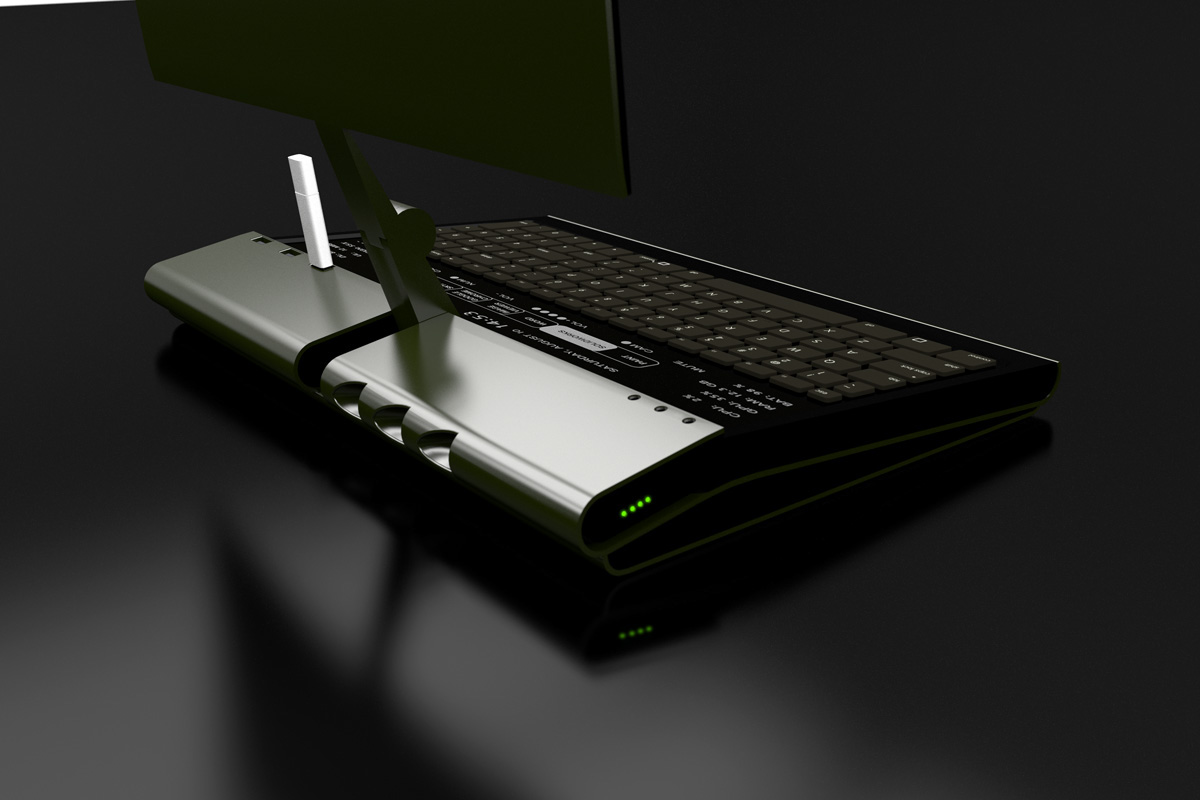

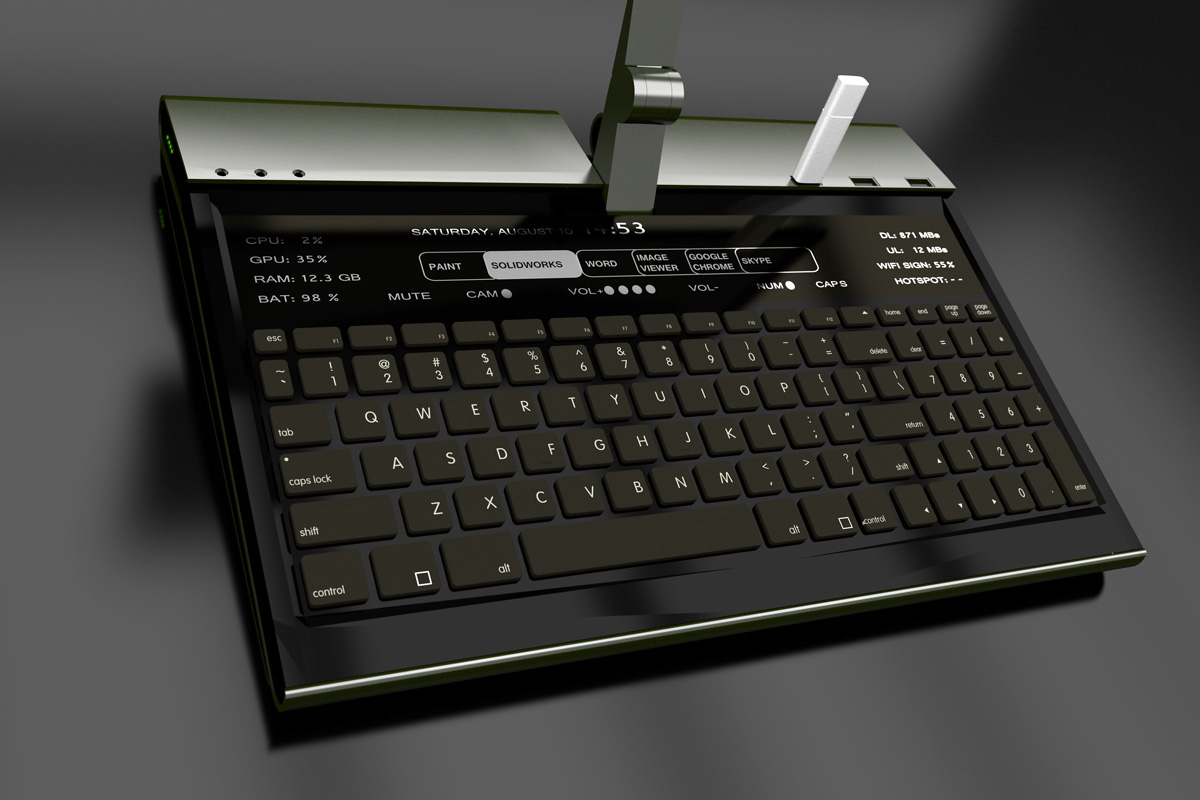

THANKS FOR VIEWING!



