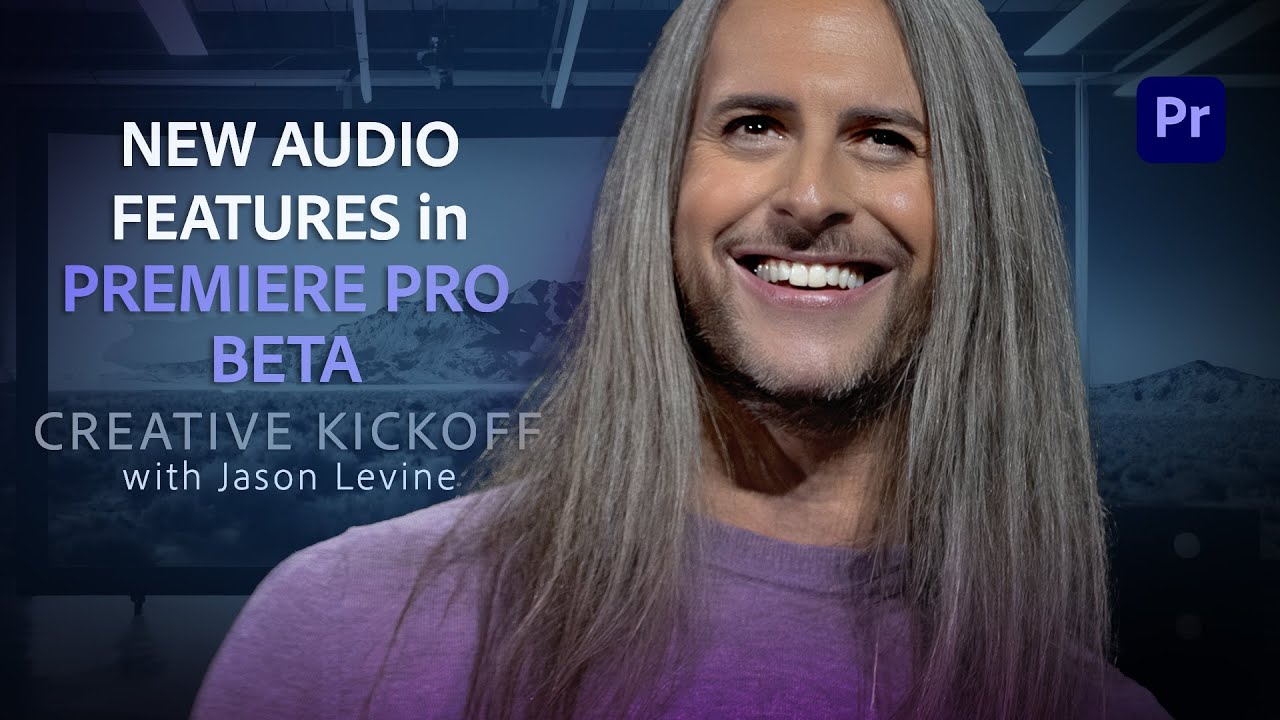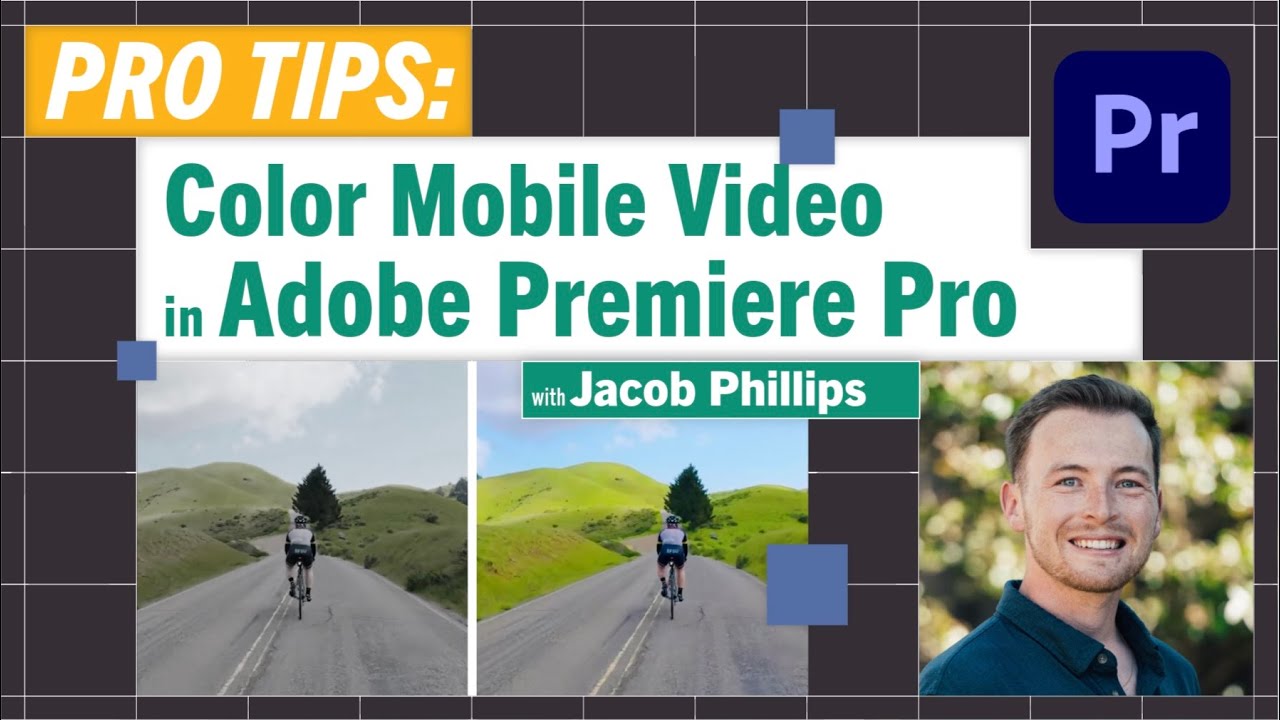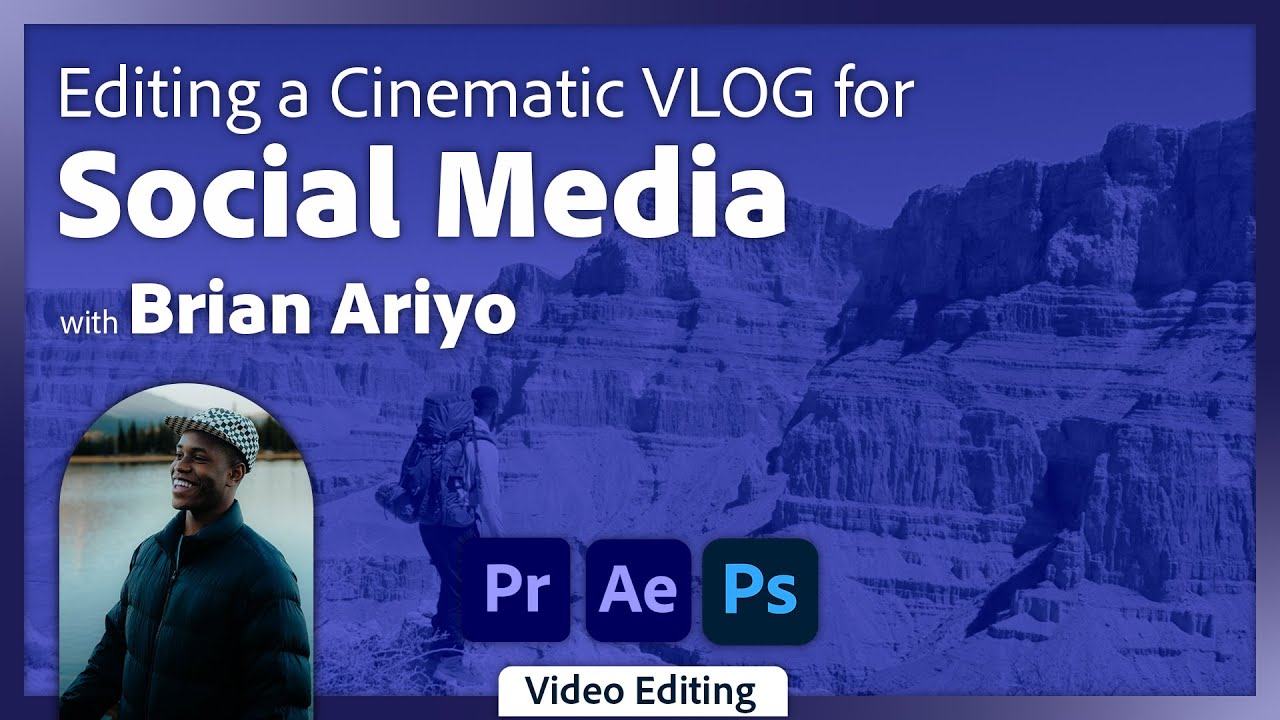Animation 401: Level 4 Fun Animation Exercises in Photoshop with pixipui
Let’s practice our animation skills in Photoshop with a series of exercises in the form of minigames!
Focusing on… Secondary action. In Animation 401 we float between standard 2D art and Pixel art using the basic principles from the “12 principles of Animation”.
Get your downloadable asset here: https://adobe.ly/3TPdL72
Bi weekly exercises will increase in difficulty to help stretch your skills as an animator for beginners and the seasoned alike!
Want to learn more? The tips covered in the video use information taught in pixipui's "Animation 101" series, which takes beginners and above through the different animation principles in fun and exciting ways via minigames, check out the Animation 101 - 301 series below!
Animation 101: https://youtube.com/playlist?list=PLMMOwZoEbhuwF_yycqu-arEo6xeJwfcu8&si=VYcPVJK5nbWy9pVk
Animation 201: https://youtube.com/playlist?list=PLMMOwZoEbhuye5jMluaIQRUGmu_MhsQcq&si=oZk_hdq-NY7d39-j
Animation 301: https://www.youtube.com/playlist?list=PLMMOwZoEbhuyUcGRO7__7zJFAStd84RQe"
Animation 101 now has a website geared towards helping beginners and above with VARIOUS Adobe programs alongside new fun challenges linked to the Adobe Series! Check out the evolving site below: https://animation101.carrd.co/
#adobe #adobelive #animation #photoshop #aftereffects #emote #whatsapp #stickers #animated #gif #giphy #texture #match-cut #transition #editing #makeup #tricks #tips
Raye Belvedere is a Character Concept artist, 3D Modeler and Animator at Pixipui Productions based in London: https://www.behance.net/Pixipui
Subscribe to the Adobe Live YT Channel: https://bit.ly/adobeliveyoutube
Try out Adobe Express NOW: https://adobe.ly/tryAdobeExpress
Subscribe to Adobe’s Podcast: https://adobe.ly/inthemaking
Animation 401: Level 4 Fun Animation Exercises in Photoshop with pixipui
Let’s practice our animation skills in Photoshop with a series of exercises in the form of minigames!
Focusing on… Secondary action. In Animation 401 we float between standard 2D art and Pixel art using the basic principles from the “12 principles of Animation”.
Get your downloadable asset here: https://adobe.ly/3TPdL72
Bi weekly exercises will increase in difficulty to help stretch your skills as an animator for beginners and the seasoned alike!
Want to learn more? The tips covered in the video use information taught in pixipui's "Animation 101" series, which takes beginners and above through the different animation principles in fun and exciting ways via minigames, check out the Animation 101 - 301 series below!
Animation 101: https://youtube.com/playlist?list=PLMMOwZoEbhuwF_yycqu-arEo6xeJwfcu8&si=VYcPVJK5nbWy9pVk
Animation 201: https://youtube.com/playlist?list=PLMMOwZoEbhuye5jMluaIQRUGmu_MhsQcq&si=oZk_hdq-NY7d39-j
Animation 301: https://www.youtube.com/playlist?list=PLMMOwZoEbhuyUcGRO7__7zJFAStd84RQe"
Animation 101 now has a website geared towards helping beginners and above with VARIOUS Adobe programs alongside new fun challenges linked to the Adobe Series! Check out the evolving site below: https://animation101.carrd.co/
#adobe #adobelive #animation #photoshop #aftereffects #emote #whatsapp #stickers #animated #gif #giphy #texture #match-cut #transition #editing #makeup #tricks #tips
Raye Belvedere is a Character Concept artist, 3D Modeler and Animator at Pixipui Productions based in London: https://www.behance.net/Pixipui
Subscribe to the Adobe Live YT Channel: https://bit.ly/adobeliveyoutube
Try out Adobe Express NOW: https://adobe.ly/tryAdobeExpress
Subscribe to Adobe’s Podcast: https://adobe.ly/inthemaking
Adobe Live Schedule
Stay connected with Adobe Live.
- INFO
Let’s practice our animation skills in Photoshop with a series of exercises in the form of minigames!
Focusing on… Secondary action. In Animation 401 we float between standard 2D art and Pixel art using the basic principles from the “12 principles of Animation”.
Get your downloadable asset here: https://adobe.ly/3TPdL72
Bi weekly exercises will increase in difficulty to help stretch your skills as an animator for beginners and the seasoned alike!
Want to learn more? The tips covered in the video use information taught in pixipui's "Animation 101" series, which takes beginners and above through the different animation principles in fun and exciting ways via minigames, check out the Animation 101 - 301 series below!
Animation 101: https://youtube.com/playlist?list=PLMMOwZoEbhuwF_yycqu-arEo6xeJwfcu8&si=VYcPVJK5nbWy9pVk
Animation 201: https://youtube.com/playlist?list=PLMMOwZoEbhuye5jMluaIQRUGmu_MhsQcq&si=oZk_hdq-NY7d39-j
Animation 301: https://www.youtube.com/playlist?list=PLMMOwZoEbhuyUcGRO7__7zJFAStd84RQe"
Animation 101 now has a website geared towards helping beginners and above with VARIOUS Adobe programs alongside new fun challenges linked to the Adobe Series! Check out the evolving site below: https://animation101.carrd.co/
#adobe #adobelive #animation #photoshop #aftereffects #emote #whatsapp #stickers #animated #gif #giphy #texture #match-cut #transition #editing #makeup #tricks #tips
Raye Belvedere is a Character Concept artist, 3D Modeler and Animator at Pixipui Productions based in London: https://www.behance.net/Pixipui
Subscribe to the Adobe Live YT Channel: https://bit.ly/adobeliveyoutube
Try out Adobe Express NOW: https://adobe.ly/tryAdobeExpress
Subscribe to Adobe’s Podcast: https://adobe.ly/inthemaking
Featured in Stream
- Pixipui DadoriaLondon, United Kingdom
Tools & Resources

Adobe Photoshop
View GalleryDownload NowAdobe PhotoshopDownload Now